Do you know, that… ?
A common situation is this, that having a complete drawing made, we need to make a similar one, but pertaining to the new part (e.g. a changed copy).
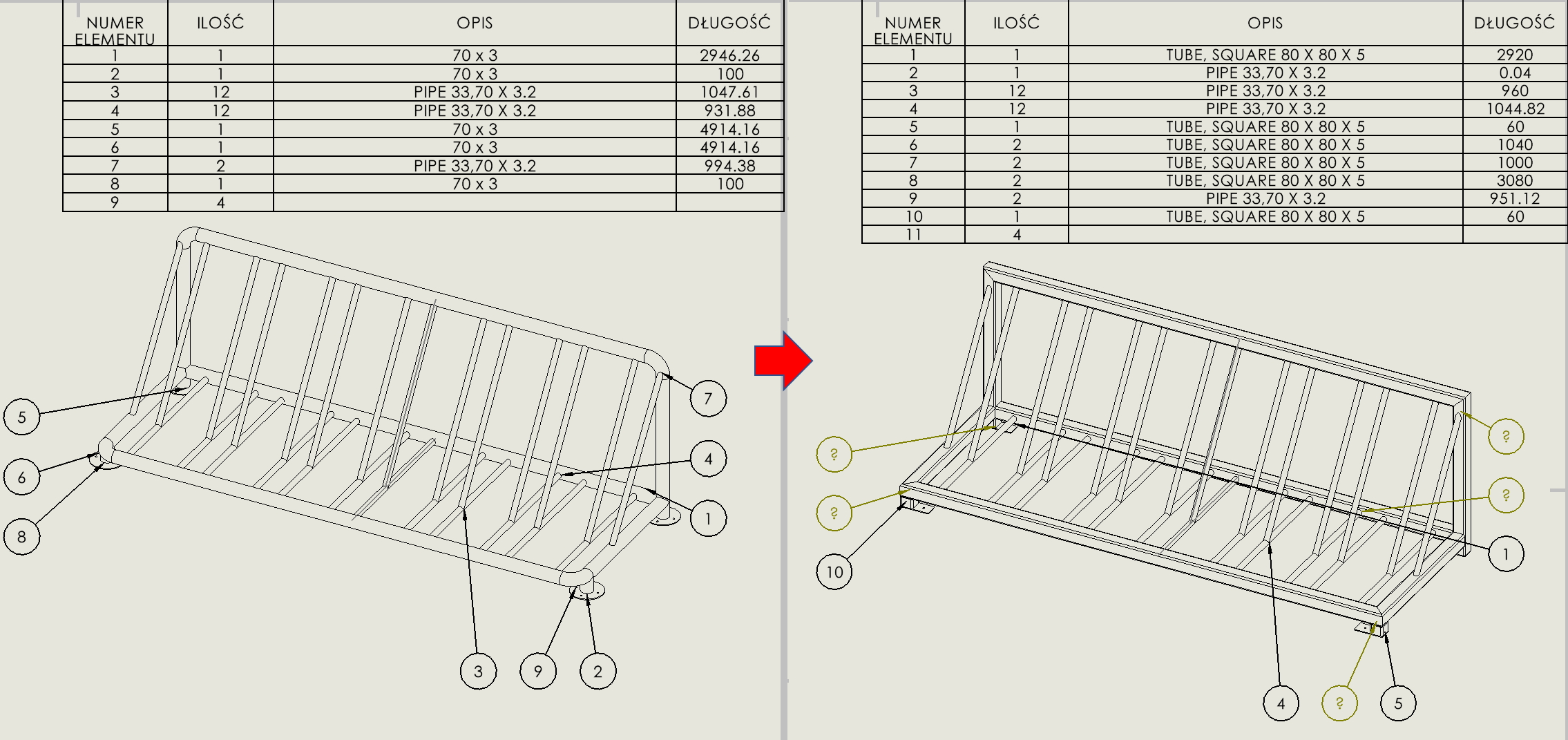
Of course it is possible to override drawing views (recommendation Replace model), but this is true for the throws themselves, no other annotations, table etc..
So how to replace the model in the drawing with another models?
When opening a drawing, select References.
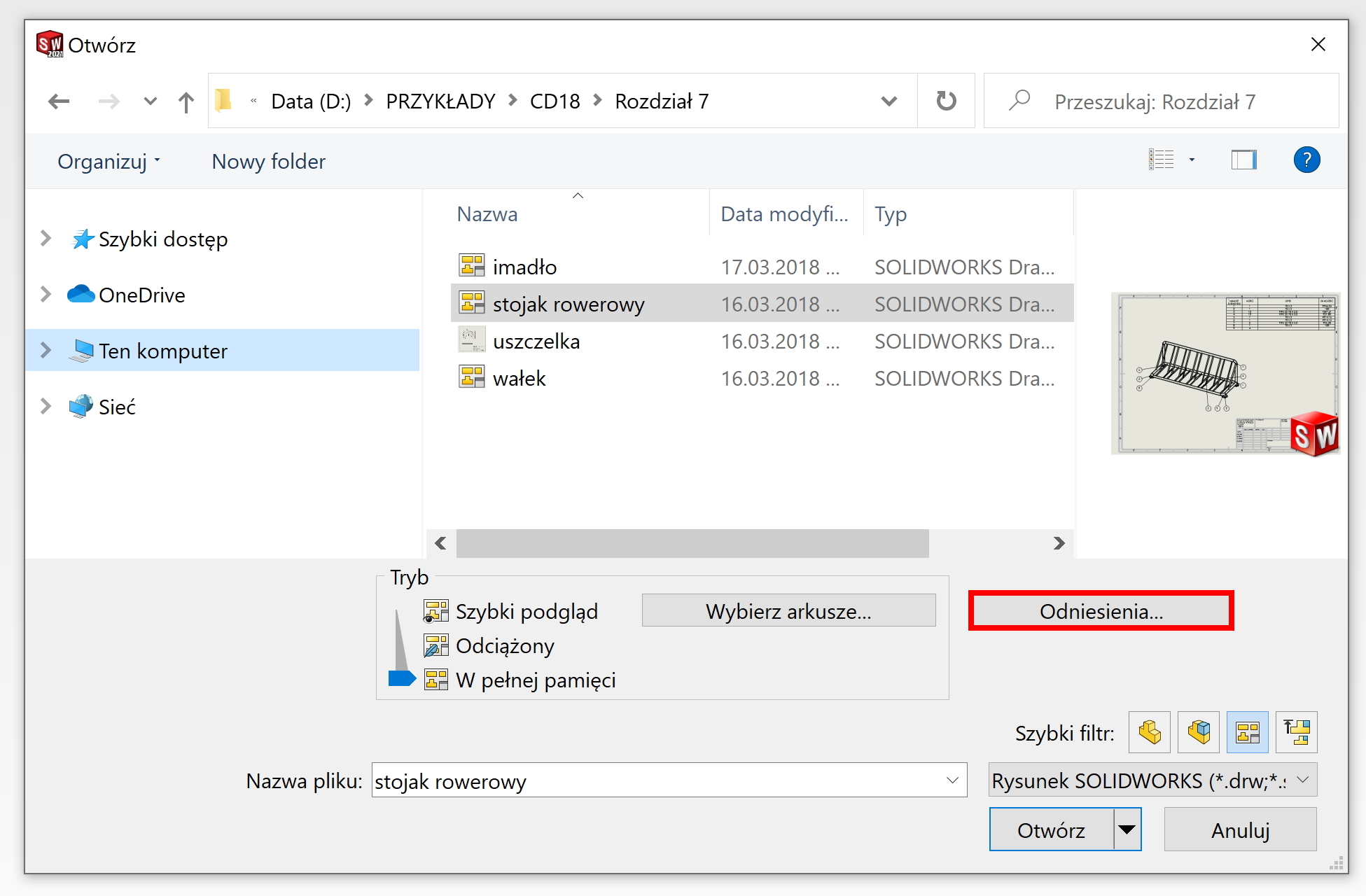
Then double-click the name of the current reference – that is the part used in the drawing and select a new part. Be aware, that this procedure will work when replacing parts that are similar to each other. For example, having a part of a given size, we make a copy and change the part a bit to save with a new name. Later we just swap the references in the drawing. But replacing the sheet metal with a plastic part will hardly make sense.
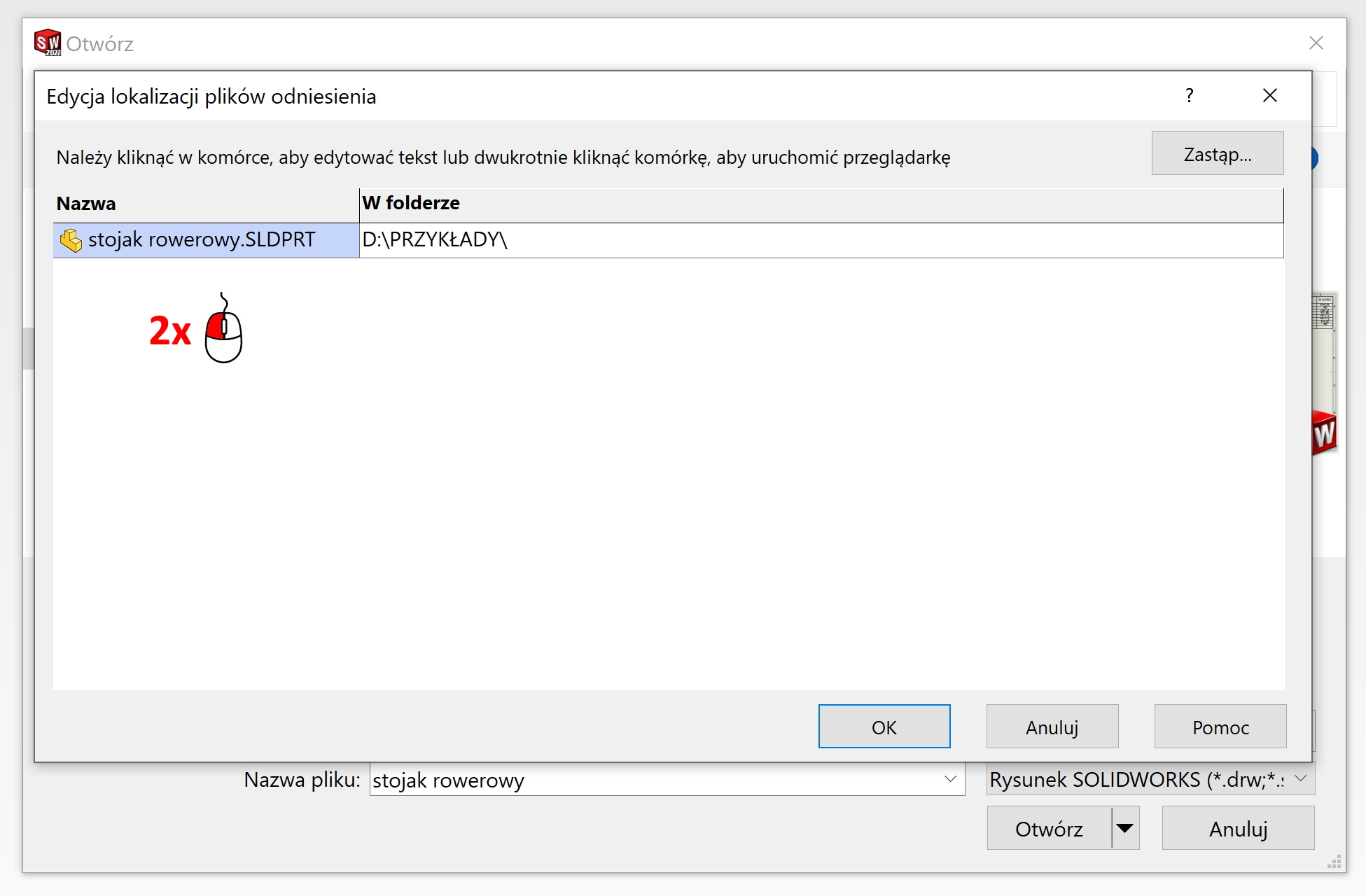
After swapping the references, the entire drawing updated. Only links need updating, what is listed in the column Outdated items. Finally, we save the drawing from with a new name and we do not overwrite the previous one.
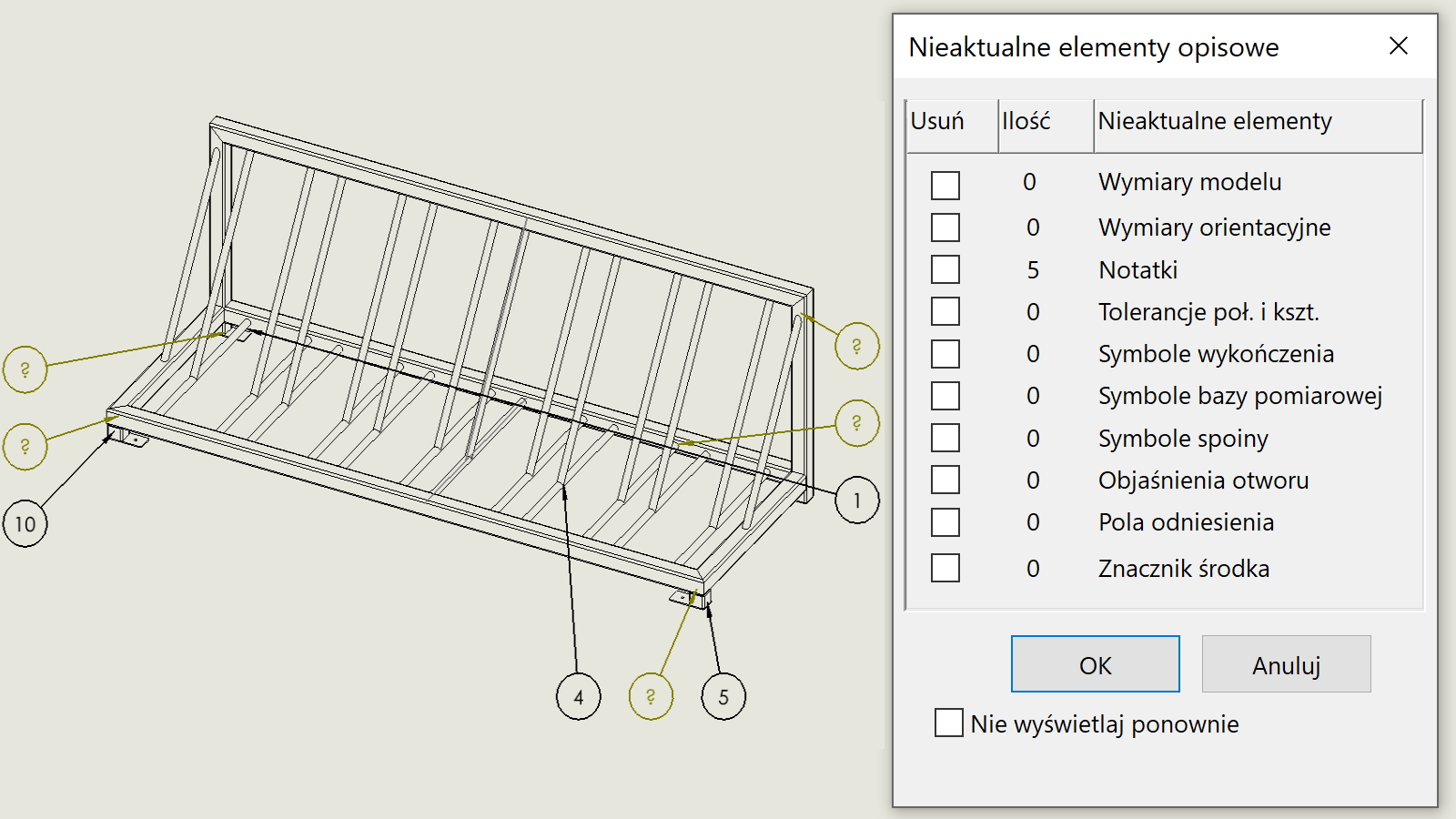

Leave a Reply