Do you know, that… ?
As part of the license, you can install several versions of the program at the same time. I personally have always been like this because of this, that I have to open files from different versions or I conduct training on any version of SOLIDWORKS.
But now I want to make another point. I receive files from the client, I can see when I open it, that the file was made in an older version. Of course you can in File Properties > Summary check on which computer and when the file was saved. However, this can be done only after opening the file in a version of the program not older, than the file was created.
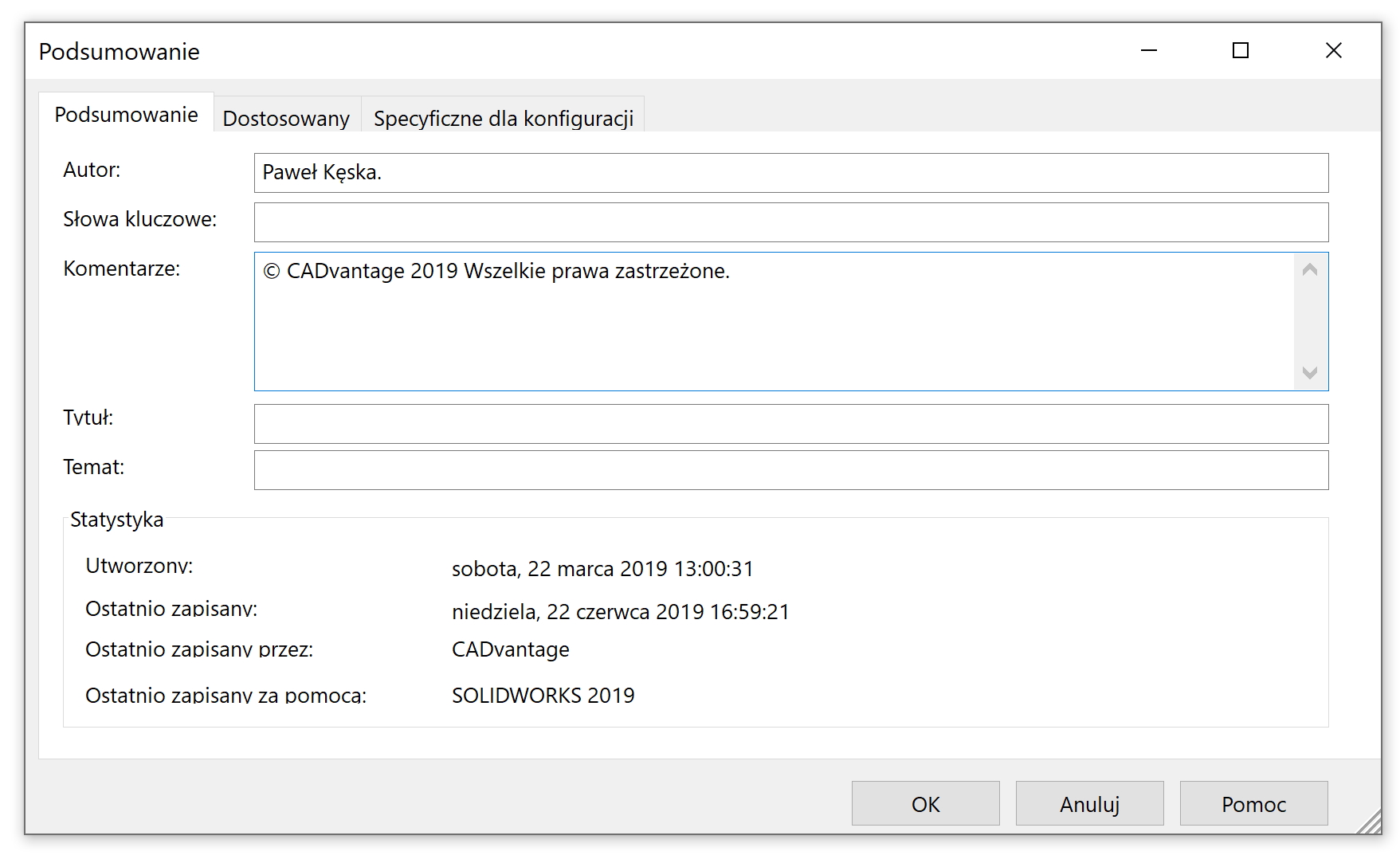
That is why I am a supporter of adding custom property, that allows you to quickly identify the version of the program, in which the file was saved.
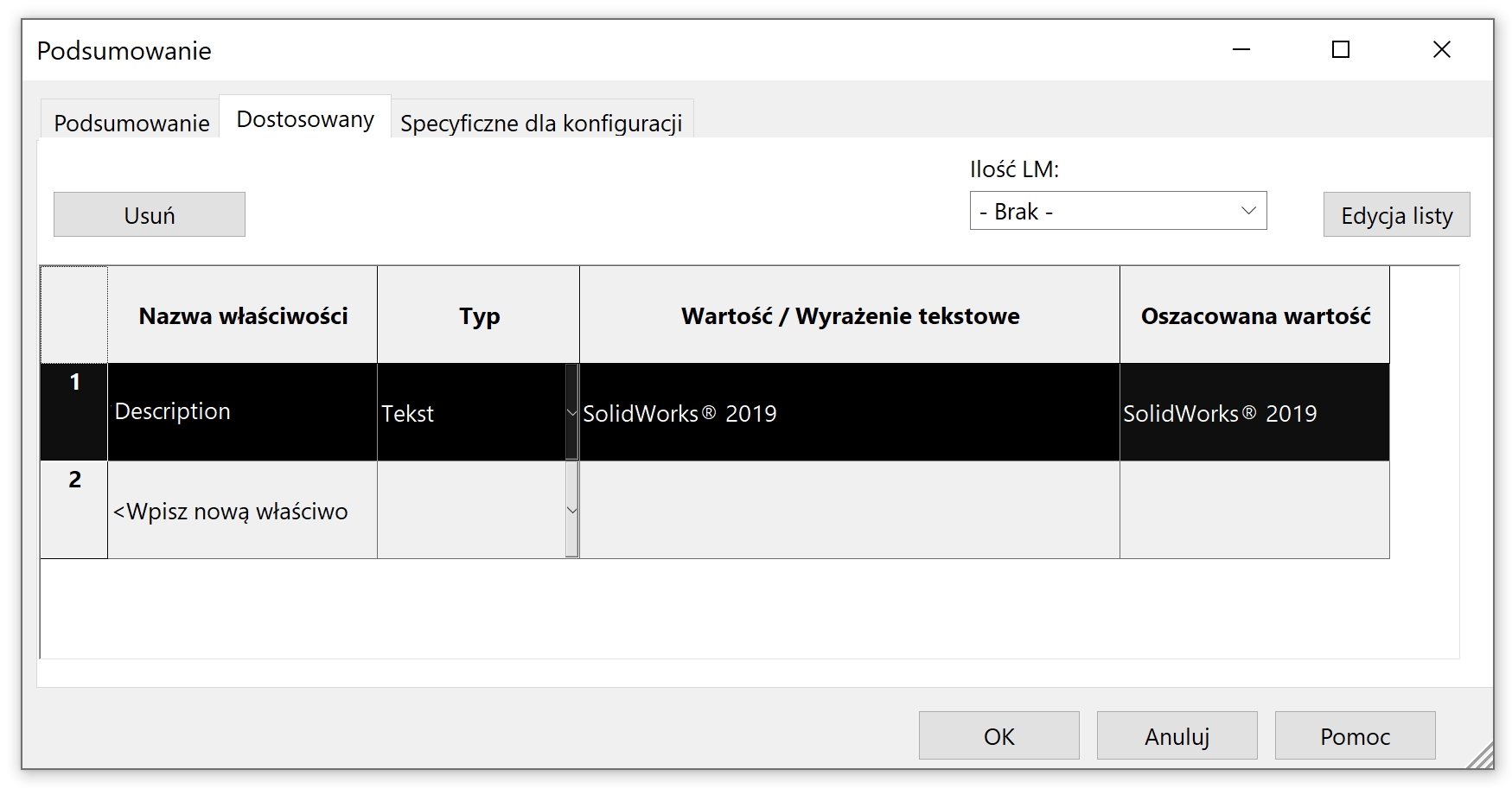
This solution allows you to check the file version from Windows, without having to open the file first.
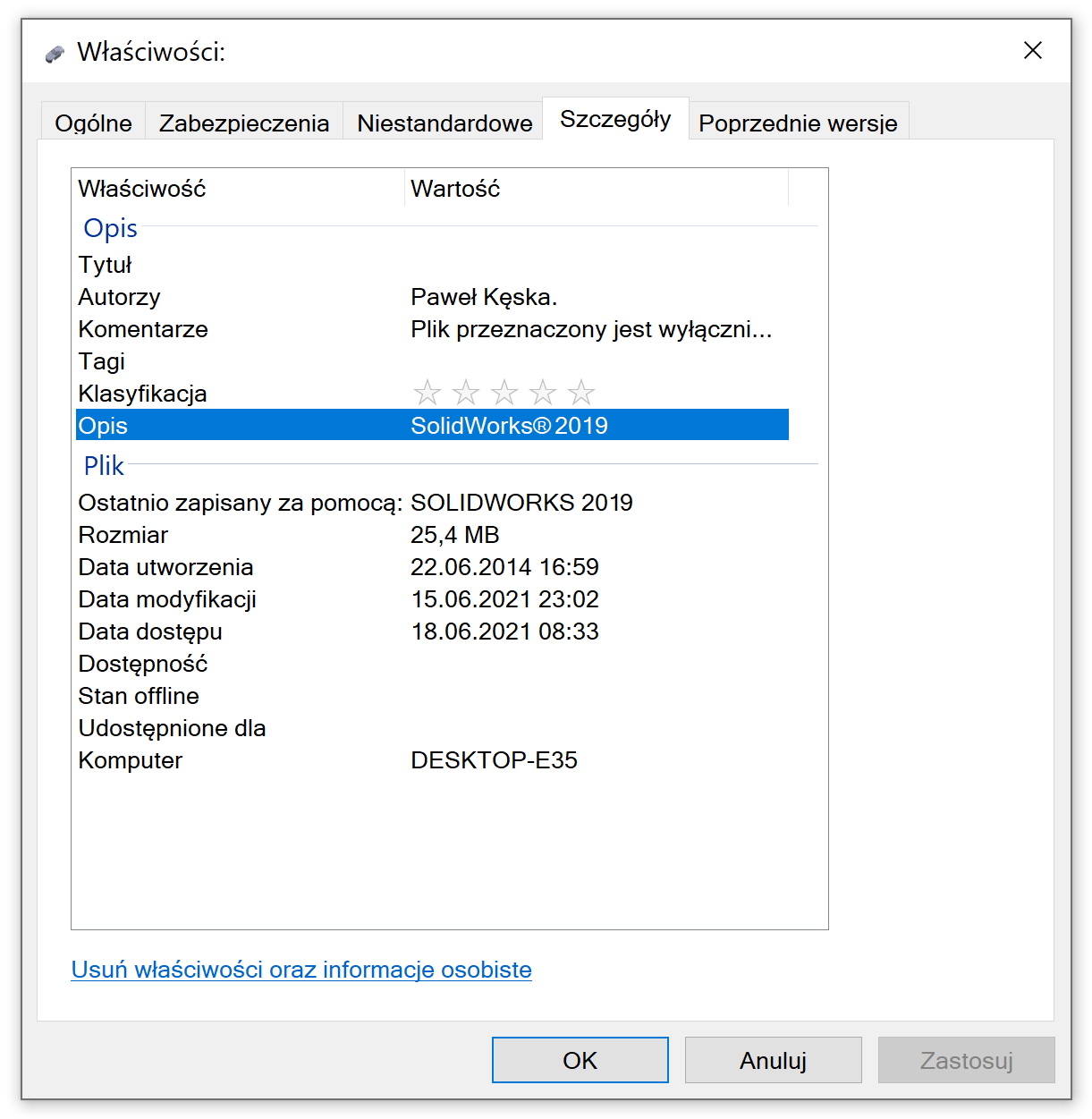

Leave a Reply