Do you know, that… ?
You can save a view in a model as well as in drawings – that is a pre-set position in 3D.
Saving the view is possible after selecting New view ![]() in the window Orientation or by pressing Space Bar. Multiple items can be saved, to activate them on any coin. Additionally, you can create in assemblies Snapshots – that is, views that take into account the visibility of components. You can read more about the difference below.
in the window Orientation or by pressing Space Bar. Multiple items can be saved, to activate them on any coin. Additionally, you can create in assemblies Snapshots – that is, views that take into account the visibility of components. You can read more about the difference below.
Of course, the view can be permanent write down or remove.
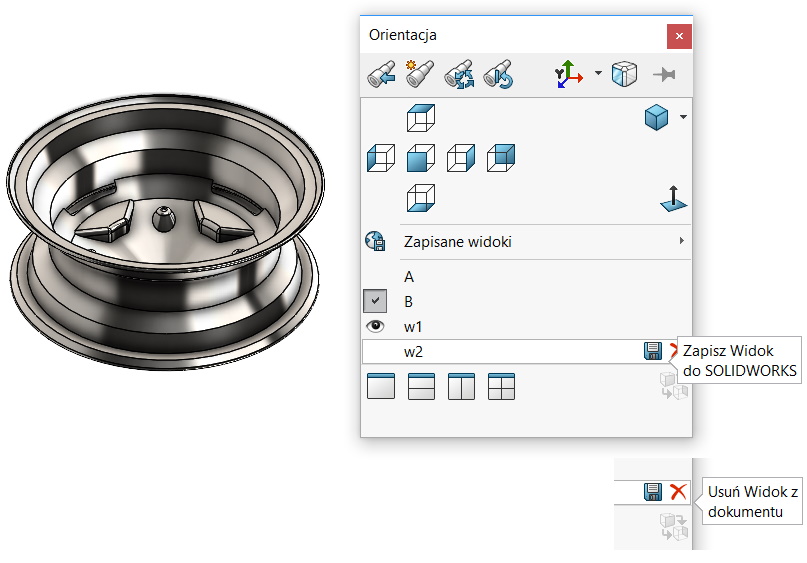
After saving the views in the window Orientation Various symbols appear and I want to write a few sentences about them. It depends on that, whether the view was activated, whether it has already been saved, and if it was saved and is open in a new part, whether it was activated in this part.
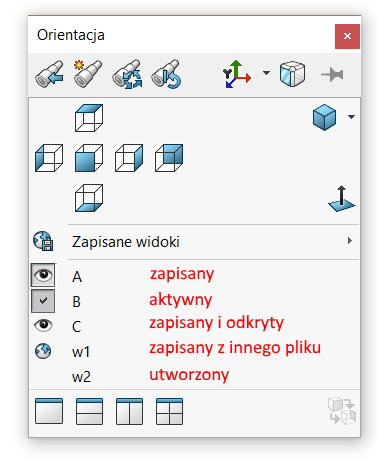
Means, that if we save the view ![]() and create a new part, such a view will already be there marked with the symbol
and create a new part, such a view will already be there marked with the symbol ![]() .
.
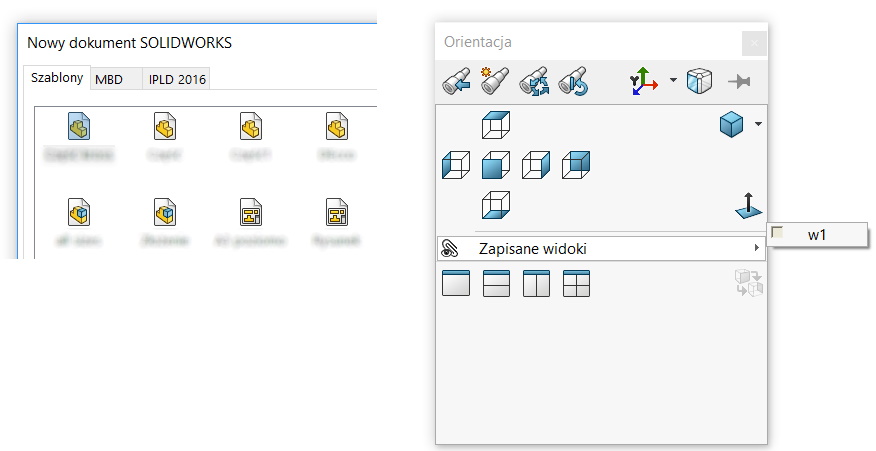
If we select such a view until the preview thumbnail appears, the symbol changes to an eye, and for a list of all views – it will be a paper clip with an eye.
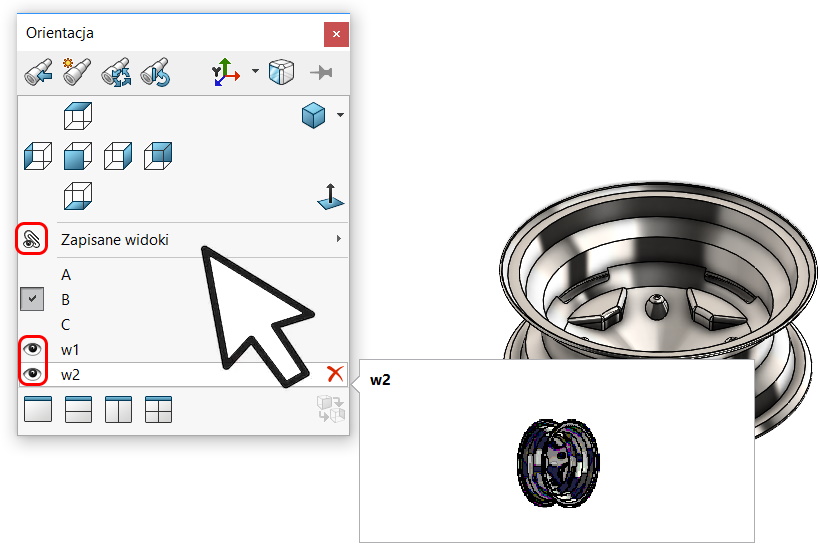
If you were wondering, which means the checkbox Saved views w Copy Settings Wizard, this is what you got to answer to that question.
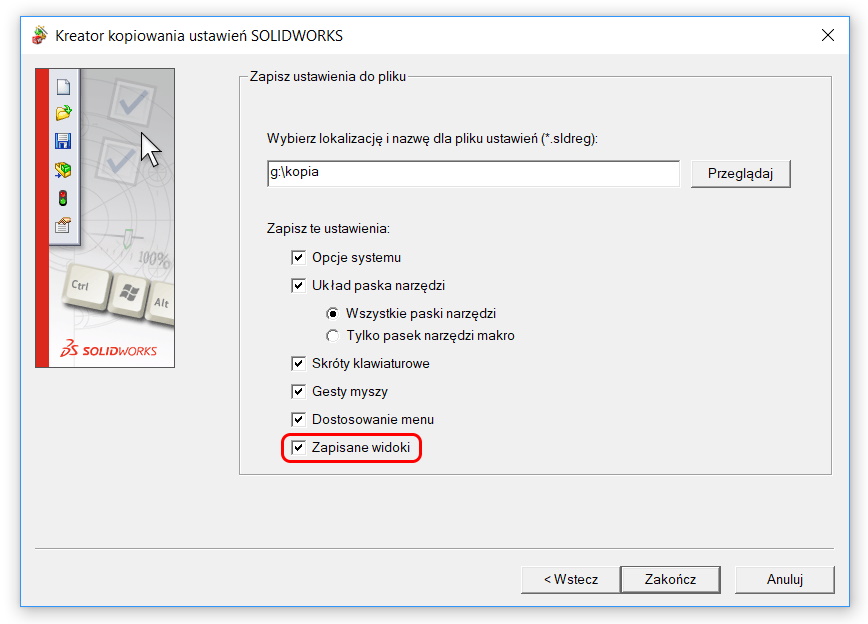

Leave a Reply