Do you know, that… ?
While working, especially with models with a large number of operations, we scroll the window up and down quite often.
This can be done by scrolling the mouse, but you can also select the appropriate command by right-clicking the mouse or by using built-in keyboard shortcuts. The more operations, then the scroll bar on the right side of the feature tree will be shorter. It doesn't change to the fact, that navigating with the mouse wheel can be cumbersome.
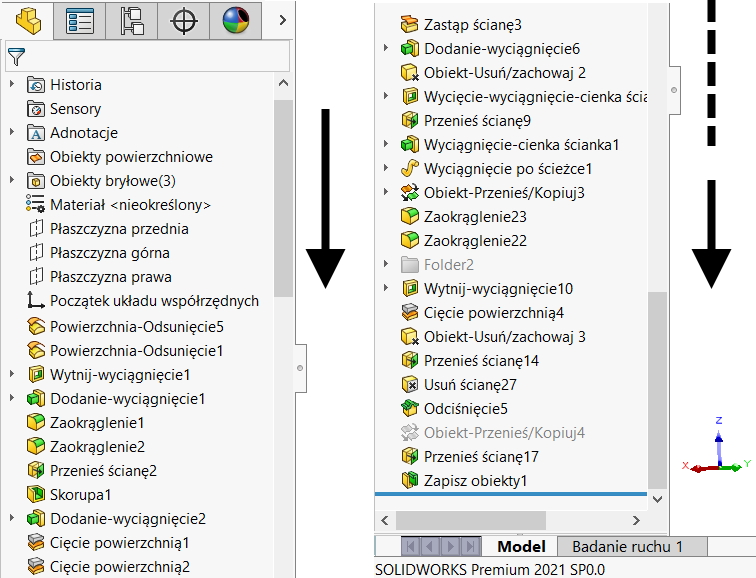
Therefore, you can open the mini-window available with the right mouse button for scrolling, where are the different scroll options.
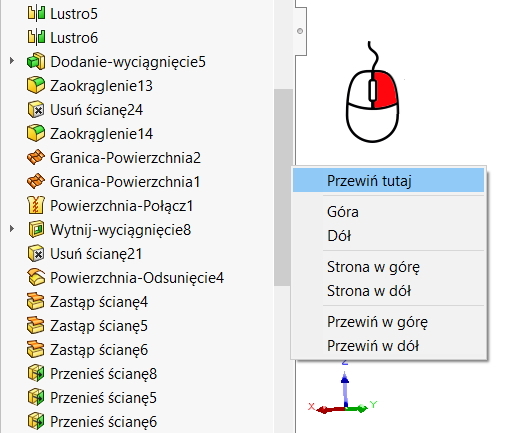
Or you can use the keys Home or End.
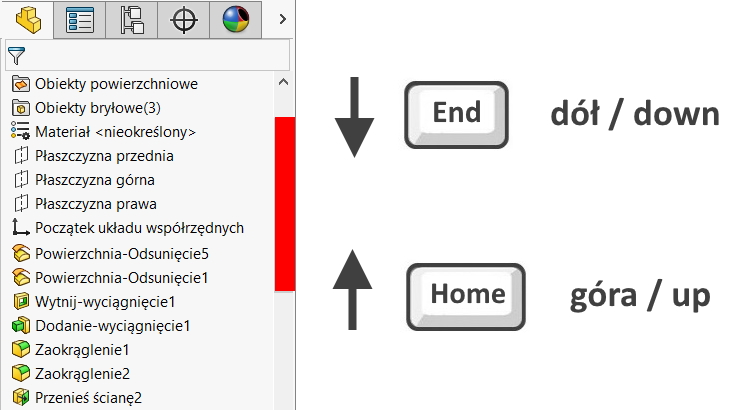

Leave a Reply