Do you know, that… ?
In a sweep or a boundary surface, you can select multiple profiles. However, according to the rule, if you select the previously selected profile again – then you deselect him.
How to get around it?
In situation, when there are four profiles – to create a closed surface, the first profile should be marked twice. If you check each profile once – the extrude will not be closed.
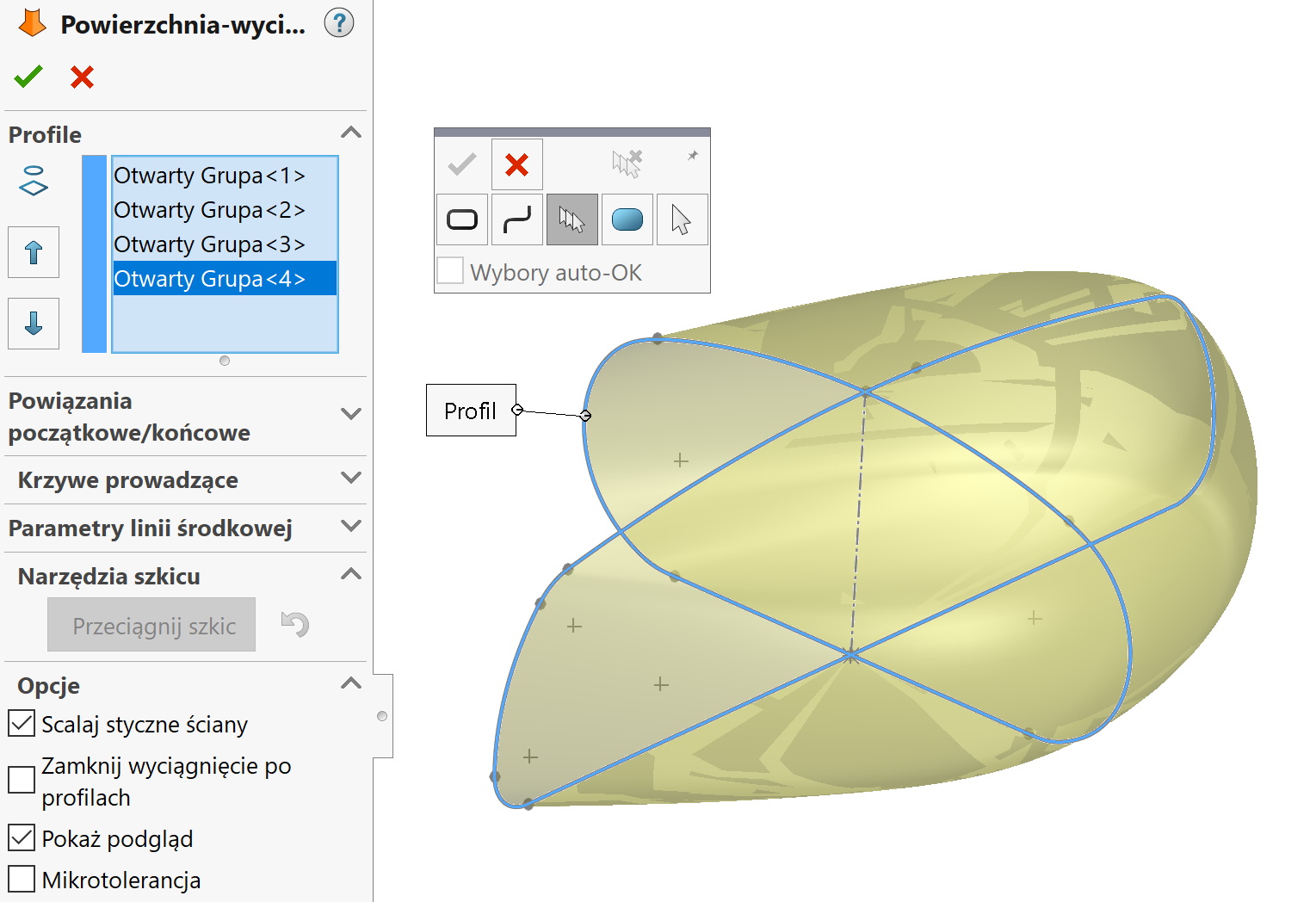
Nay, even if you close the break in a separate operation, it won't come out symmetrically.
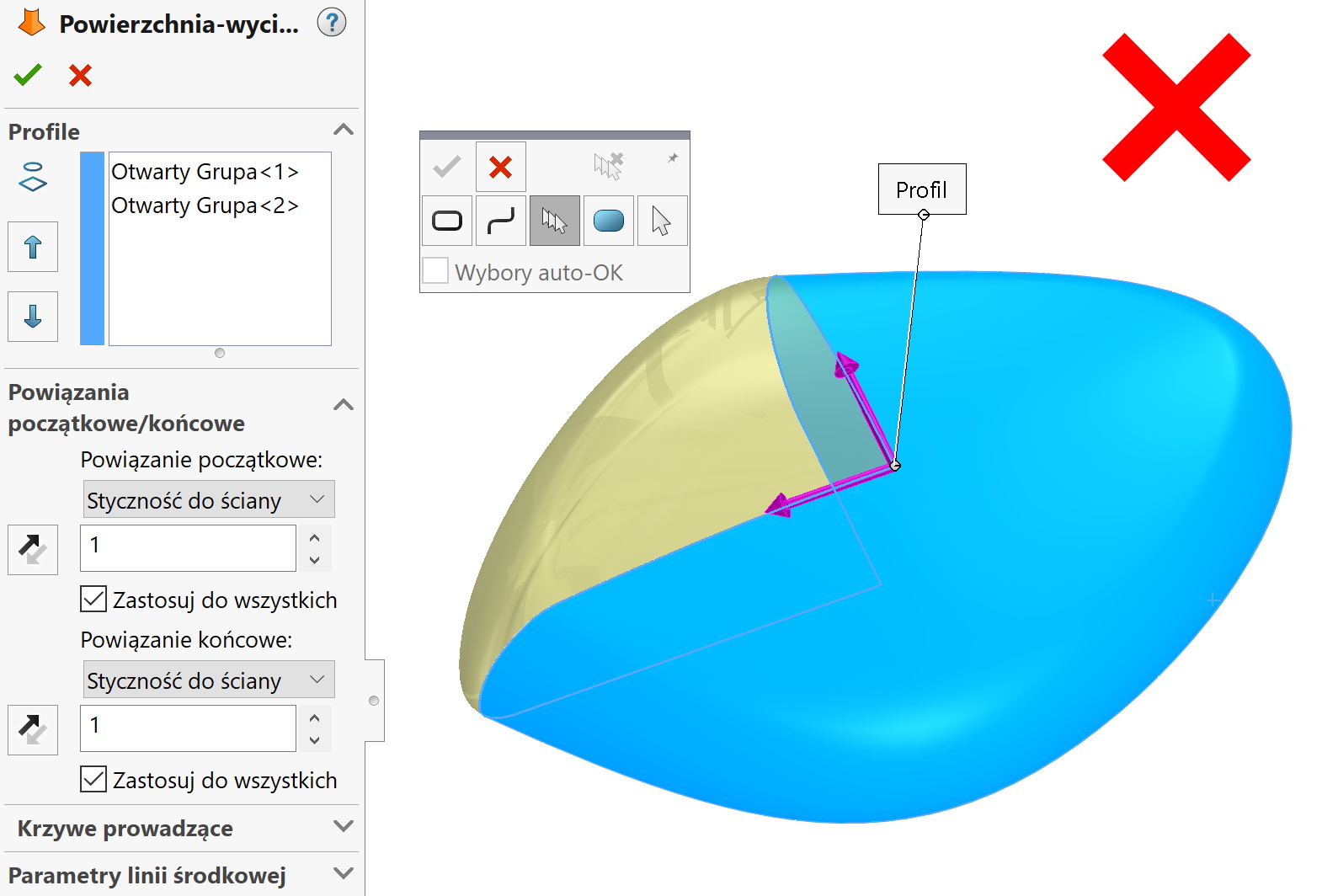
Therefore, using Lofted surface must select Close the loft.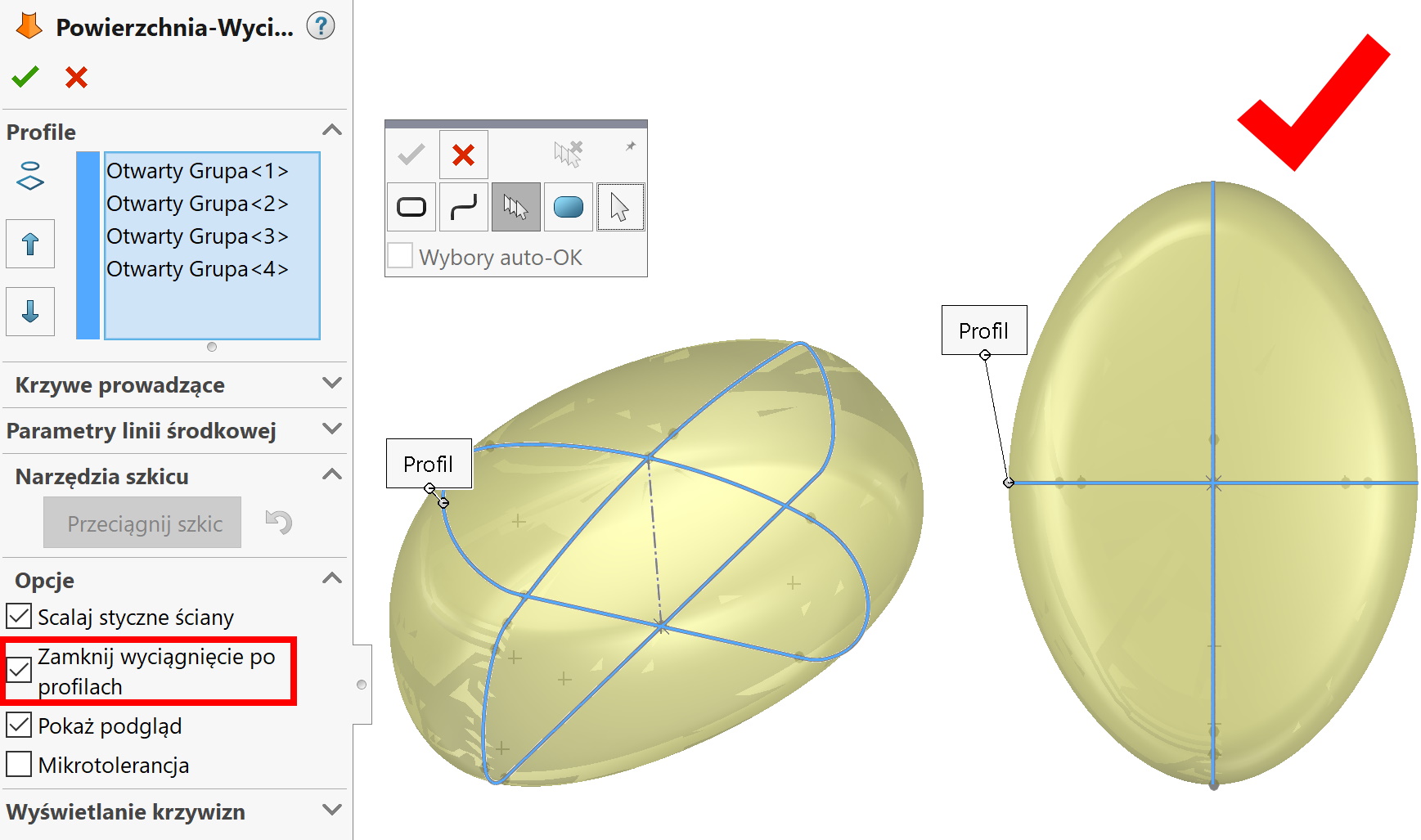
The counterpart of this option in Boundary surface is Close the surface. 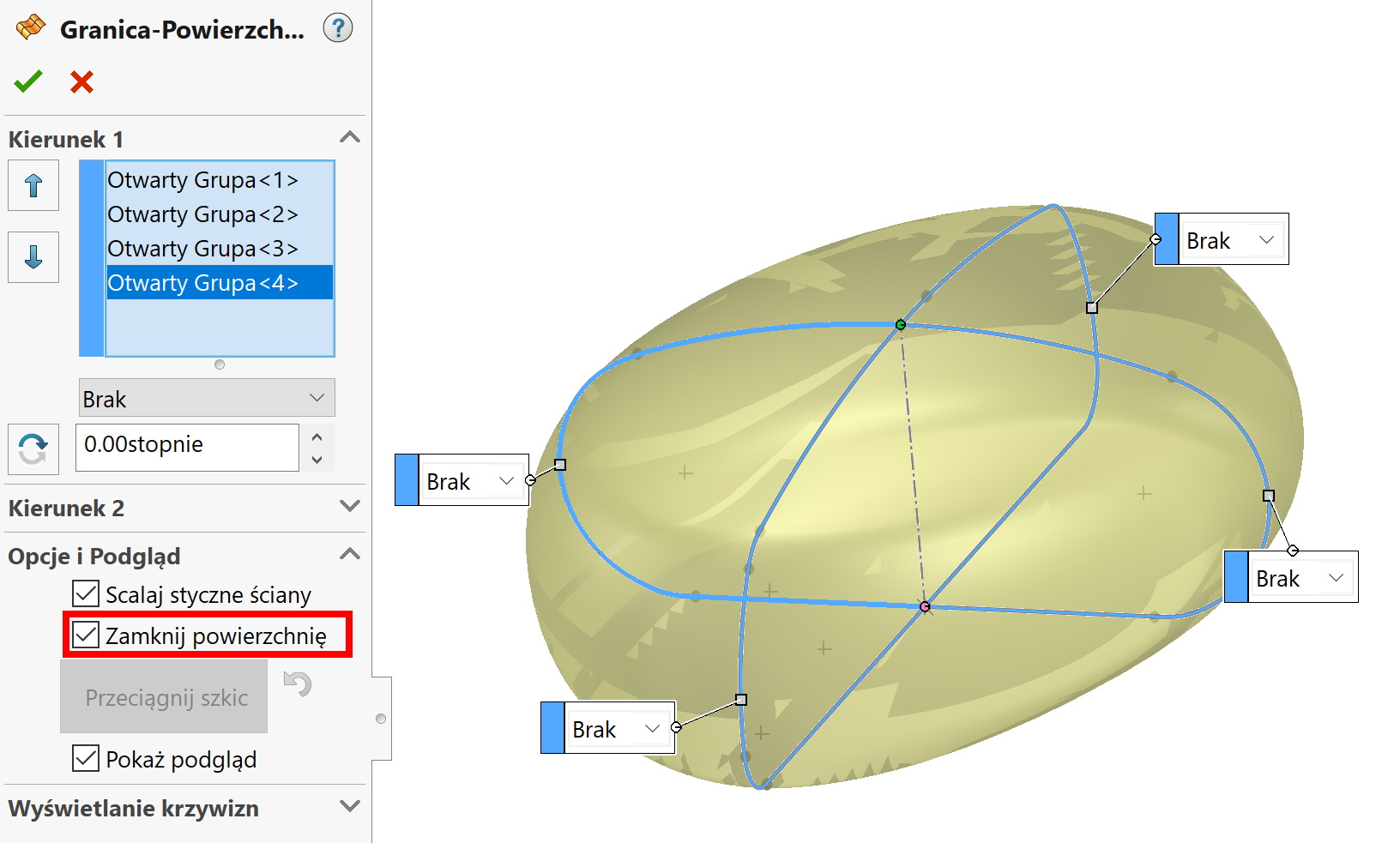

Leave a Reply