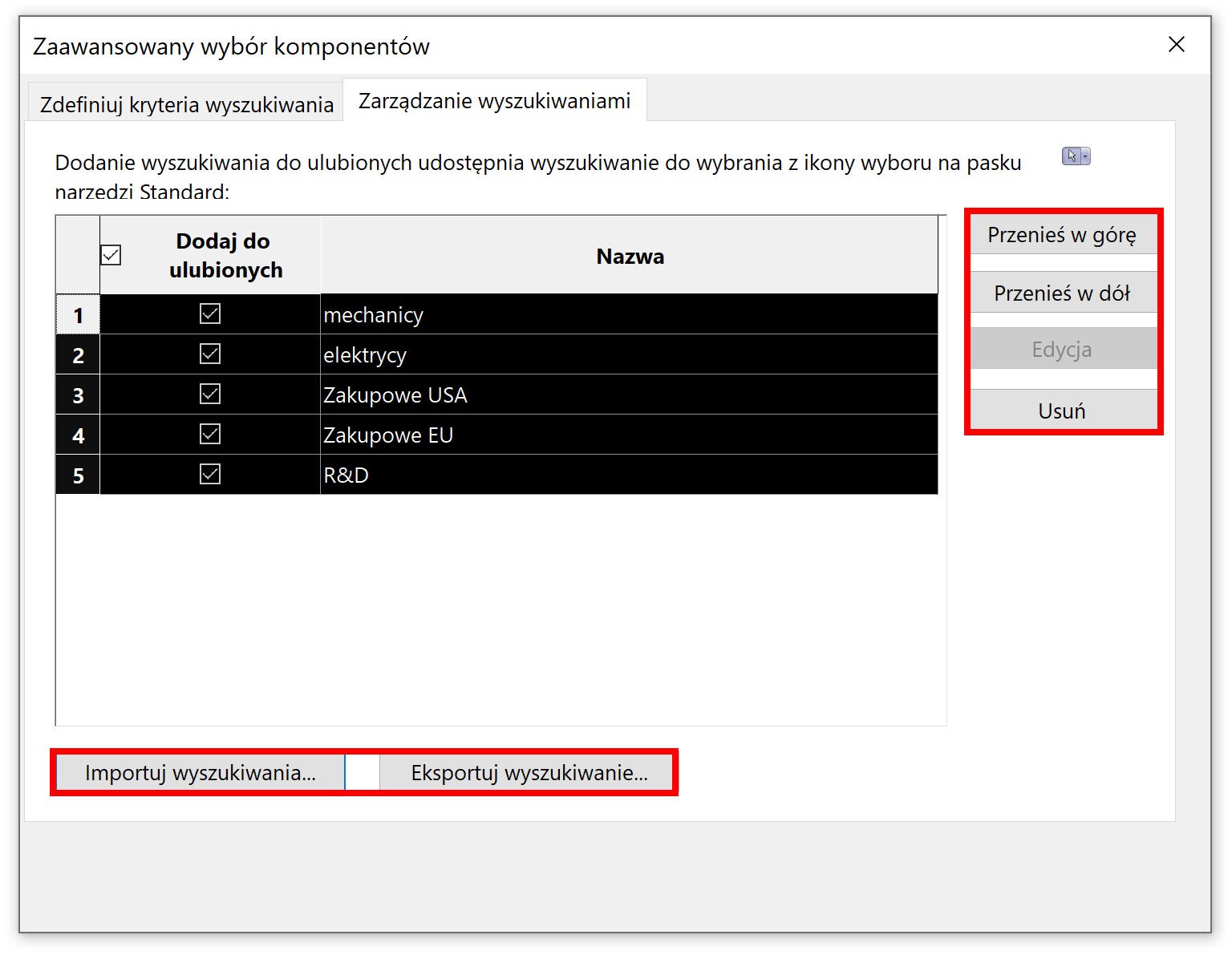PDM tools offer extensive project management capabilities. However, there are plenty of companies that do not use such tools.
How to deal then, e.g. with searching for appropriate files?
A tool comes to the rescue Advanced selection in the Tools menu > Component selection. I have already written about one of its applications – you will read about it below.
How quickly extract only the files in the assembly of metal sheets?
Not having PDM, if you want to identify the author – you can do this by selecting the appropriate category. Of course it would make sense, property Author must be completed in the file.
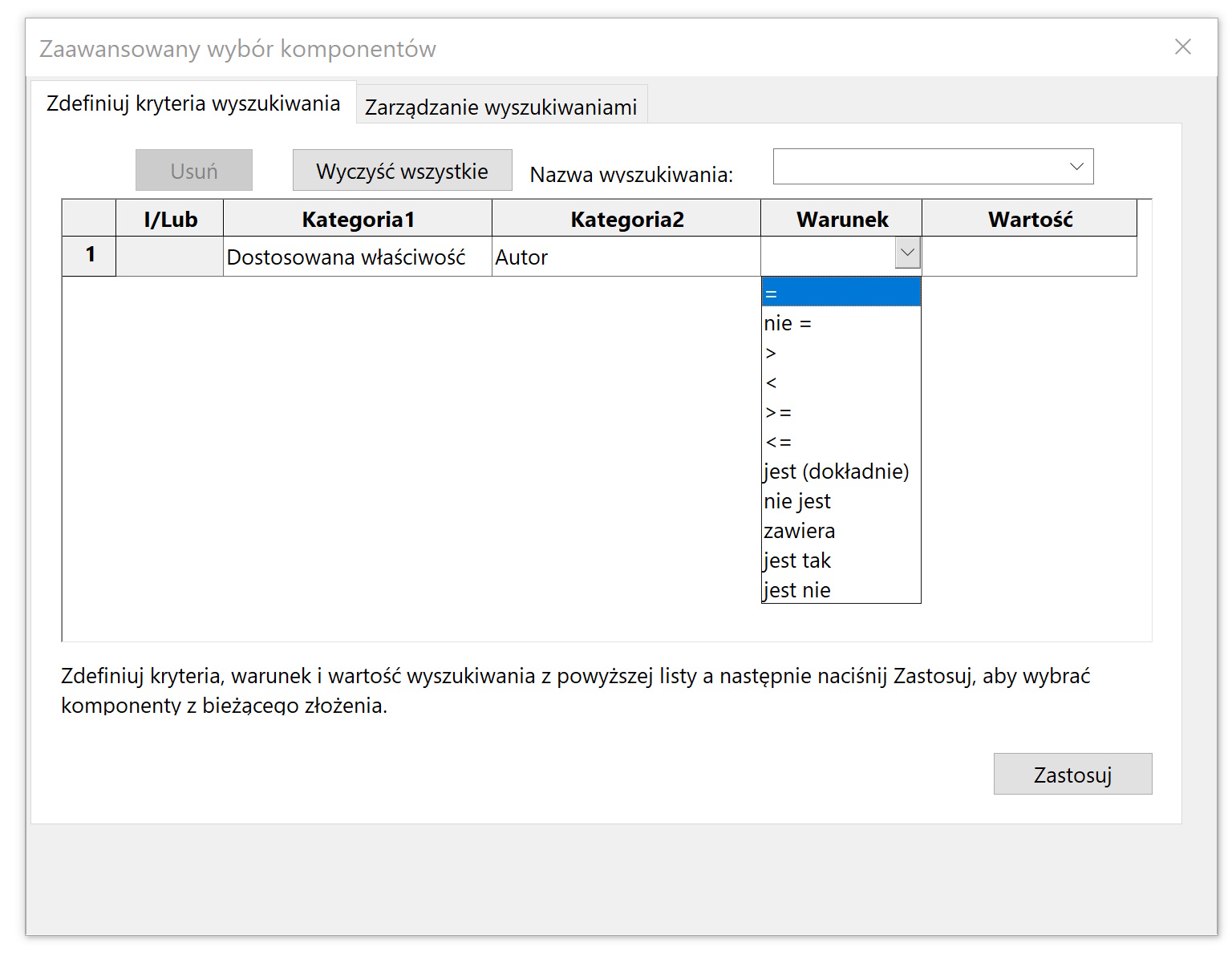
Similarly, if you want to search for files of the appropriate category, e.g. read-only or obsolete.
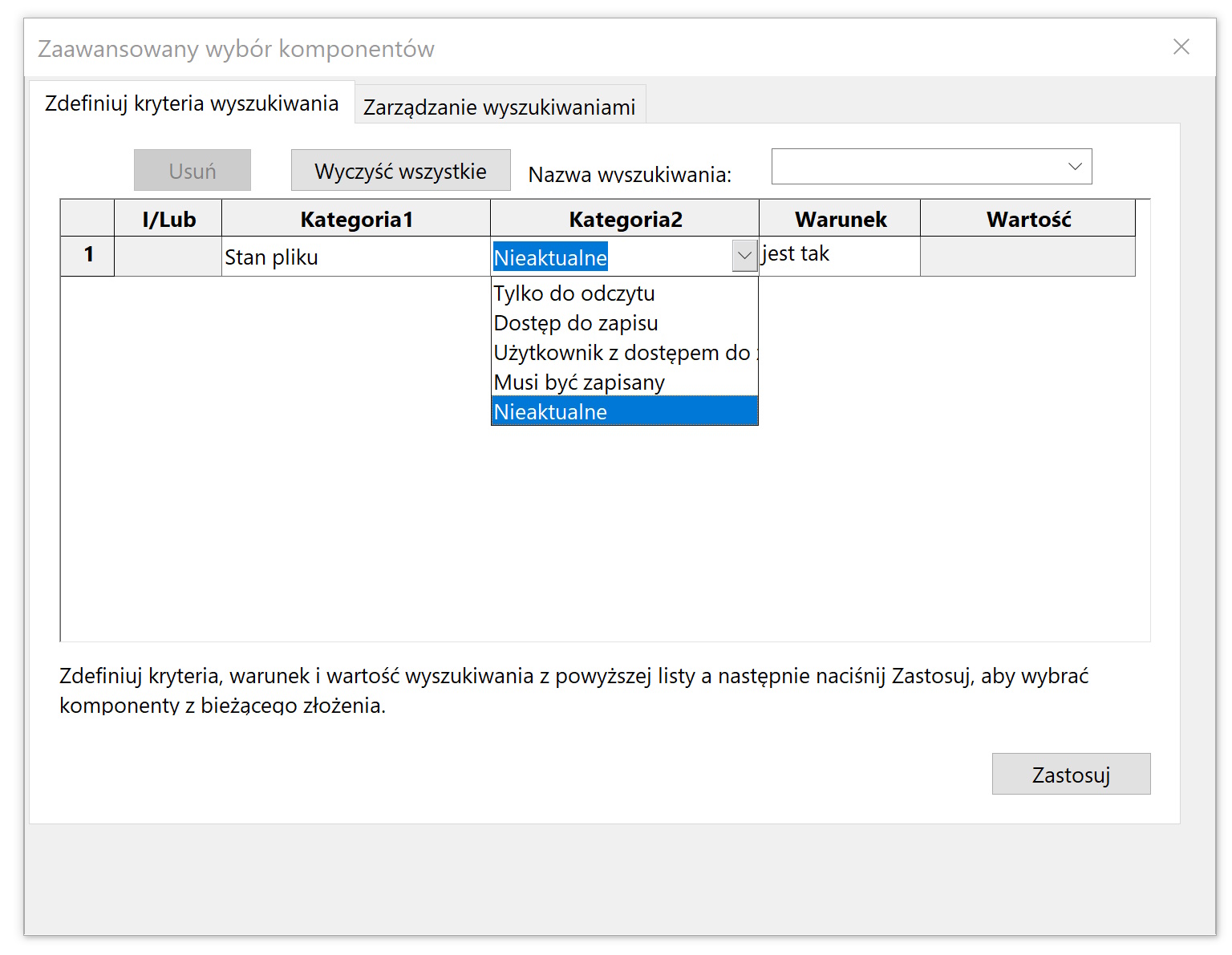
Search criteria can be combined using conjunctions i and or.
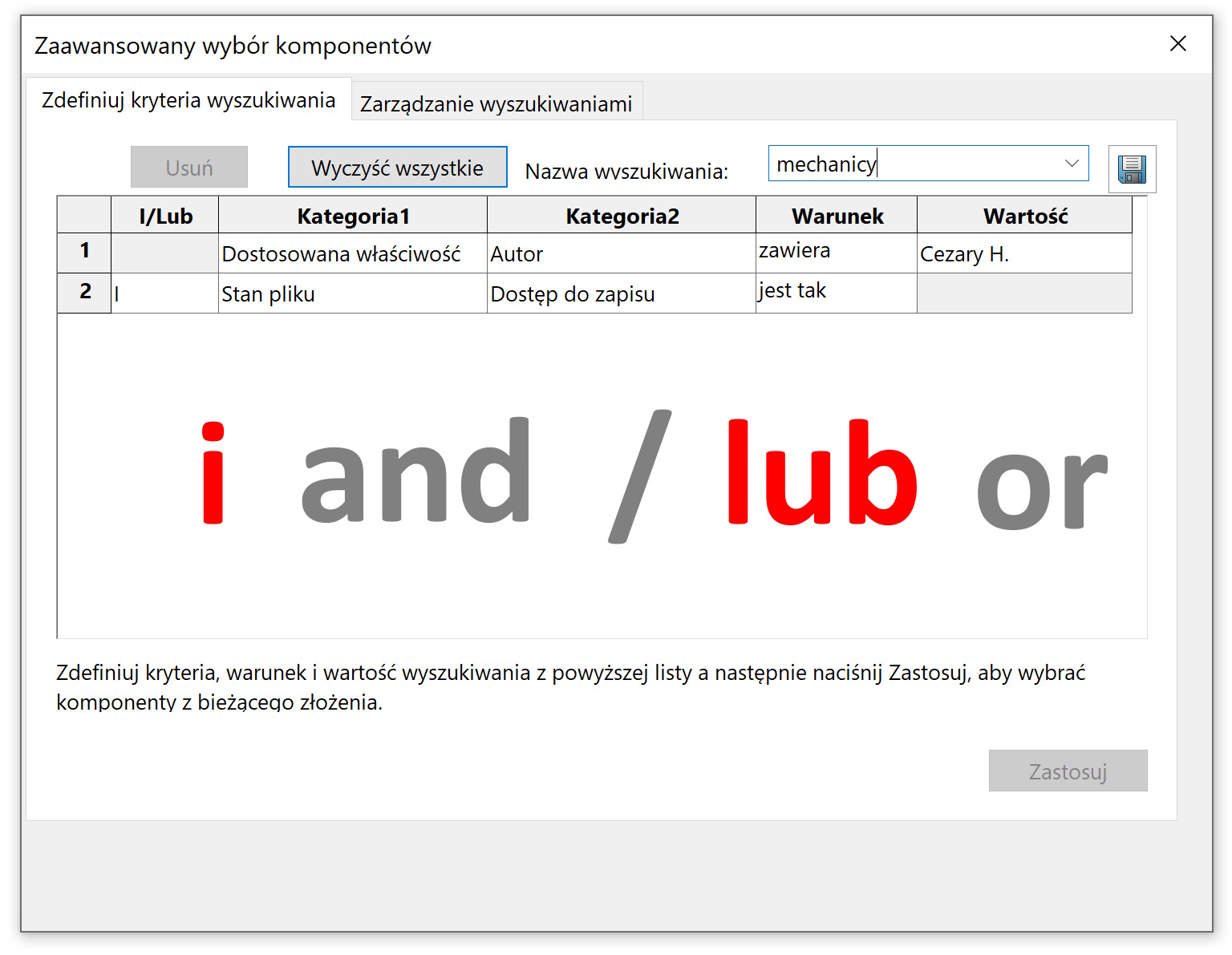
In the next tab at the top Search management you can set the order and export the criteria to an external file.