Do you know, that… ?
Piping and instrumentation diagram (the. piping and instrumentation diagram/drawing – P&ID) is a diagram in the manufacturing process showing the piping of a single system or part of it. It can also show a connection diagram of two or more different systems.
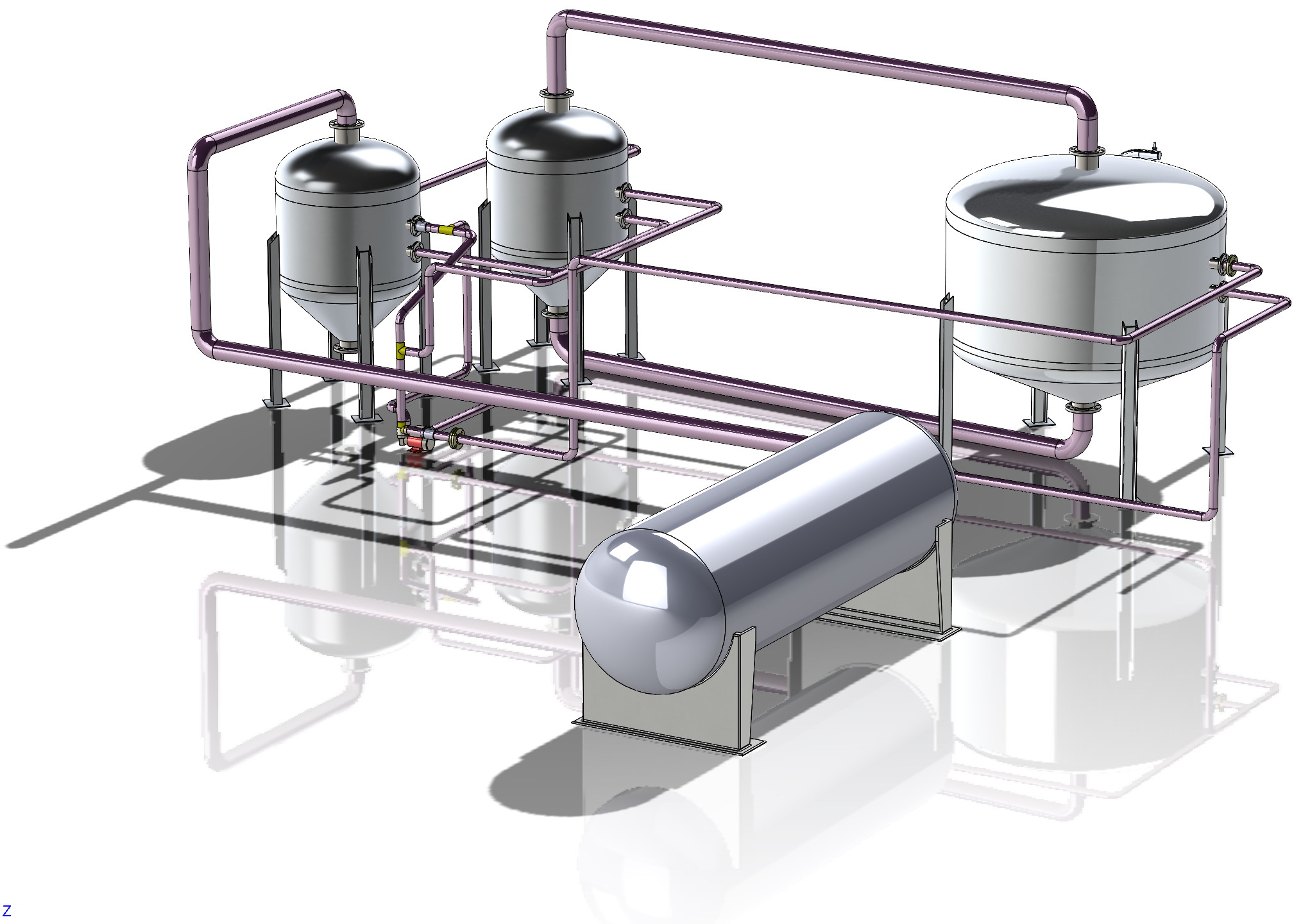
W SOLIDWORKS Routing you can import such schema from file XML and arrange the components in 3D.
It works as follows.
In the task pane, select Piping and instrumentation. Of course the addition Routing must be enabled and configured beforehand.
Then select Import indicating the generated XML file.
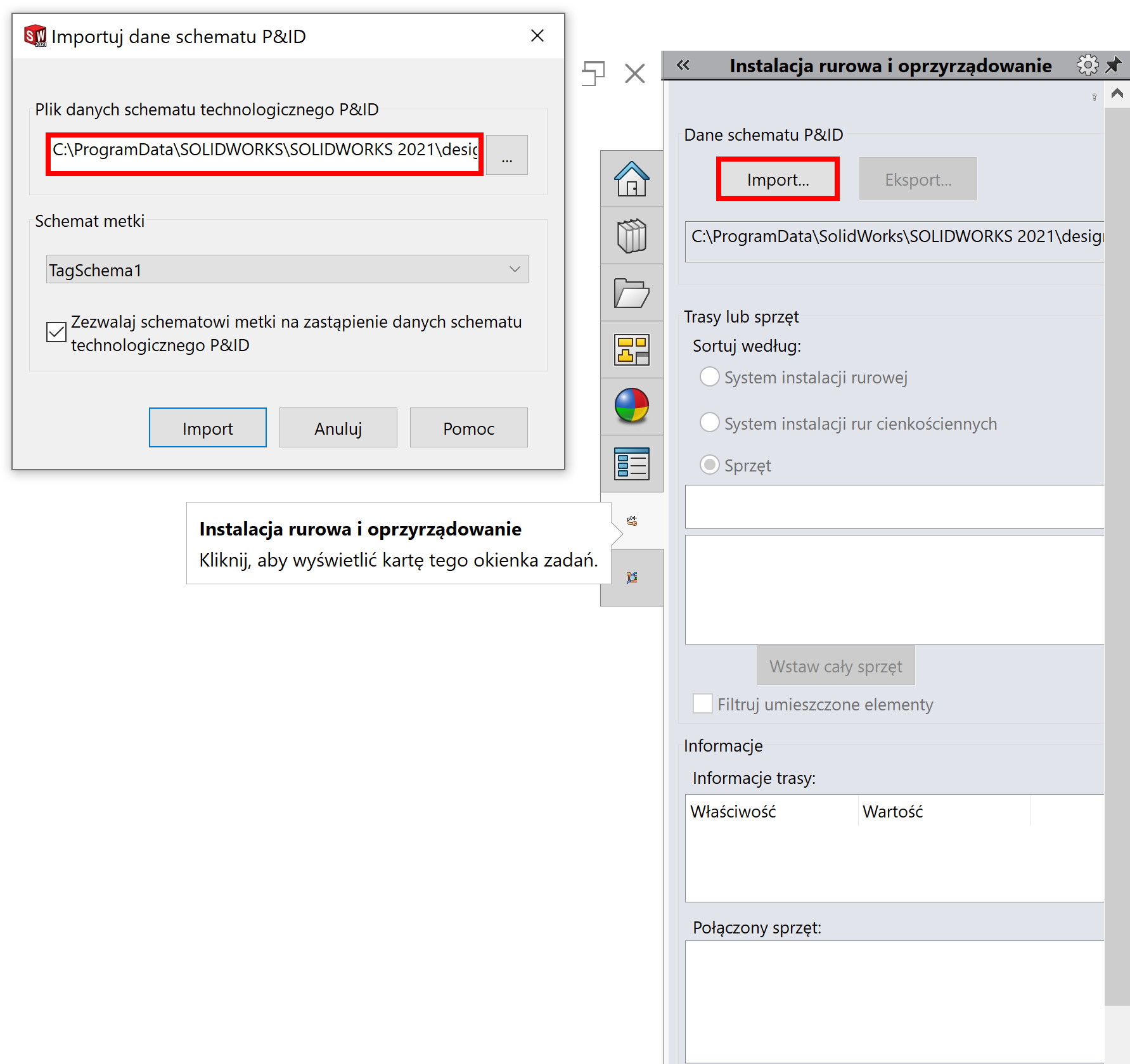
Such a file contains a lot of information, to be processed sequentially.
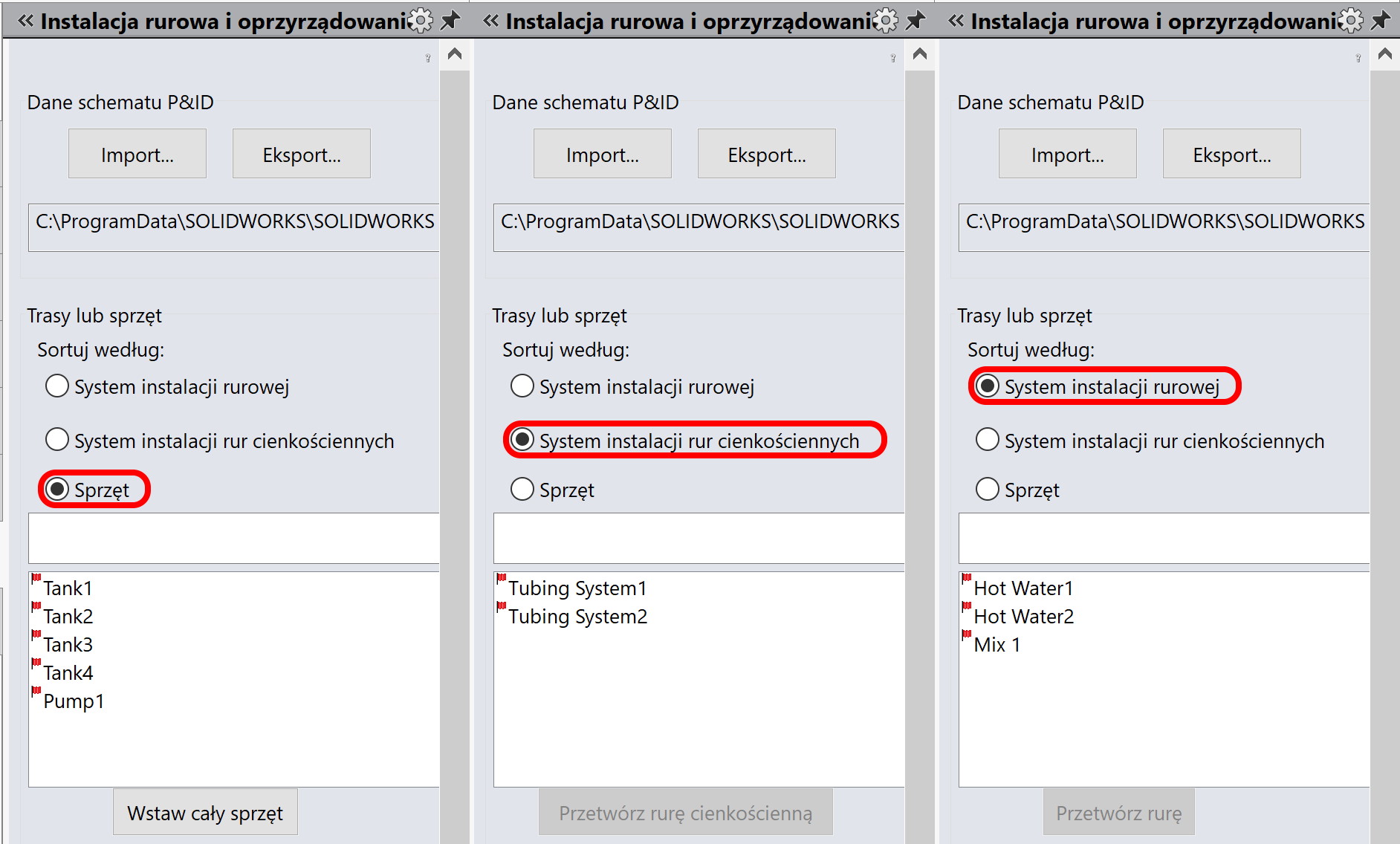
If the information is loaded correctly, it will be displayed with a green flag.
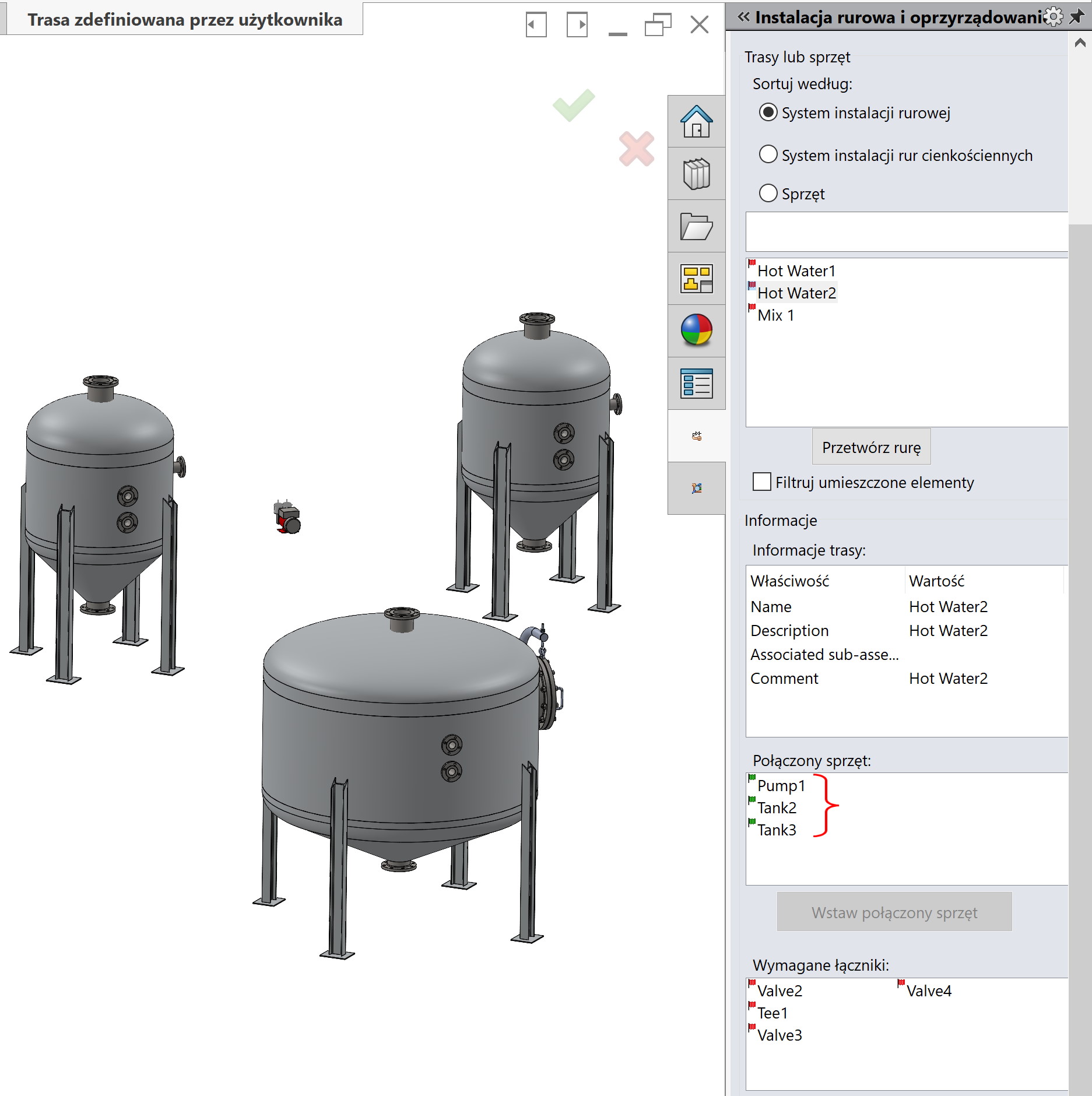
Next, we load connectors (if there are) placing them in the layout.
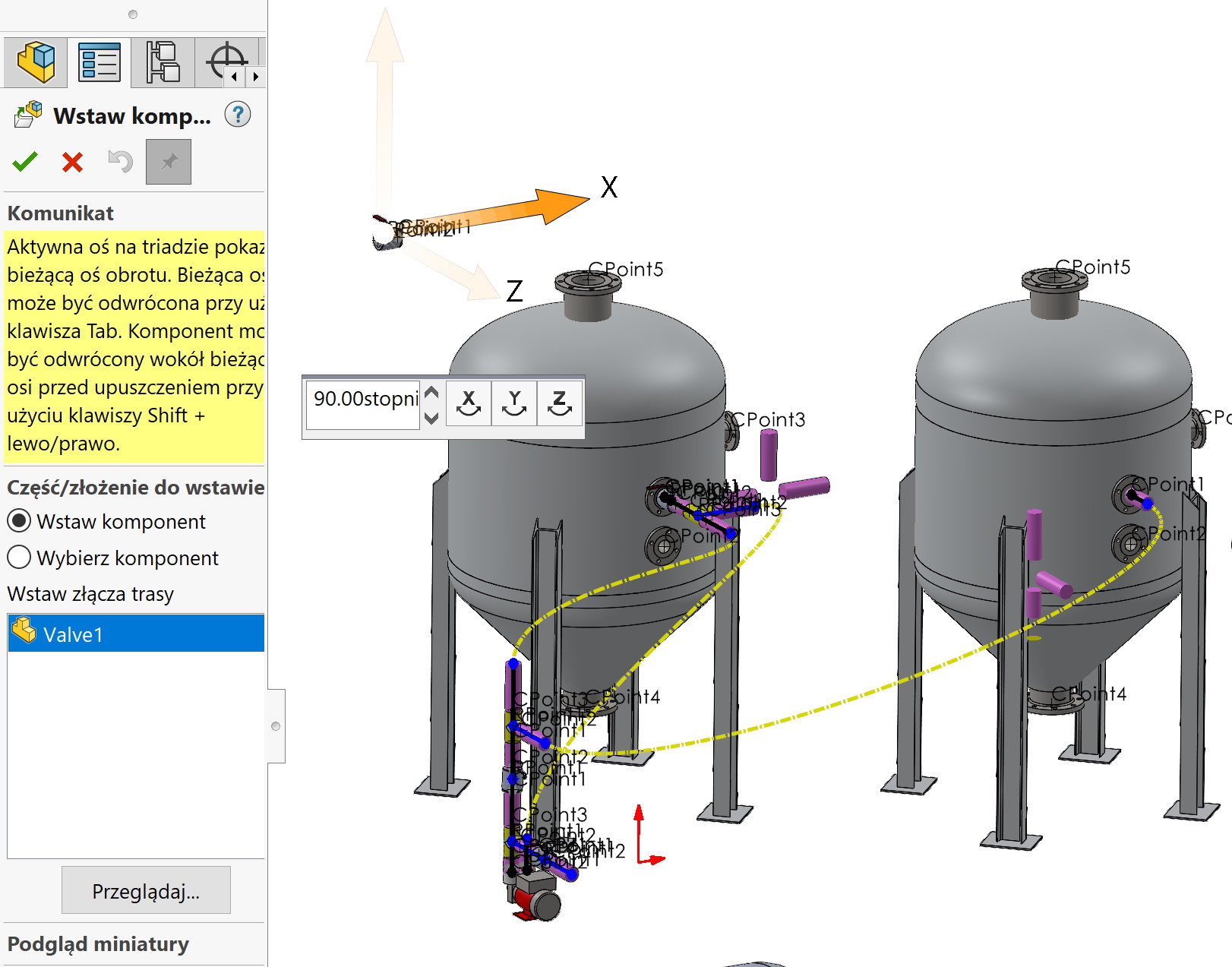
You can navigate the route manually or use options Convert guidelines into pipeline segments.
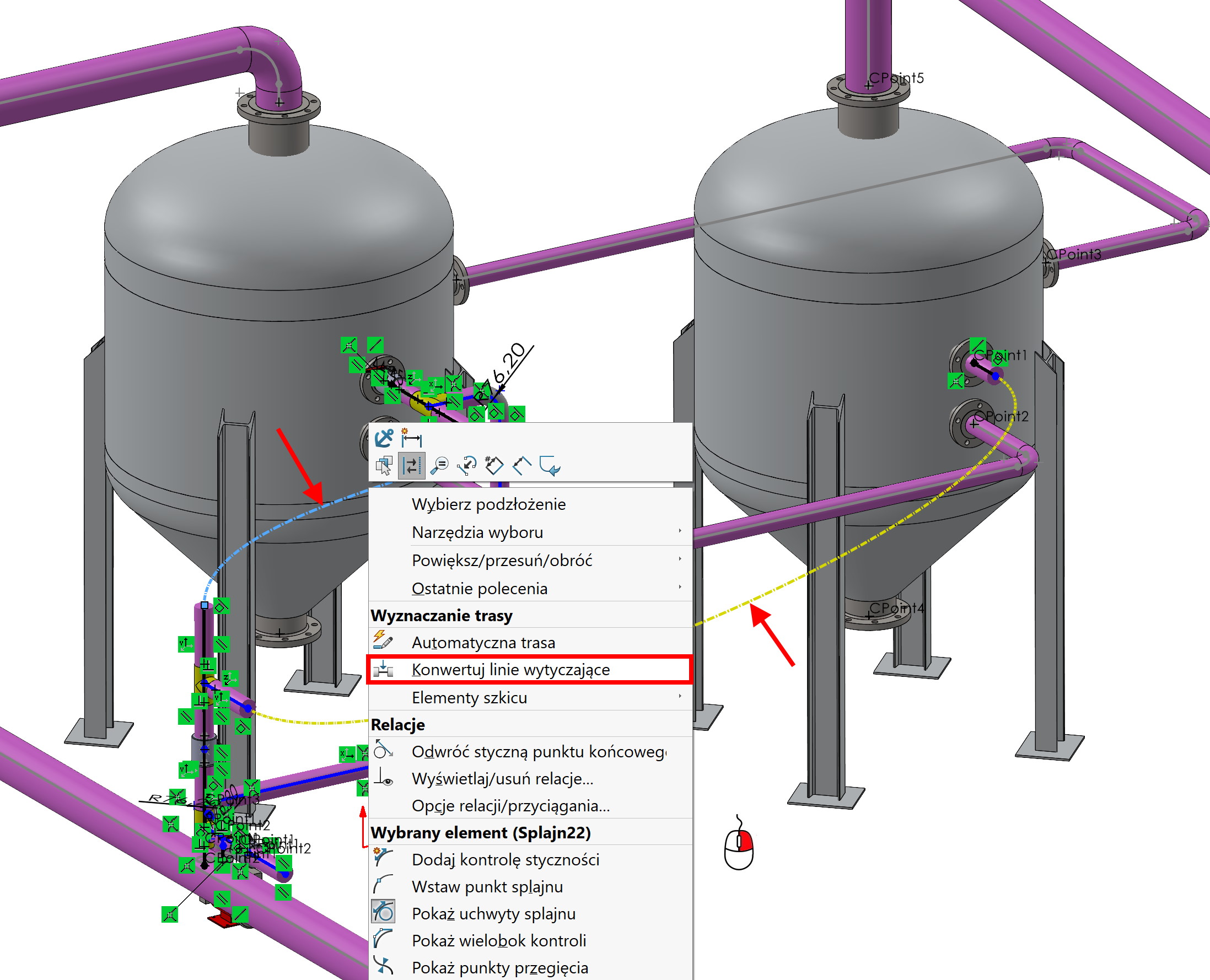

Leave a Reply