Do you know, that… ?
I think, that most users use view Palette. But sometimes you have to use a different method – e.g. by selecting Model view. Of course, these methods are related to some extent, and you can even take it, that it is done the same. By dragging from the palette, you cannot change the parameters of the first throw right away, you must confirm it and select it again to change the settings.
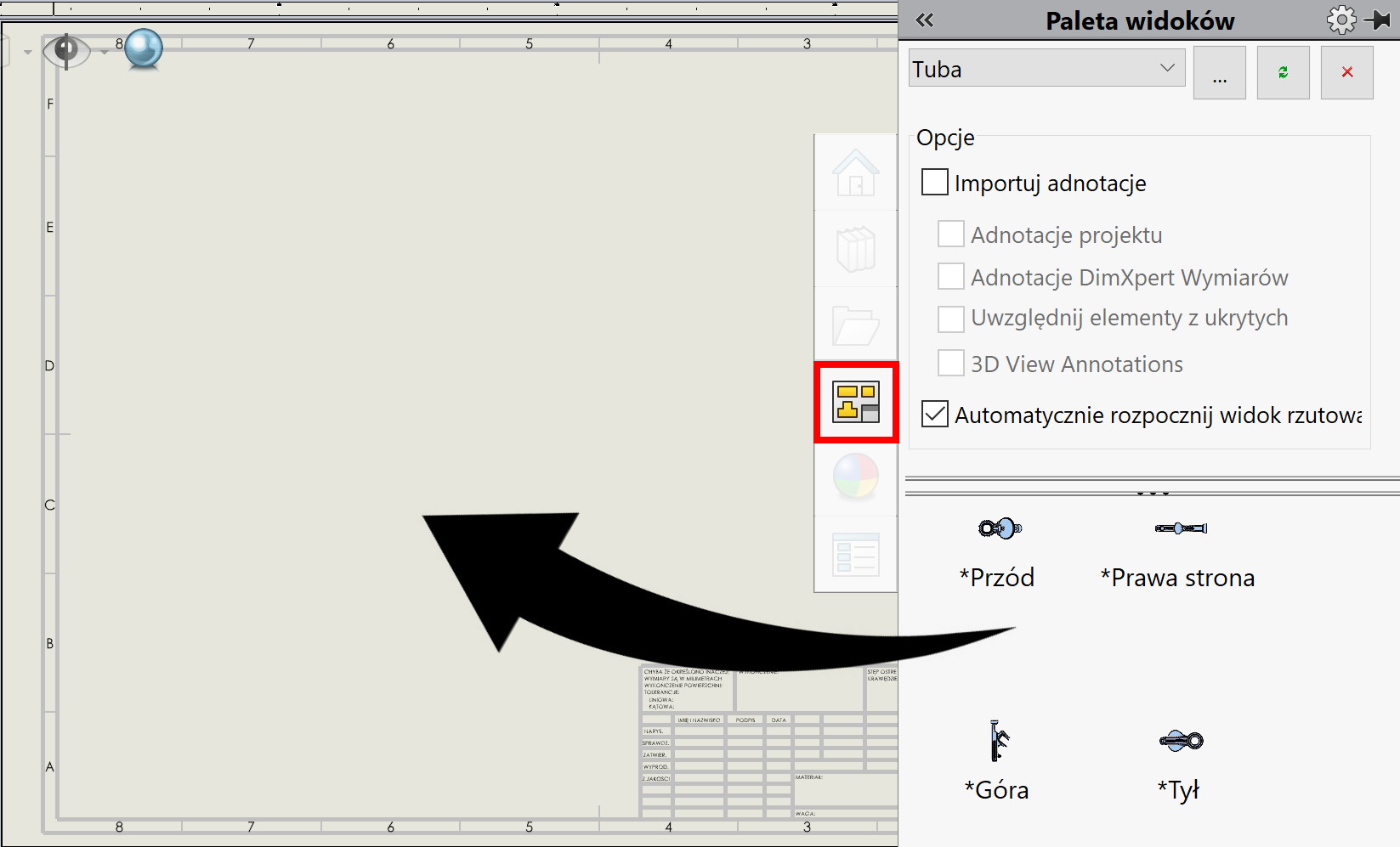
However, when making drawings from multibody sheet metal or weldments, it is necessary to use Model view. Because, that you can choose the objects to show right away, is it a single beam, or one sheet of metal unfolded.
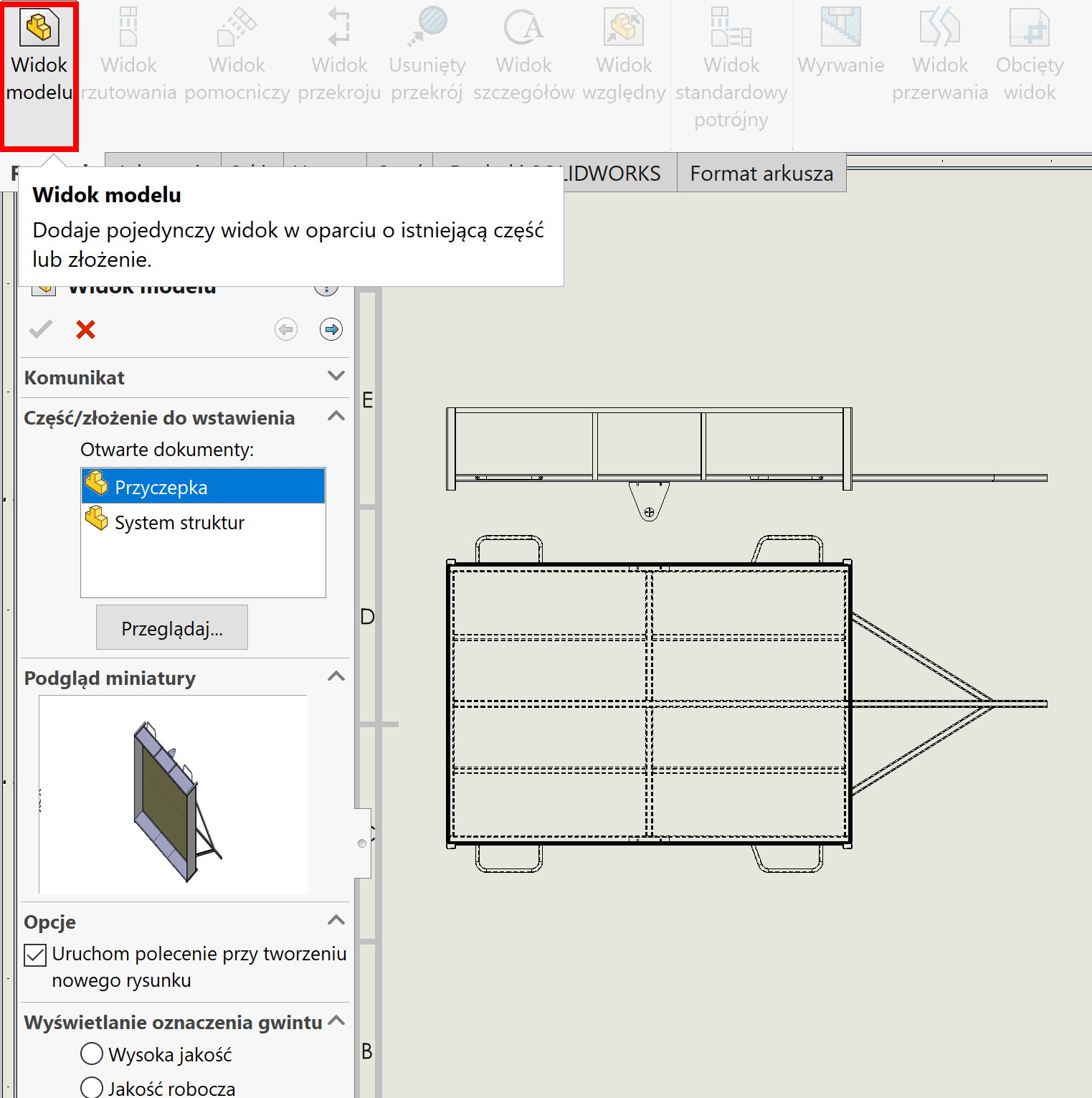
Additionally, you can choose the view options right away, such as: Create multiple views (look down), mirror, display style or scale. However, the most important difference is the ability to select objects.
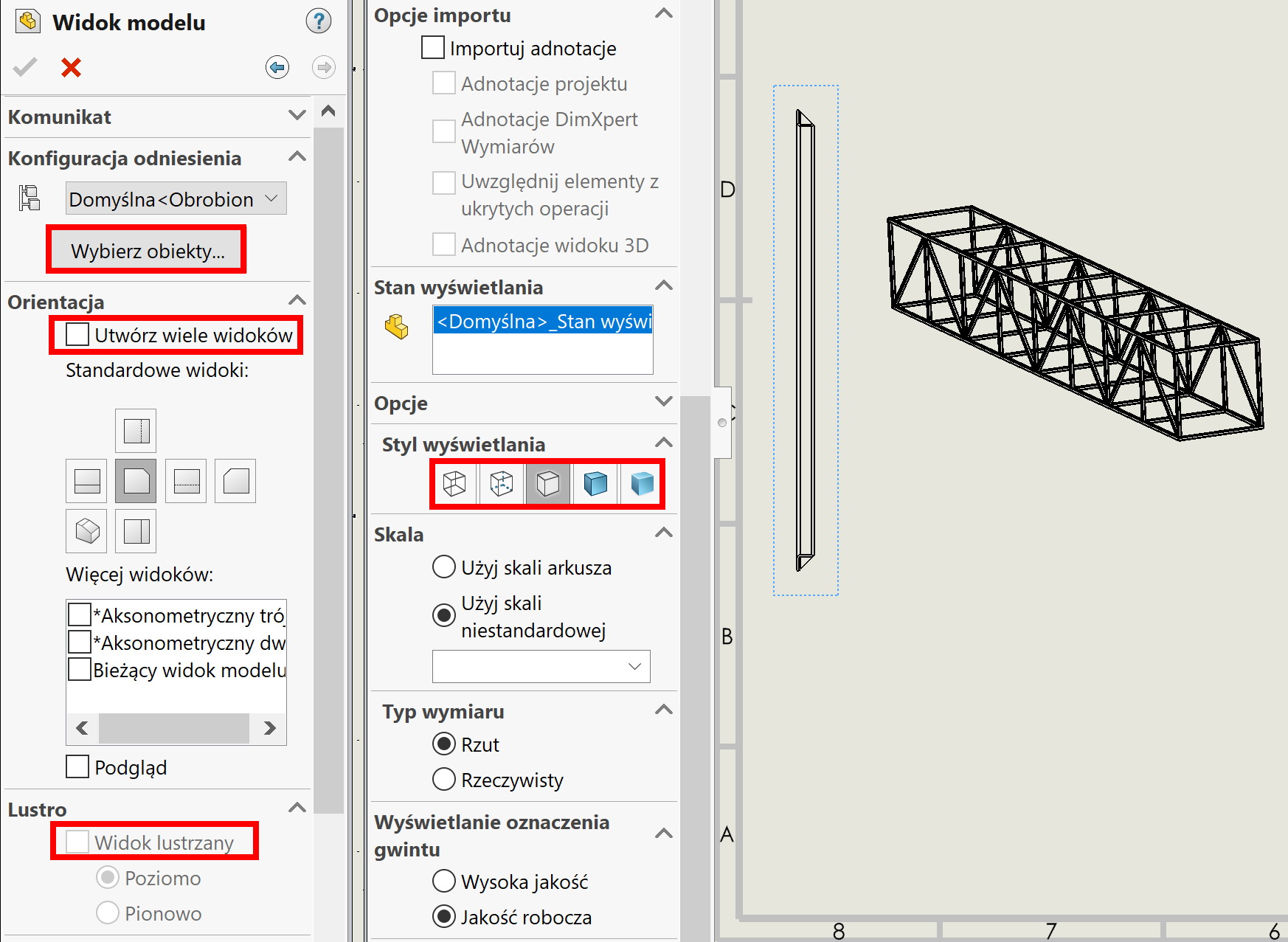
You can also choose this solution, if you want to create multiple views at once.
remember, that once was not view Palette and the drawings were made with the use of Model view.
