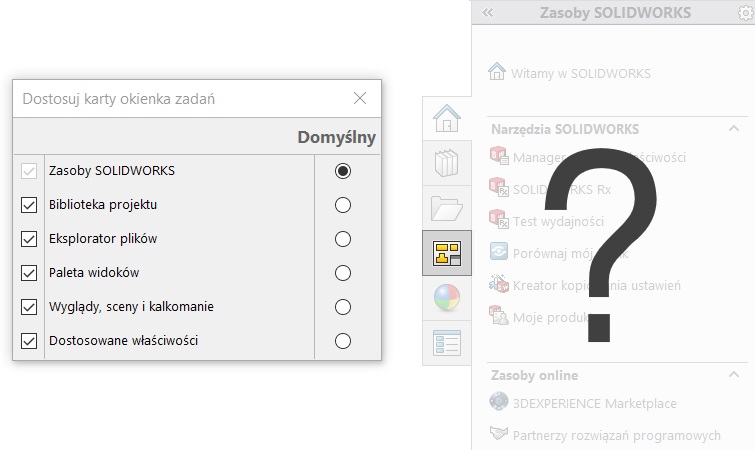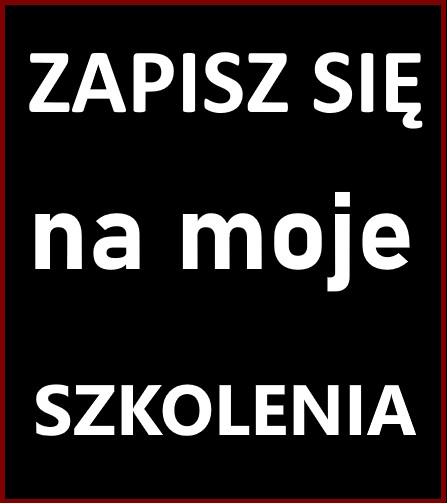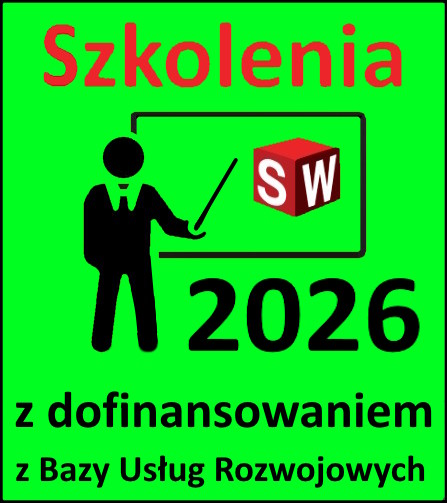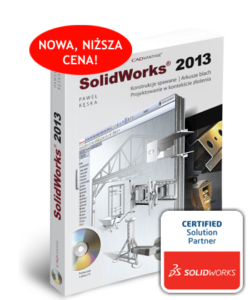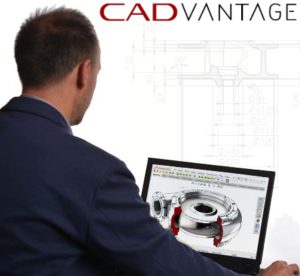Do you know, that… ?
You can change the order, display or hide the card in task pane. You can also specify a default tab, that opens when you open a task pane.
In order to adapt the tasks pane clientsKNAC right-click any tab or window header and choose the task pane Customize.
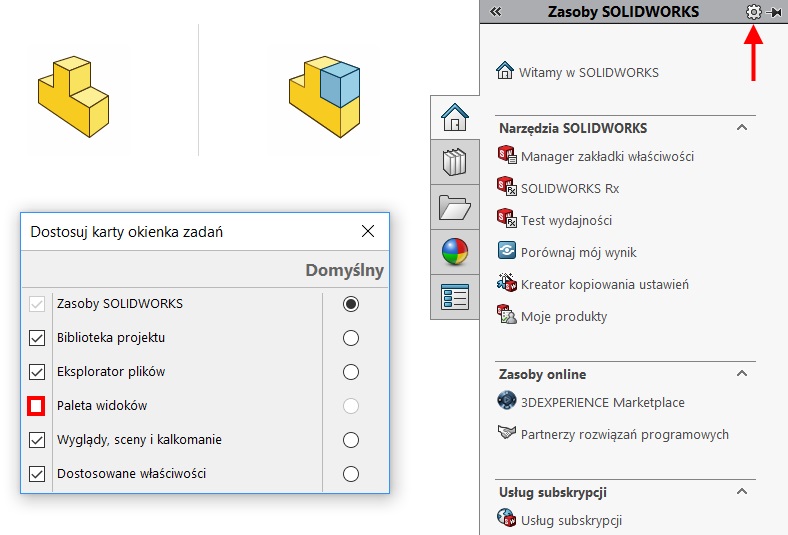
Then you can change the order or enable / disable elements.
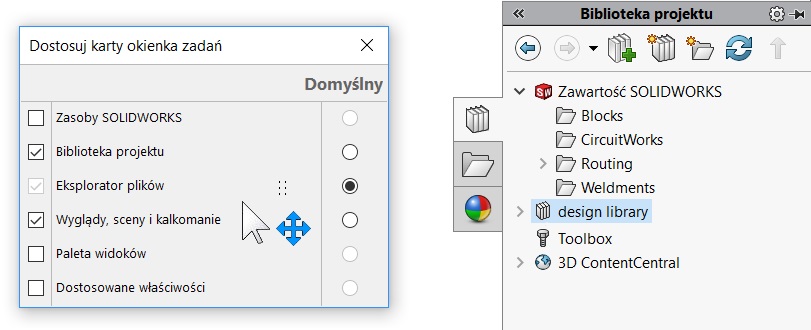
To close the dialog box Customize, simply click anywhere in the graphics area, settings will be saved. The next time you run the software in the task pane tabs will no longer use the custom settings.
By the way, always wondering, why when working with a model or filing, the window is visible view palette. After all, this tab is completely unnecessary, clicking it does not bring any effect. In my opinion it should not be here.
Unfortunately, if we exclude it, disable for all types of documents, including drawing. shame, that is how it works. However, if the card off in model / deposit, appears automatically when you create a drawing.