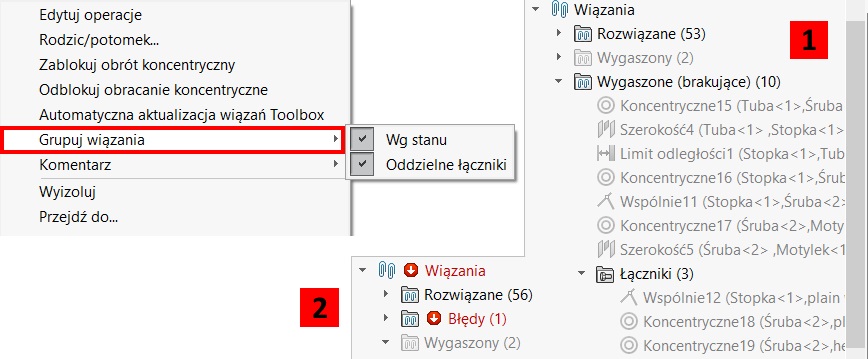Do you know, that… ?
By right-clicking on the icon Constraints the tree assembly, you have to have several useful options.
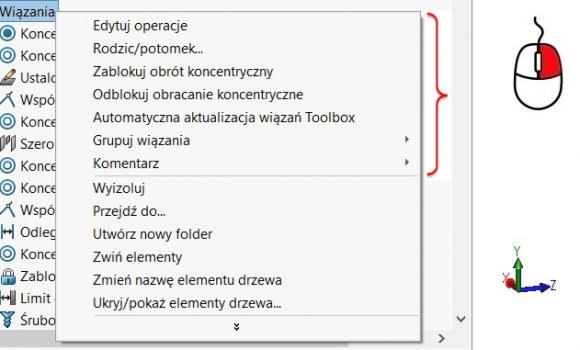
Starting from the top you have the option of Edit Feature. It allows you to open the window, where all the operations and of course you can edit them in turn, etc.. This is exactly the same window, we see that adding multiple bonds in a single session.
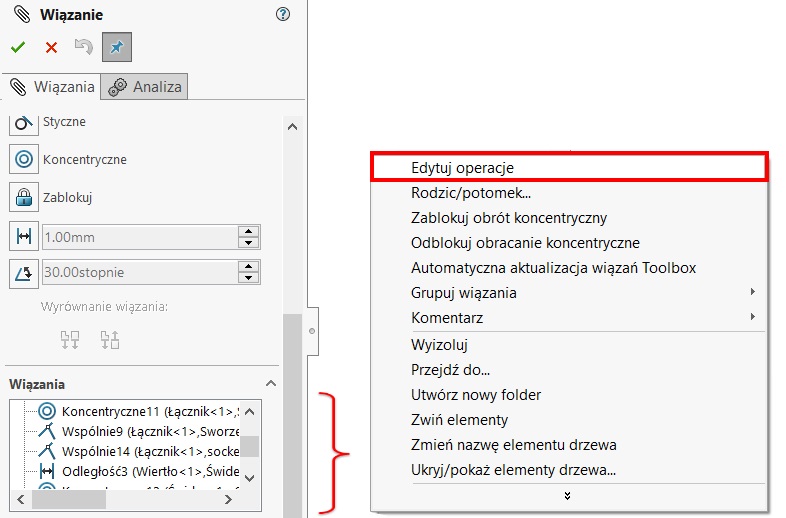
Then you can turn The parent / child – in analogy to the tree can be read relationship between the component and bonds dependent (related bonds). From this window, you will learn about it too, that certain elements need to be updated.

Od SOLIDWORKS 2019
Another functional tool is the ability to lock rotation, or Lock rotation coaxial. Of course you can block the rotation of locally specific binding coaxial, but here it can be done in groups for all bonds of the highest level. Means, that the linkages listed from the subassembly will not be included!
If at least one bond when the user clicks the rotation has already blocked, will be visible position Unlock rotating coaxial.
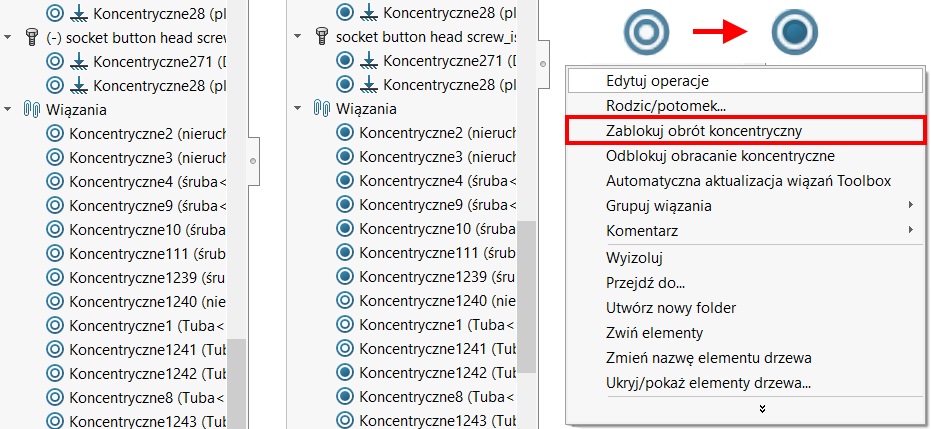
The next tool is the Automatic update bonds Toolbox, For automatic update for binding screws, nuts, bearings, etc.. When you turn off automatic update :
- Toolbox connectors do not change the position of the moving component, with which they are associated. The components other than the Toolbox change position.
- Increases productivity at the assemblies with inserted multiple components related Toolbox on the highest level. It has a great influence on the yield in compounds with hundreds of connectors at the highest level during operations, such as adding or bonding components dragging.
Performance does not increase, the Toolbox components are:
- in podzłożeniach, because this option affects only solving bonds at the highest level;
- in ranks, because in formation instances they are not used bonds.
If you disable the automatic update symbols appear ![]() . You can then update data locally bond or turn on automatic updates.
. You can then update data locally bond or turn on automatic updates.
from the author.
Personally, I prefer to create a configuration “bez Toolbox”, where all the connectors are blanked (and therefore also the binding of), because this new option, that many components “hanging in the air”. Ok, This can improve performance, but a little difficult to work and it's hard to get used loosely fluttering components…
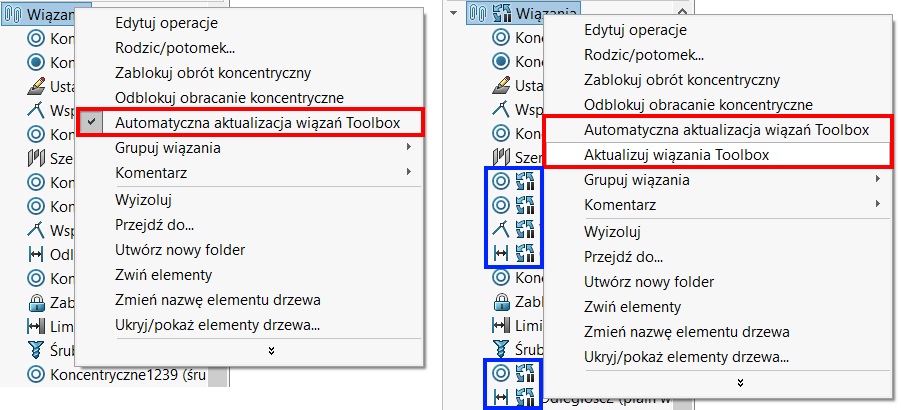
The last tool is the option binding Group. Here you can turn According to the state, which results in the category of bonds placement [1]:
- Solved – or active, restored binding;
- Suppressed – binding blanked;
- Suppressed missing – binding extinguished in the absence of component, to which they relate
You can still select separately connectors, which places the bond connectors in the subfolder with the same name.
In contrast, you can still see the folder Mistakes [2], wherein the bond provided redefining submitting.