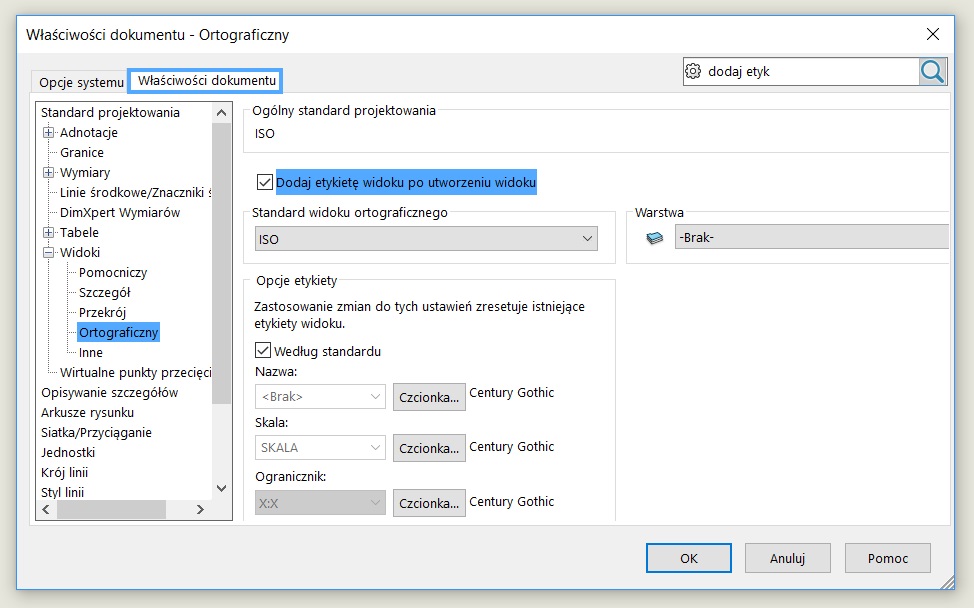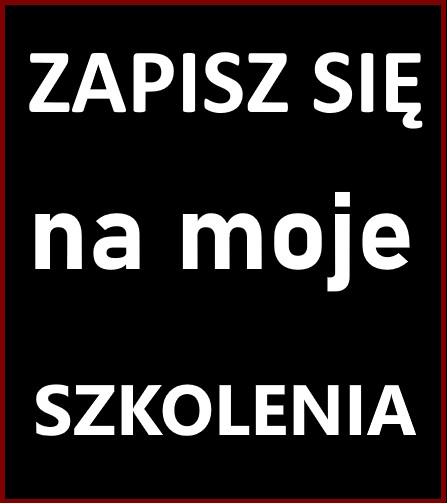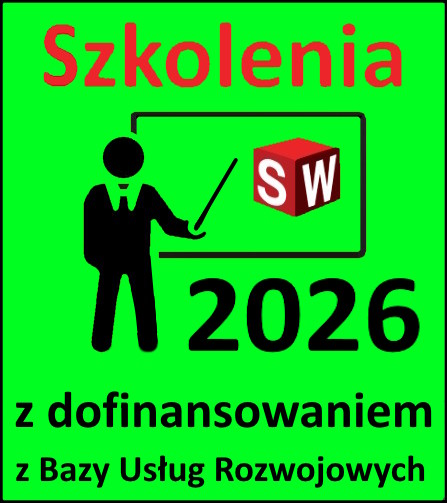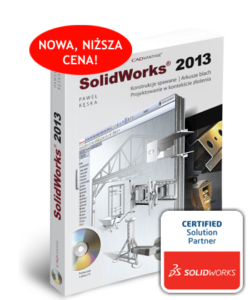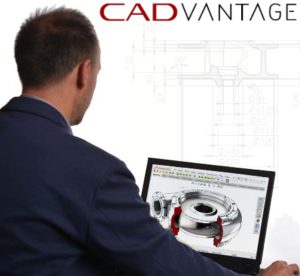Do you know, that… ?
Many people use the practice of changing the scale view of the left side in the properties window. This is the wrong approach, as indeed the scale of view and dependent views will change, but the scale shown in the table will not change. The drawing table is not possible scale plugging view, You can only link your scale sheet. Of course, this principle applies not only to the default tables in the SolidWorks templates (which screens below), but every other table prepared by the users in their companies.
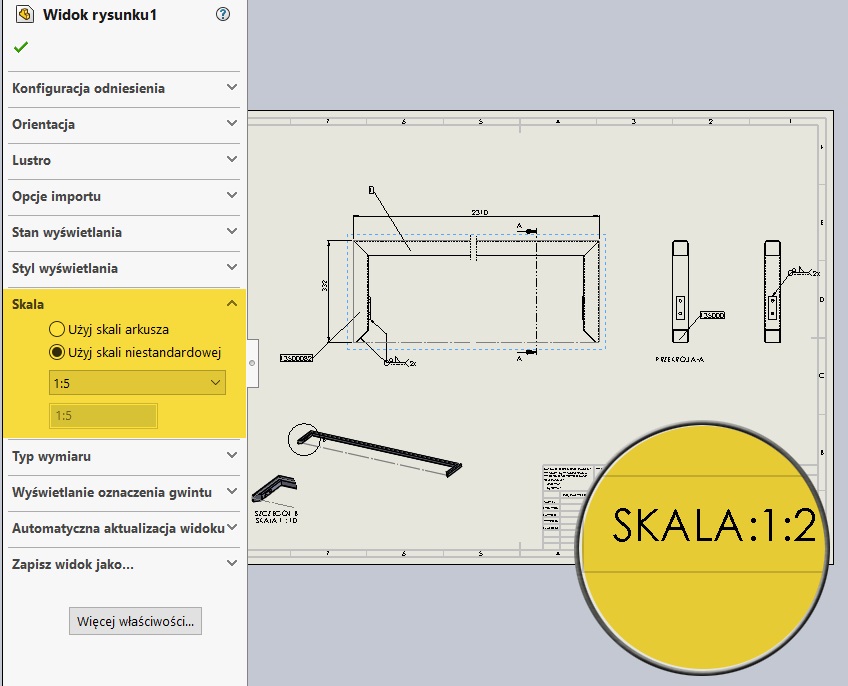
It is good practice, therefore, change the whole sheet using the drop-down list (or if the scale is custom,after entering the sheet properties). All views associated with the scale of the global sheet subject rescaling.
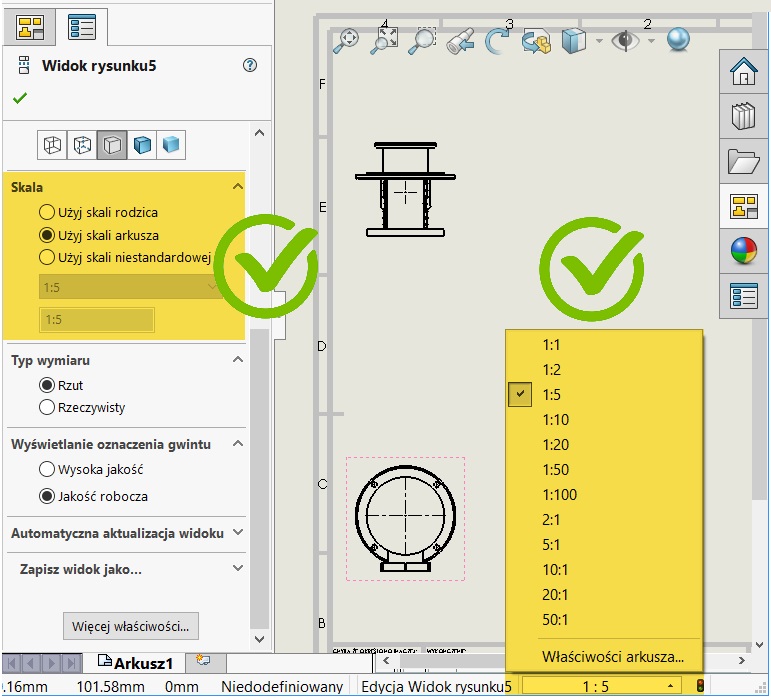
Do not ever change the scale in the properties window view, because after such a change the scale seen in the table would be incompatible.
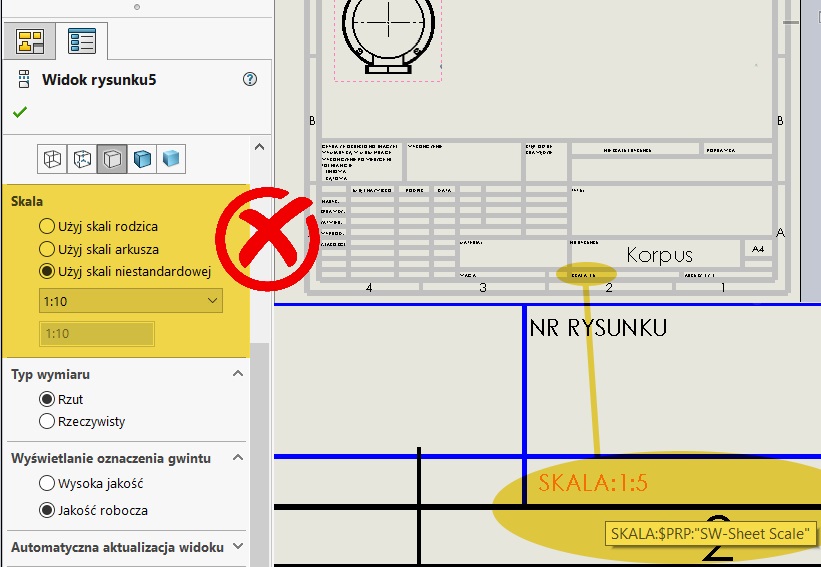
But if you want to change the scale of individual that view – enable options Tag view when you create a view. This insertion of notes with the scale of the view to anyone, which has a different scale than the global table located at the drawing.
attention! enabling this option is not retroactive! Therefore, it must be enabled before inserting projections.