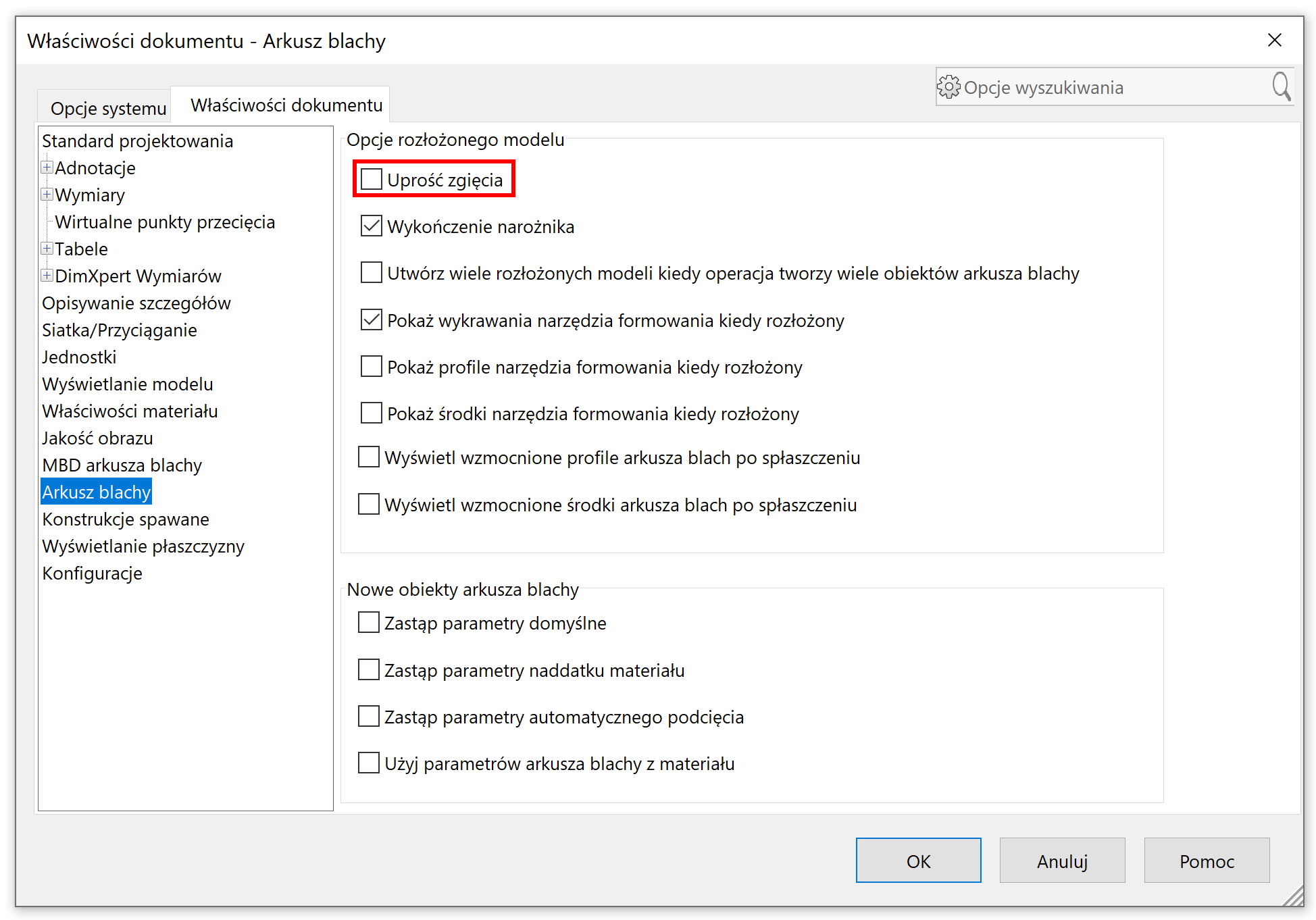Do you know, that… ?
In SOLIDWORKS, some options are defined by default, however, the default choice is not always the best. An example would be an option Simplify the bends in sheets of metal. It is responsible for simplifying the cuts in the bend area.
If you cut a non-rectangular hole on a bend (e.g, circle, an ellipse, spline curve) then when you unfold the sheet on the fold, you will see a straight edge instead of a curve.
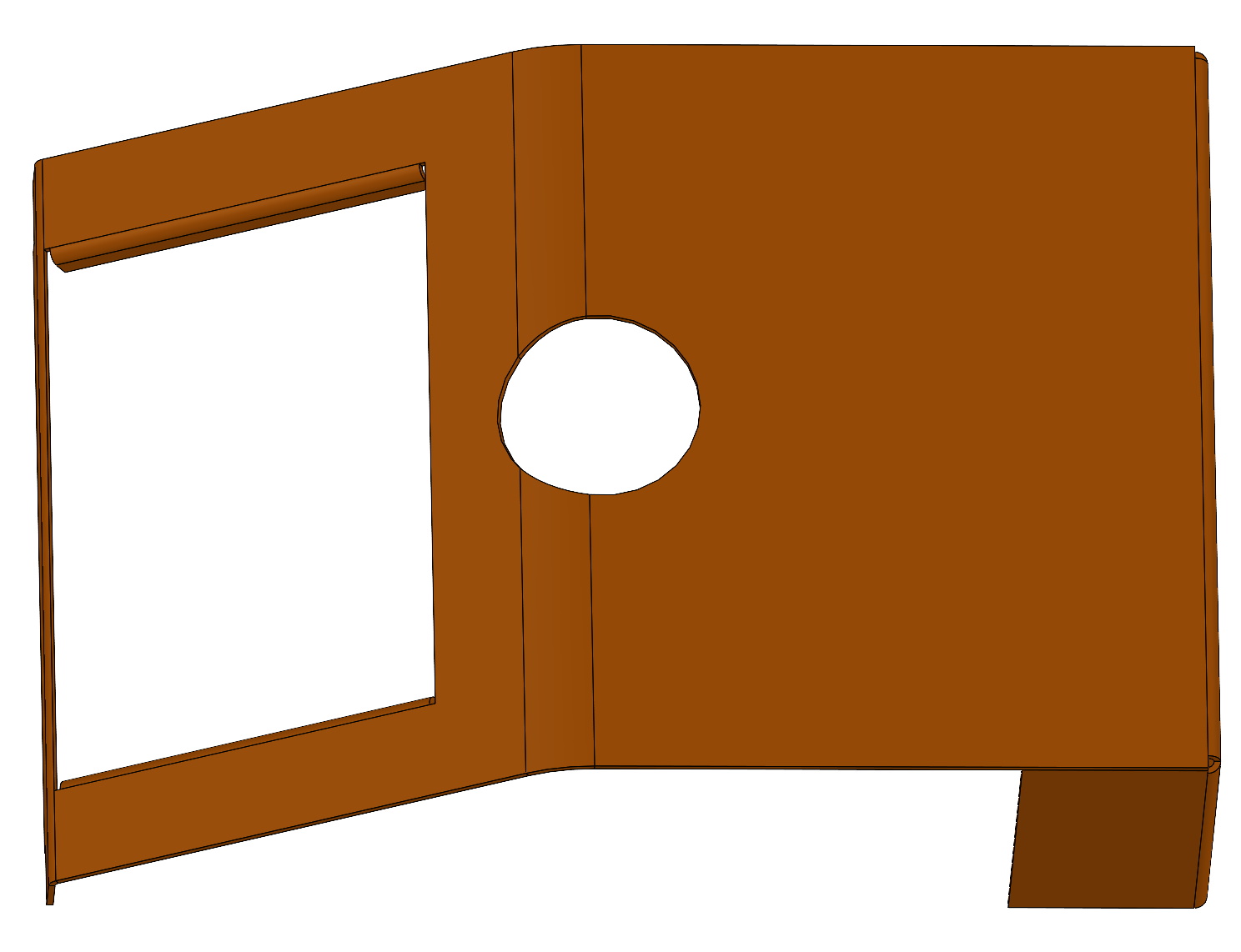
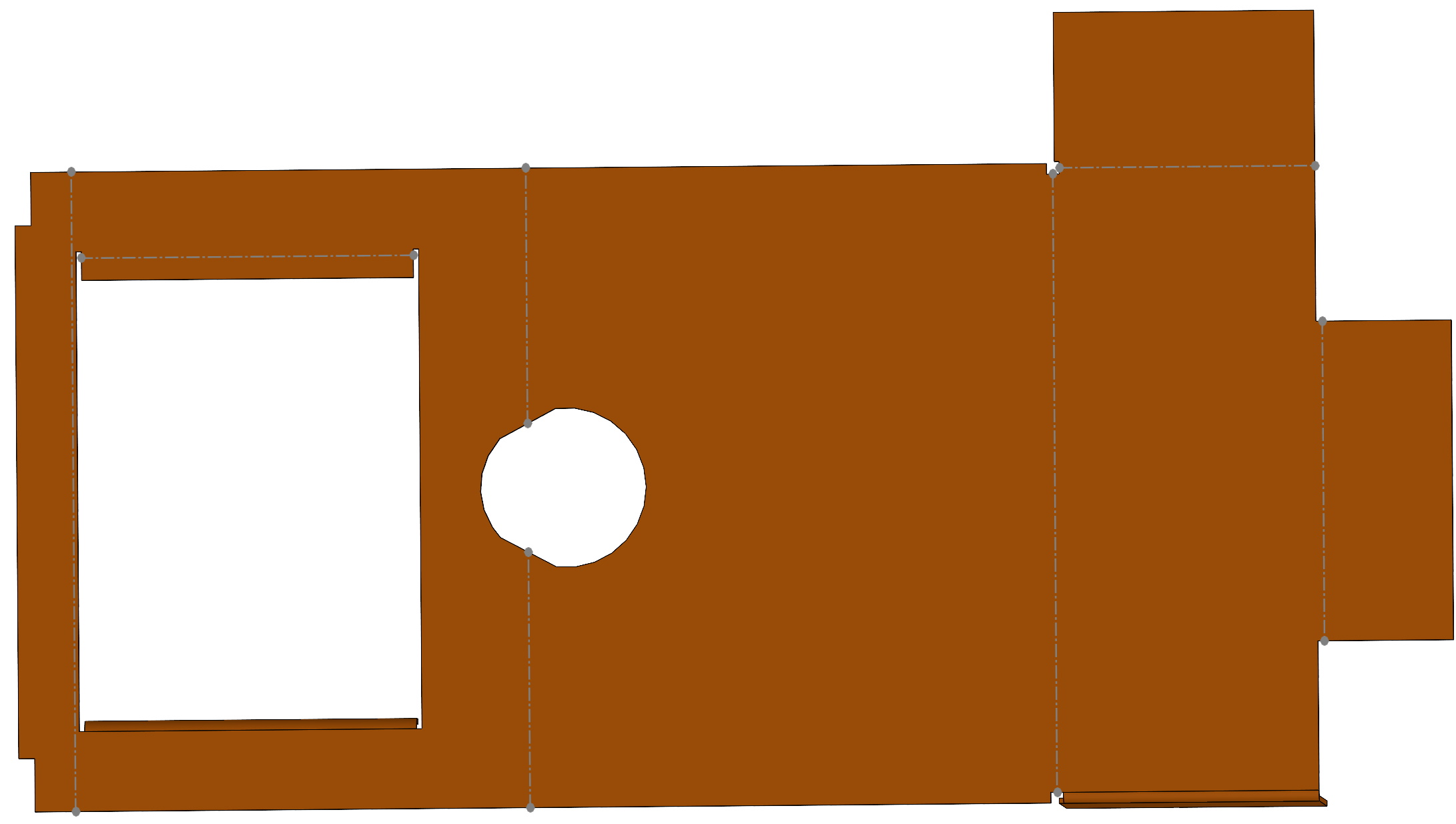
This simplification is not always good, in fact, it is in most cases inappropriate.
You can change this by editing the operation Flat-Pattern i excluding options Simplify the bends.
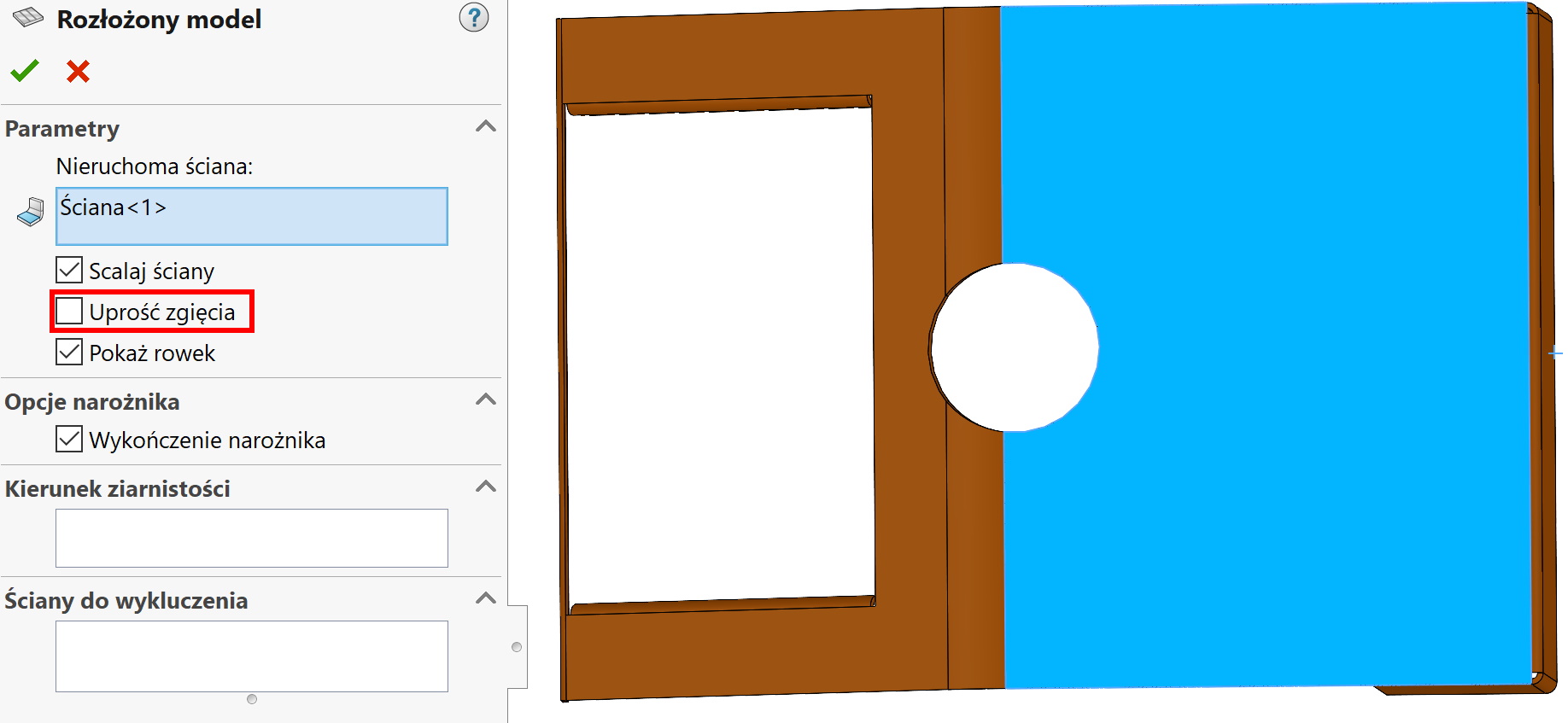
If you don't want to remember to change it in each new file, you can define this setting in system Options > sheet metal and save in the part template.