Do you know, that… ?
Despite, that SOLIDWORKS includes a large library of symbols as standard, sometimes you have to use something unusual.
It's good to know, anyway, that you can make such symbols yourself.
I wrote some time ago, how with blocks to create a European or American projection symbol. Entry below.
And today I will show, how can you make a similar symbol using text (the line, break, bow).
Text symbols are nothing more than a collection of information about arcs and lines located in the coordinate system (X,Y). So if you imagine a square with dimensions 10×10, then by entering the coordinates of the start and end, you can create e.g. line.
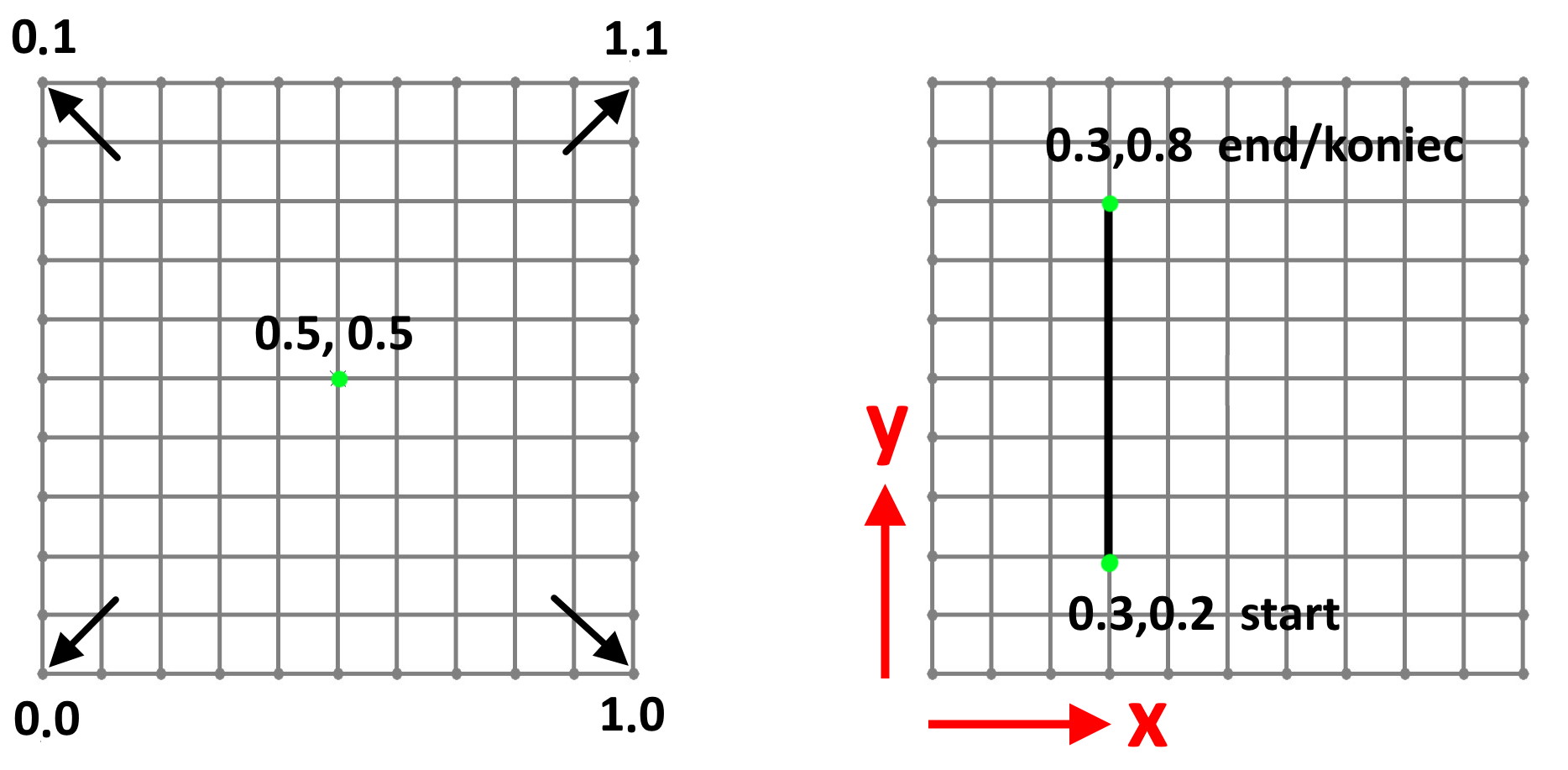
It will be analogous with more complex geometric figures. Wanting to create an American/European projection symbol, describe each segment.
The reference will be a virtual truss (system), where the lower left corner has the coordinates 0,0.
attention! When using fractions, you can opt out of writing a zero before the full stop!
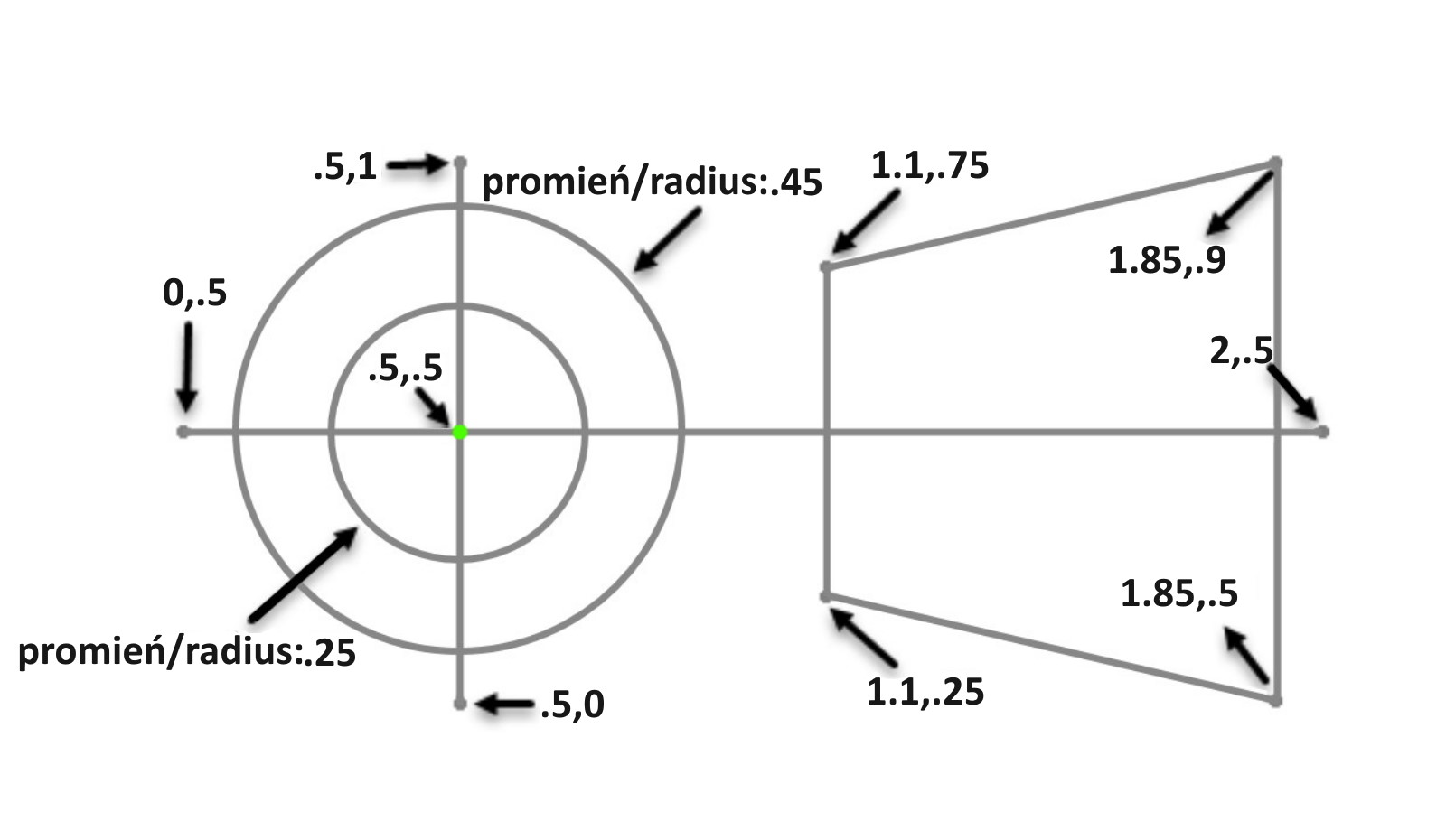
Below is the entire code.
A,CIRCLE .5,.5,.25
A,CIRCLE .5,.5,.45
A,LINE 0,.5,2,.5
A,LINE .5,0,.5,1
A,LINE 1.1,.25,1.1,.75
A,LINE 1.1,.25,1.85,.09
A,LINE 1.1,.75,1.85,.9
A,LINE 1.85,.05,1.85,.9
If you want to create a long horizontal line with a gap, two segments have to be described, as in *THIRD2.
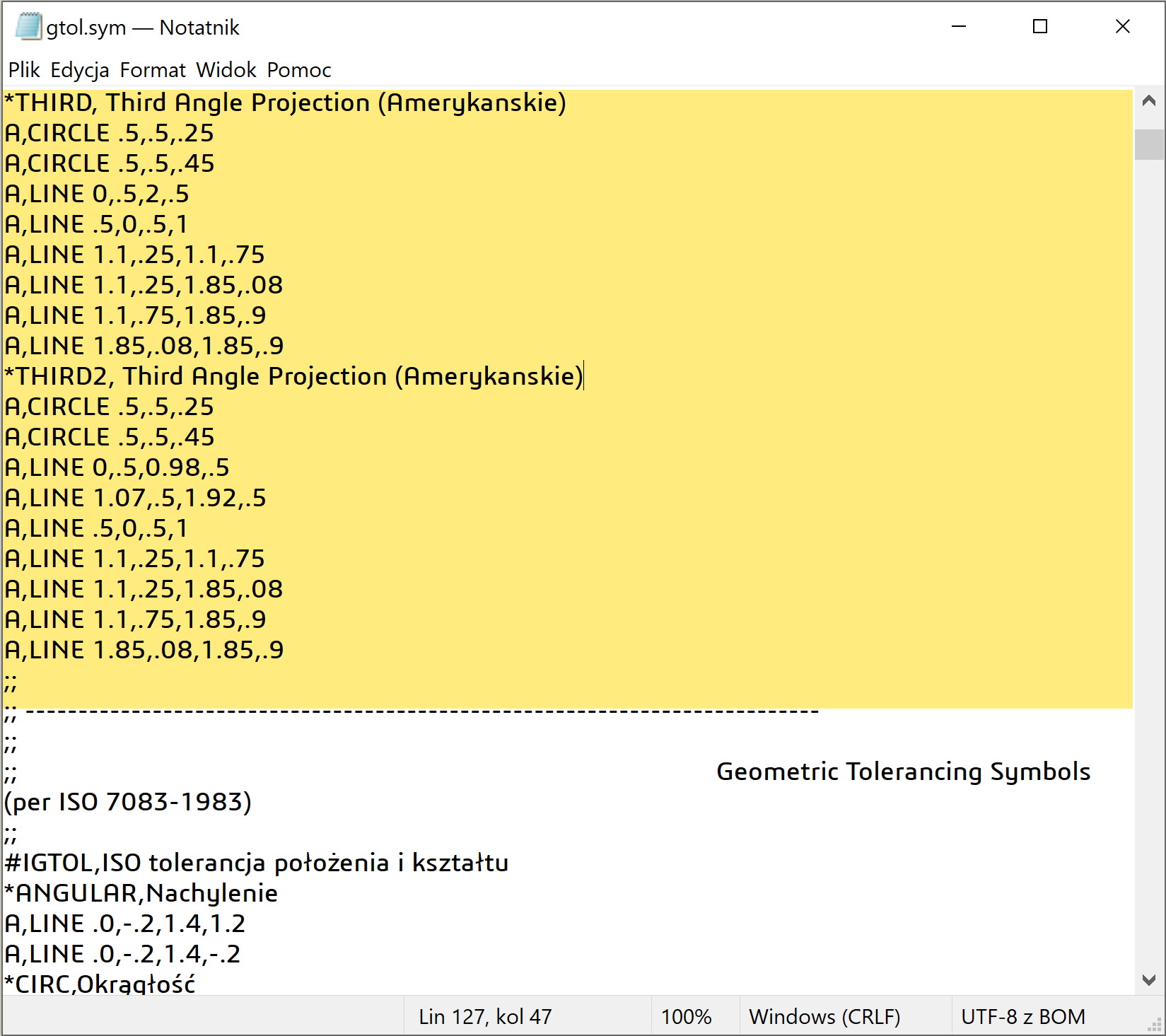
Now the key is to properly save the resulting code.
All symbols in SOLIDWORKS are saved in a file gtol.sym, located in C:\ProgramDataSOLIDWORKSSOLIDWORKS xxxxlang\(Tongue), e.g. polish, english itp.
You can edit such a file in any text editor, e.g. MS Notepad.
attention! Before modifying a file, it is advisable to create a backup copy of this file. The second important thing is the change of permissions from the WIN level, to save the file after the change.
I saved my code last in the group Position and shape tolerance. You can of course create your own category and save there. It is important to maintain the proper structure of the file, which is described at the top.
When inserting a symbol in the drawing, I simply select the files visible on the list.
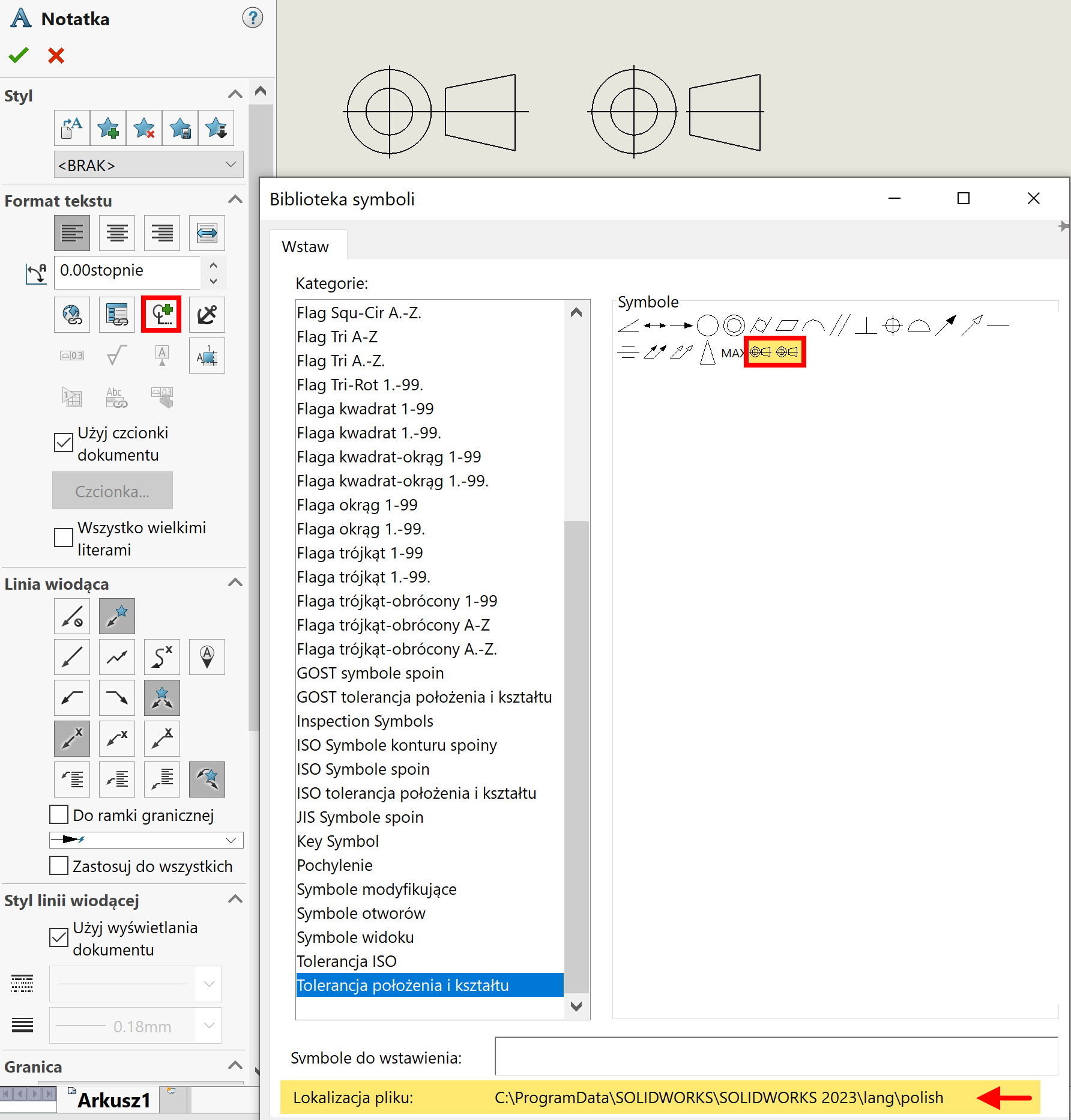
Similarly, you can create any symbol:
*MINUS1, Power -1 A,LINE 0.3,0.8,0.5,0.8 A,LINE 0.8,0.9,1.0,1.1 A,LINE 1.0,1.1,1.0,0.7 |
|
*EURO,Symbol euro A,ARC 0.6,0.5,0.4,95.0,275.0 A,LINE 0.1,0.6,0.6,0.6 A,LINE 0.1,0.4,0.6,0.4 |
|
*MICRO,Mikrometer A,TEXT .1,.2,| A,TEXT 0.3,.5,u A,TEXT 1.0,.5,m |

Leave a Reply