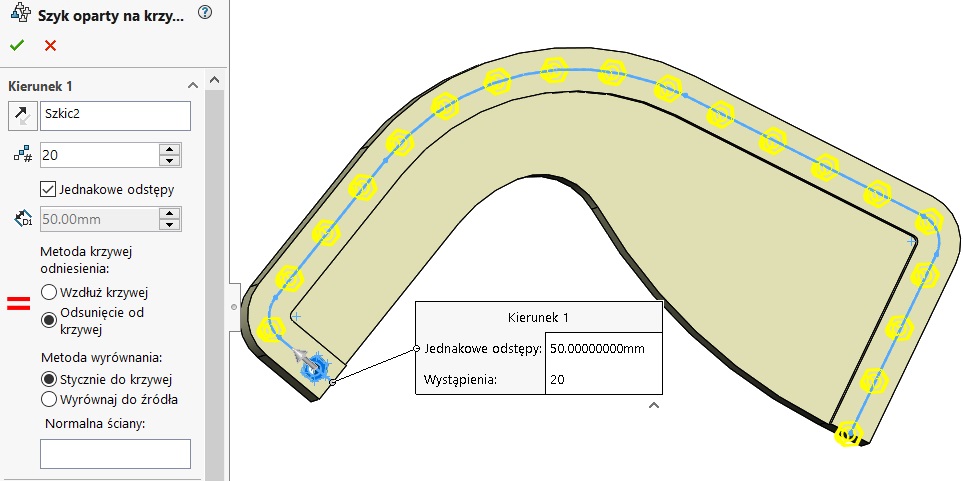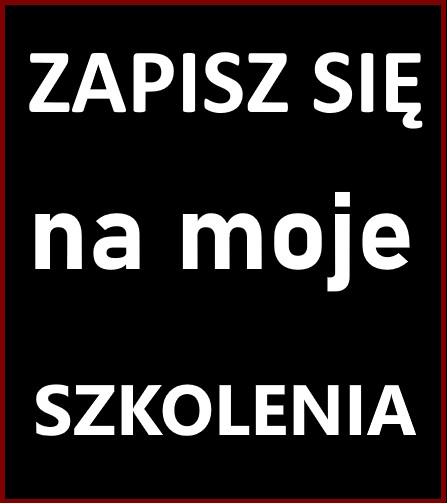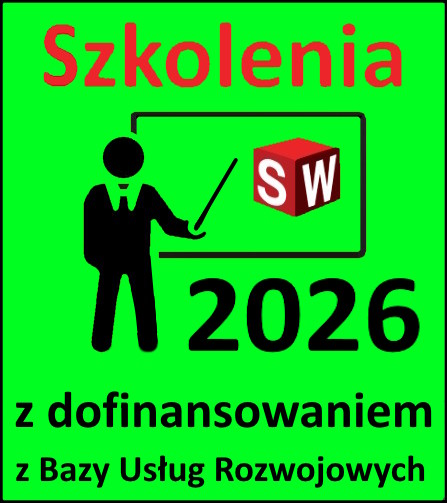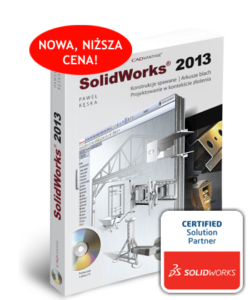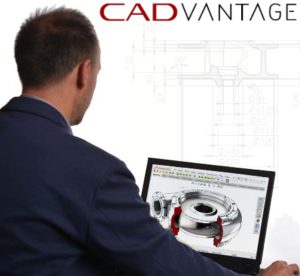Do you know, that… ?
In SolidWorks you can choose several types of arrays. One of them is Curve pattern using flat or three-dimensional curves.
I will turn my attention today on one of the options. In this example, I want to arrange the pattern of the opening in the middle of the visible wall. Therefore intercede sketch i Converting the outer edges. You can also convert internal, it does not matter, and as such will be a problem. As you can see the holes go beyond the wall…
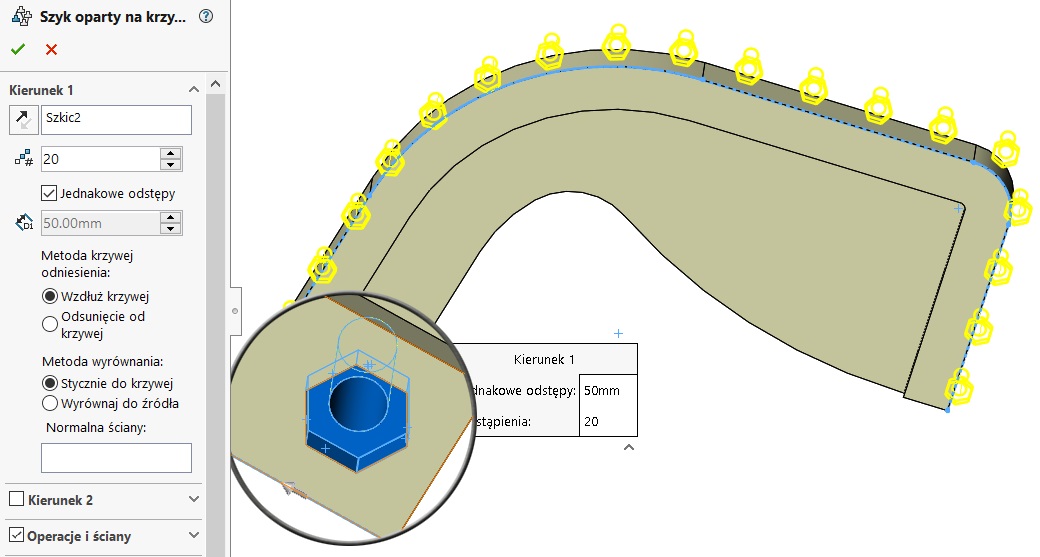
So it did not look like. But there is one option, I'll try to turn.
I note Offset from the curve and it looks like, holes that went into place. Unfortunately, this involves one issue, so hole spacing is not identical!
If your curve is gentle bends / curvature, you may not notice. Here it is clear, in particular on two rays of a low value. On the big arc this effect also occurs, no less is not as clear.
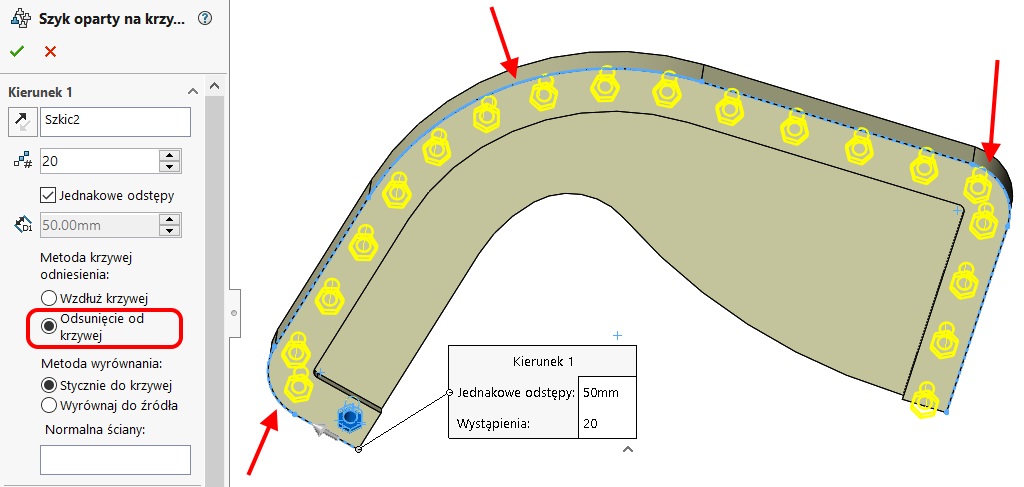
It took the uneven distribution of here, that reference curve not passed through the center hole amplified. Therefore, the program has a length equal to the length of the curve at the outside of l1. If this length will move into the, will be shortened l 2 . Changing the length will be even more pronounced, the smaller the radius of the arc. On a larger radius also have this effect, but it is less visible.
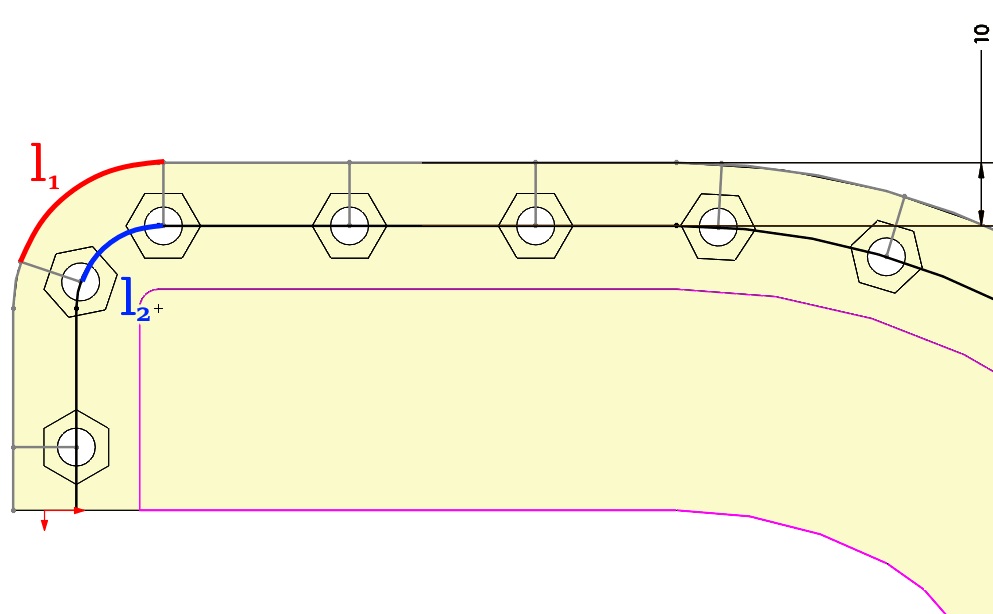
How is therefore to solve? Well, the best solution is to use a sketch offsets element so, to pass a center of the hole. Then it does not matter a whole range of options along the curve or Offset from the curve. Placement is really even and it is recommended solution.