Do you know, that… ?
You can appropriately manage the combination of properties in a drawing with notes. Previously, properties were completed in each component.
If the first sheet is submitting, of course, the material does not complete (the different parts are generally made of different materials).
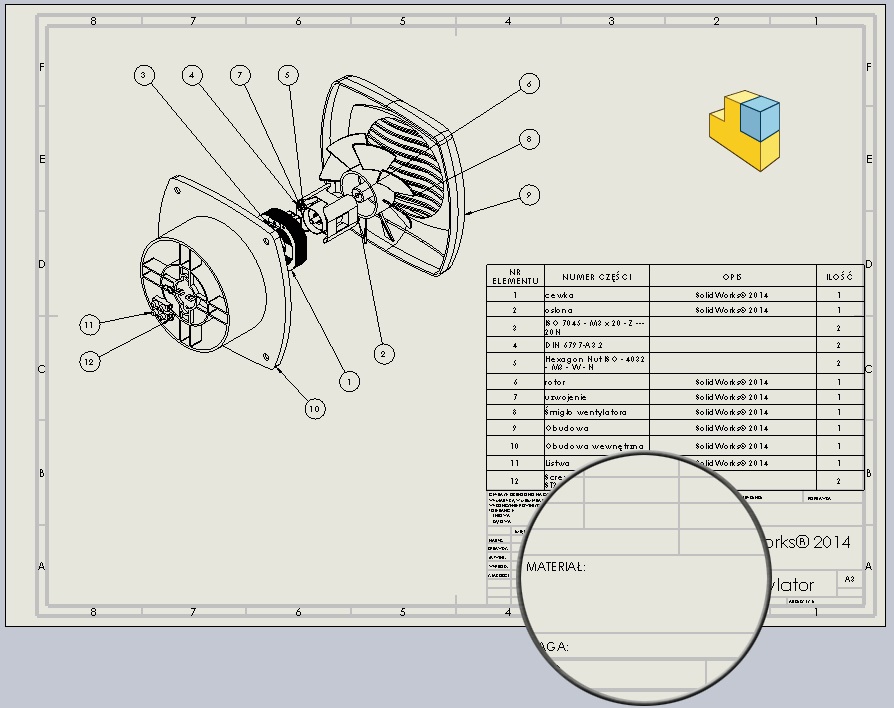
I add another sheet, on which they carry out drawing of the single part. Still I can not see the material in Table.
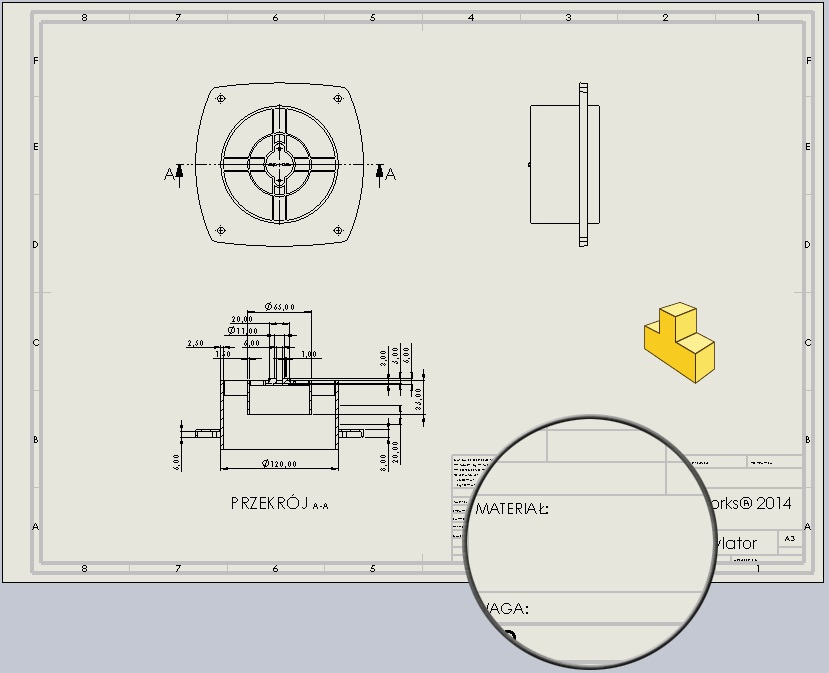
I add another sheet, again the same. therefore, I edit sheet properties and I am changing relationship the default the corresponding drawing view the current sheet. In this case it is the view rysunku3.
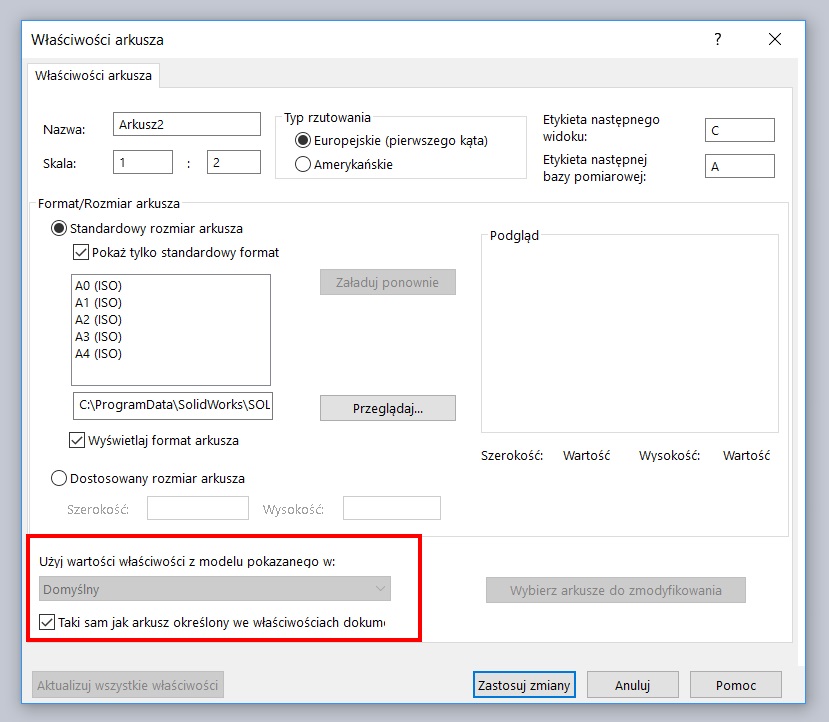

Success! The material appeared in the part table.
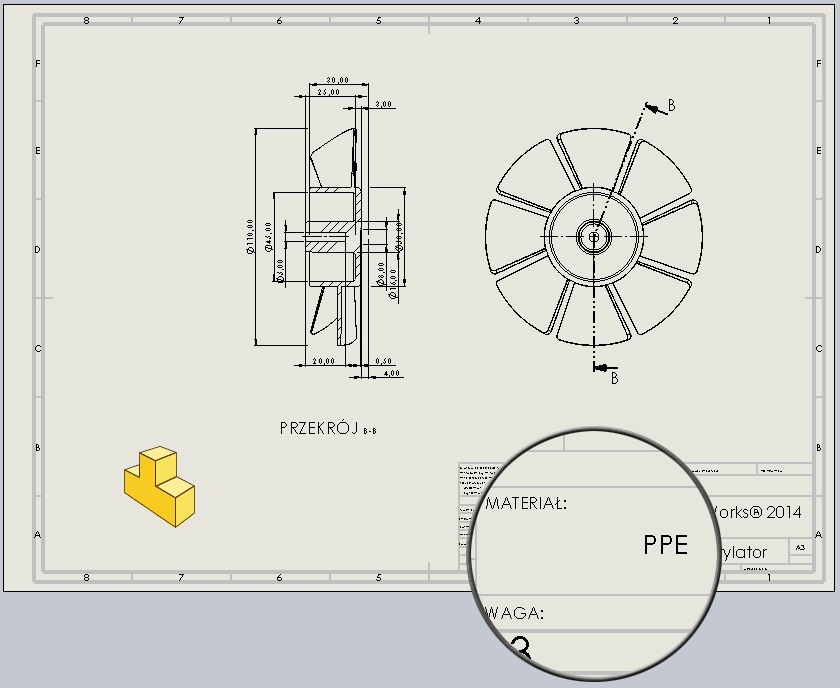
Everything would be ok, However, you can not select a worksheet before adding the source for custom properties.
To avoid having to edit the properties of the sheet after adding, this can be changed in the options – specifically in the document properties and save it in the template.
unchecking choice in the Source Custom Properties many sheets, the program will use the properties with the added sheet and not first!
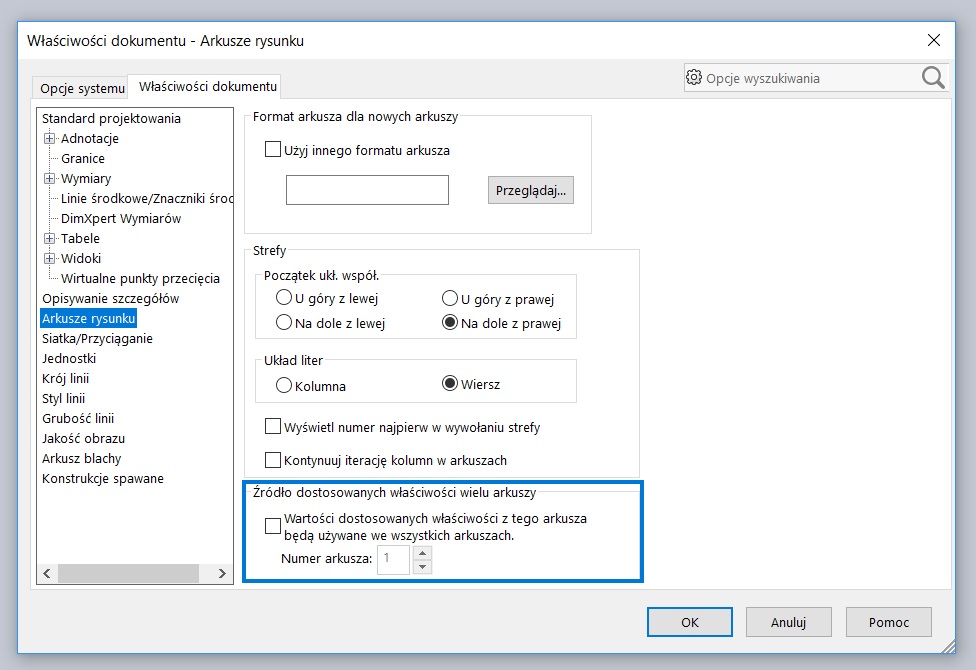
If you have forgotten or older drawings of connection properties with a suitable sheet, This can be changed. Specifically, it is possible to indicate the sheets, to be connected to a suitable source properties.
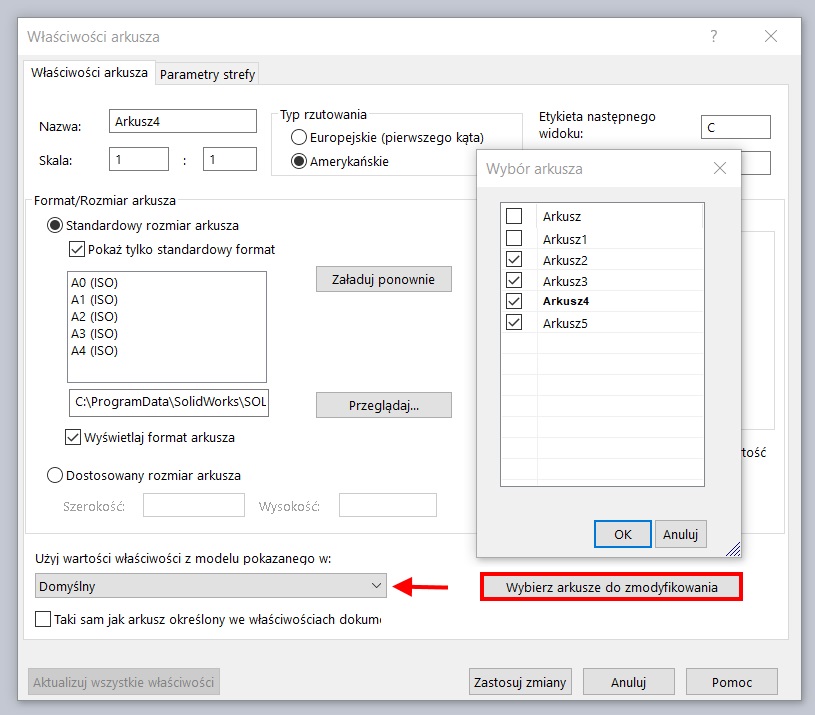
In addition, it is worth remembering, SolidWorks is that in some types of links.
If a property has been added in the drawing, This link should have a variable $PRP. But if the property is derived from the model and want to ties with the note in the picture, use it $PRPSHEET. Of course, in quotation marks is the name of the property, here it is Description.
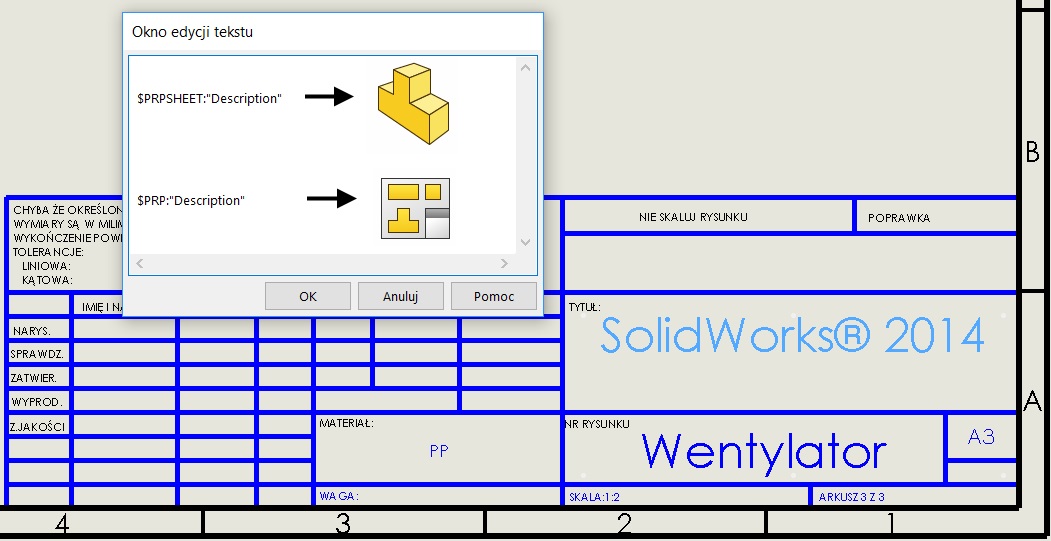

Leave a Reply