It happened while you work, that were automatically open documents?
Check what it comes from.
This applies to situations, which was used in the design methods from top to bottom (context of the assembly) or move out of multibody part files.
It is a setting in the program options, for which it is responsible. Well, in the Program Options > external references > Load reference documents You can choose several options from the drop-down list. If you set All the decorated with the options Load documents only memory, This program will open in separate windows referenced files. You can see them on the menu window or by selecting Ctrl + TAB.
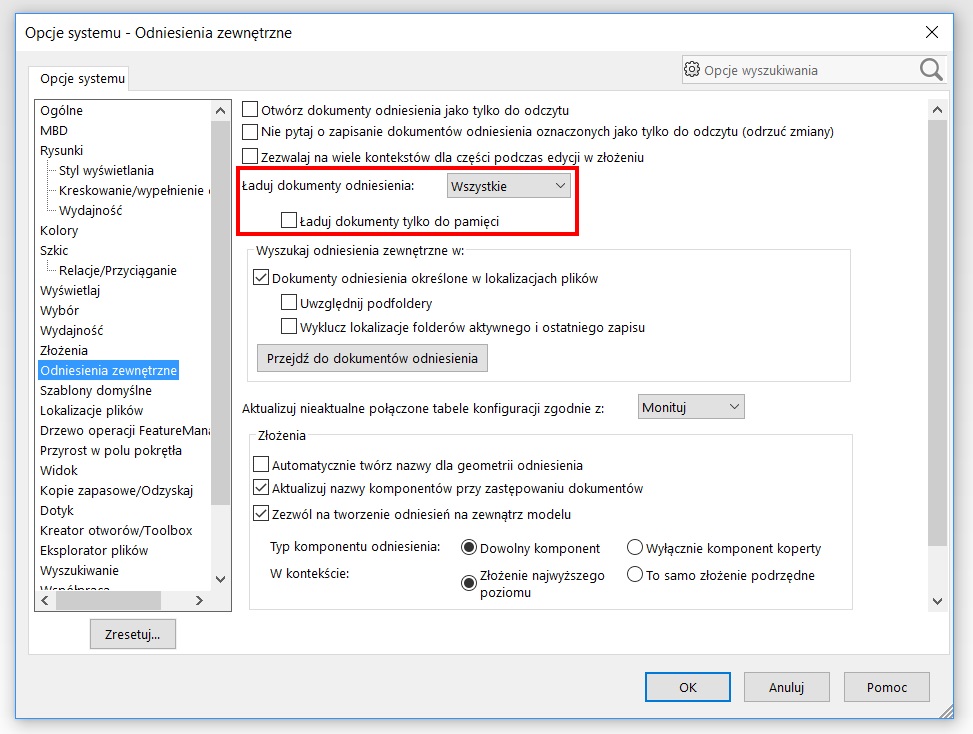
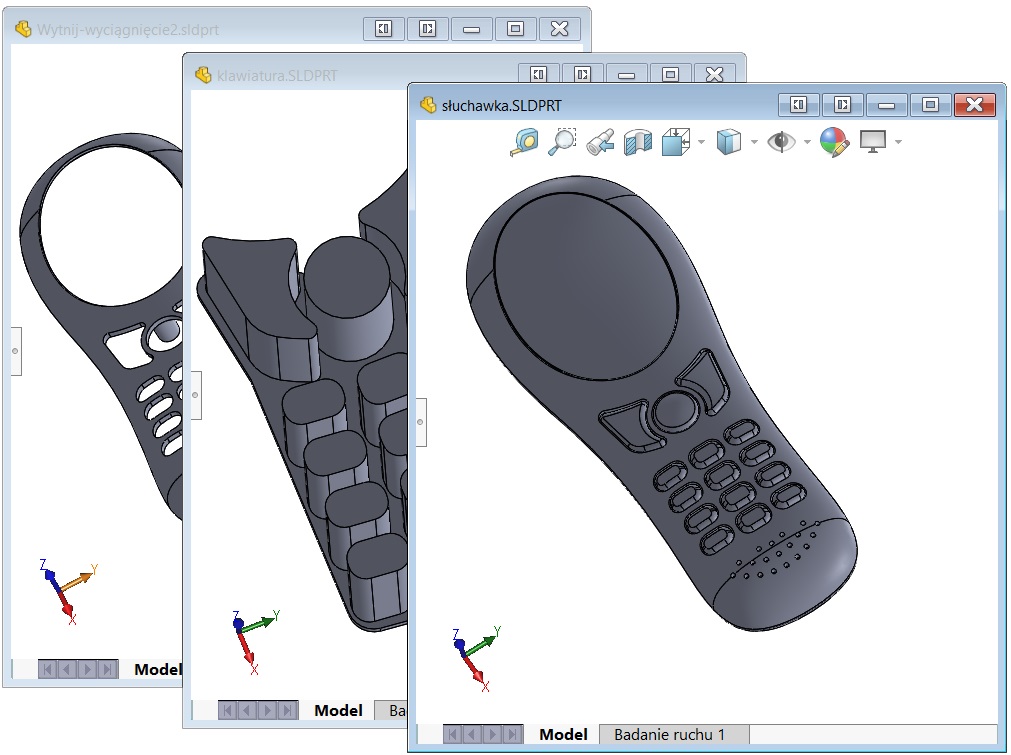
However, if you uncheck Load documents only memory, This program will open just open the file, but the information about references to memory reads.
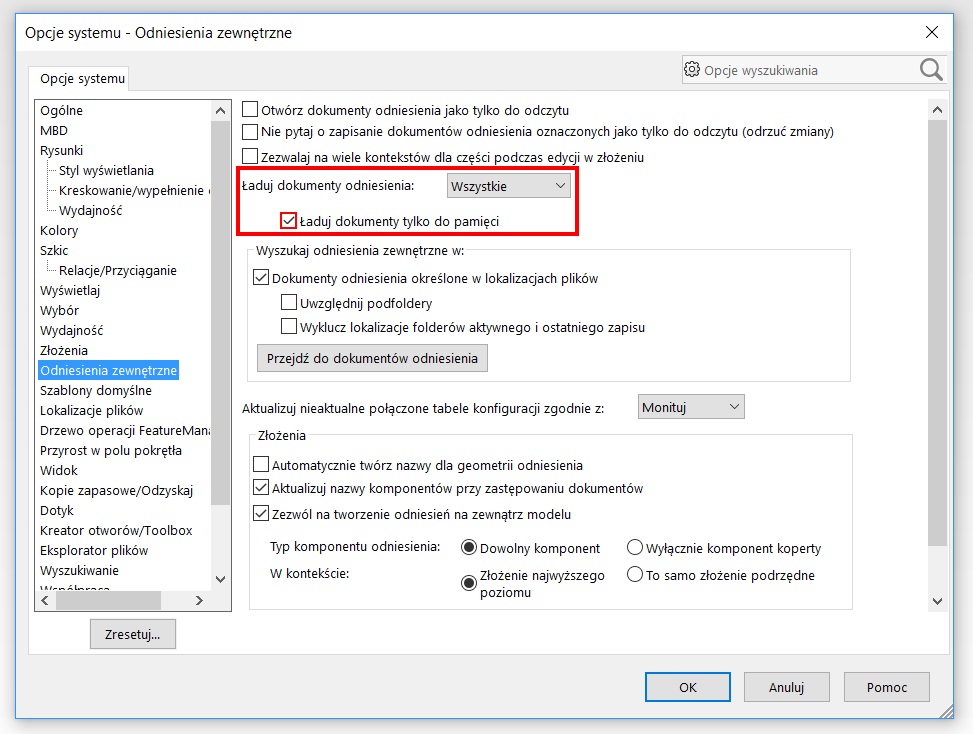
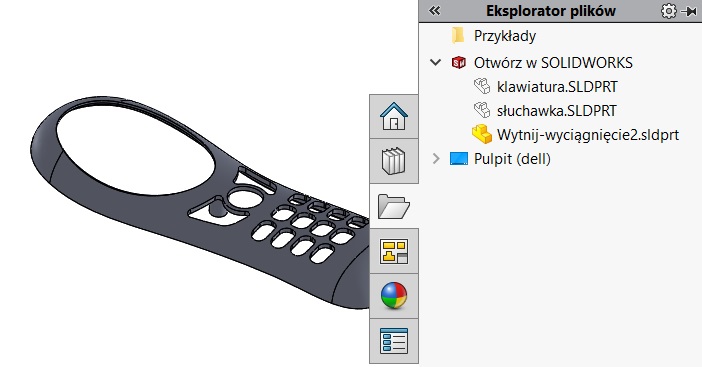
TIP. If you already so happened, you have multiple documents open (does not improve performance) and you want to quickly close, select the Window menu Close all.
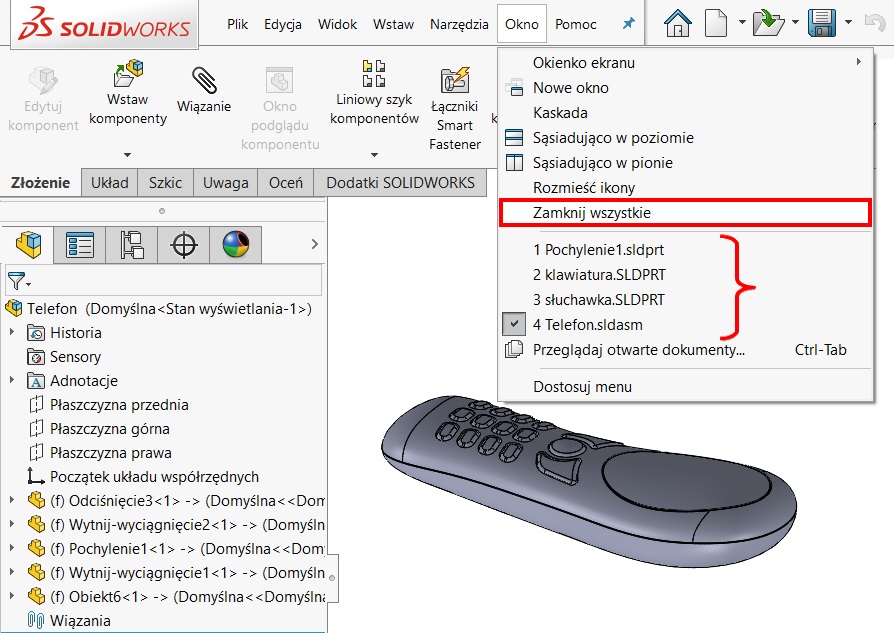

Leave a Reply