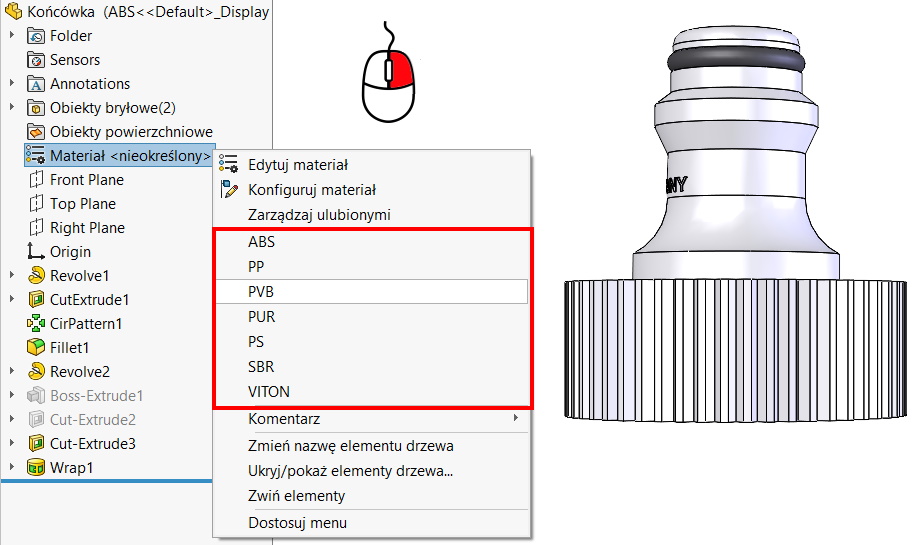Do you know, that… ?
By Design table based on Excel, you can control many parameters. One of them is Material.
Global material (the whole part) it can be selected in the feature tree or for objects – it is selected in a folder Solid Objects / List of Cut Elements. You can also define a template first, select a material on the right in the properties tab.
The material can also be selected in Design table.
What is important, it can be assigned to the entire part by selecting the header: $LIBRARY:MATERIALS@partname or a single object when selected: $LIBRARY:MATERIALS@object_name@partname.
$LIBRARY is the name of the library found in your material database.
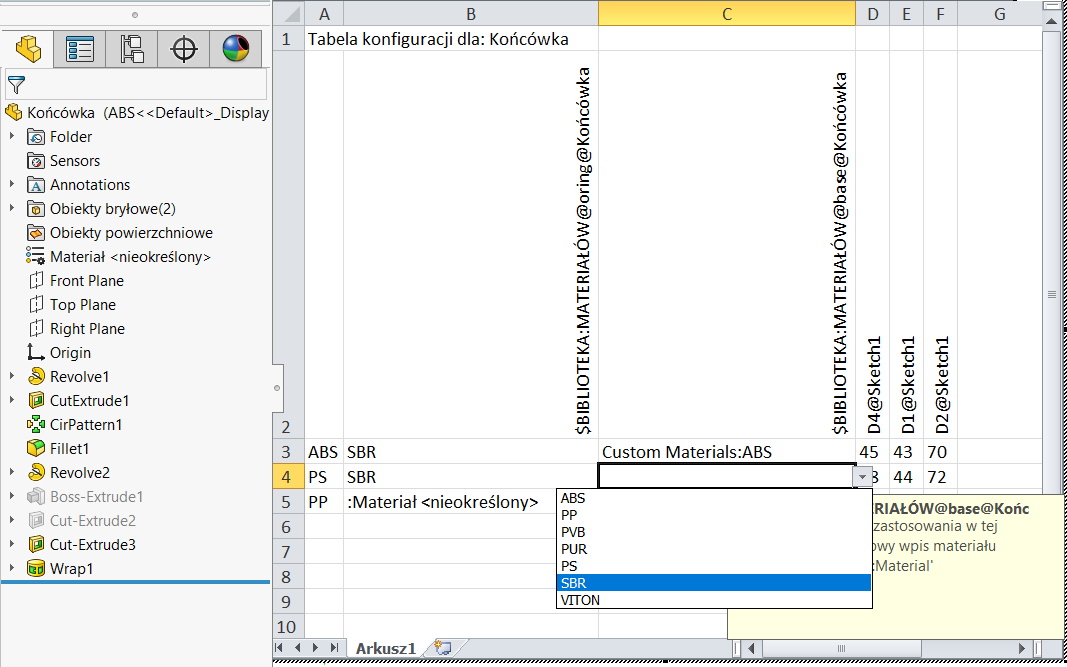
After adding an appropriate entry in the column or after automatic loading of the material (if it has already been defined in a given configuration) you can select the material from the drop-down list or enter it manually.
ATTENTION. Only material added to can be selected from the drop-down list favorites.