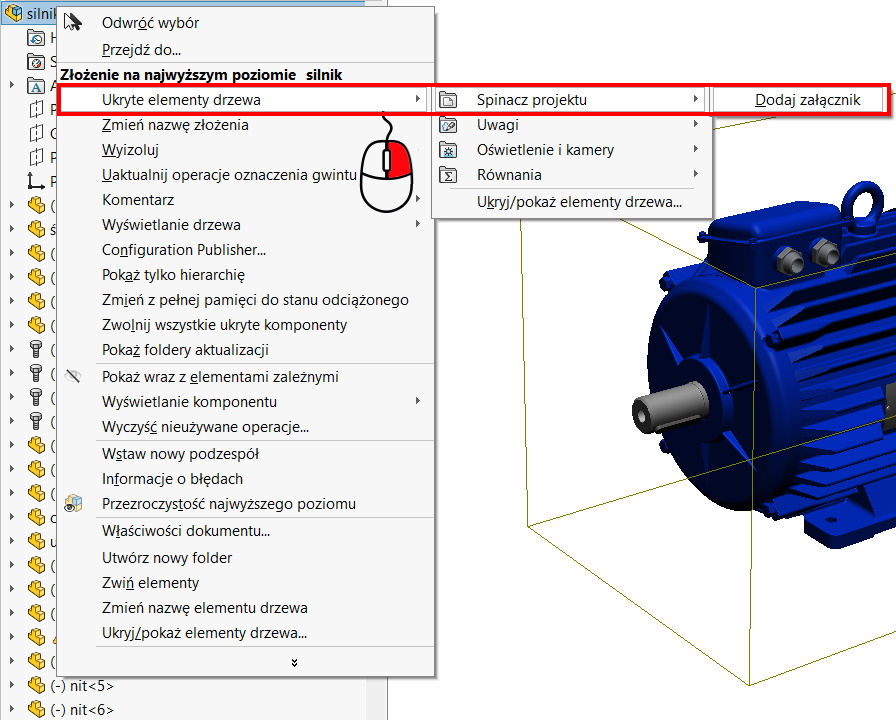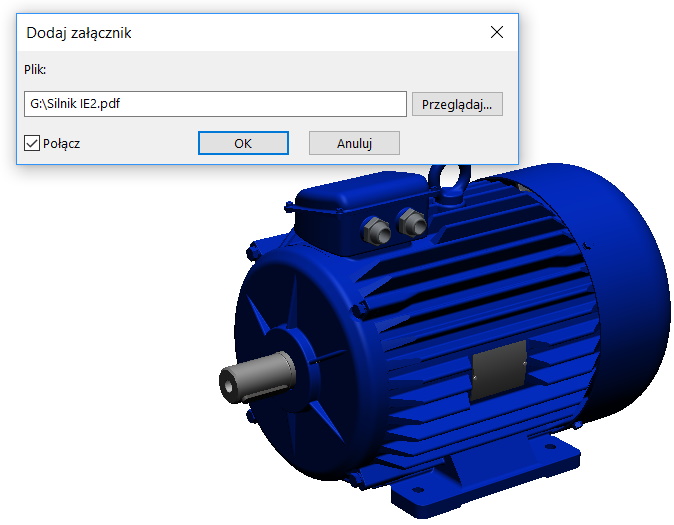Do you know, that… ?
An MS Word file is attached to each SOLIDWORKS file. This is an empty word file called Project journal, which is normally invisible. Just select by right clicking on the file name: Hidden tree elements > Project paper clip. However, to be able to edit the file, Microsoft Office must be installed on the computer.
You can save any information in this file.
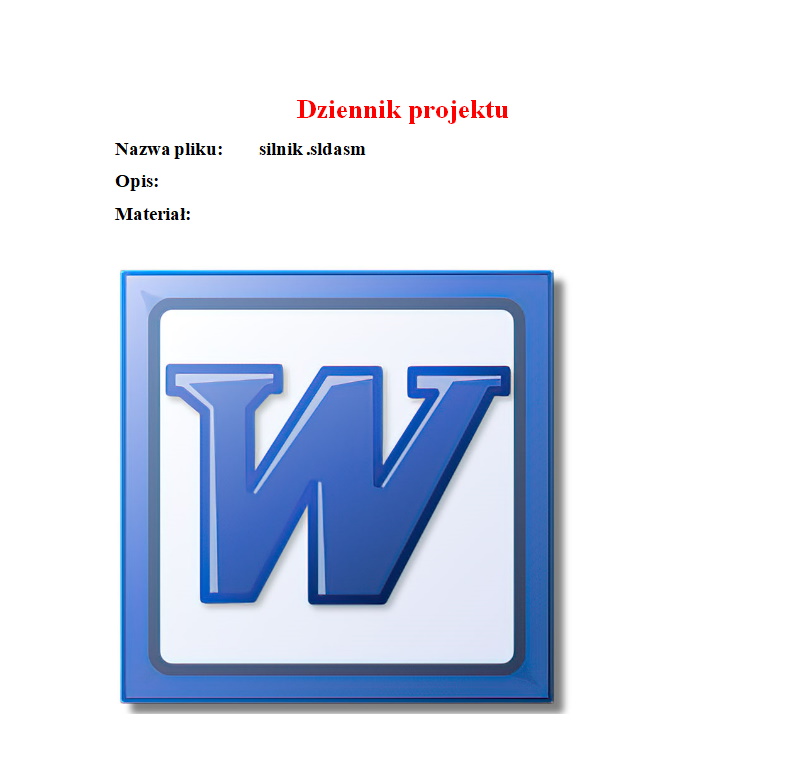
Since every part file, assembly and drawing contains Project journal in the form of an embedded attachment, maybe other files can be hooked? Yes, you can attach various formats except SOLIDWORKS format files. But there is a way to do it, just e.g.. save the file with a portable Pack&it in *. * zip format and you can attach a complete assembly to the part file.
But in my opinion Project paper clip useful for attaching various associated documents.
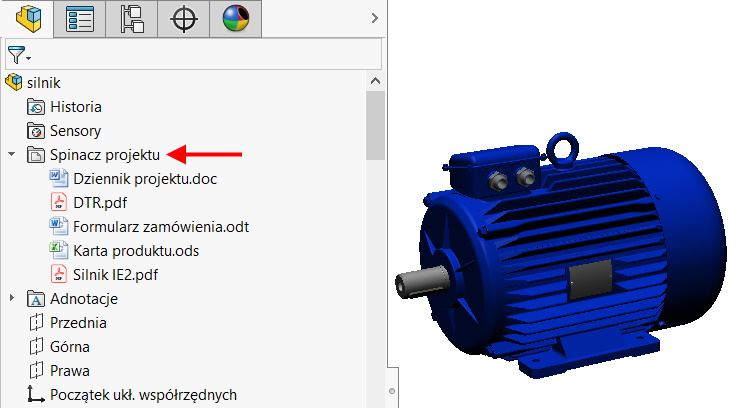
If you want to attach a *. * Pdf file to the 3D model – there is no problem 🙂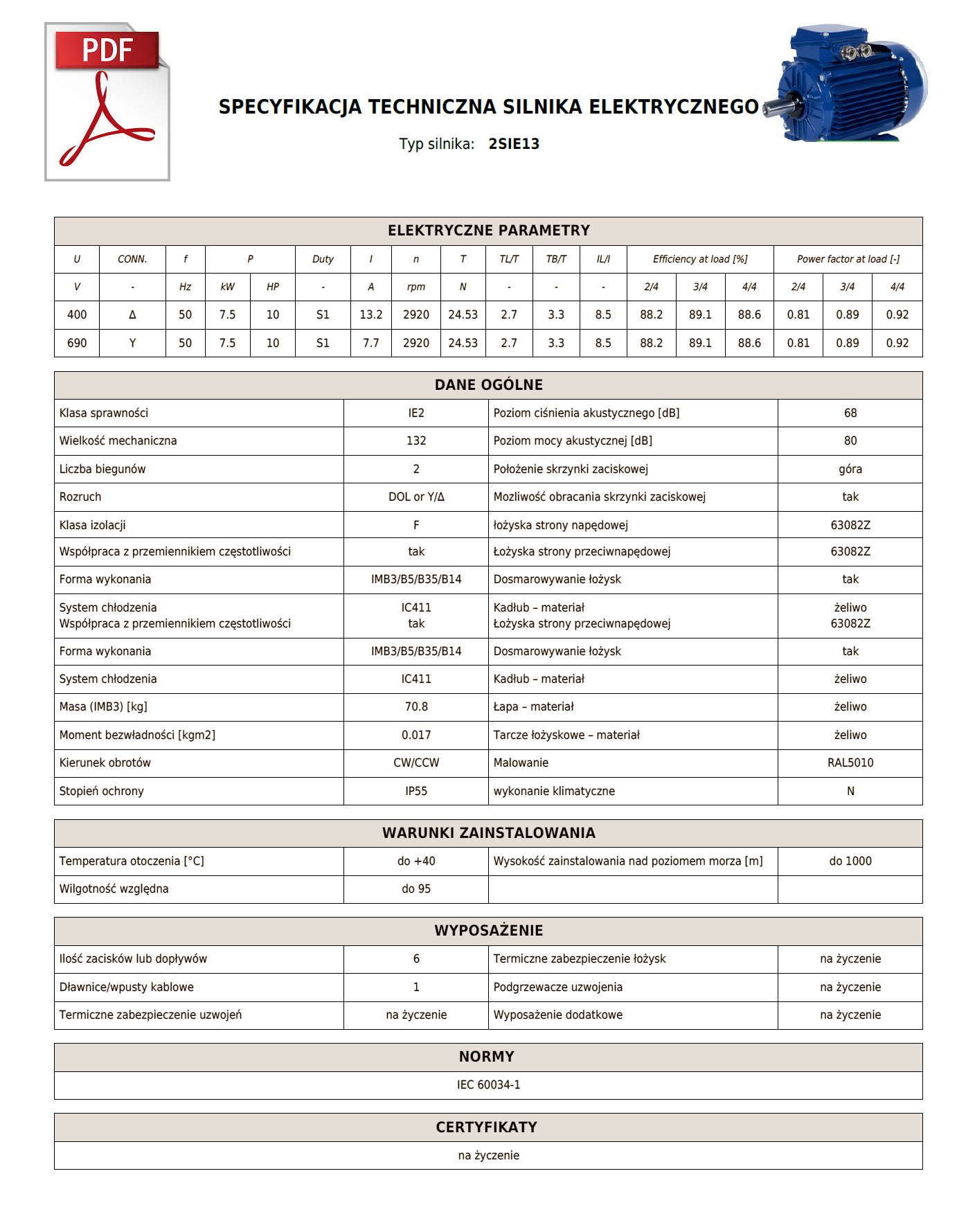
Just click on the name of the assembly to select Hidden tree elements > Project paper clip > Add attachment pointing to the file.