Do you know, that… ?
The tree above the Annotation default folder is located Sensory. Sensors monitor selected properties (e.g. weight, distances, Simulation like.) parts and assemblies and signal sound and graphic warnings, when the values fall outside the specified parameters.
If you turn on the tool Measure, Also from this level you can create Output sensor by pressing the icon Create sensor. This type of sensor is suitable for monitoring such. given distance, that is not described parametric dimension or orientation.
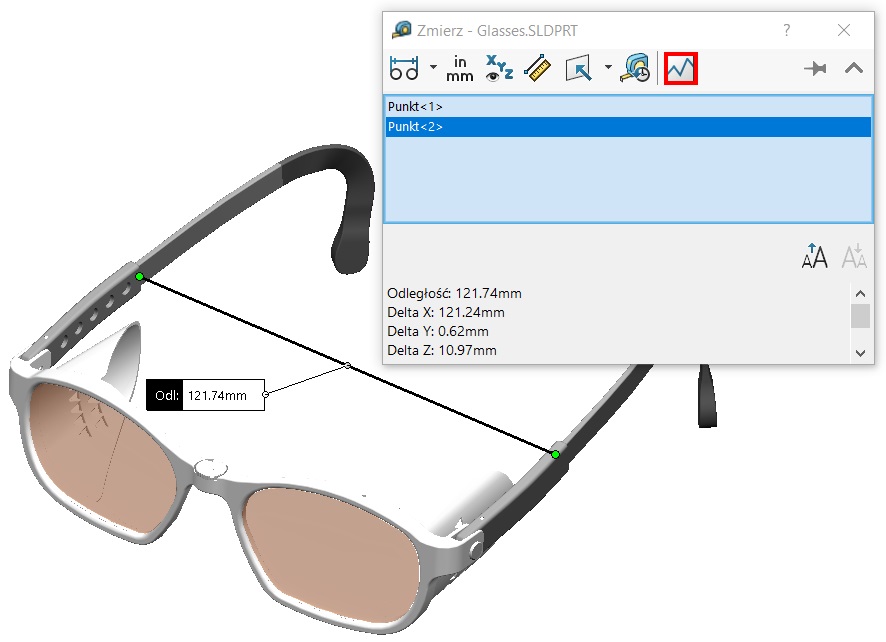
After pressing said sprite will be taken to the properties of the sensor, where it will be visible as a type measurement. Next, this is done normally, which specify limits tab Alert. Of course, any time you can return to editing the measurement using the dipstick.
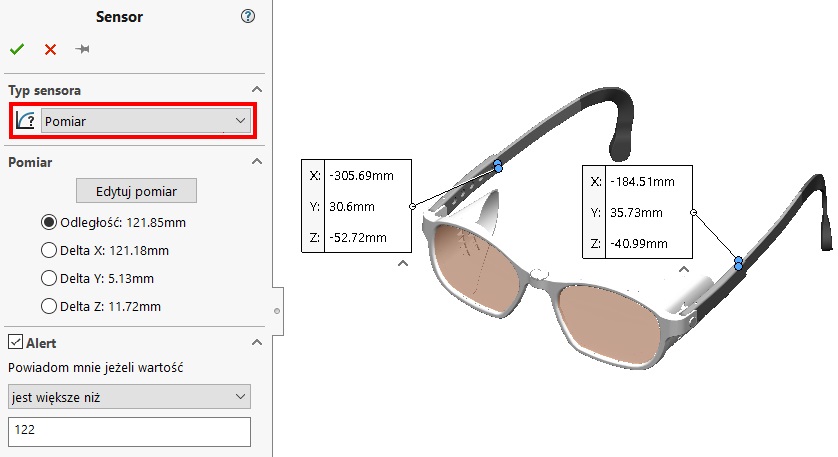

Leave a Reply