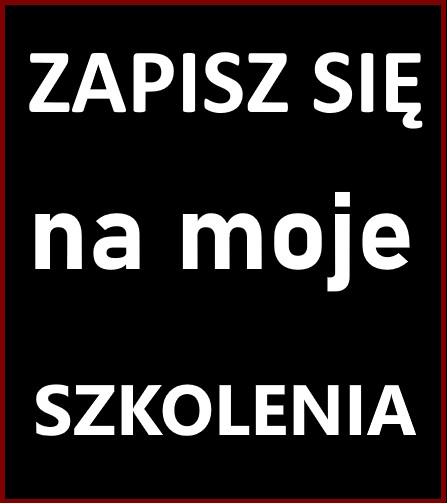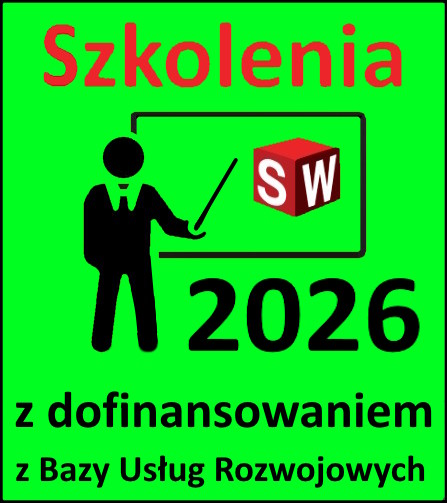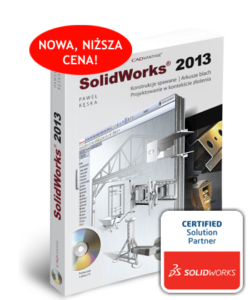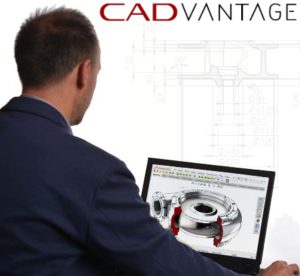Do you know, that… ?
With the addition ScanTo3D you can convert the point cloud and mesh surface. Of course, this can be done by different techniques.
But I want to bring the method of using wizard curve.
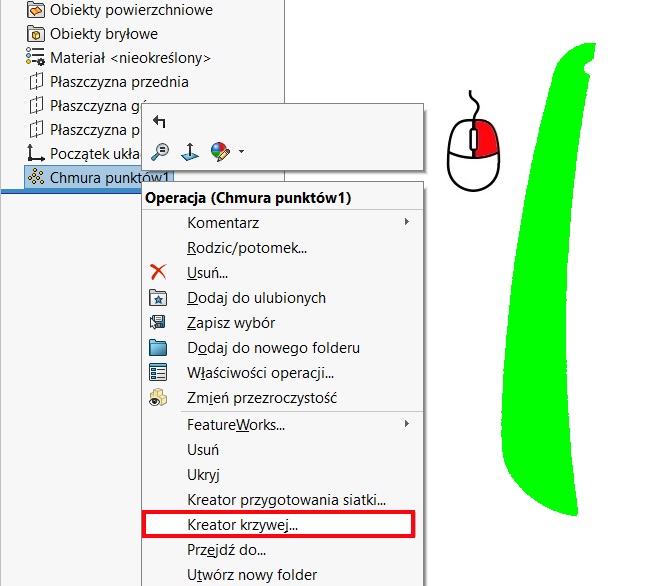
With the availability of such a tool you can not move a few more steps to create curves at the intersection of the specified plane model – in this case consisting of the points. To do this, choose a method Section selecting a plane and a point.
The plane defines only the direction. Therefore, it was reasonable to, must first (before starting the wizard curve) use the Mesh Prep Wizard, which can zreorientować cloud with respect to the existing system 3D.
The point however is used to determine, where it's a plane parallel to the indicated intended to form the first intersection. You can control the thickness and in the case of multiple planes offset further.
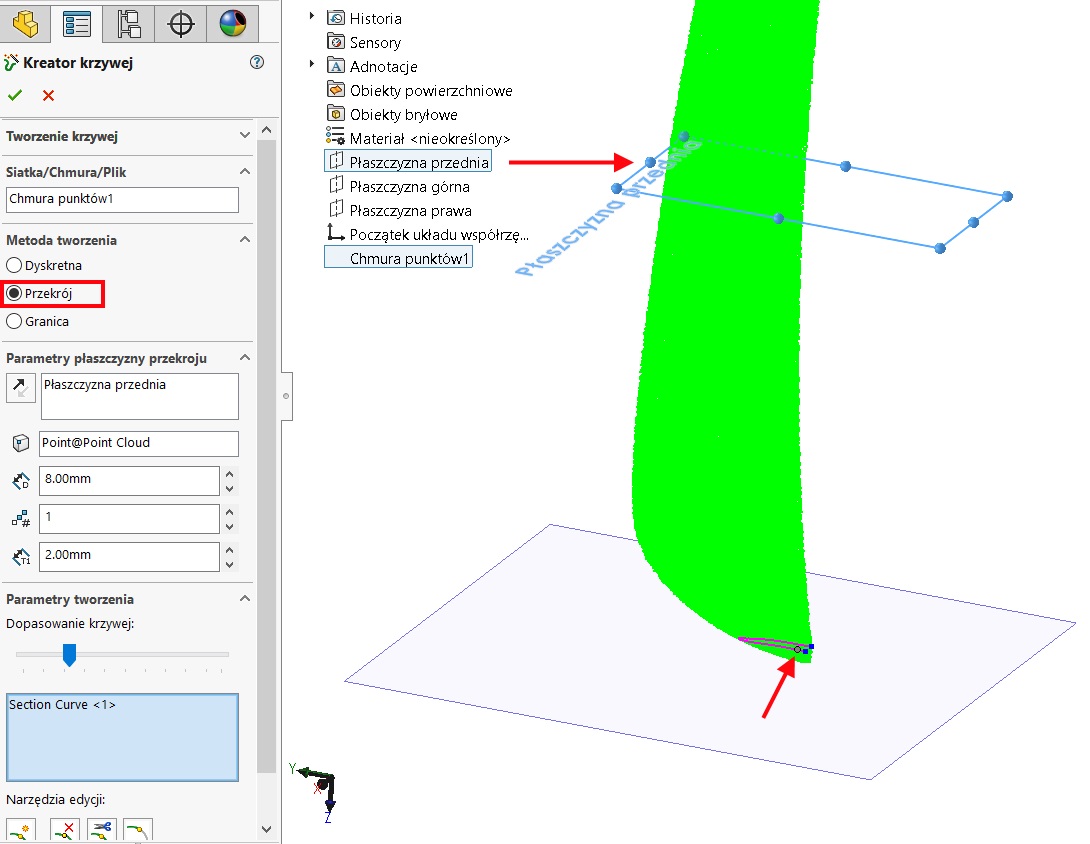
There is also the ability to edit the resulting curves directly in the wizard curve.
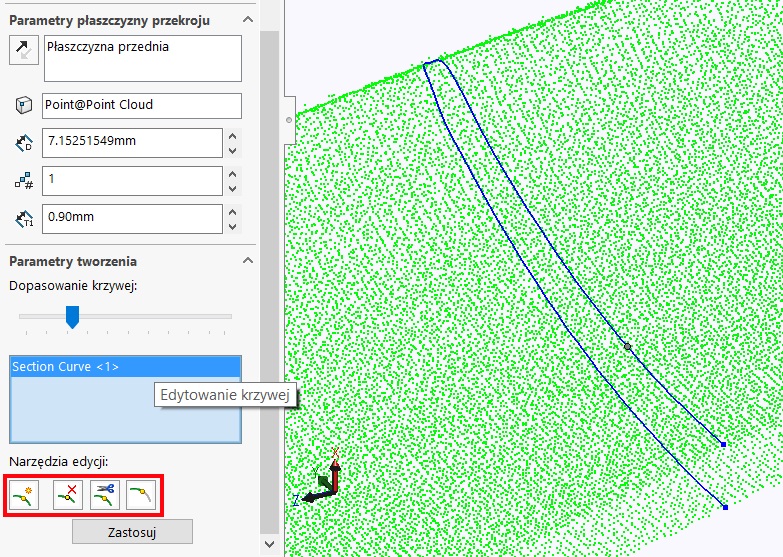
Alternatively, you can edit after approval. The resulting curves are 3D splines, so you can edit them using the spline points, for example, control or polygon. by simplifying. This draft may further be used directly to loft or boundary surface.
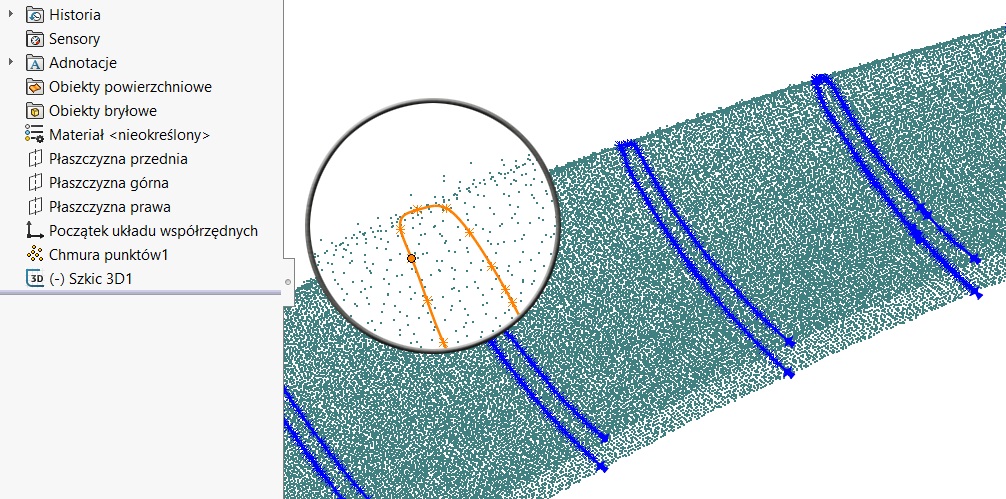
If you are interested in playing a parametric shape – I invite you to take advantage of such services. We scan and played back using the editable model operation SolidWorks. Embodiments of the link below.