Do you know, that… ?
SOLIDWORKS has several tools for machining mesh models. I do not mean grid (or clouds) processed in the ScanTo3D add-on, just a regular file e.g.. table open in the basic version of the program.
Except that, that you can convert 3D objects to mesh models – what I wrote about here,
How to perform operations on the grid without the addition of ScanTo3D?
you can also reduce the file size. Suppose, that we are downloading a mesh file from the internet with a very large number of details. If we don't need such an accurate model, we can simplify it.
The command can be found in the Insert menu > Net > Reduce mesh object.
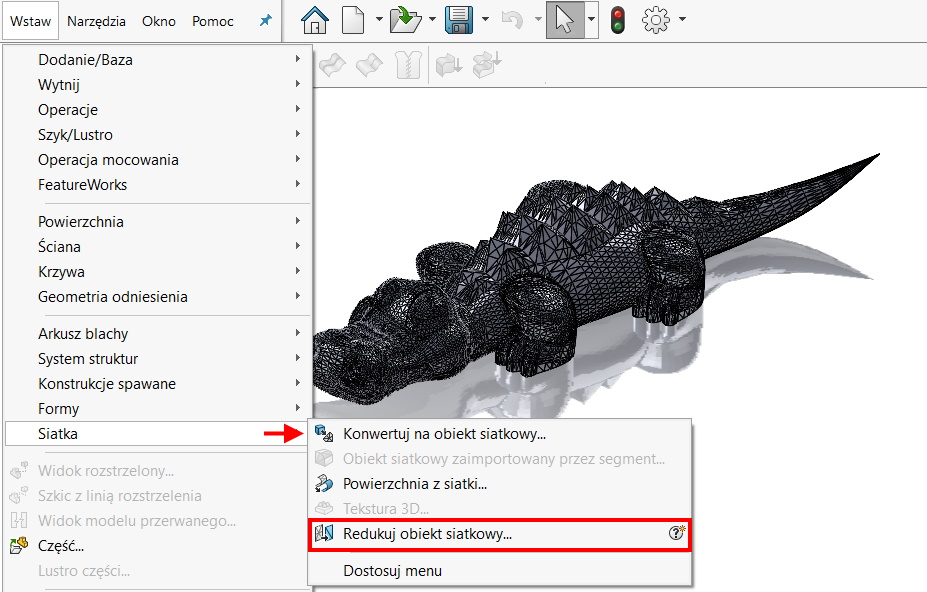
Then select the file and choose the reduction as a percentage or by entering the target number of triangles. You can also reduce the triangles locally using the facets painter.
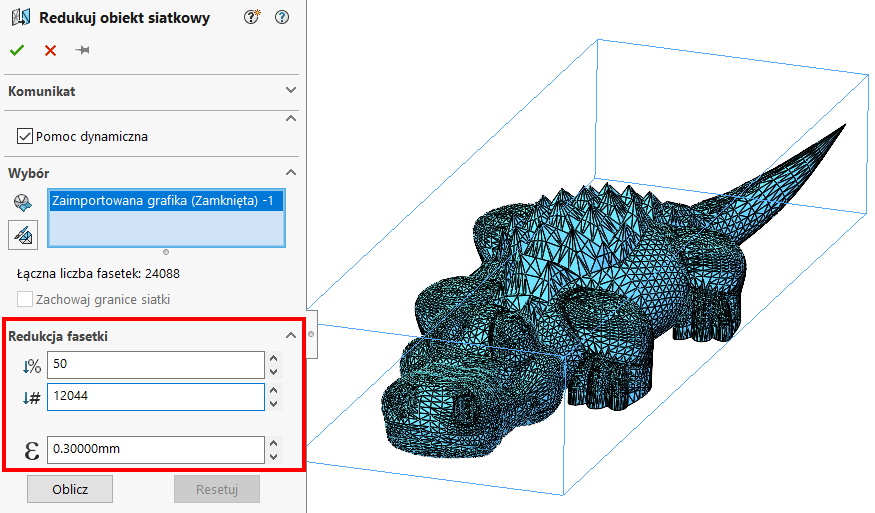

Leave a Reply