Do you know, that… ?
If you want to perform simple operations on the elements of mesh (e.g. file format .stl *) you do not have to have additive ScanTo3D. Appendix admittedly allows you to do a full conversion to smooth-surface elements (Solid or further), but often requires considerable effort. In addition, you need to operate quite smoothly and said additive known moderate surface modeling.
If it is not you need it, and the only thing you need is processing the file for mesh, for example, 3D printing – Check how and what you can do.
Version of SolidWorks 2018 you can:
- Determine the properties of
- Create a reference plane
- Use the grid points when sketching, create relationships in relation to them
- Measure the distance between the mesh elements,
- Create cross-sectional views
- clipping the surfaces, form crust, offset and bold
- apply appearances
- detect penetration
- Use Connect operation, share, remove the wall, and cutting the cut surface
In practice, it looks like this. I open the image file stl, and then I convert it to a mesh object.
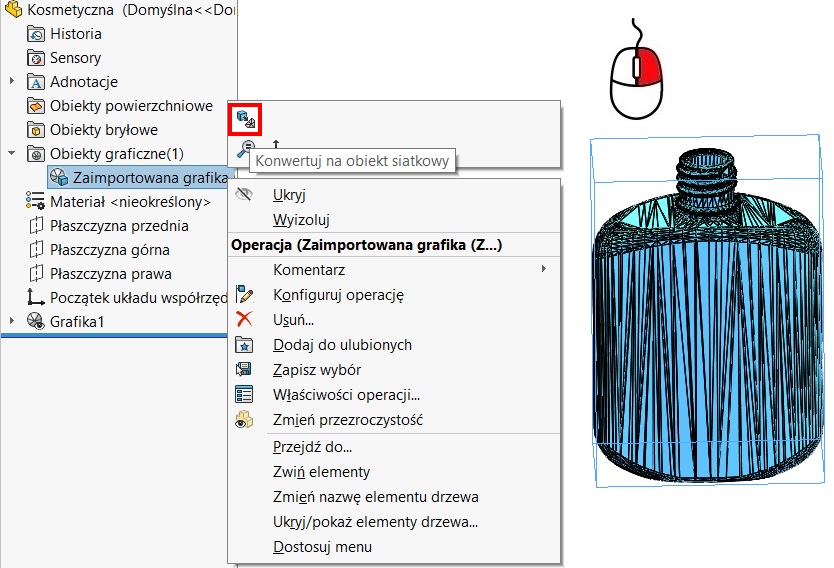
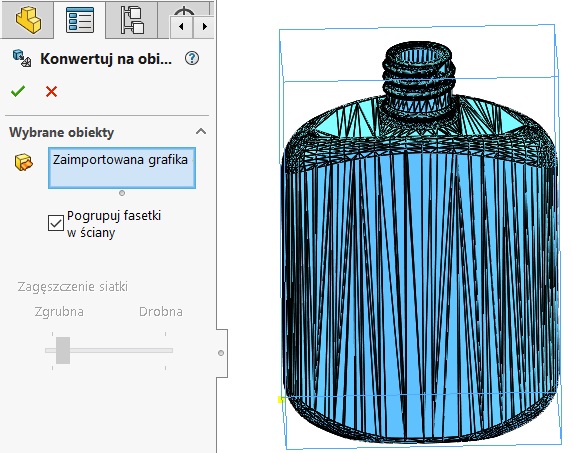
To the seating into a bottle and then draw a cuboid I convert it to a mesh object.
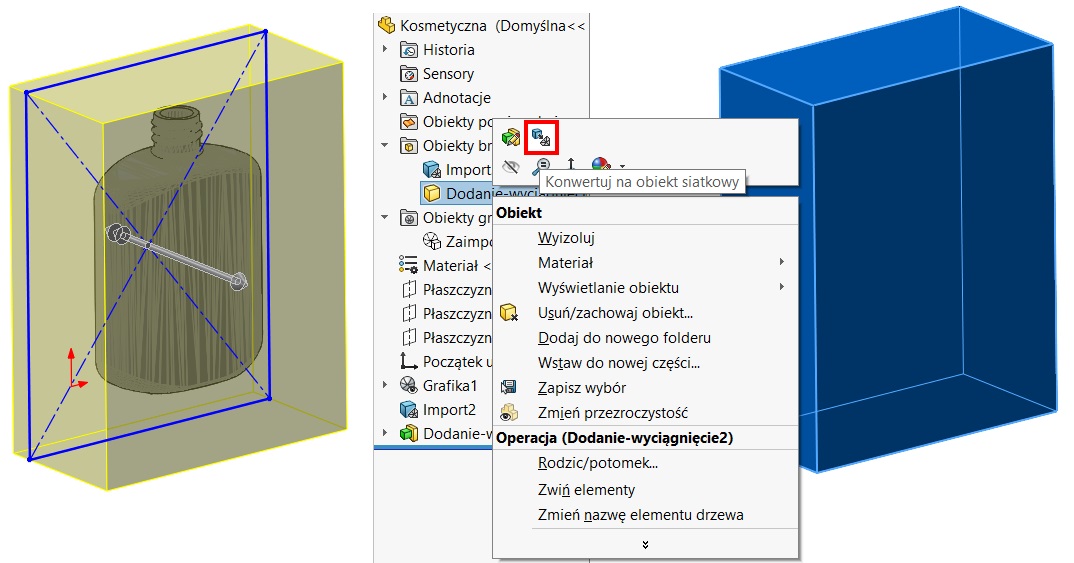
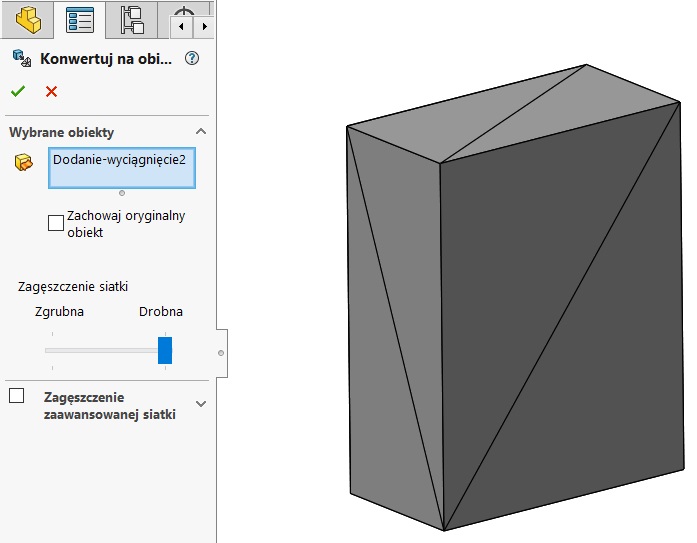
Now I use operations connect mapped shape.
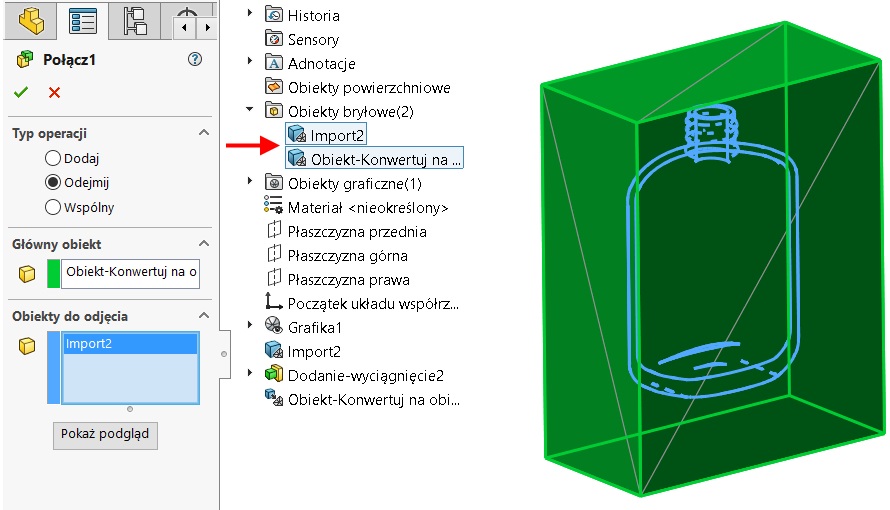
The result looks like this:
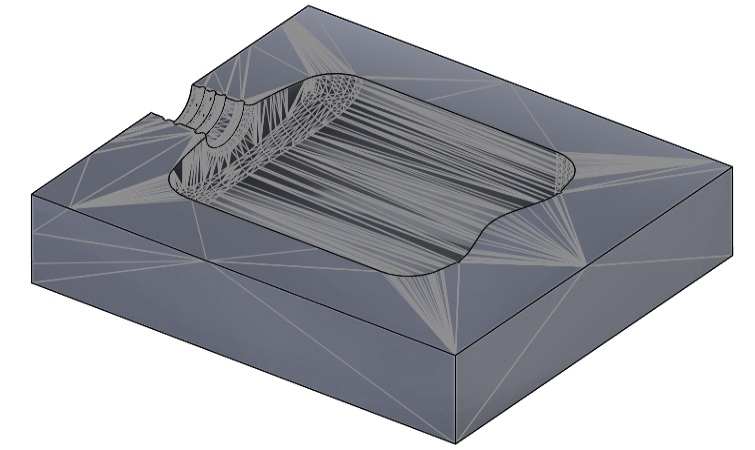
Additionally, you can use the tool Share segments imported mesh object to group the facets of the mesh object BREP walls restricted sharp corners, planar walls and cylindrical walls.
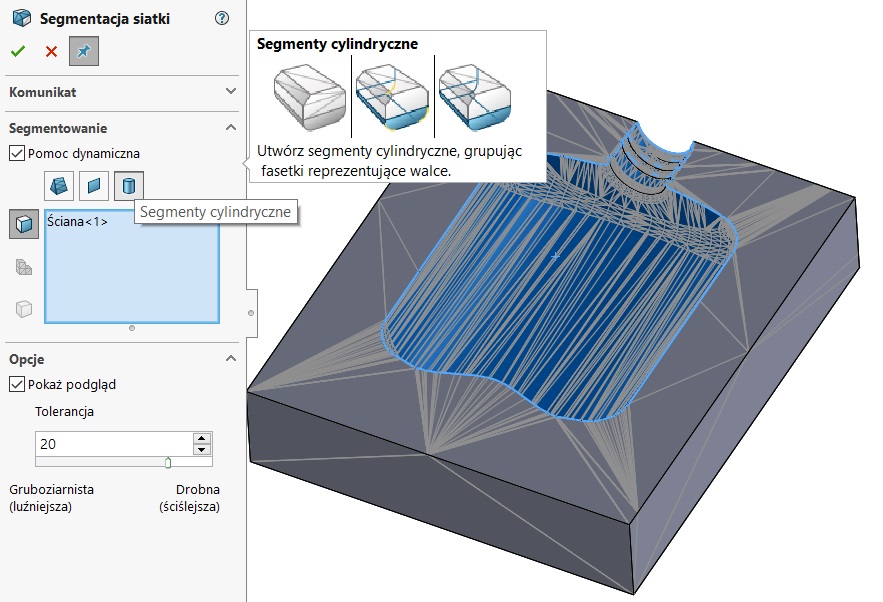
This tool is most useful for CAD files exported to the grid, and then imported into SolidWorks software and converted to mesh objects BREP.
