Do you know, that… ?
Everyone, who models in the SOLIDWORKS environment probably knows, that there is a relationship between the features or sketches Parent – child. You can check it with the right mouse button (The parent / child) or including Visualize a dynamic reference.
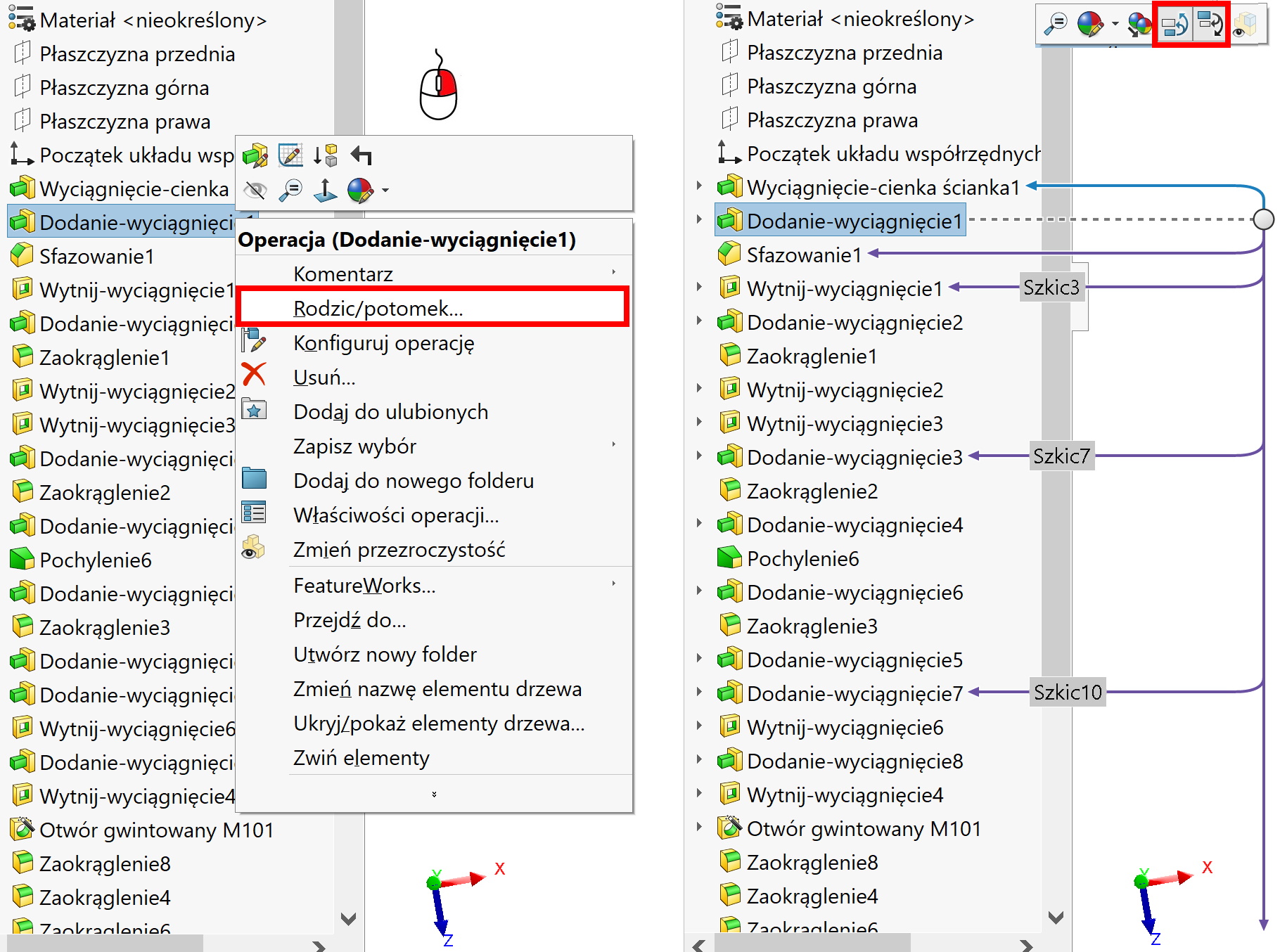
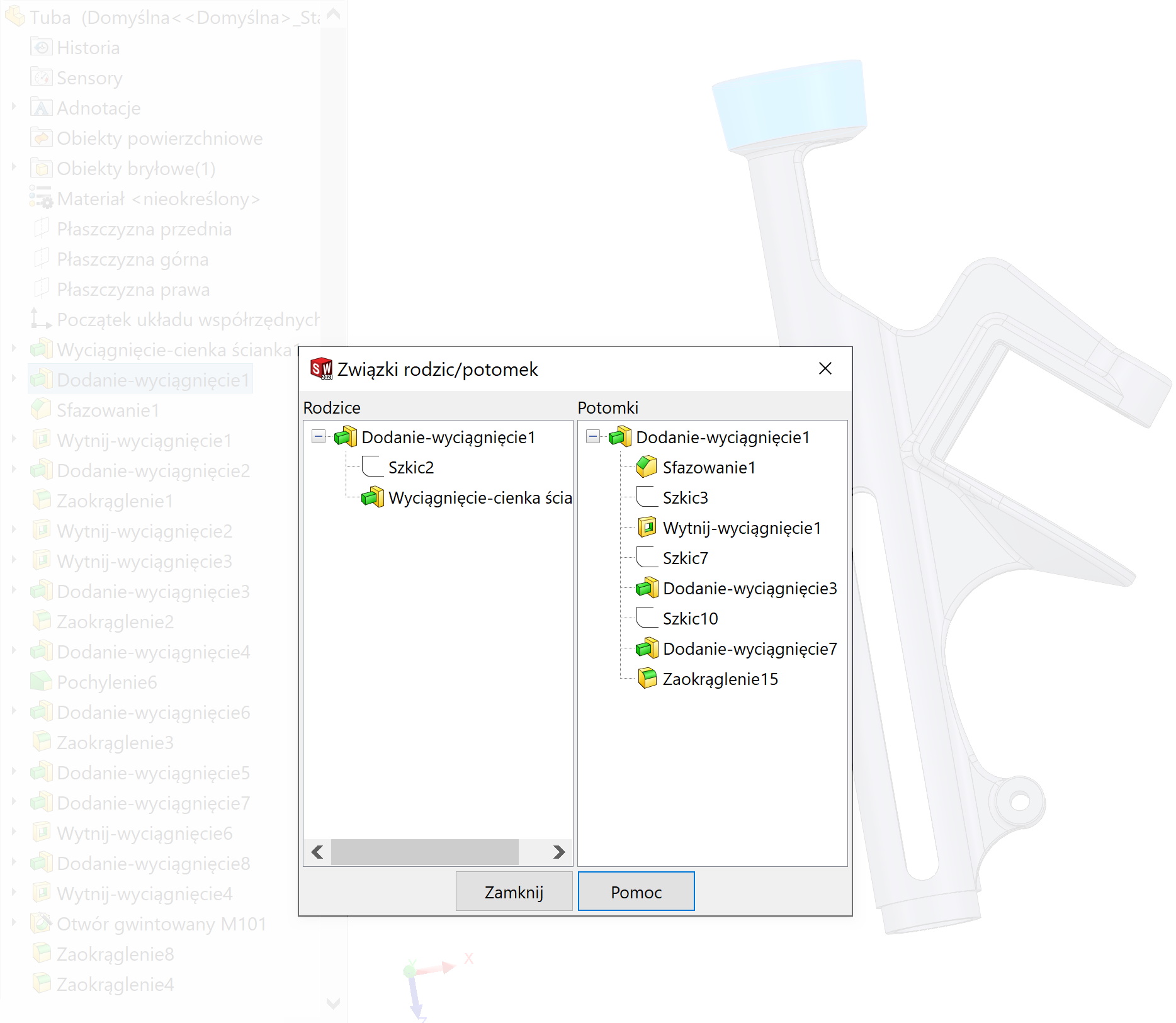
Consider such a situation, in which the second operation in the tree is suppressed. Because the rest of the operations are mostly dependent on it, are also faded out.
Now, if you want to restore them again, you first need to know which ones, and second, select many of them (these will not always be subsequent operations). If we add to this configuration and the possibility of blanking / restoring only in some operations – this is becoming a huge problem.
Therefore, it makes sense to use the command Unsuppressing Features and Dependents. You will find the command in the menu by default Edition, but I think it's worth adding them to the context menu.
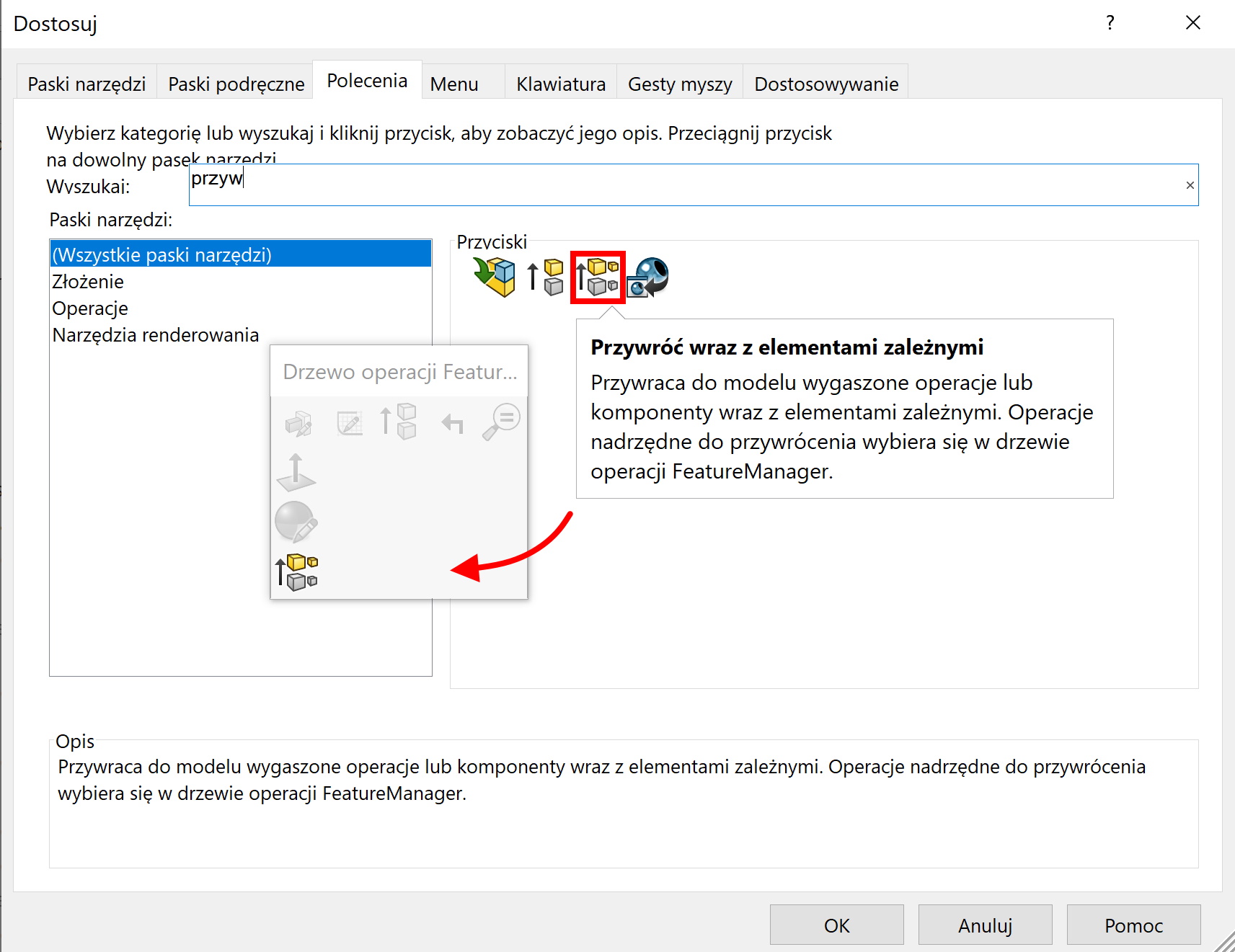
Comparison “ordinary” Unsuppress and Unsuppressing Features and Dependents you will find below.
Unsuppress:
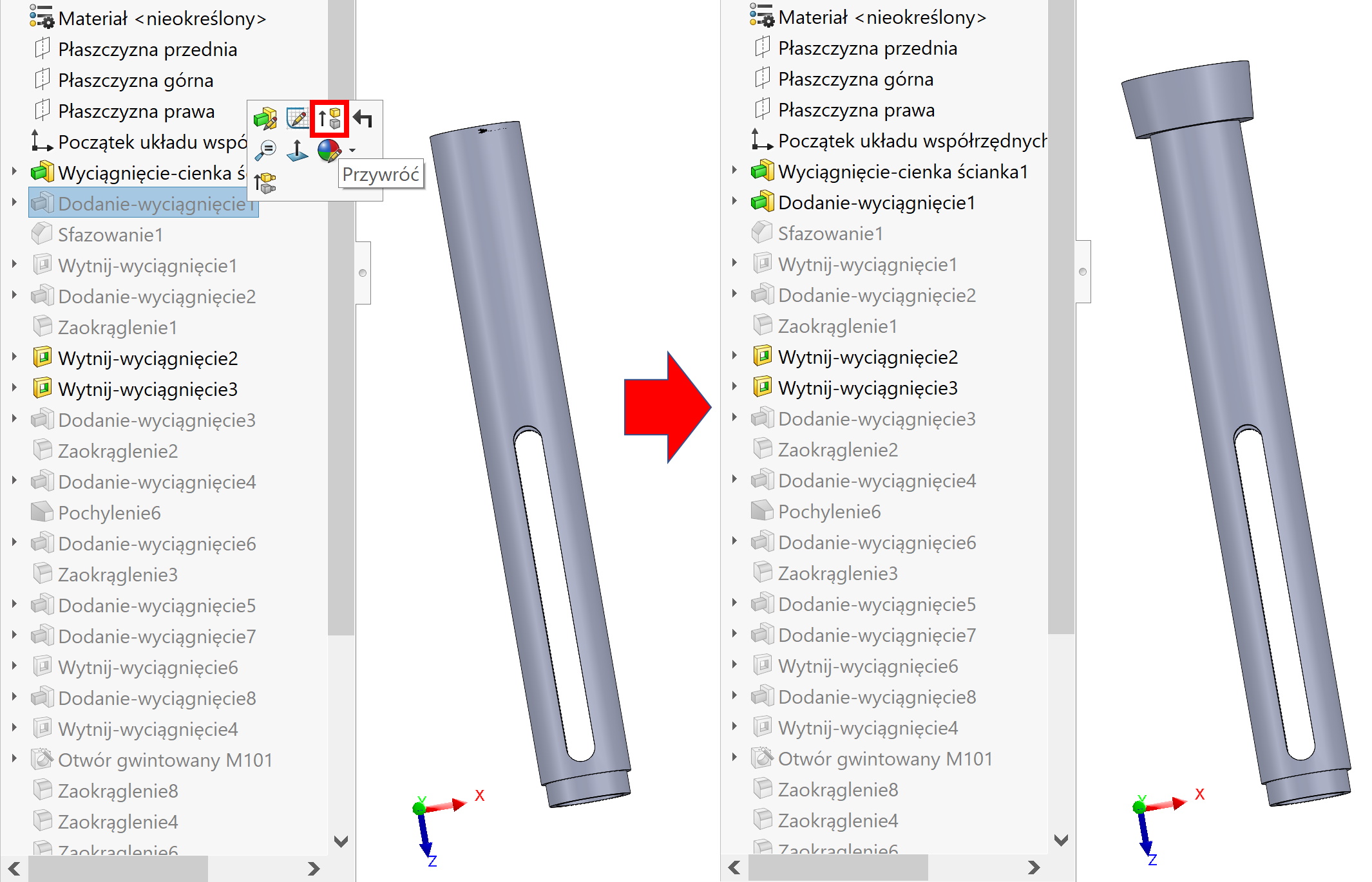
Unsuppressing Features and Dependents:
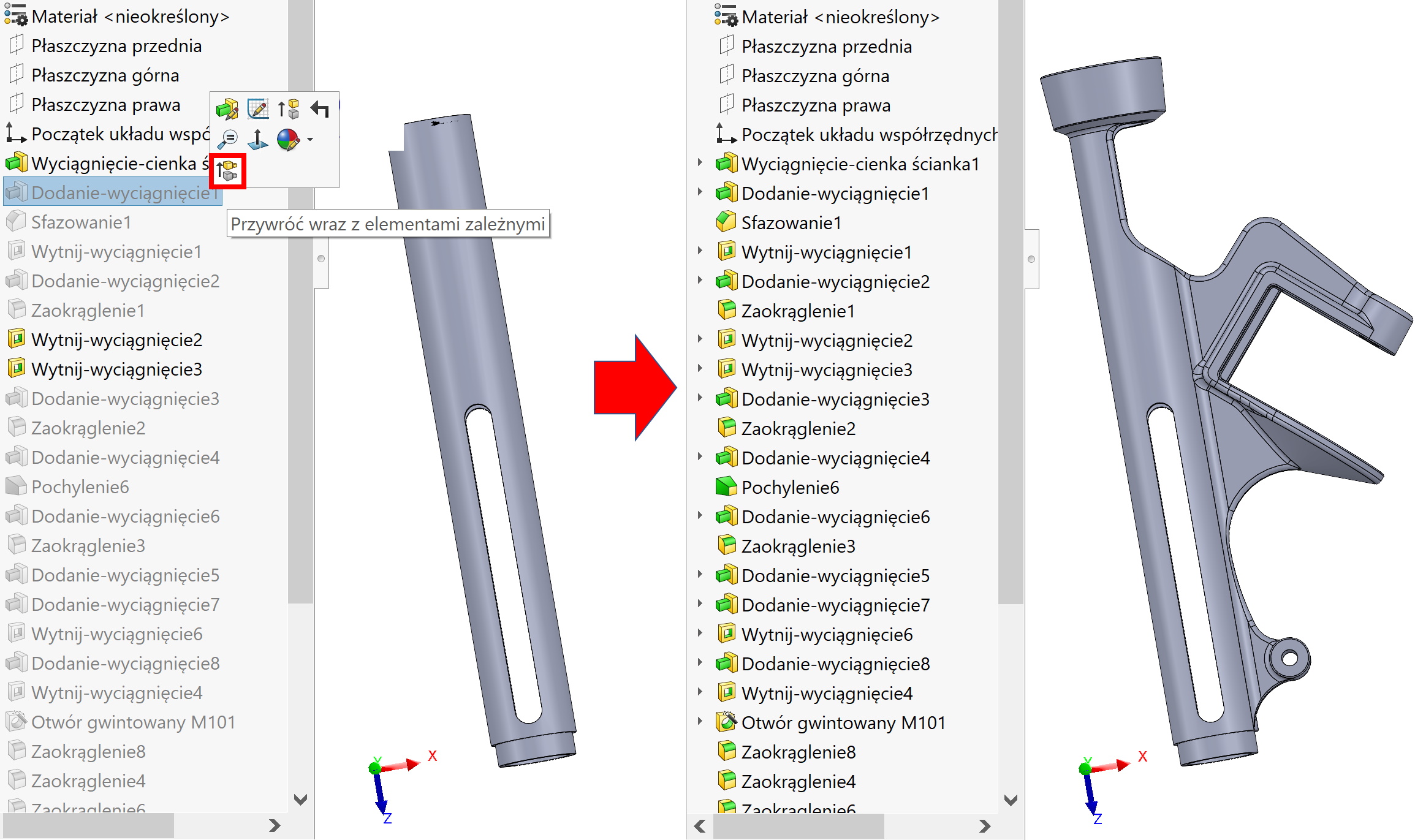

Leave a Reply