Do you know, that… ?
By right-clicking on the name of the picture you can select Move drawing. It can be used to transfer the contents of the sheet (views, drawing table, annotations like., attention! BOM table that can be transferred must be anchored), before saving to DWG / DXF files. Many companies use the solution, in which on one sheet contains many items – also outside the sheet.
However, you may find it most useful when creating your own templates, when we need to move content sheet (and the option will not work correctly move).
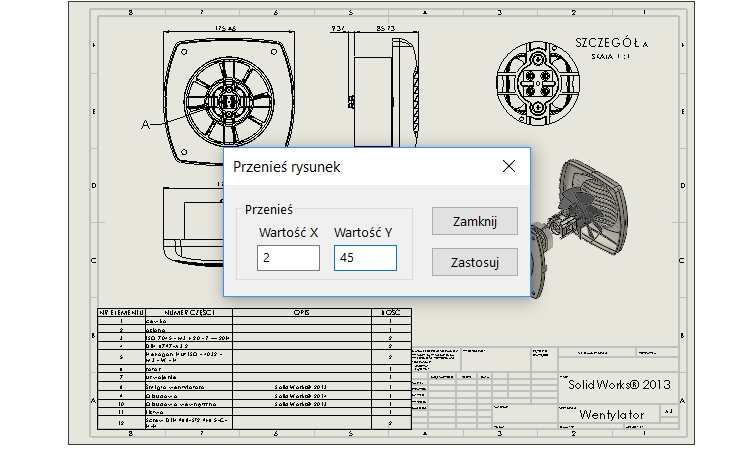

Leave a Reply