Do you know, that… ?
When rendering, in particular models or shiny metallic, crucial for the final result to the edges, which breaks down light. Leaving sharp edges, where in fact there are rays, results in, that does not look realistic renderings.
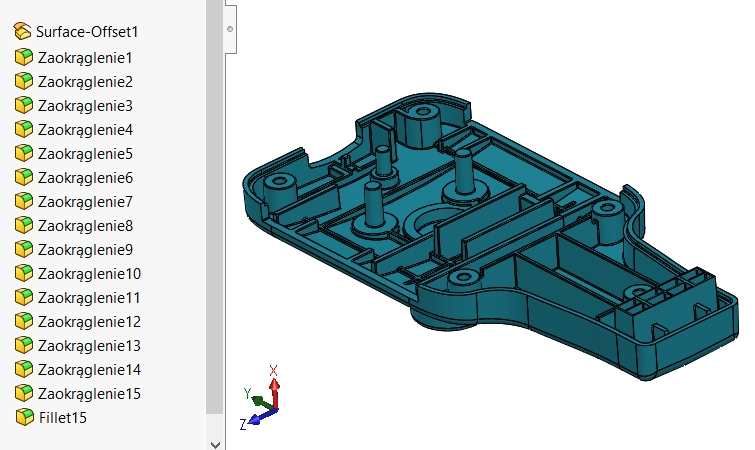
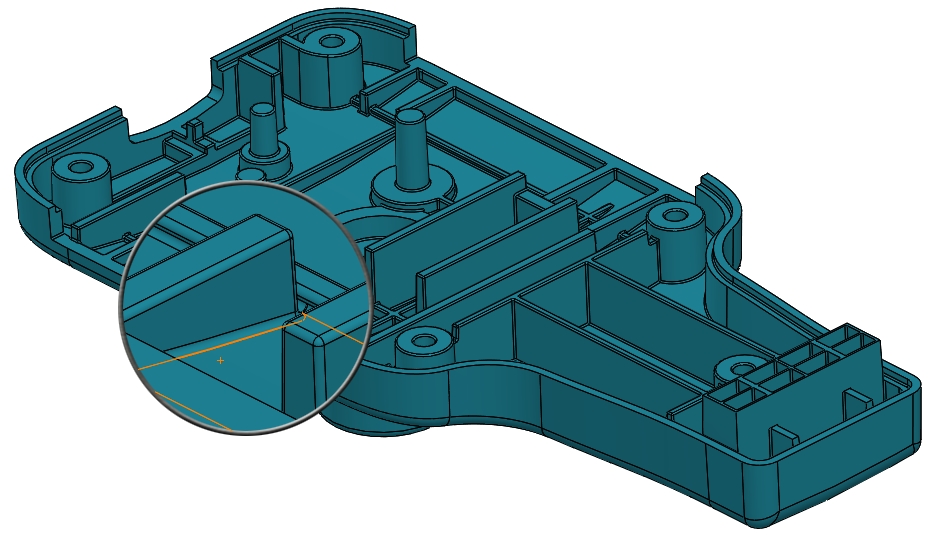
In complicated models, physically inserting all the rays can be labor intensive.
If we talk about the development model and not the final product, we can give it up. Instead of rounding the model can properties appearance (mode Advanced), in the bookmark Illumination PhotoView select Round off the sharp edges.
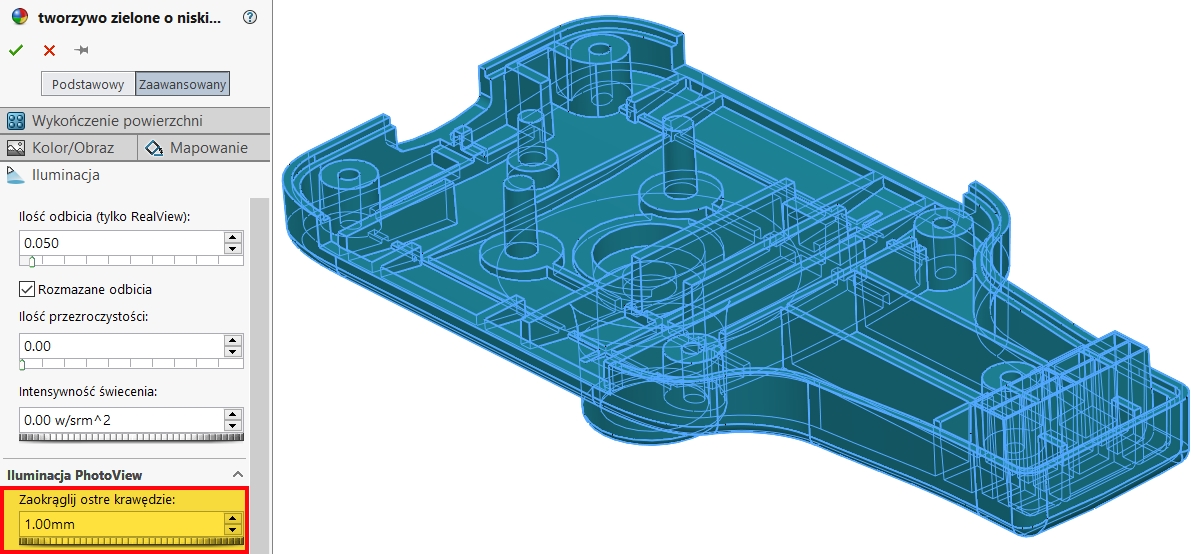
With the field selected the program will calculate yourself rays (attention – All sharp edges), as will be apparent on the final rendering or the preview. Of course, the rays will not be physically inserted.
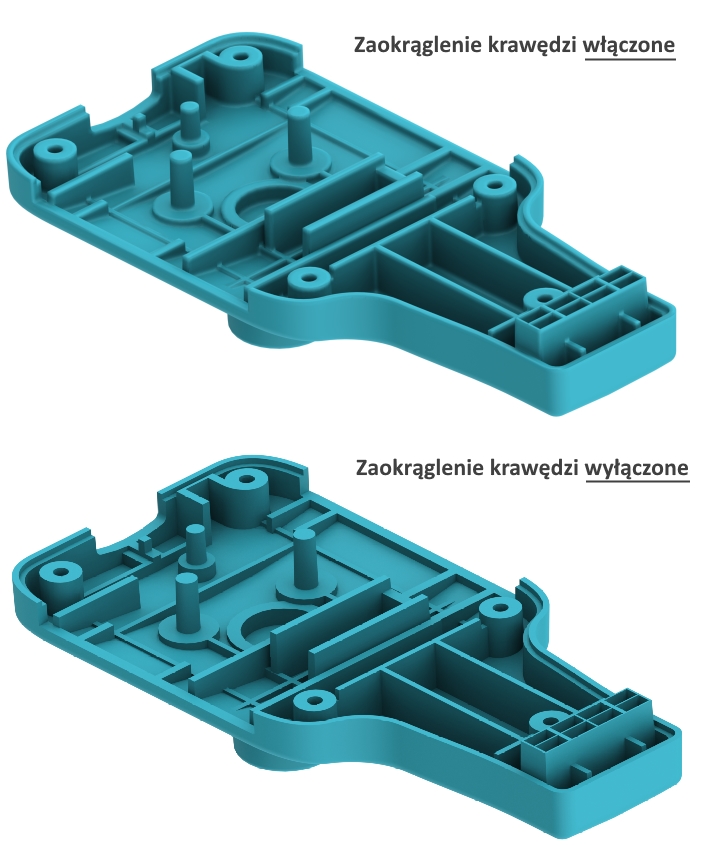

Leave a Reply