Do you know, that… ?
You can save any multibody part as an assembly, You can save a multi-body part as an assembly.
If you have the settings turned on on a daily basis Ask the user to choose a document template, unfortunately, each object will require selecting a template. If there are a lot of objects to save – the process becomes cumbersome.
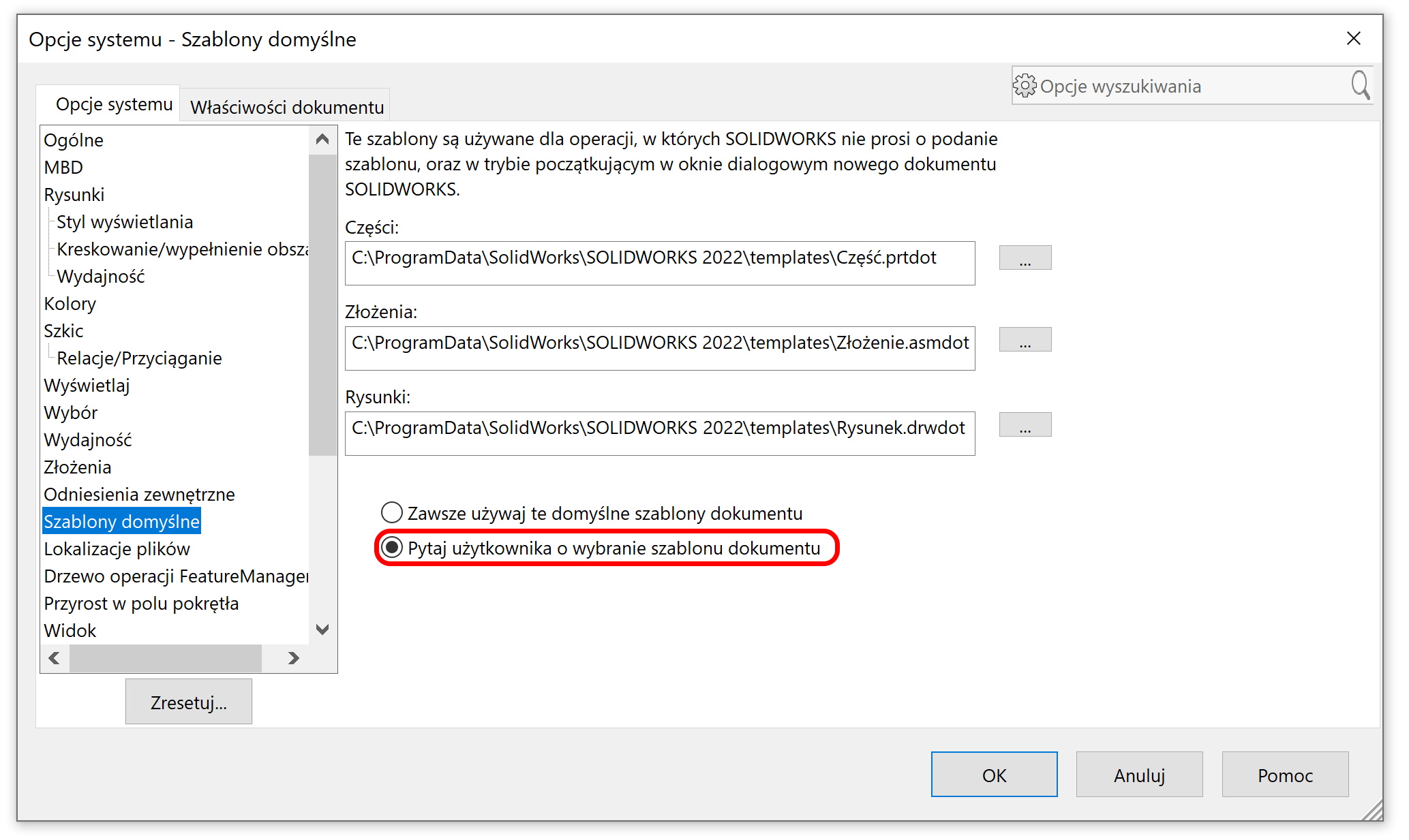
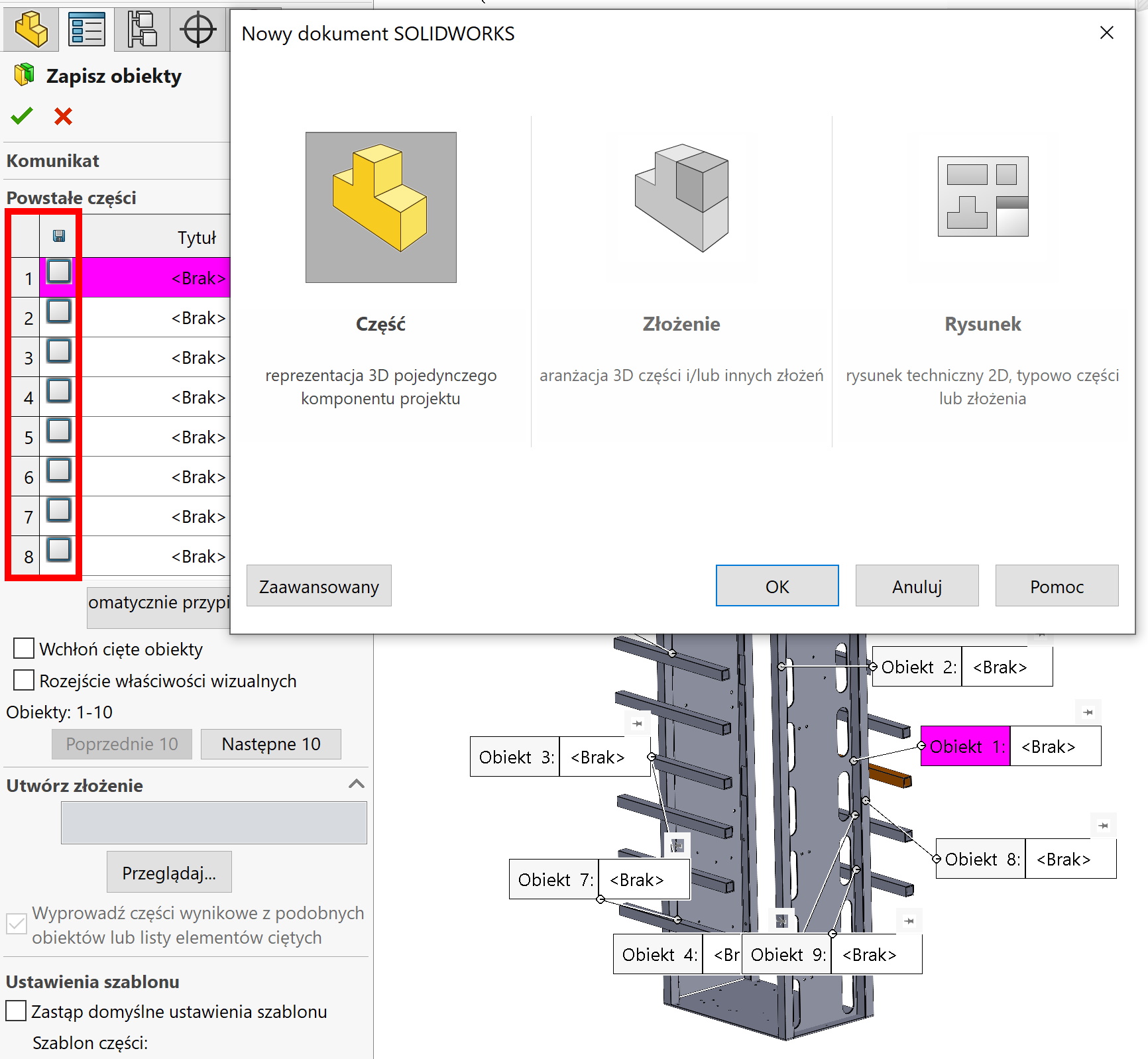
Of course, you can go back to the System Options settings > Default templates and change to Always use these default document templates. The target template should be indicated in File locations.
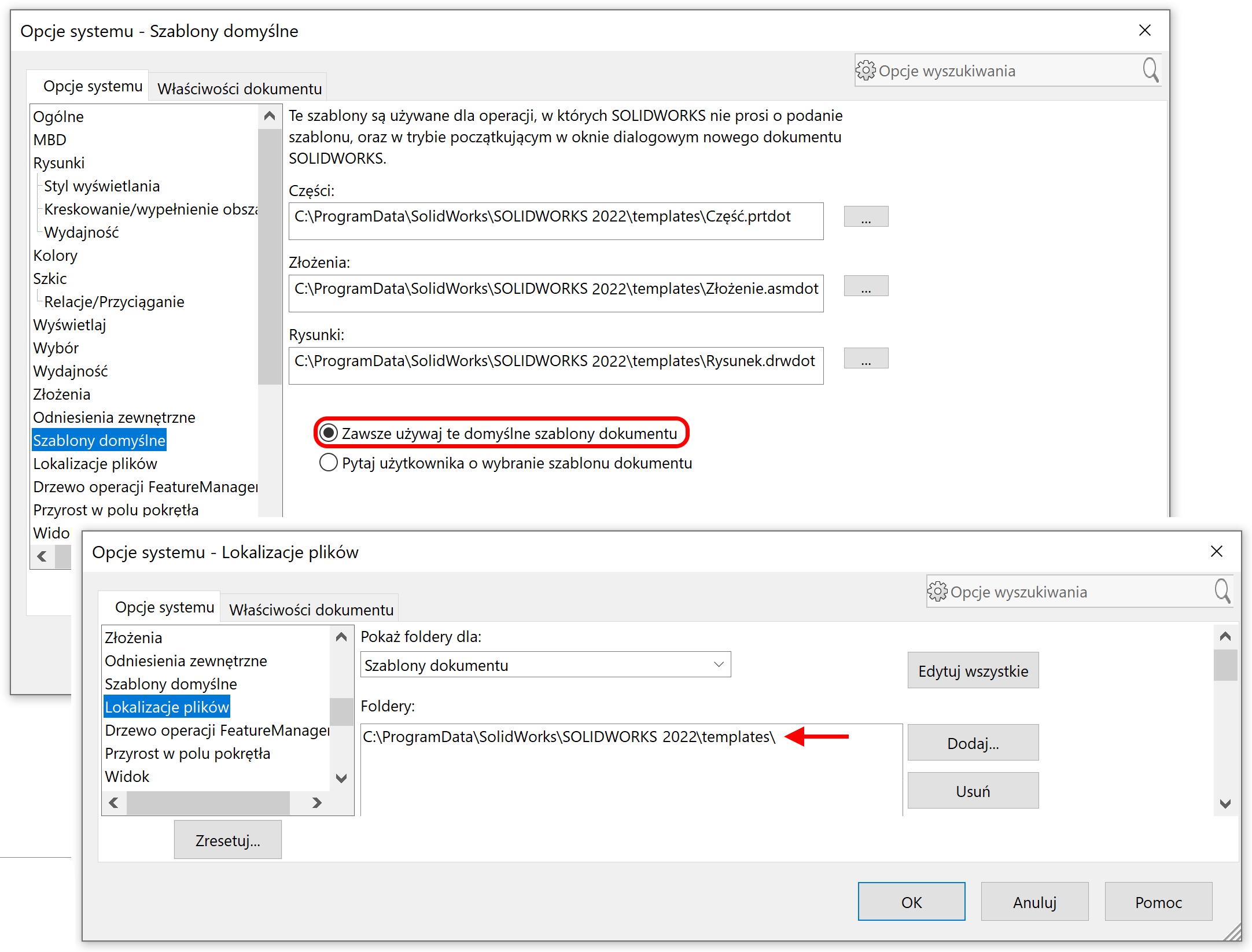
Because the above setting applies to the entire program, also during e.g.. the default template will be used to create drawings. Because the above setting applies to the entire program Save objects check mark Override the default template settings and selecting the correct part template.
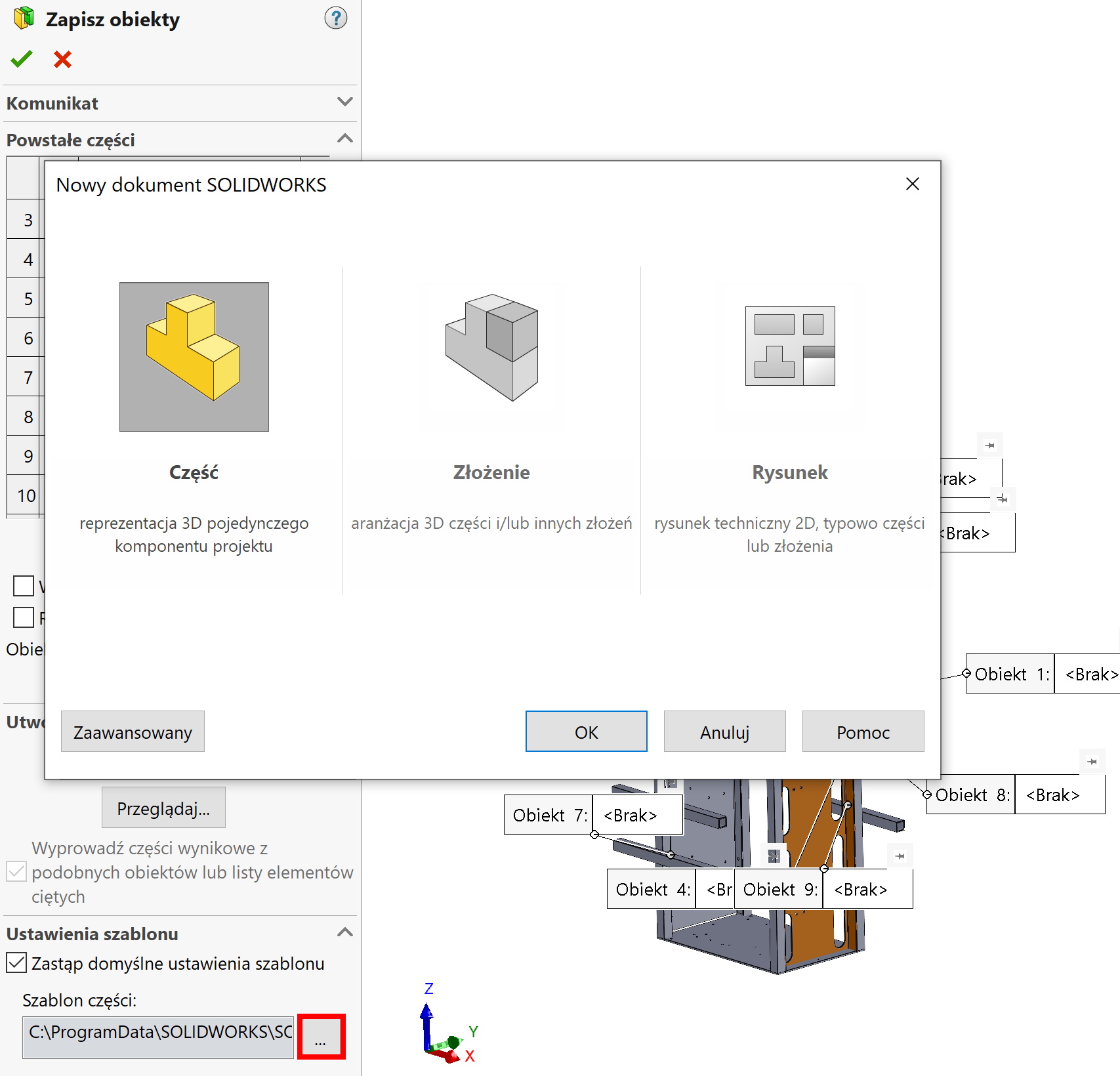

Leave a Reply