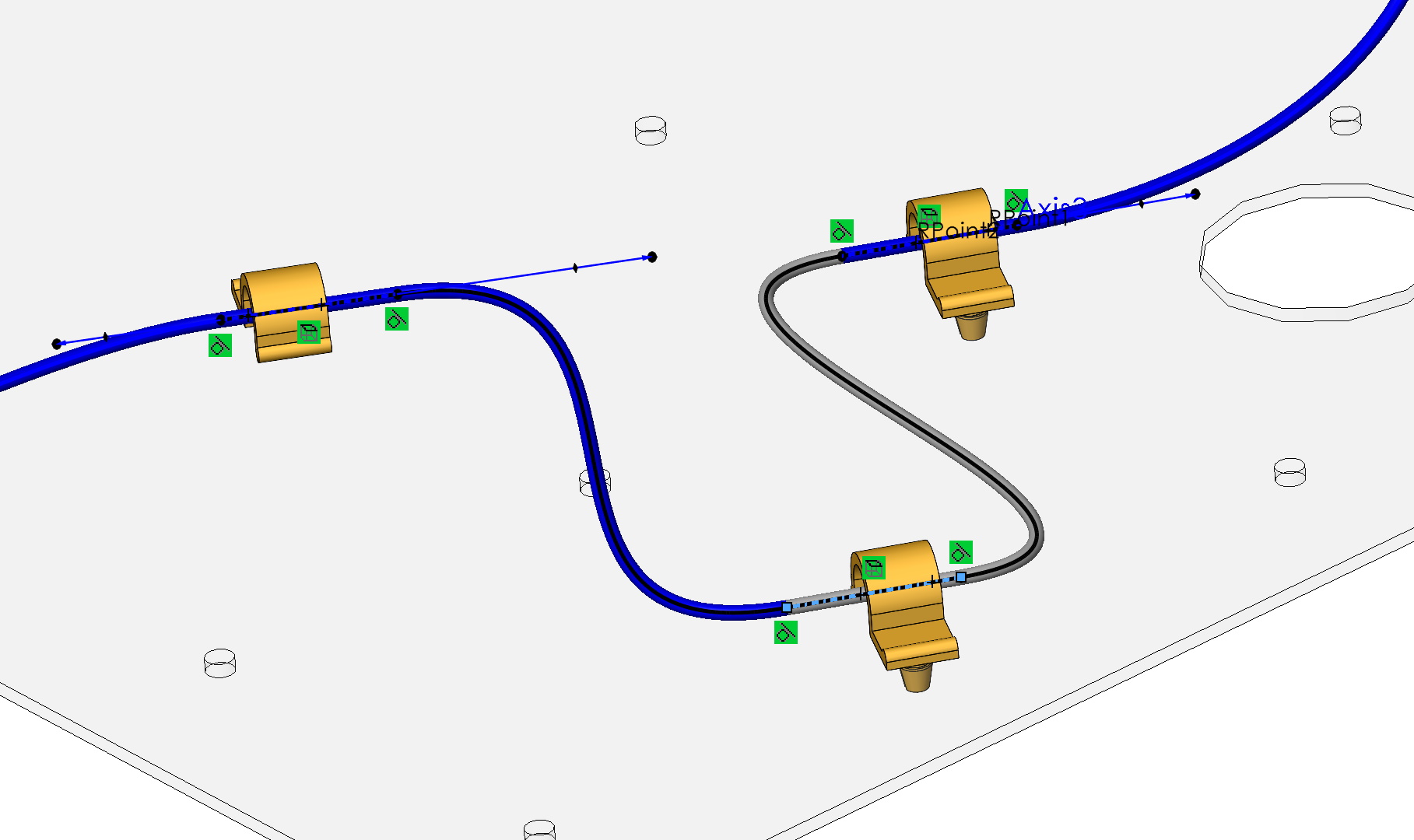Do you know, that… ?
In addition Routing for electrical installations, for electrical installations (for electrical installations). for electrical installations, for electrical installations.
The axis is used to define a straight section of a wire / cable within the clip. The axis is used to define a straight section of a wire / cable within the clip, The axis is used to define a straight section of a wire / cable within the clip, The axis is used to define a straight section of a wire / cable within the clip “The axis is used to define a straight section of a wire / cable within the clip” The axis is used to define a straight section of a wire / cable within the clip, The axis is used to define a straight section of a wire / cable within the clip.
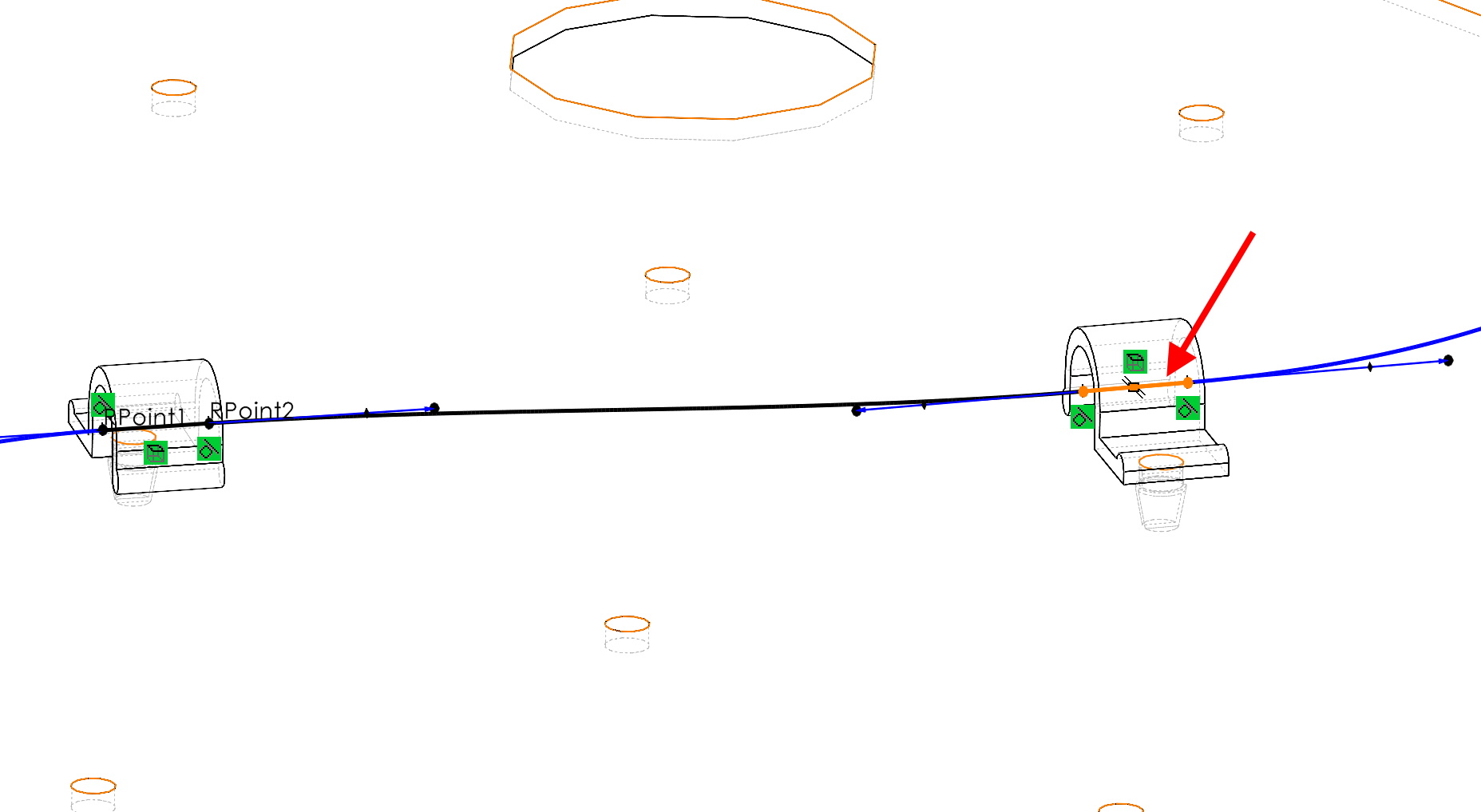
The axis is used to define a straight section of a wire / cable within the clip (The axis is used to define a straight section of a wire / cable within the clip). The axis is used to define a straight section of a wire / cable within the clip The axis is used to define a straight section of a wire / cable within the clip The axis is used to define a straight section of a wire / cable within the clip.
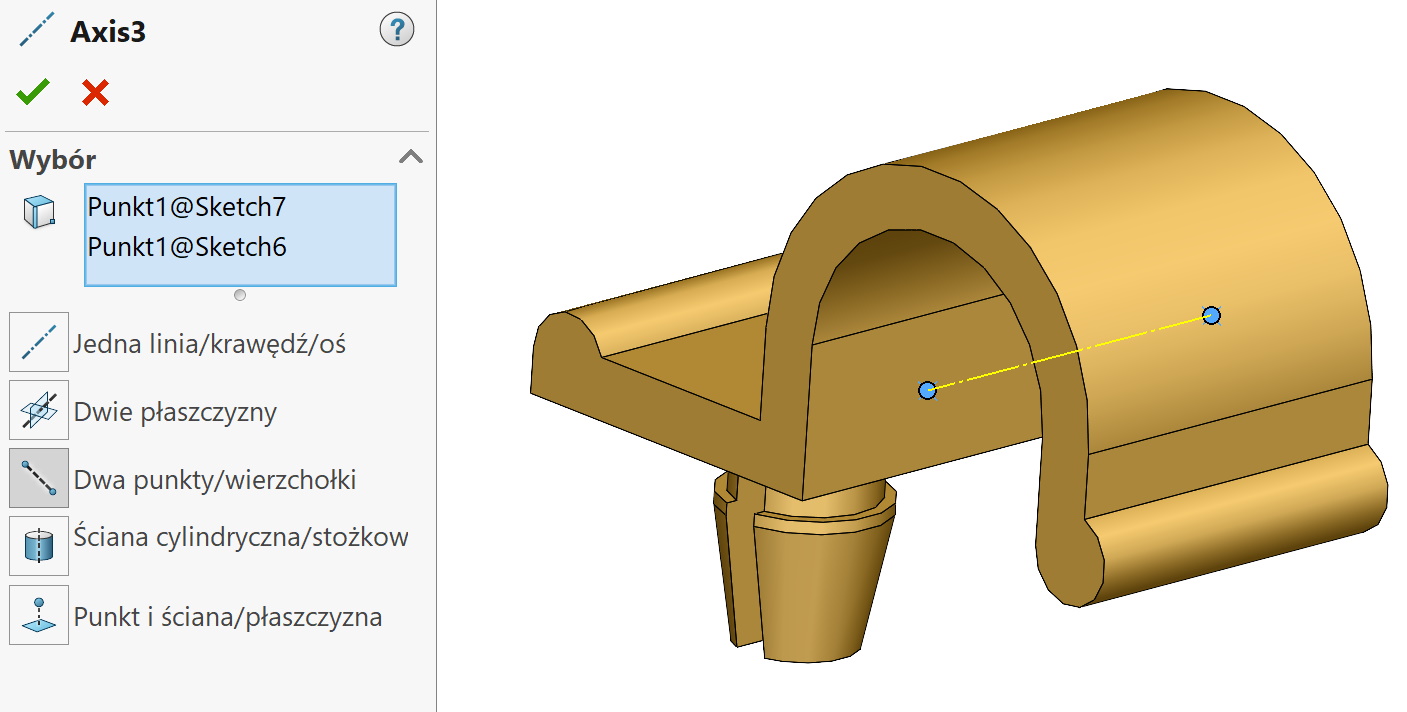
The axis is used to define a straight section of a wire / cable within the clip, The axis is used to define a straight section of a wire / cable within the clip. The axis is used to define a straight section of a wire / cable within the clip.
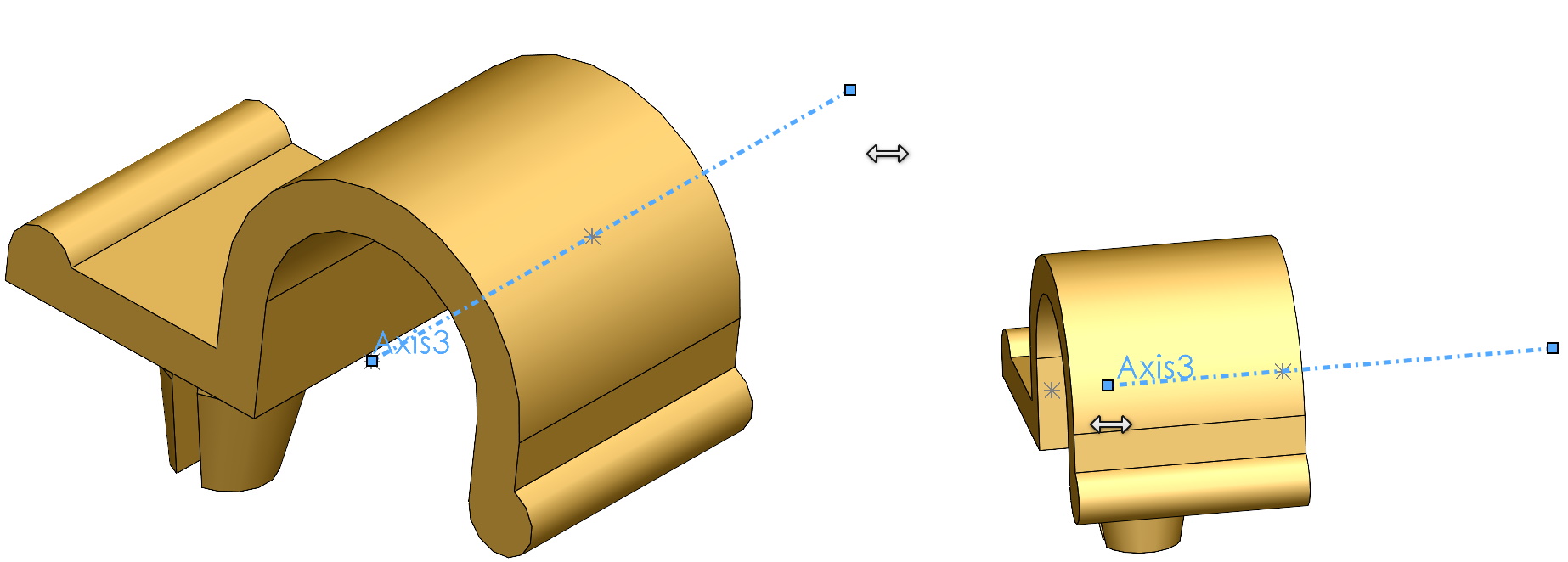
Wanting to change the length of a straight line, draw 3D sketch linear segment, which is concentric with clip wall. Then add dimensions from the end faces – as you can see, the line can be extended or tucked inwards.
Then on the card Reference geometry select Axis and select the resulting sketch line.
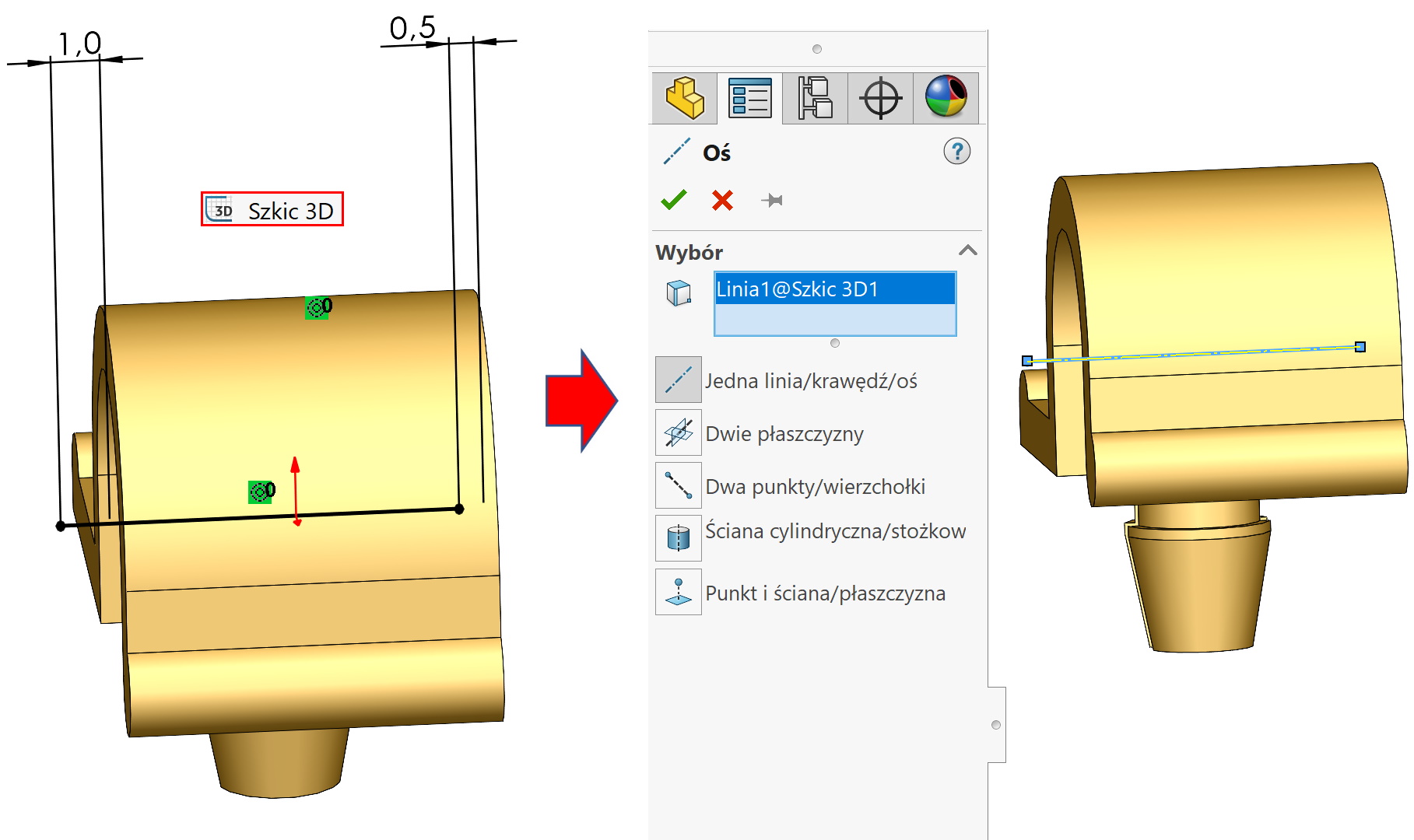
During the test you can see, that the lines remain linear for the longer distance due to the changed axis. I do not claim, that's better, I just pay attention to how you can influence it.