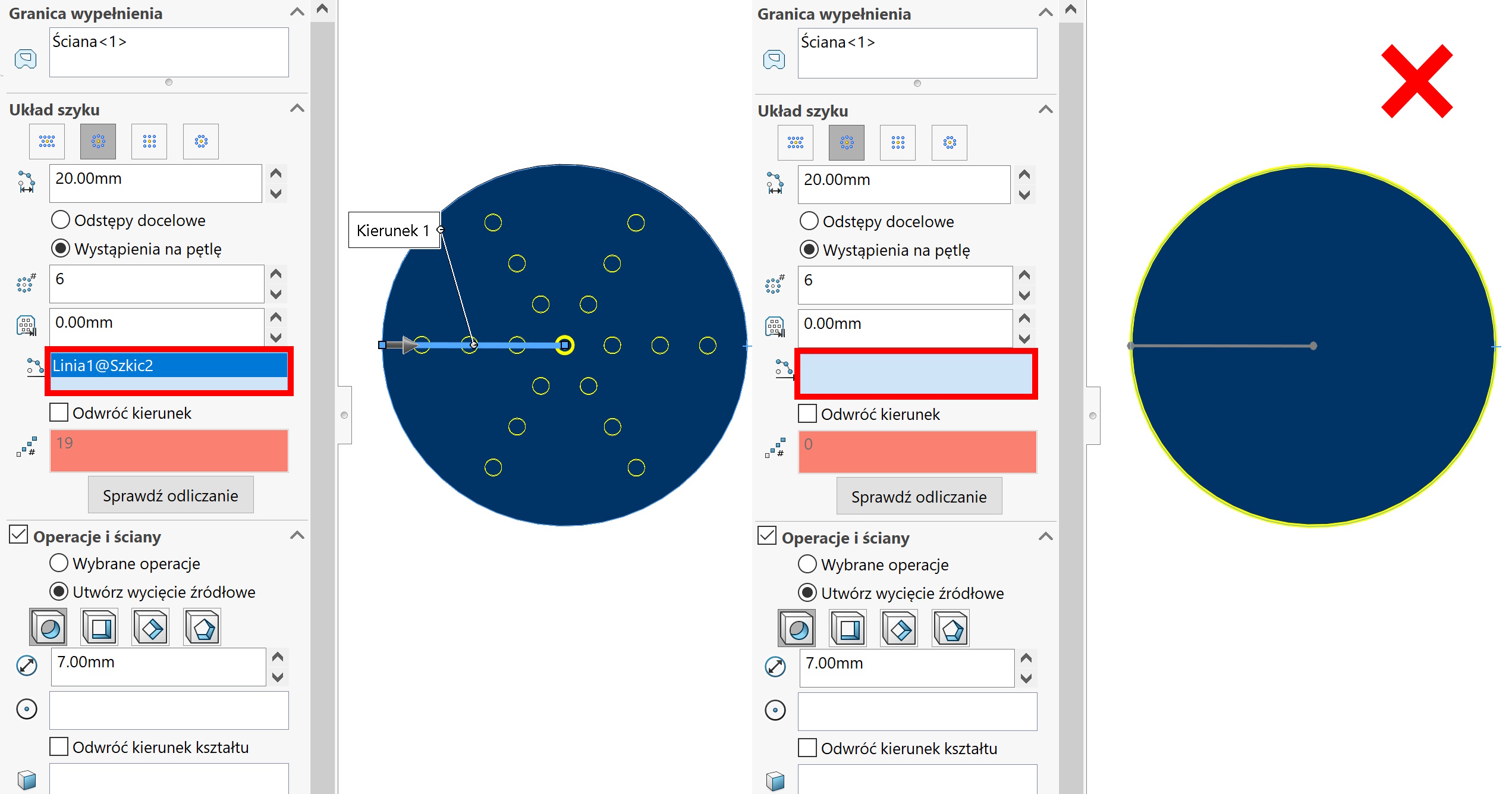fill pattern it's a very functional array operation.
You can use it to duplicate your own shapes or use it (in the case of cutouts) of four built-in.
In the case of a Circular formation, you can choose from two options:
1. Target spacing – define the angular spacing on individual diameters of occurrences. The greater the distance from the center – the number of repetitions on the circuit automatically increases.
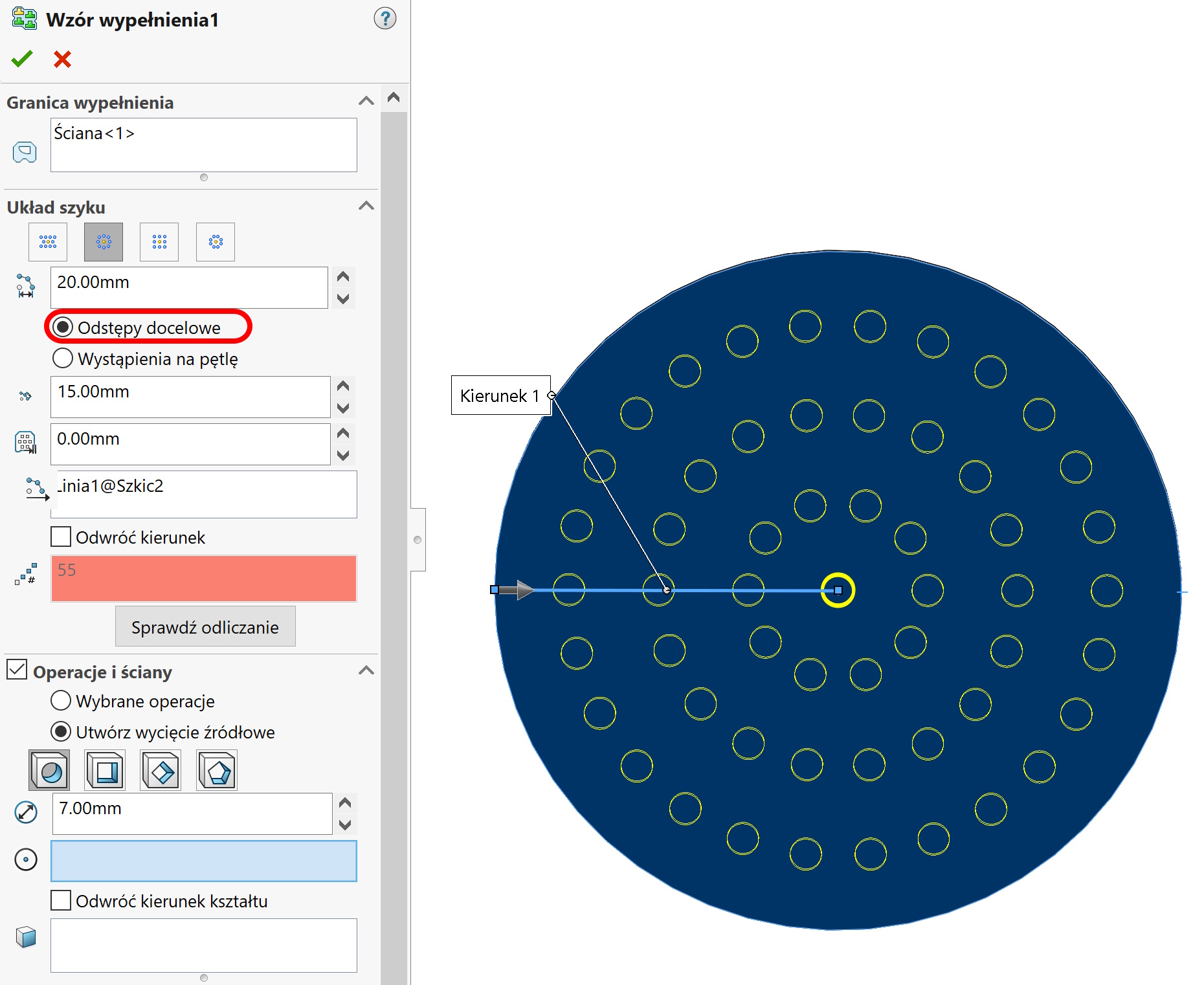
2. Instances for loops – here regardless of the distance from the center, there are always the same number of repetitions around the perimeter.
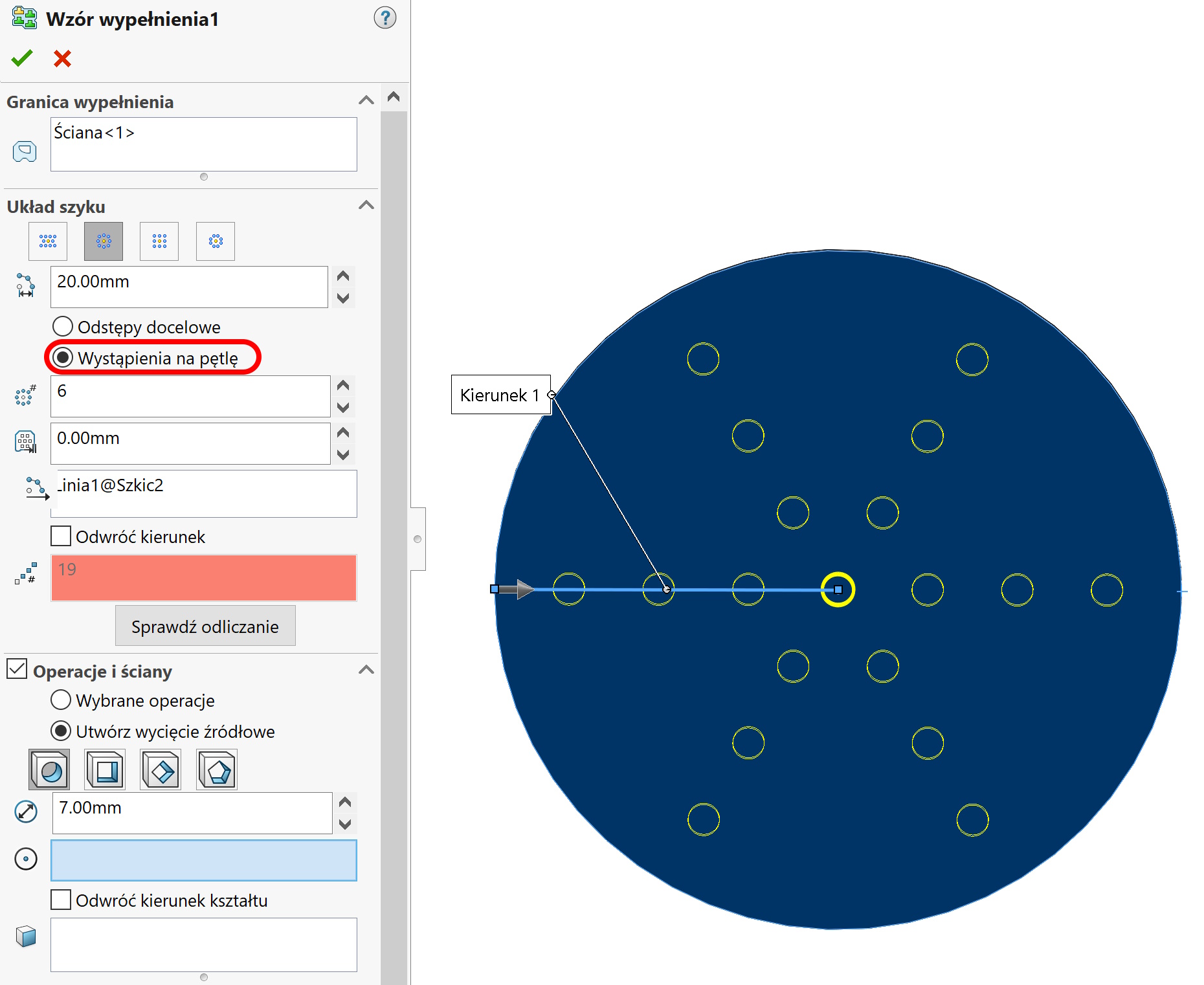
attention. It is worth mentioning on this occasion, that the Fill Pattern requires direction to be specified. We don't often think about it, because in the case of objects with linear edges, the program automatically selects one of the edges as the direction. But if the pattern applies to irregular objects, round, oval etc. – direction must be specified manually. You can do this e.g. by drawing an auxiliary line in advance. No direction indication, this type of formation will fail!