Do you know, that… ?
The program has three categories of materials: material database installed with the program (read-only), Sustainability material database (green) and possibly our own base – if we create it, the folders are blue.
I wanted to write in a few words how to create a new structure other than the standard structure. And it looks like this as standard, that is:
- new library
- new category
- new material
- new category
If you want to create a different structure, edit the C file:\ProgramDataSolidWorksSOLIDWORKS 20xxCustomized materials.sldmat.
First, folder ProgramData belongs to the hidden / system category so it is hidden by default. You won't see it until you turn on showing such folders in the folder options.
File *.sldmat.you can edit in any test editor – e.g. MS Notepad. Always before editing make a copy safety!
Wanting to create the following structure:
- new library
- new category
- new category
- new material
- new material
- new material
- new category
- new material
- new material
- new category
- new category
Edit the file and create the following entries ending in the appropriate place with the tag
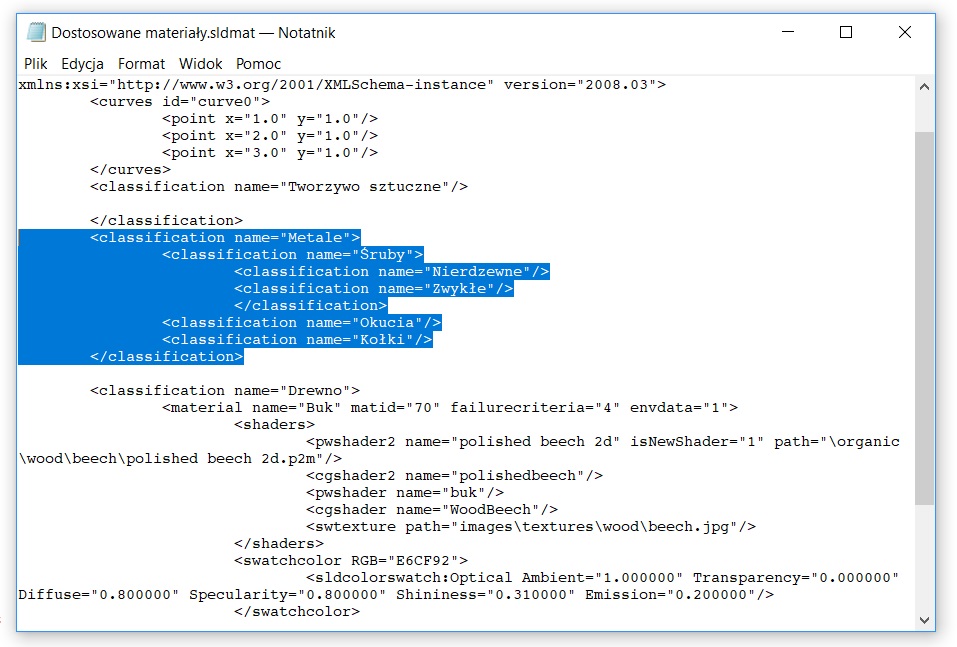
The effect is visible below.
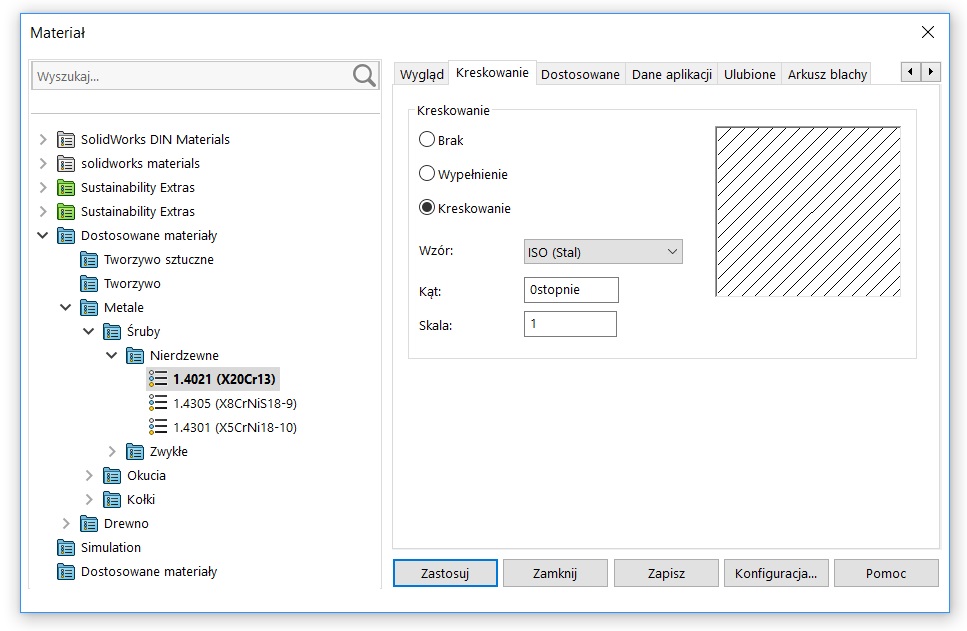

Leave a Reply