Do you know, that… ?
You can record simple macros, which can be used to automate repetitive, tedious tasks SolidWorks files.
For example,. there is a part, in which they are shown all planes, origins of coordinate systems, etc.. We want to quickly hide (not about the global visibility off – it is done elsewhere).

Just turn on the recording function and perform OWA (to capture) in window.
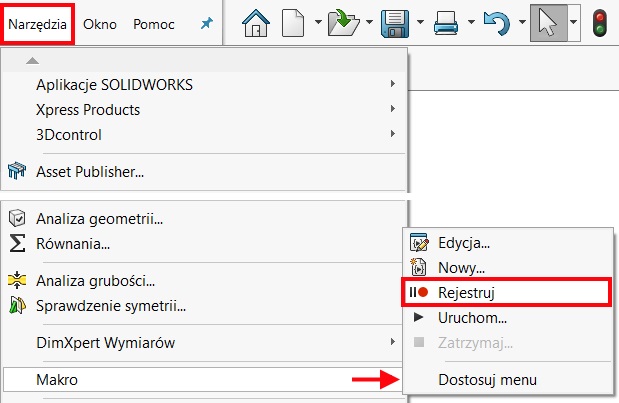
And we want to capture the action.
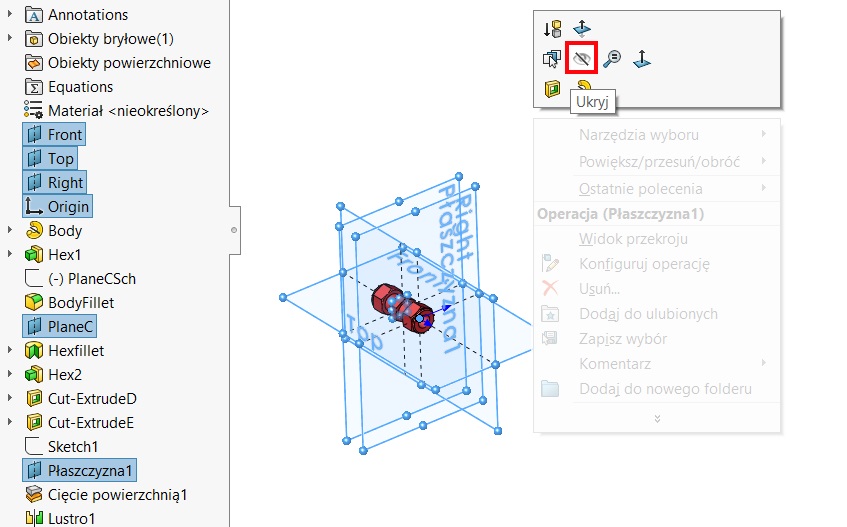
Then run the macro and check operation. Of course, before you open a part unmodified, wherein the visible and starts supply plane.
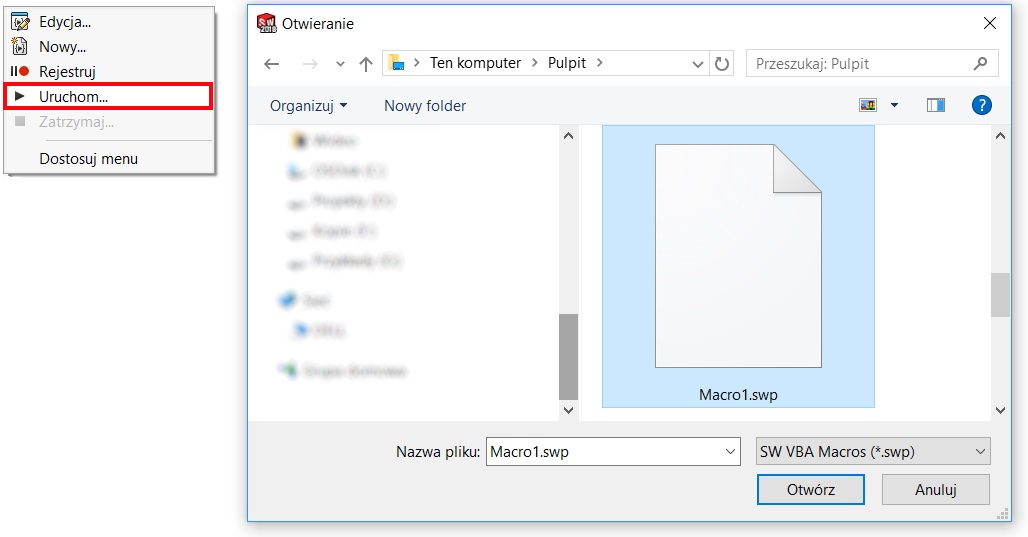
Naturally, the resulting code can be freely edited and modified. For experienced programmers it is not a useful tool, but novice users can facilitate encoding.
note, that established the macro contains the name of a specific model, So this should be modified. But more about that in another post.
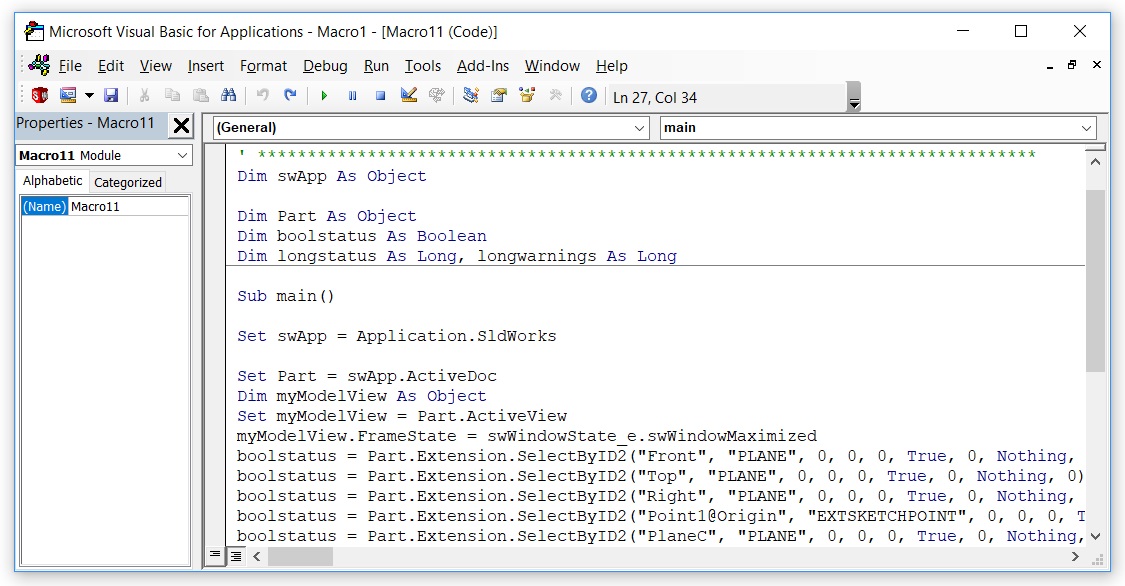

Leave a Reply