Do you know, that… ?
There is sometimes a need to show an additional layer of material in 3D object. You can not be achieved by scaling, but you can do this operation Move face > removal.
If you want to offset all the walls, You can select one of the CTRL and select + A (select all the walls).
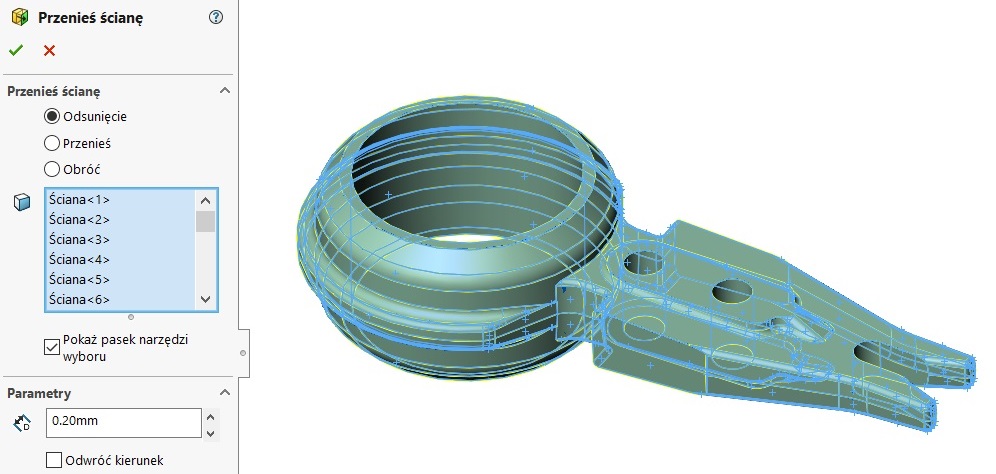
You can always remove unnecessary walls of their choice by indicating once again in the graphics area or removed from the list of properties on the left. Alternatively, you can use the additional tool pop-up, that allows you to select loops depend on the designated wall.
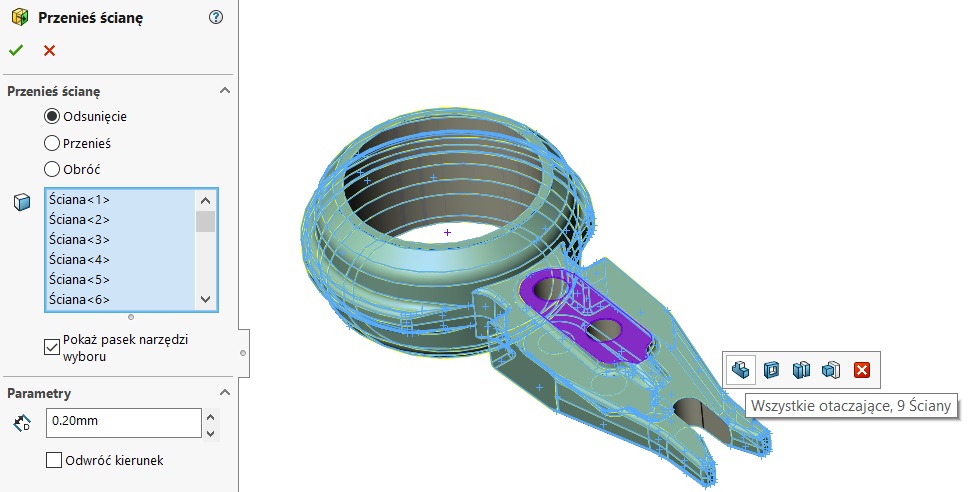
remember, that the size of the offset depends on the minimum radius of curvature and all walls can offset any distance. However, thinking of additional micro-layer should not be a problem.
Additionally, if you want to be able to show (measure, weighing etc.) model before and after treatment, You can create configurations.
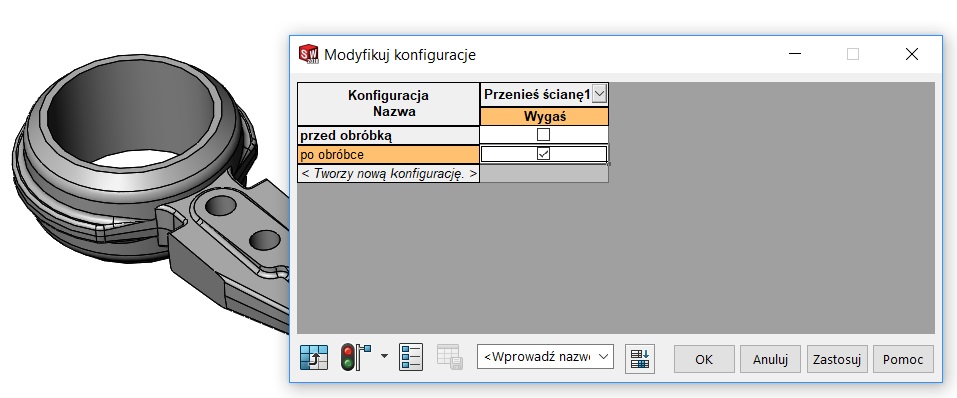
There is also a simple way to show the layers of added material in a different color or transparency. But that will try to write a separate entry.

Leave a Reply