Do you know, that… ?
If you are drawing wires and not using Routing, creating complex 3D paths can be a challenge.
In principle, such a cable can be divided into several sections, making it easier to draw in 3D. However, later, to be able to follow the path, it is necessary to indicate all segments at once.
The command comes to the rescue Composite curve.
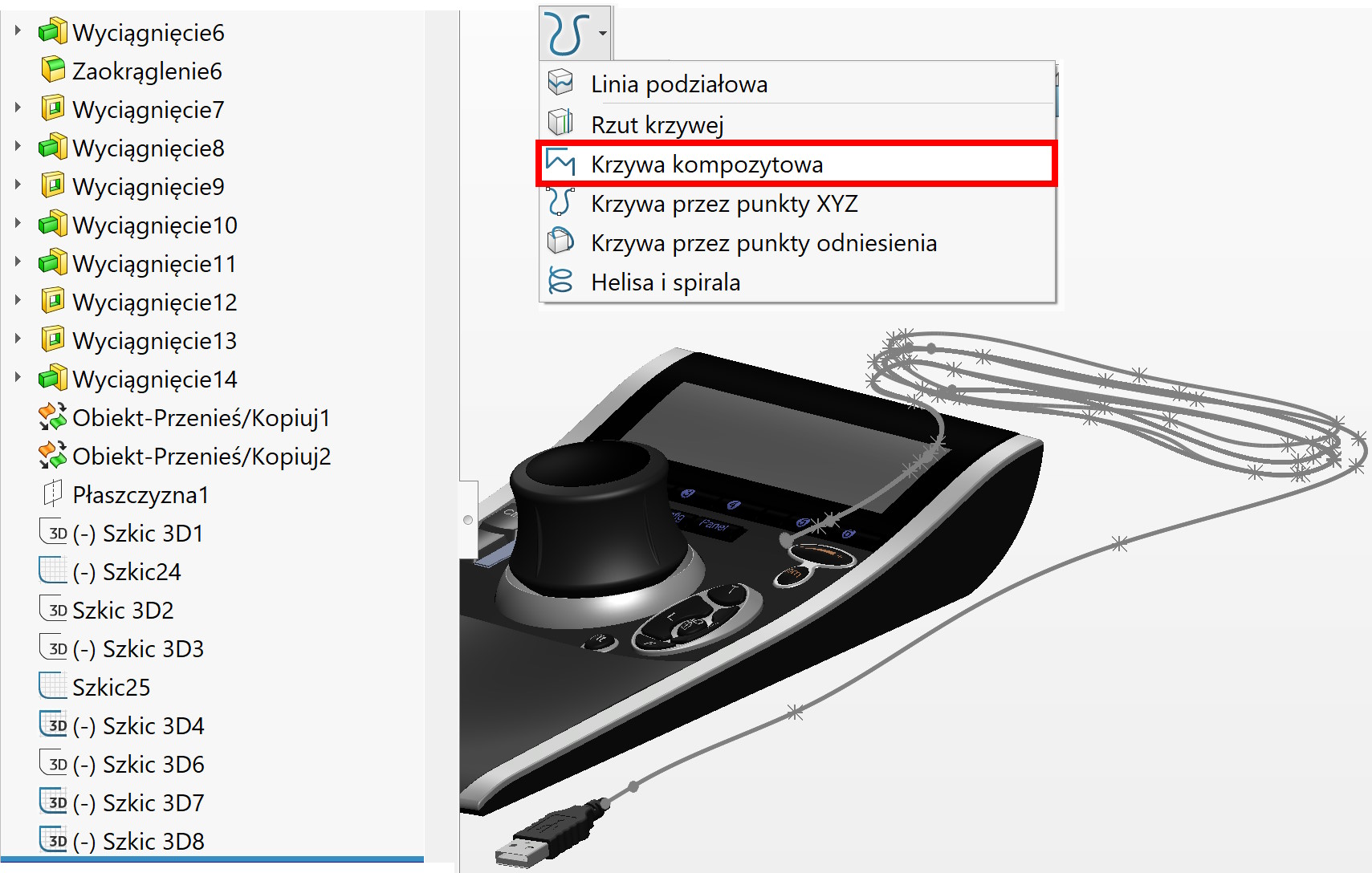
All must be ticked (connected) segments and done. What is important, the curve will connect not only 2D and 3D sketches, but also other types of curves, e.g. helix or projection curve.
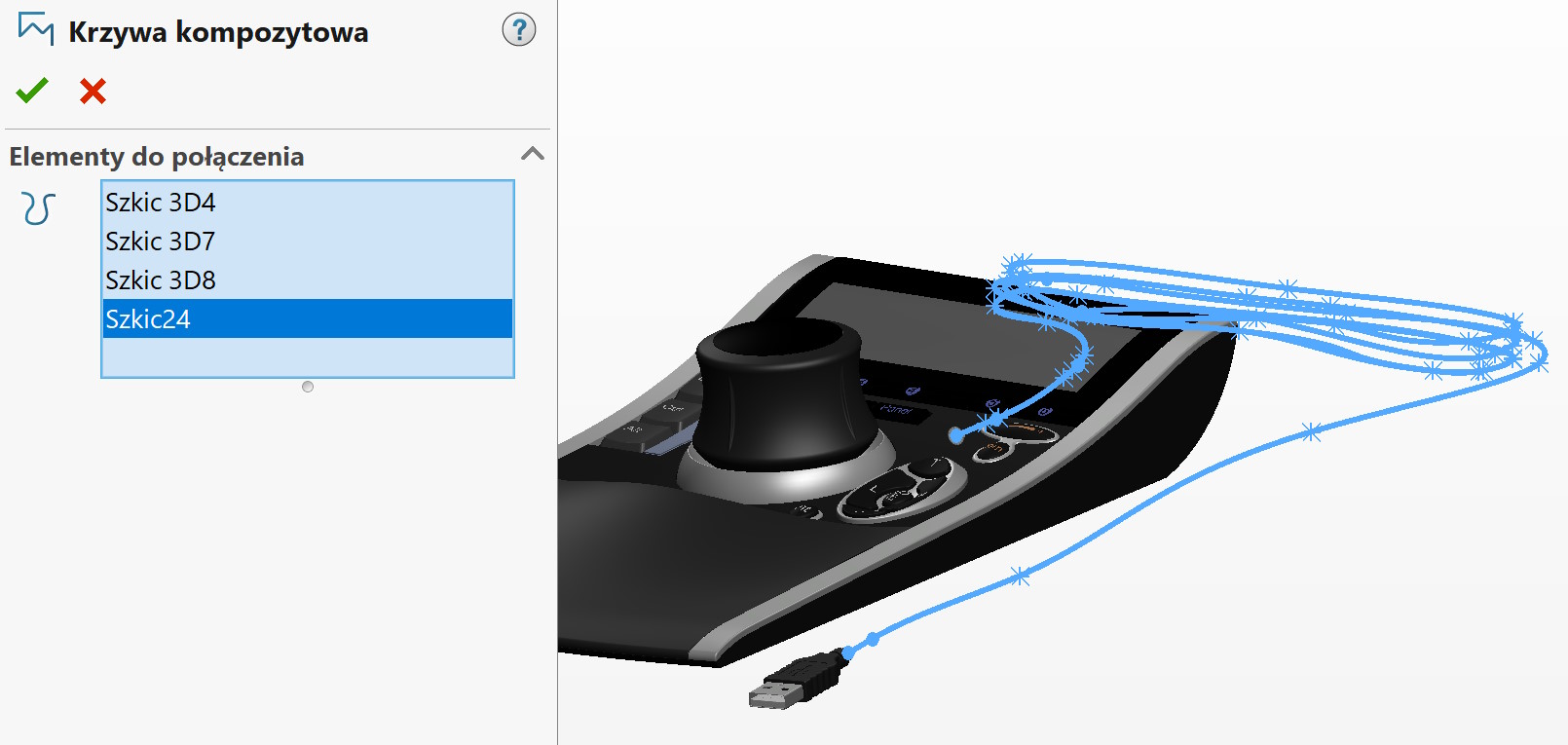
Now all you have to do is select a sweep, specify the diameter (if circular section) and select the curve.
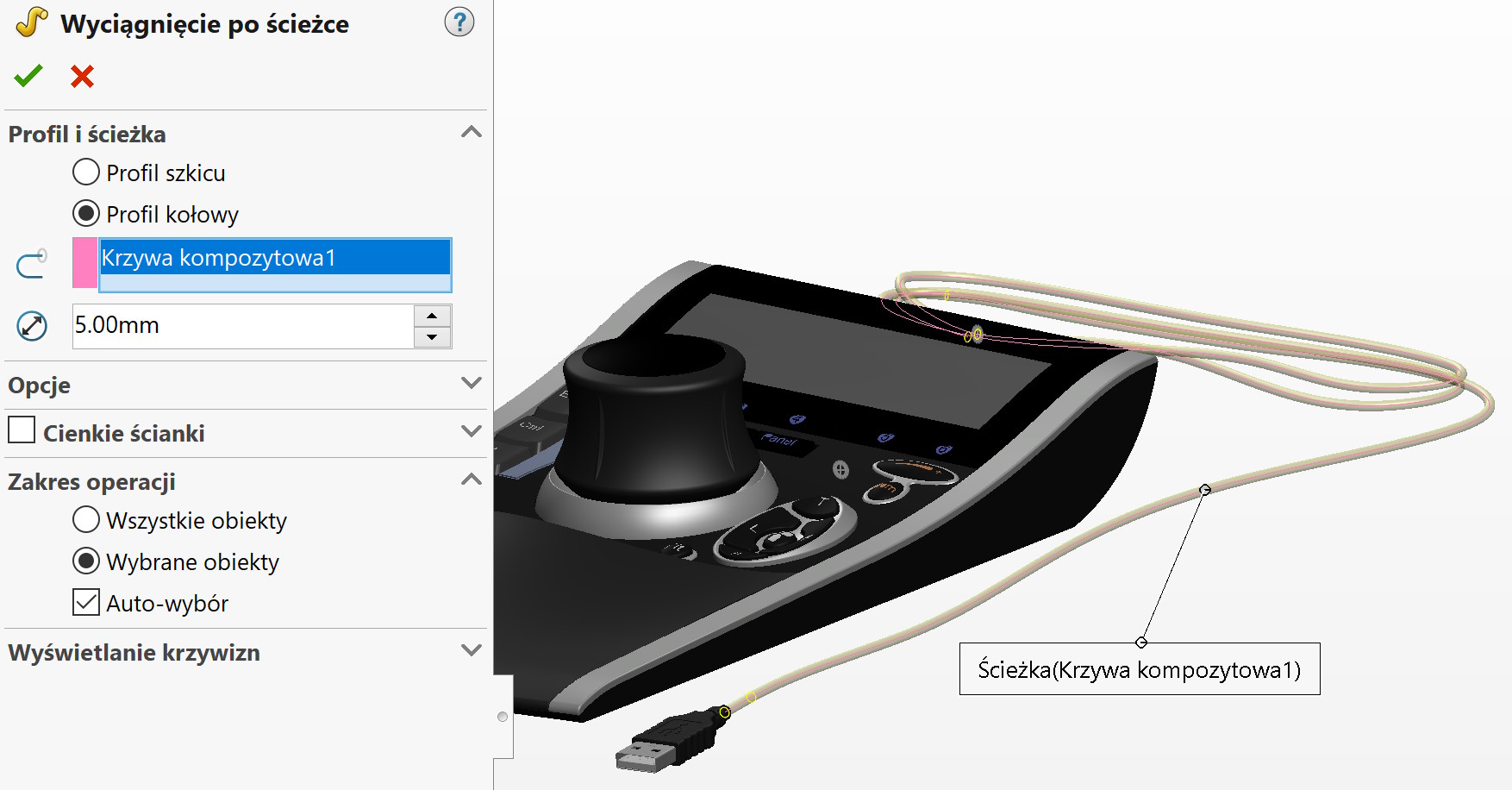
Alternatively, you can use the Selection Manager > Select a group by indicating multiple fragments, but more on that another time.

Leave a Reply