Do you know, that… ?
on the Review (Professional or Premium package) there is an operation Symmetry check. After starting, you can choose to check manually (by default) or automatic split. The first option is for evaluation, whether the checked element is fully symmetrical. The second one, in turn, allows you to immediately divide the detail, extracting a repetitive fragment.
You can select a plane or two opposite faces as the symmetry reference, and even points. However, the most reasonable choice is the plane, if it exists.
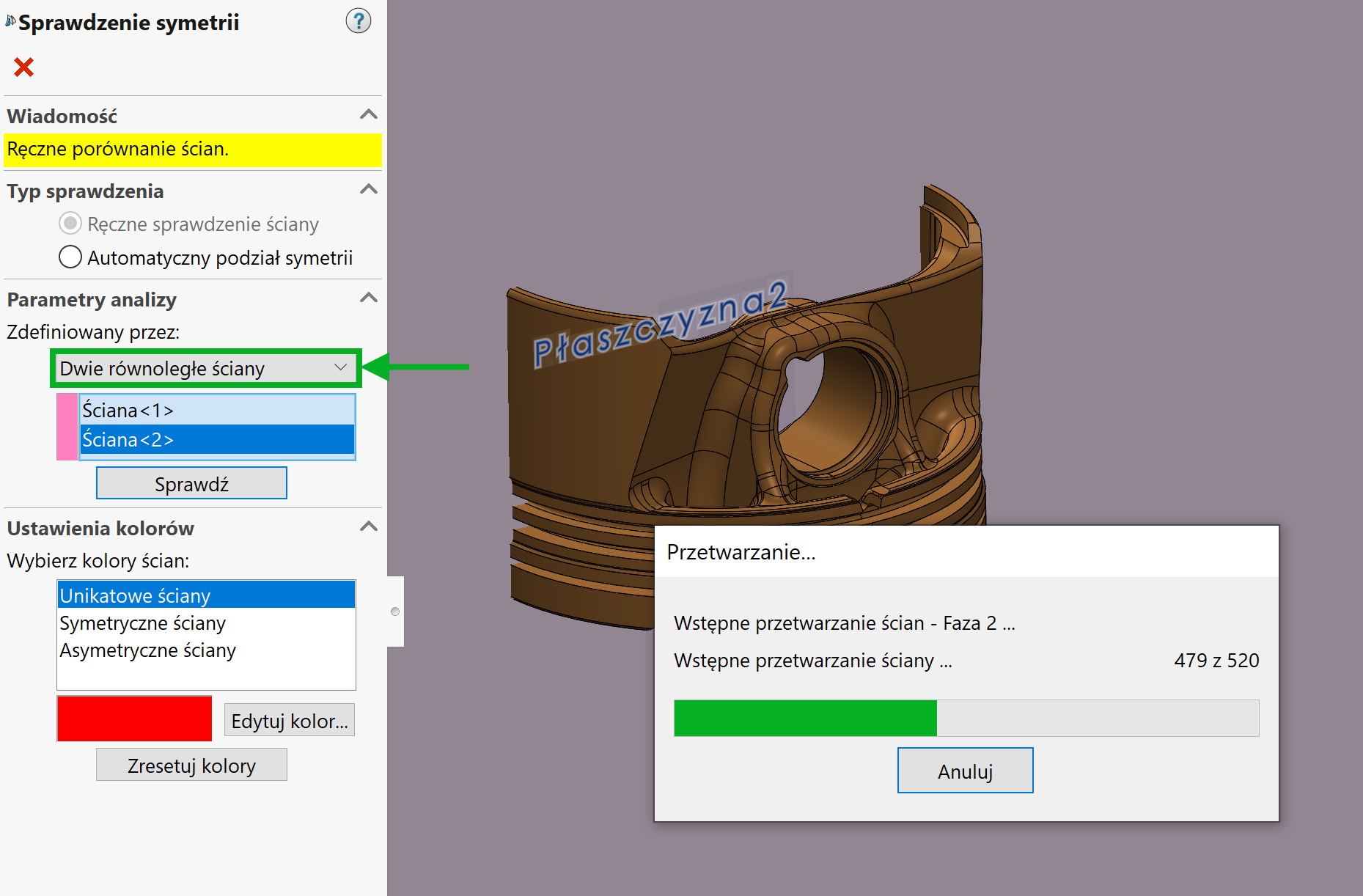
After completing the analysis, the program will display the model in the colors defined in the options. Green means full symmetry (B), walls on both sides are marked with yellow, but different (that is, asymmetric). Red color means unique walls, that is, occurring only on one side of the symmetry / reference plane (A).
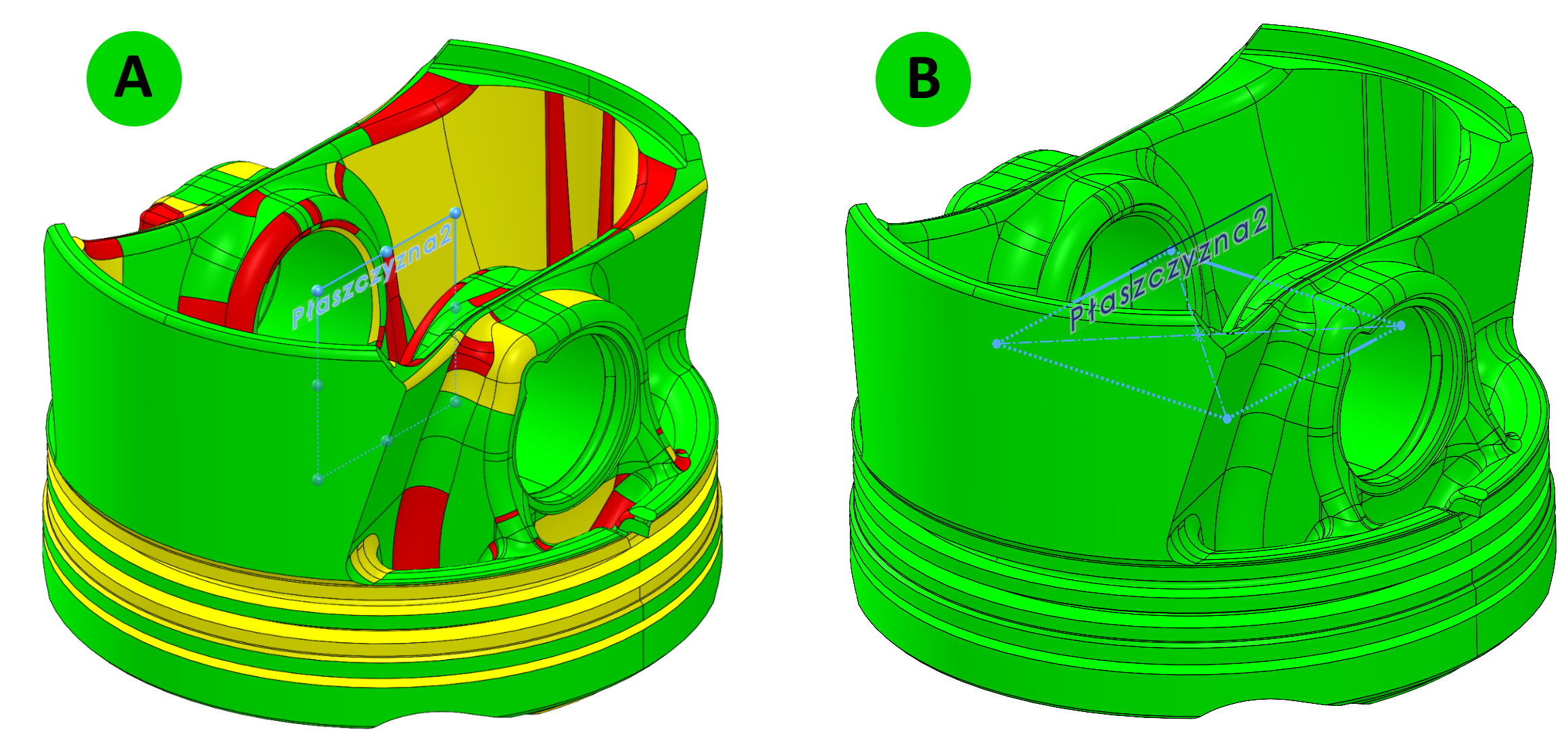
If the element is perfectly symmetrical, you can only work with half, to finally mirror it. If the element is asymmetrical, and it should be, it is necessary to look for the cause by looking at the step by step operation tree.
