Do you know, that… ?
There is a new solution in the previous version of SOLIDWORS – Flexible components. This operation allows you to show the deformation of the component in real time. This is actually not entirely true…
Read below, why.
There was no such function in older versions of the program, yet flexible components could be created.
To make a deformable component, must have contextual links. This is a necessary requirement, whether, what version of SOLIDWORKS is designed in. Depending on the component type, you must properly constrain sketches to other moving components. I have described such an example here: solidworks-2020-modelowanie-czesci-zlozenia-oraz-rysunki/ or in the English version solidworks-2021-part-modeling-assemblies-and-drawings/.
In this case the spring is the flexible component. The path sketch is constrained on one side with a fixed nut, and on the other with a movable lever.
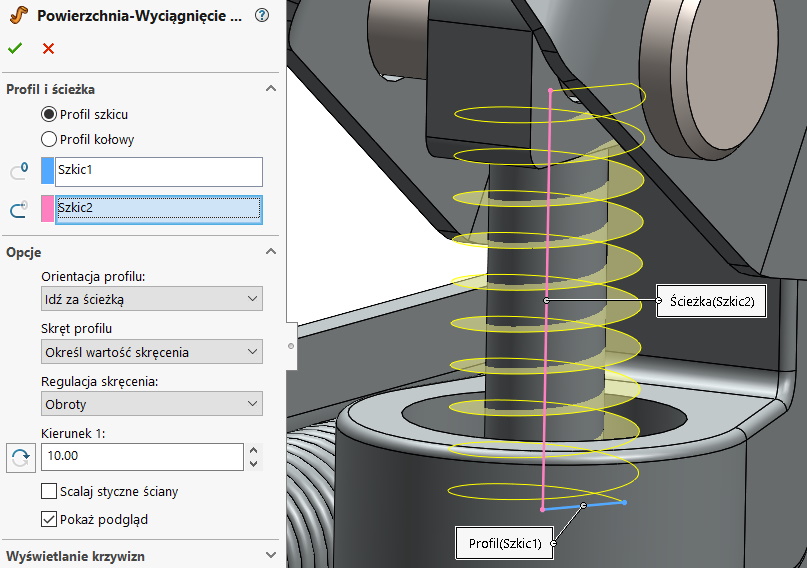
Once approved, this part will be flexible. Means, that after changing the position of the lever and rebuilding, the spring will deform. However, it is necessary to rebuild each time!
Now let's consider Flexible component. If the part was drawn that way, that it meets the conditions of being flexible, click on this part and select it from the context menu Make the part flexible.
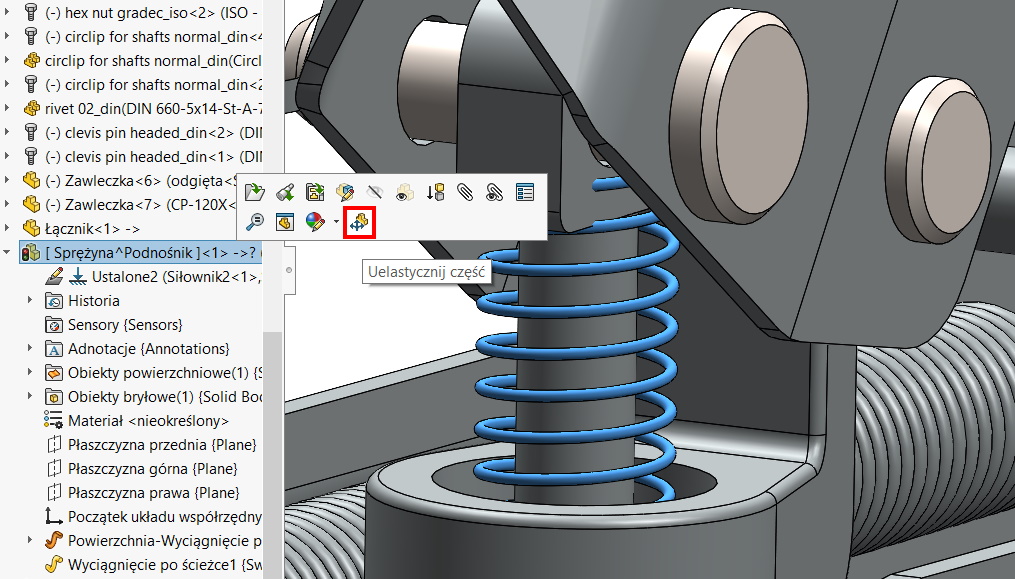
A window will then appear, in which contextual links should be indicated. Flexible references should be consistent with these, that were created when the part was defined.
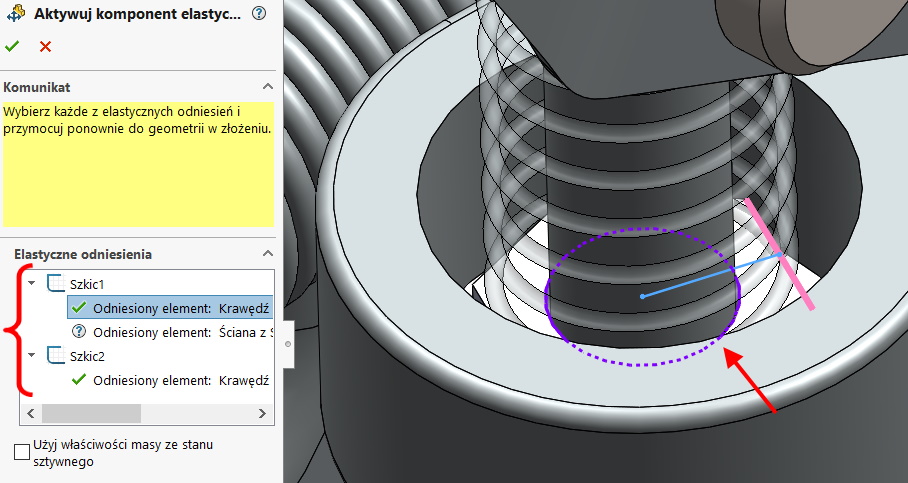
Once approved, you can move the moving component. You may receive a warning about the performance impact of flexible components. This, of course, depends on their complexity. I choose automatic update.
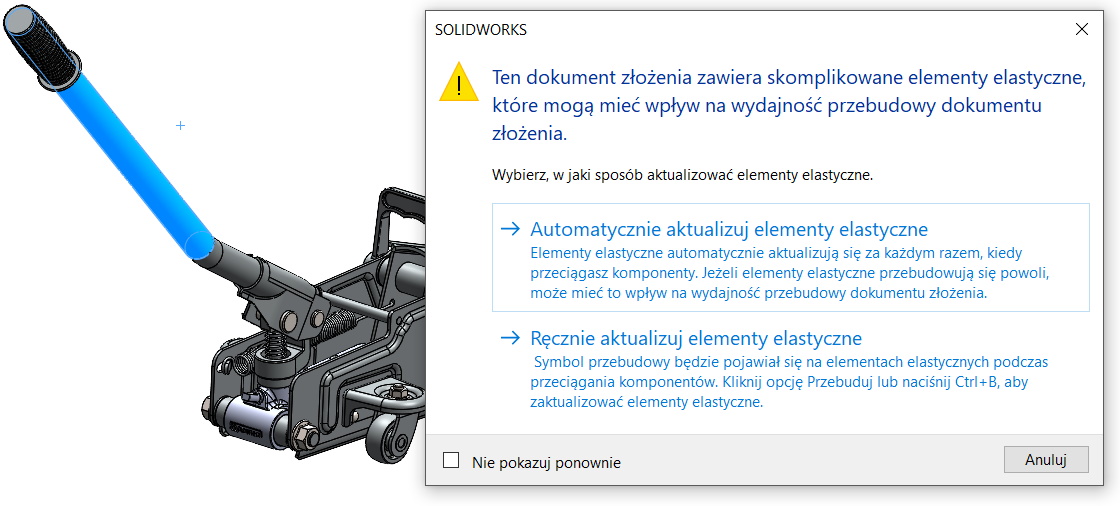
To disable flexibility, click on the component again and select from the context menu Make Part Rigid.
Differences in both methods.
By creating standard flexible parts in SOLIDWORKS versions before 2020, you have to rebuild the assemblies after each change of position to refresh the preview.
If you create Flexible component with a new feature, you don't have to remodel all the time. But still, the deformation will not occur until you release the mouse. So it is not visible in real time while dragging the component. If it were so, the difference between these solutions would be undeniable.

Leave a Reply