Do you know, that… ?
Many companies create assembly instructions, but does not use specialized software for this purpose (like for example. SOLIDWORKS Composer).
Having a dedicated tool makes it easier to follow the instructions, but it is possible without it. An example of how to prepare such an instruction can be found below:
I'll show you today, how to prepare appropriate symbols for use in the instructions. I note, that many such ready-made symbols can be found on the Internet.
- First, I draw a suitable 3D model.
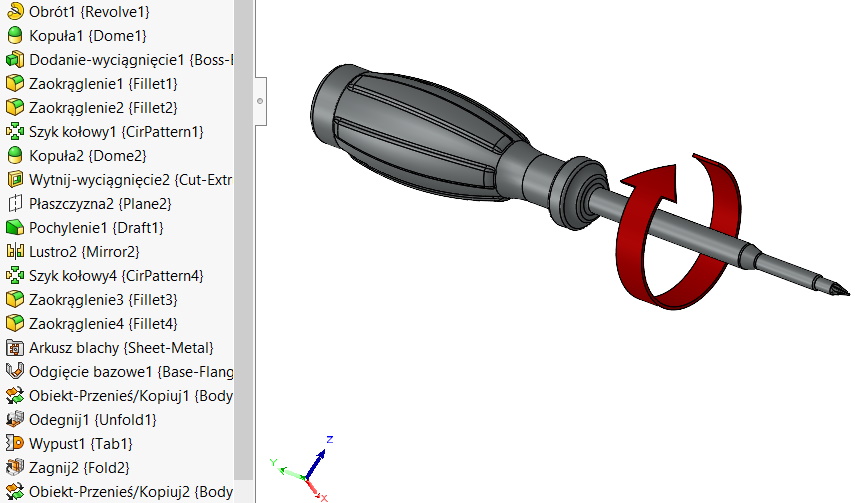
2. Then I create a drawing and choose the command Convert the view to a sketch. In the operation properties, I select Insert as block and I put the finished block on the sheet.
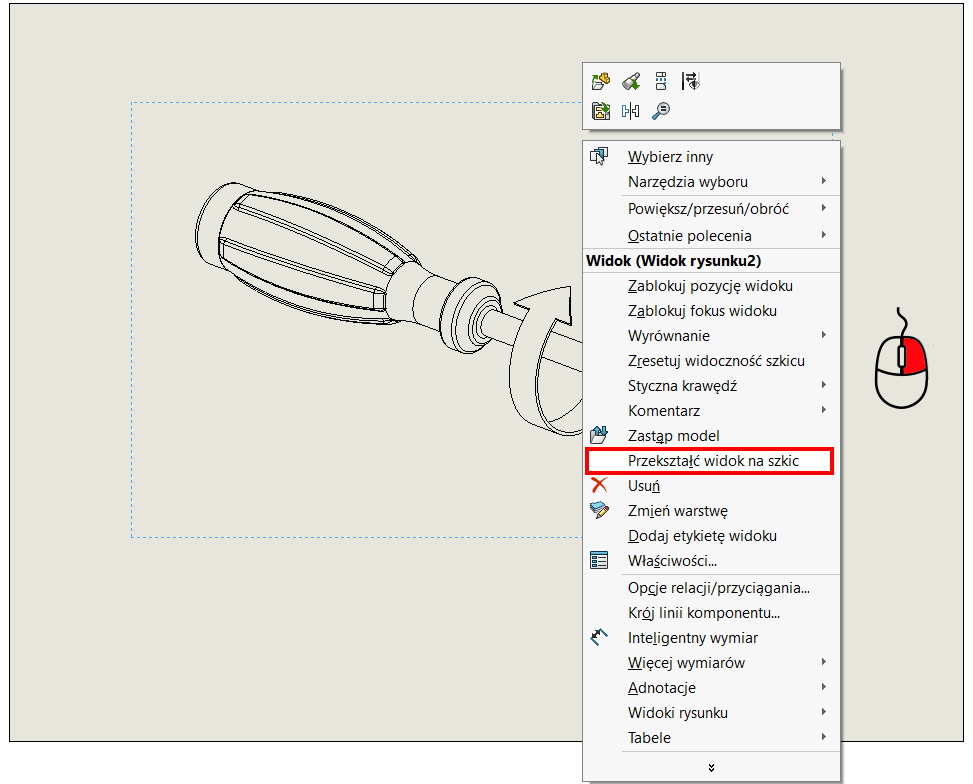
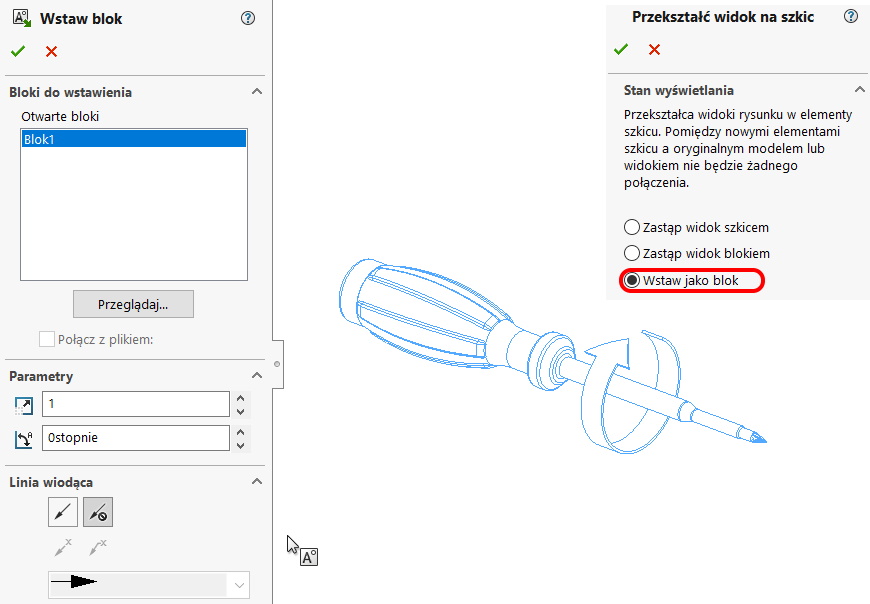
3. Having a block ready, you can go: rotate or scale vector. You can edit the block, shoot or save to disk / project library.
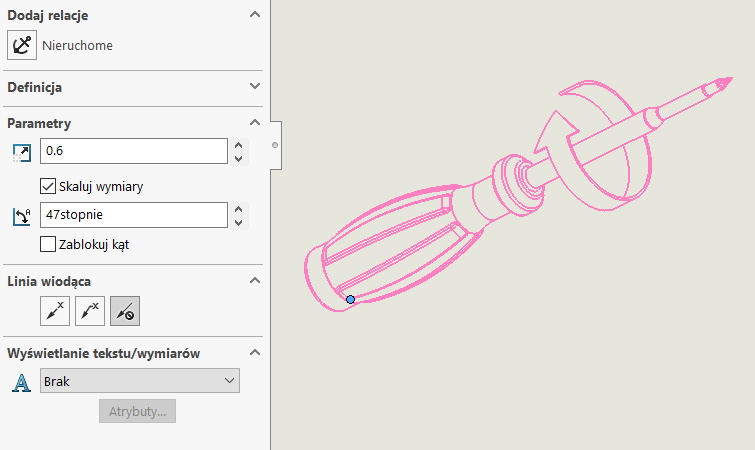
In the catalogue annotations there are some ready-made blocks, but for use in hydraulic diagrams. So you can save your own symbols in this or that location. Later, while creating instructions, you can insert blocks with Insert block or by dragging onto the sheet.
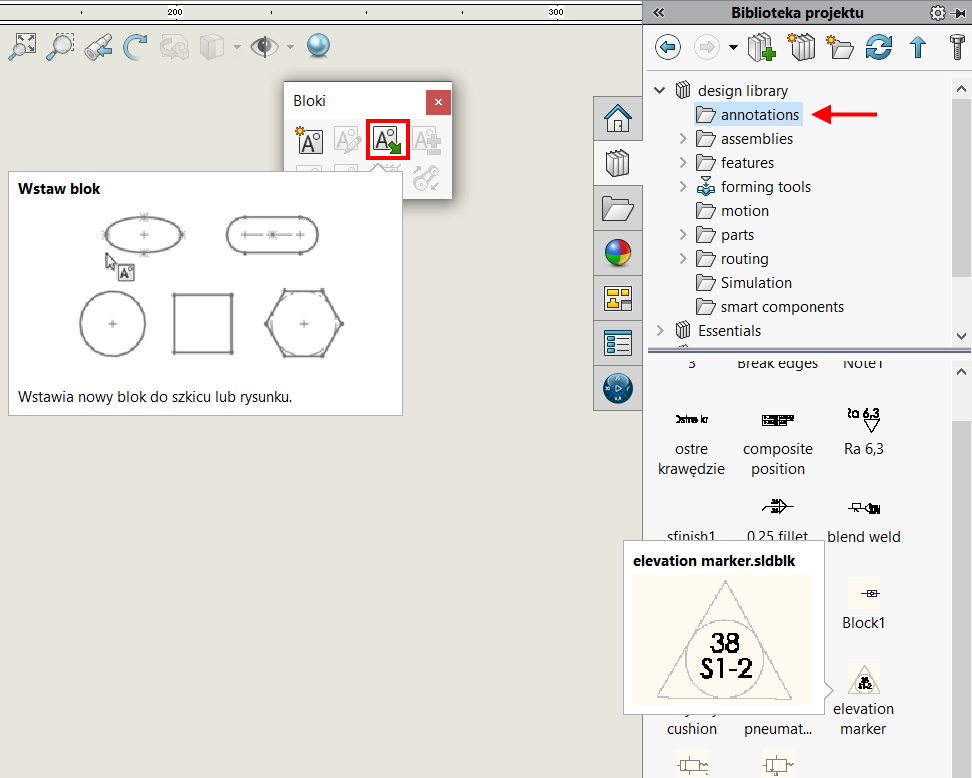

Leave a Reply