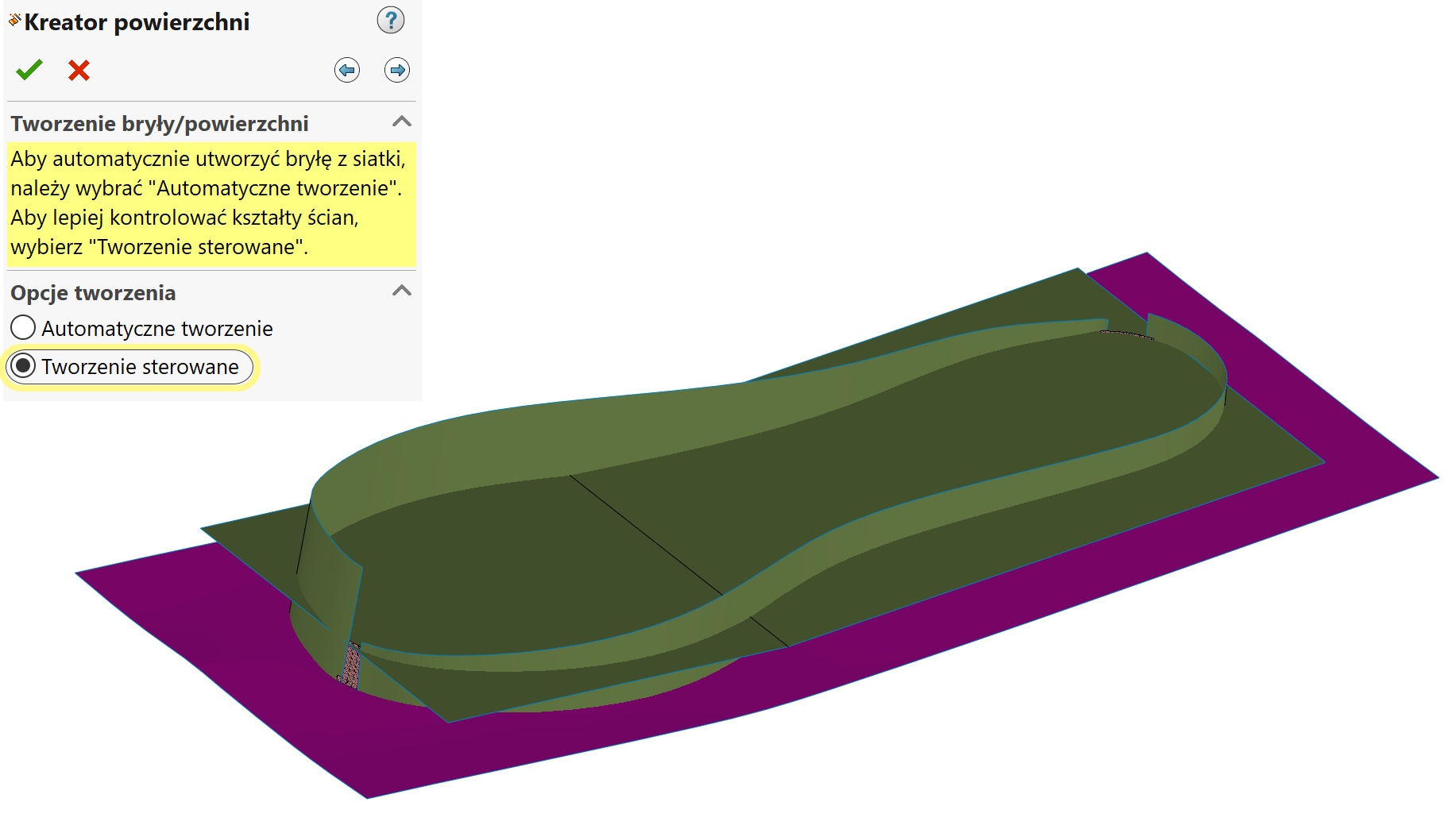Converting a point cloud or stl mesh to a surface can be a bit of a challenge. This is certainly the case, when the scanned detail contains many sharp edges.
The sampling points are simply approximated during conversion. In other words, if the generator combines the points to create a surface, it will be created in place of the sharp edge “hill”, and the surface will be smooth.
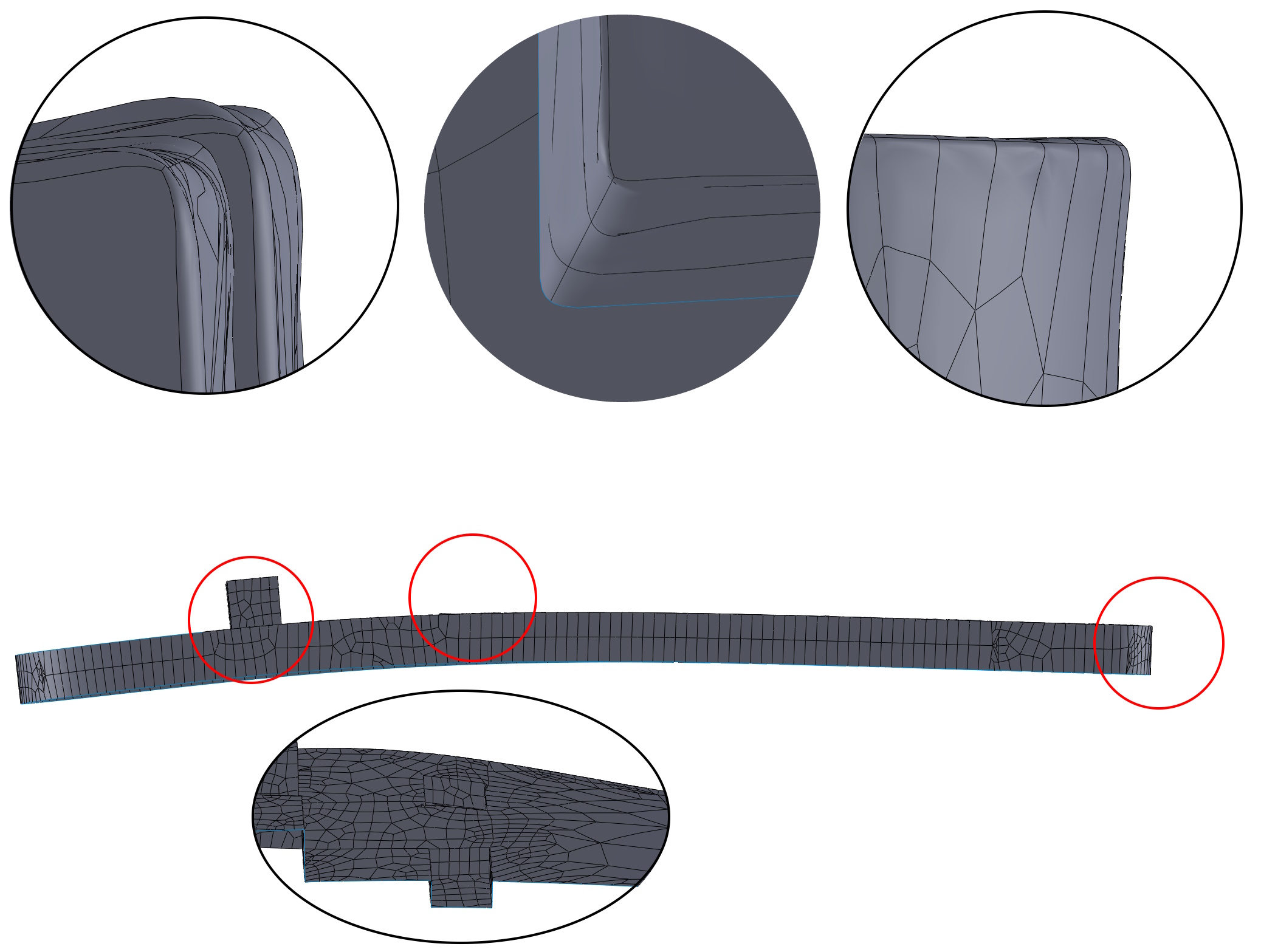
The easiest way to visualize this is with spline, which we connect points placed at a certain distance. This distance is equivalent to the resolution of 3D scanning. If we map such a sharp vertex with one spline, there will always be a slight dip before the top, and at the very top there is a hill. However, if we draw two splines meeting at a vertex – a sharp edge will be created.
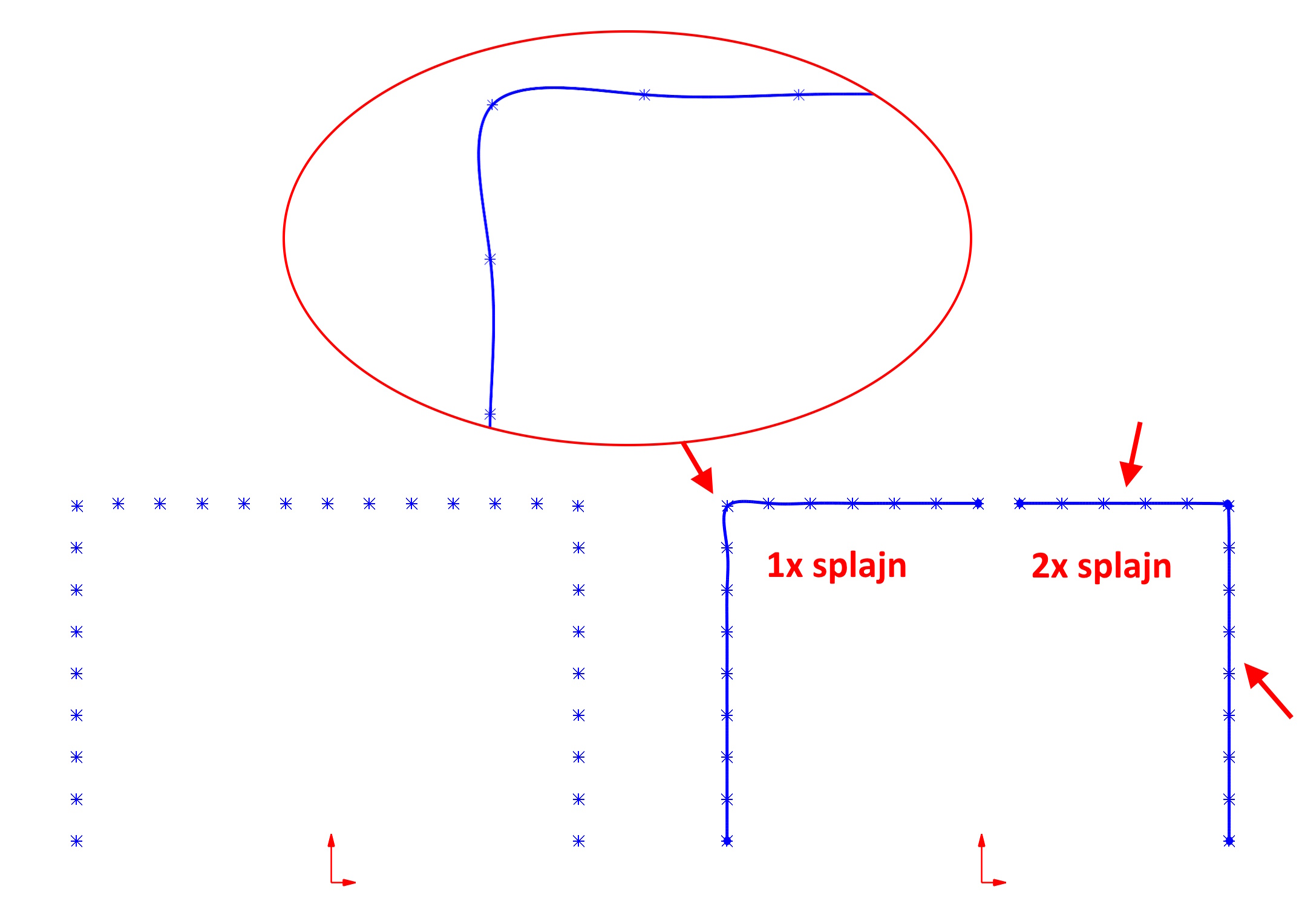
The equivalent of such a solution in the SOLIDWORKS environment would be to use creating controlled. The program recreates surfaces (e.g. flat, round, nurbs) generating them with an excess. They can then be cut together, which allows you to obtain sharp edges. The downside to this solution is this, that this type of creation is not suitable for every type of conversion.