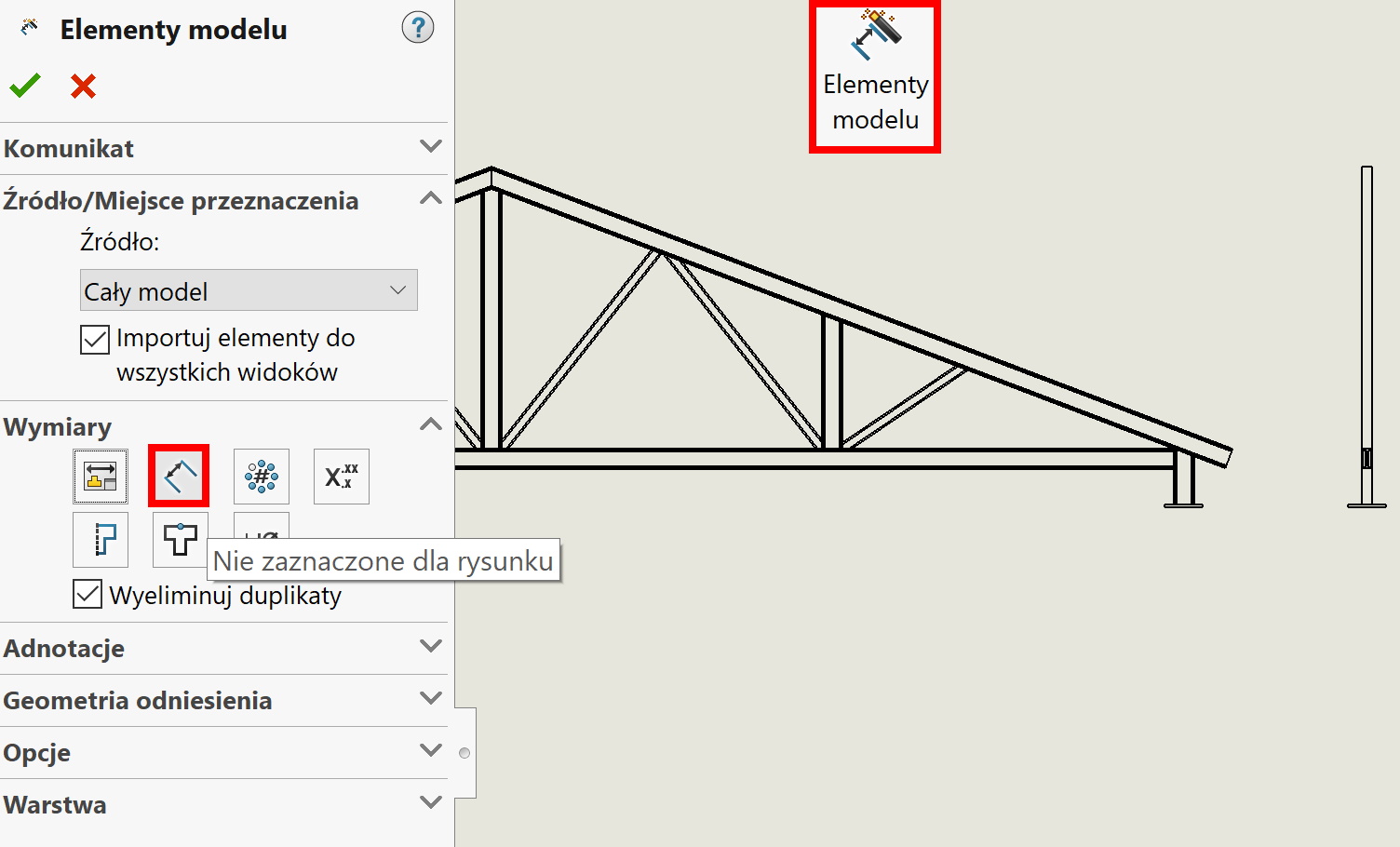Do you know, that… ?
Each dimension inserted in a part while drawing in a sketch has an attribute Checked for the drawing. This default setting applies when importing dimensions from the model into the drawing (on the Annotations tab).
So, by importing dimensions, we import all dimensions that exist in the model, unless you change this setting. I personally prefer not to change it, but if I don't need a dimension, then I delete it individually in the drawing.
You can change an attribute by right-clicking on a dimension. Black dimensions are the dimensions selected for the drawing (by default), purple dimensions are unchecked for the drawing.
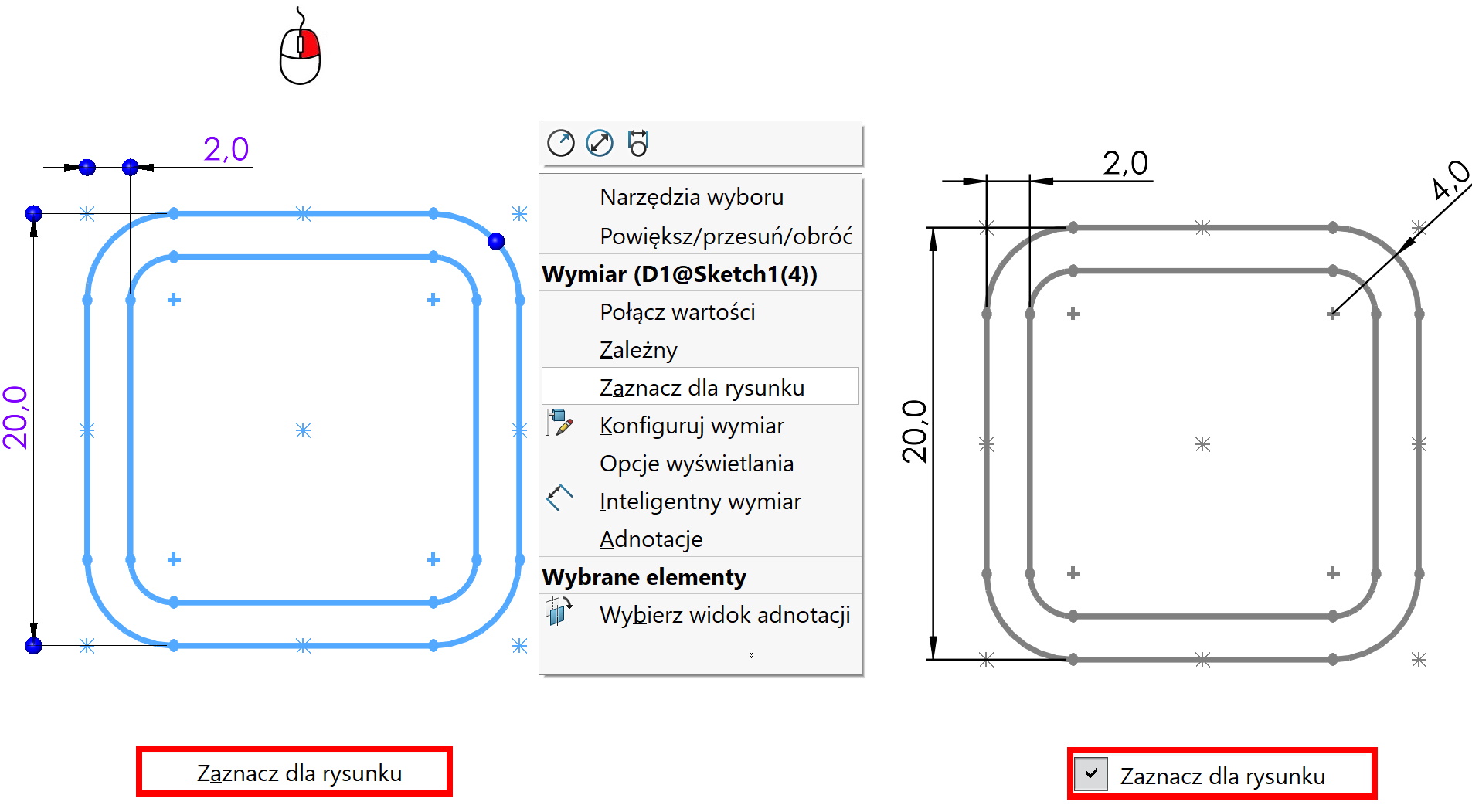
But there is one case, where dimensions have this mode turned off, that is, they are by default Not checked for the drawing.
These are profiles of welded structures.
You can check it by opening any profile in the directory Weldment profiles and displaying dimensions.
In practice, making a drawing from the structure, you can divide the import of dimensions into those selected for the drawing (e.g. skeleton sketch) and unchecked. Only selecting as the type of dimensions unchecked for the drawing, the program imports the dimensions of steel profiles. And that's why it's so solved in SOLIDWORKS.
note, which option is selected by default!