Do you know, that… ?
Lots of people ask the question, why, after turning on the RealView mode, the shiny detail is reflected e.g.. kitchen.
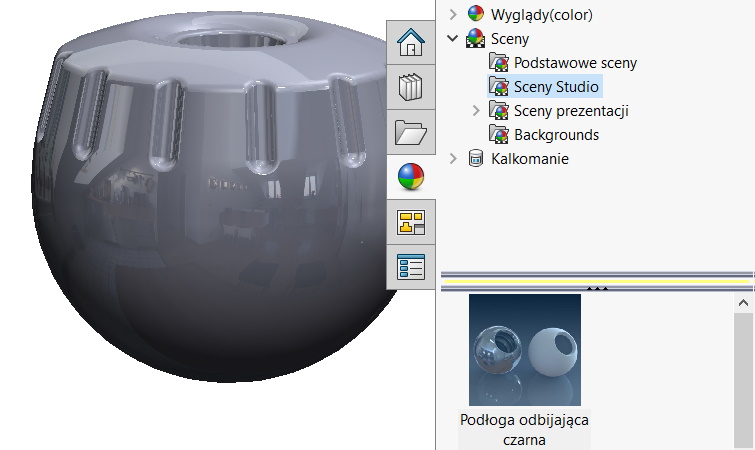
This is due to the settings in the document template. By default, a scene is defined “3 vanishing points” and if you don't choose a new scene, it will be used. This is also indicated by the symbol * in the Scene tab, lights and cameras.
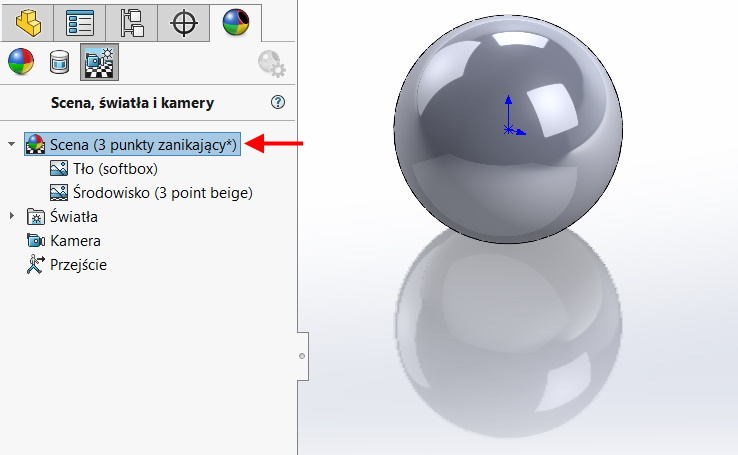
Just like the default scene, also the default color is predefined. As you probably know, this is specific to SOLIDWORKS grey colour. You will recognize the default color in the tab appearances after that, that it is in a blue frame and does not belong to any category, but is visible at the highest level.
If you want to specify other settings, right-click on an appearance or scene and select Set as default.
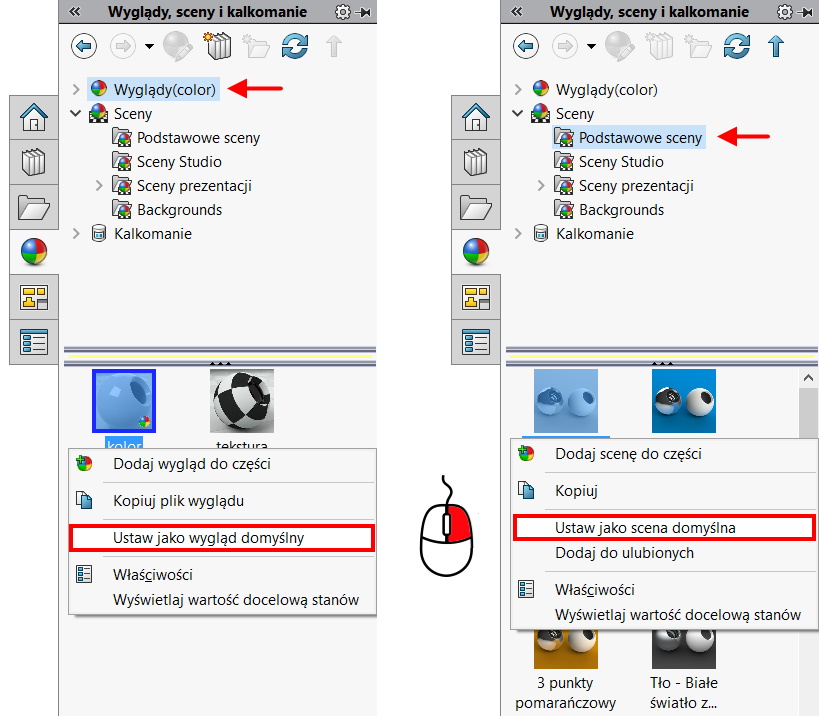
You can check the default scene and appearance in System Options > colors.
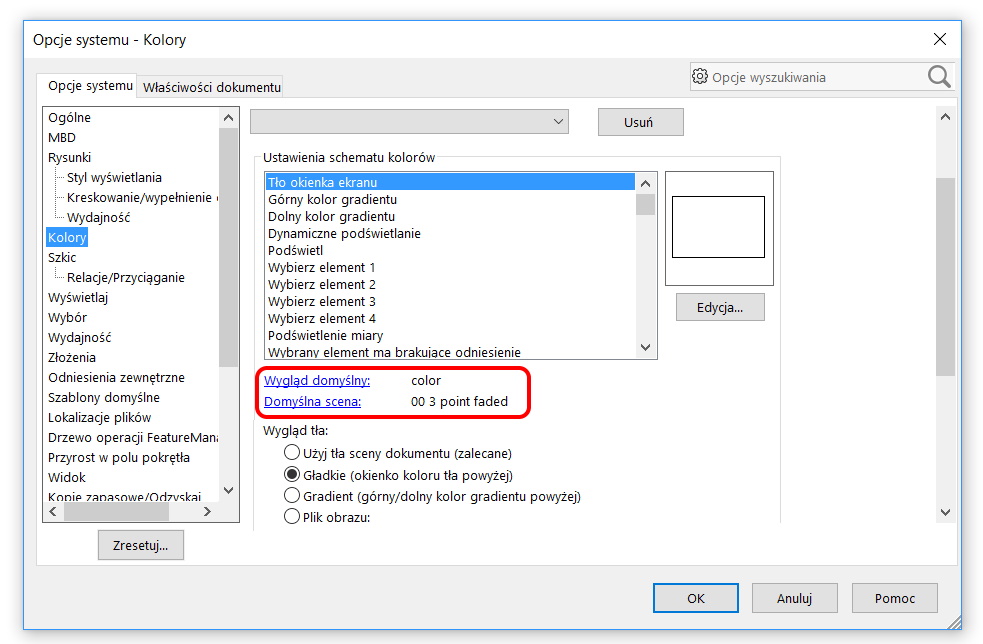

Leave a Reply