Do you know, that… ?
After cutting the lettering in the sheet metal it can happen, that the sheet will stop decomposing.
Check, what is the cause.
If you cut the text, in which there are letters of the type: “o, d, p, b, q” etc. when you confirm the operation, you will see a message, that you should choose bodies to keep. This is because, that these letters divide the sheet into separate objects.
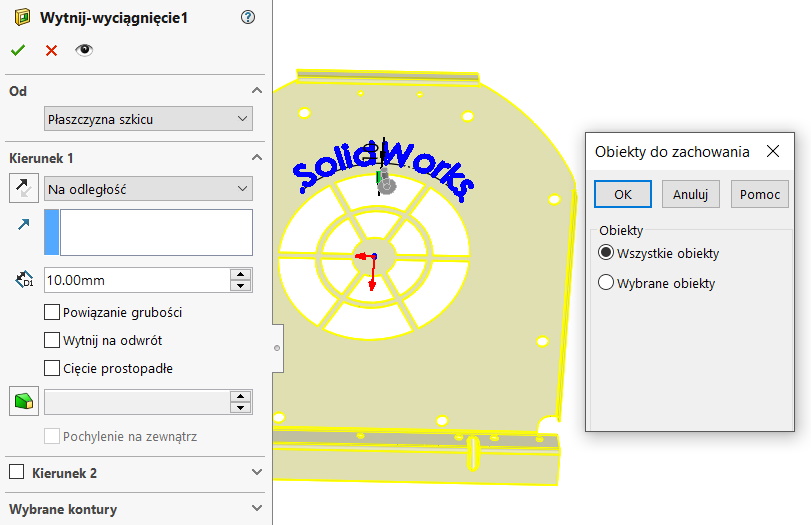
At the same time, information about the fixed face is deleted, with respect to which the sheet is unfolded, which results in an error. Sheet metal icons are missing from the cut list.
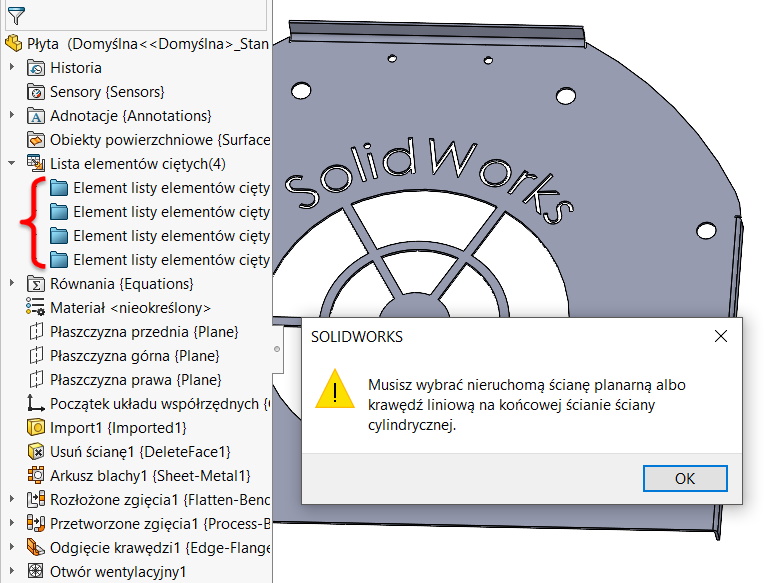
Solution.
The text must be made this way, not to form separate objects. It means, that in the letter “o” whether “d” the bridges should be drawn. The bridge is the link that connects the middle of the letter to the rest of the letter. If there was no bridge, the center would fall out of the sheet after cutting.
Also pay attention, that after the bridges are drawn, the plate is correctly displayed in the operation tree and it can be flat.
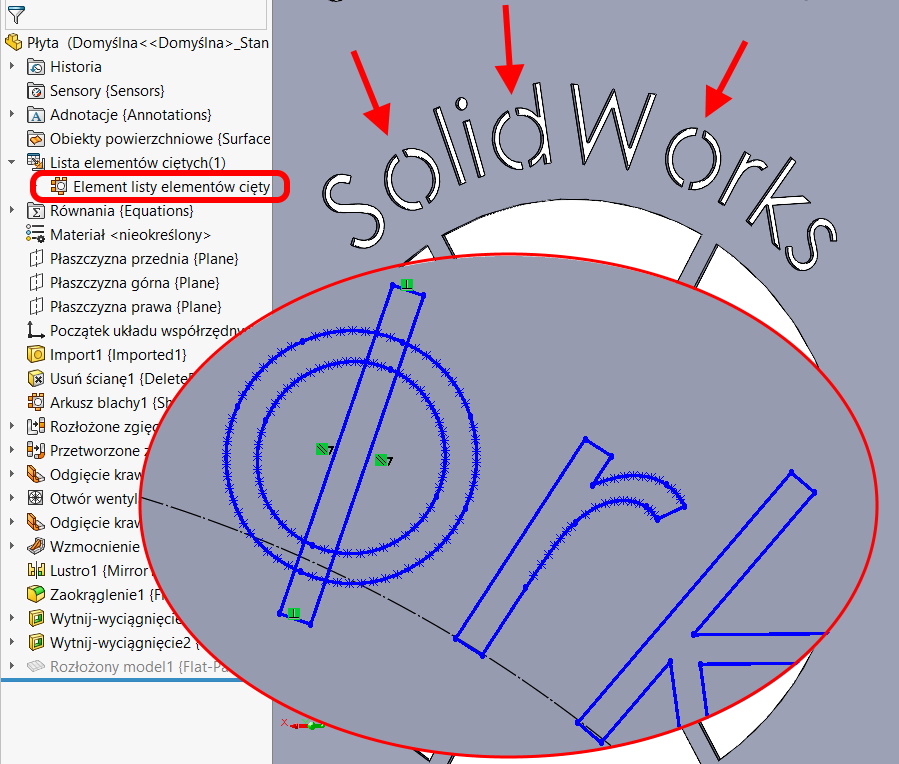

Leave a Reply