Do you know, that… ?
You wonder, why after removing e.g.. the detail view or section view uses the next letter, not the one deleted?
One of the settings is responsible for this.
In System options > Drawings you will find an option Reuse view letters from deleted auxiliary views, view and section.
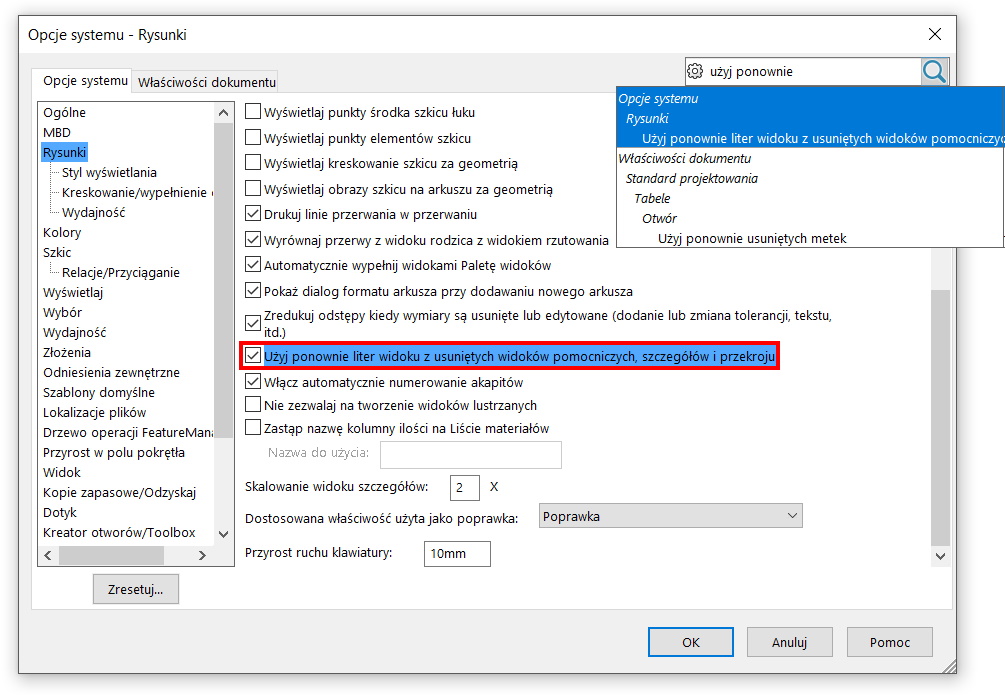
After selecting this option, if you delete, for example, the section A-A, the next inserted section will have the same designation, that is, A-A instead of B-B.
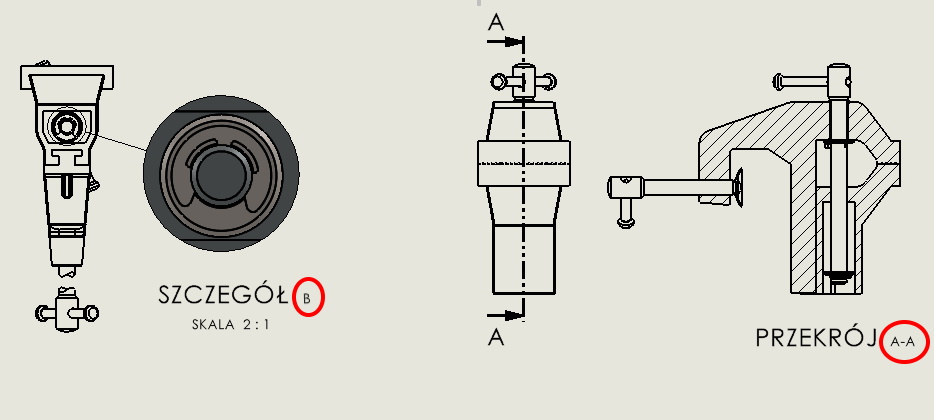

Leave a Reply