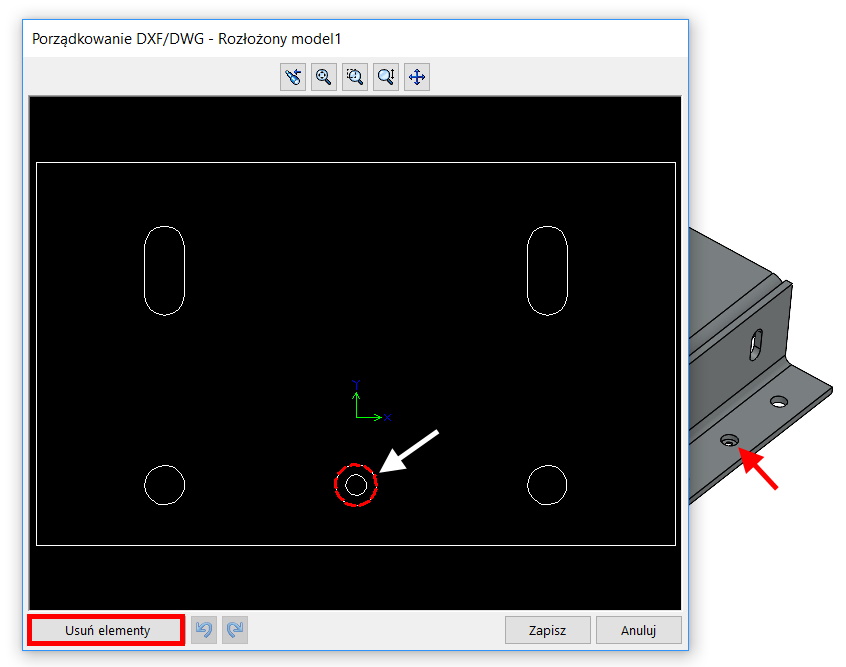Do you know, that… ?
As in the case of opening DWG / DXF files, it is also possible to clear unnecessary information during export.
In case of sheet metal export in the bookmark Export there is of course a choice, among others. outer contour, sketches, forming operations or bending lines. If we are exporting a model other than a plate, these options are not available, because the program selects the face in the export tab.
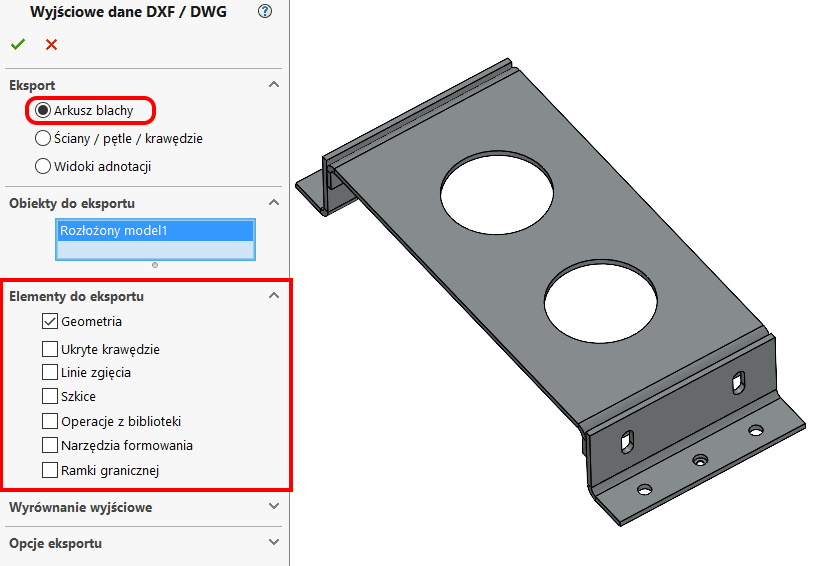
Suppose, that when dealing with a plate, we want to export, in addition to the contour, also the bending lines, but not all. Then we mark additionally Bending lines (option Geometry is of course selected) and in the next step we remove unnecessary lines.
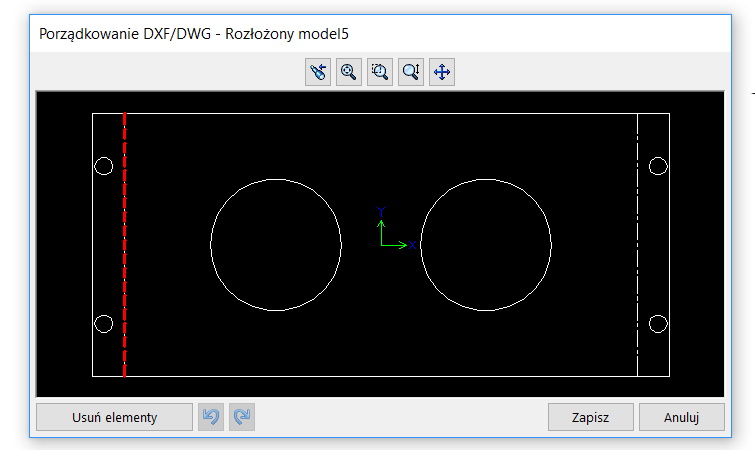
Another example. There are countersunk or countersunk holes in the sheet. Two circles are visible at the time of export, and for a CNC machine, there should only be one. In this case, you can delete the redundant circle.