Do you know, that… ?
Tool Pack and Go probably everyone knows. Used to save assembly files, drawings with references, simulation results, Toolbox files. In addition, it allows you to change saving paths and names, add prefix/suffix etc.
But did you know, that you will find very similar functionality directly saving documents.
If during save as you save the assembly file (or an assembly drawing), only the *.sldasm or *.slddrw file will appear in this selected place.
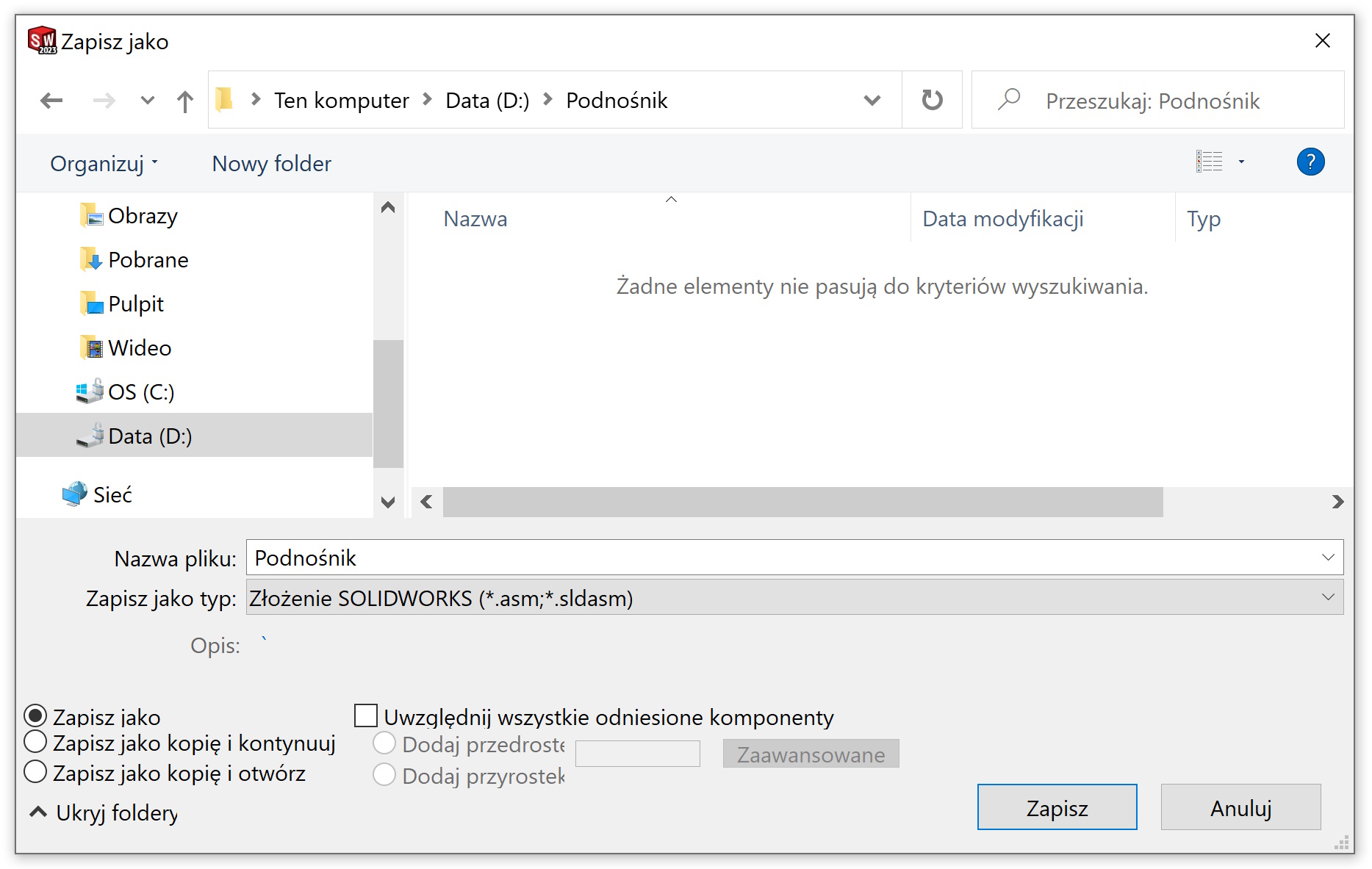
But if you want to save the component parts in the selected folder as well – select Include all referenced documents.
As you can see here you can also specify prefix/suffix or choose advanced.
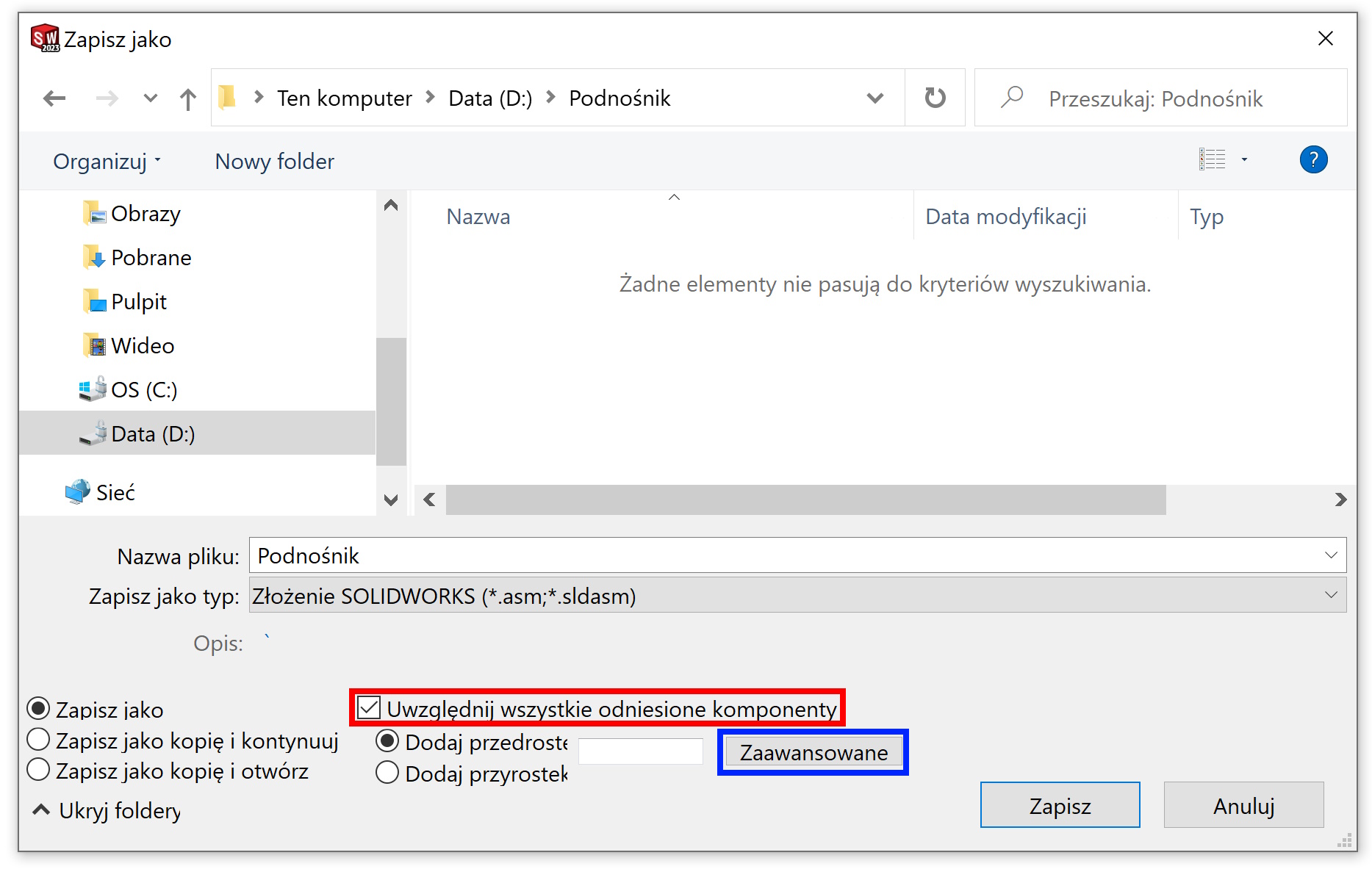
Choosing in turn advanced a window similar to that of Pack and Go will open.
attention! If you want to rename the part, double-click the cell with the right button (2). However, if you want to change the save folder individually, also double click in the second column (1). Wanting to save more parts in the specified location, mark them (e.g. first and last with SHIFT) and select a folder with Browse.
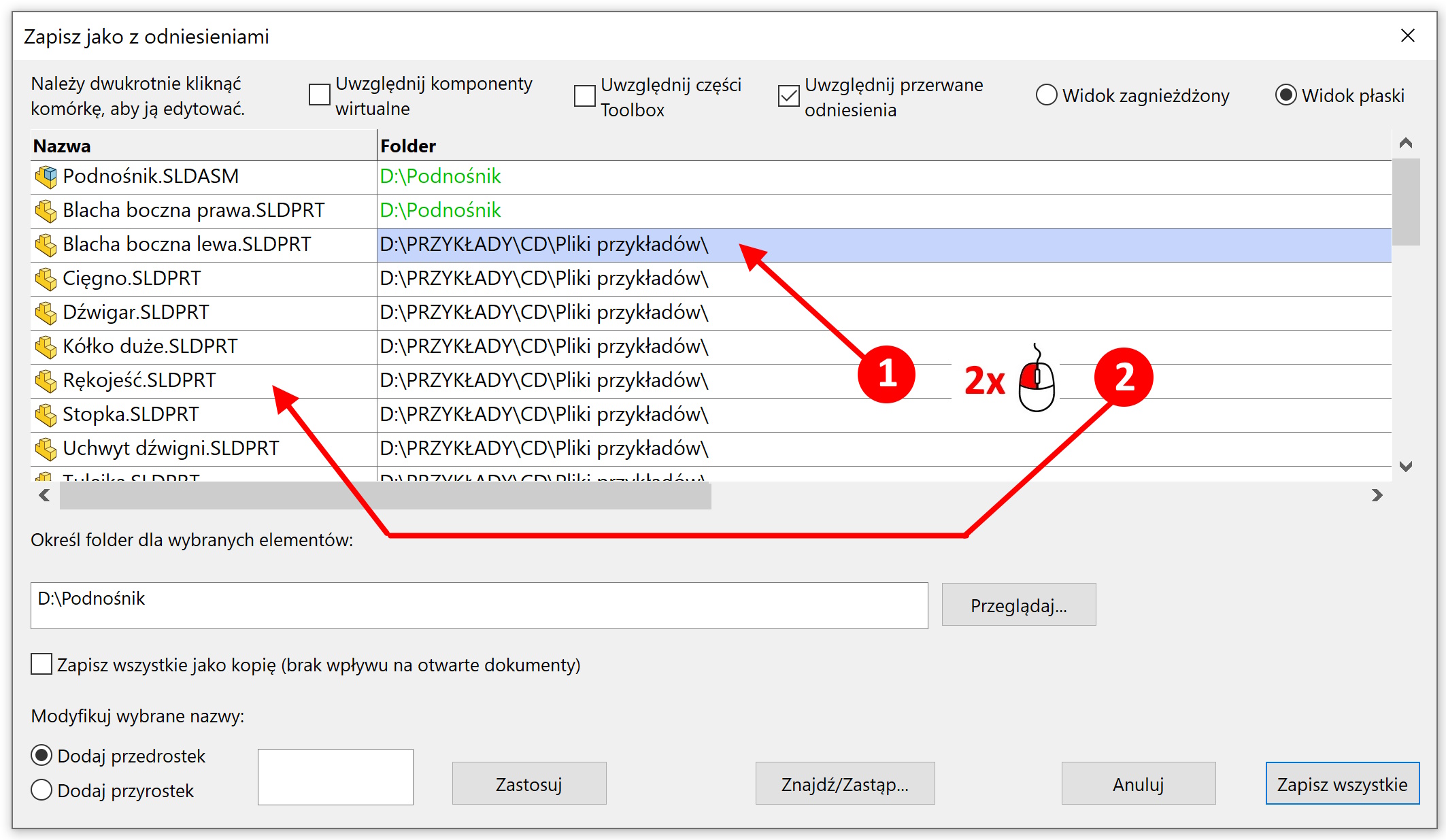
As you can see, you don't always have to use Pack and Go, because the above solution is an alternative method of advanced recording.

Leave a Reply