Do you know, that… ?
Blocks in SOLIDWORKS apply in parts, assemblies (e.g. System) or drawings. These are the same blocks all the time, which may consist of a sketch and annotations or fill/hatch.
Blocks they may also have Attributes – i.e. defined parameters, that can be modified or read without having to edit the block.
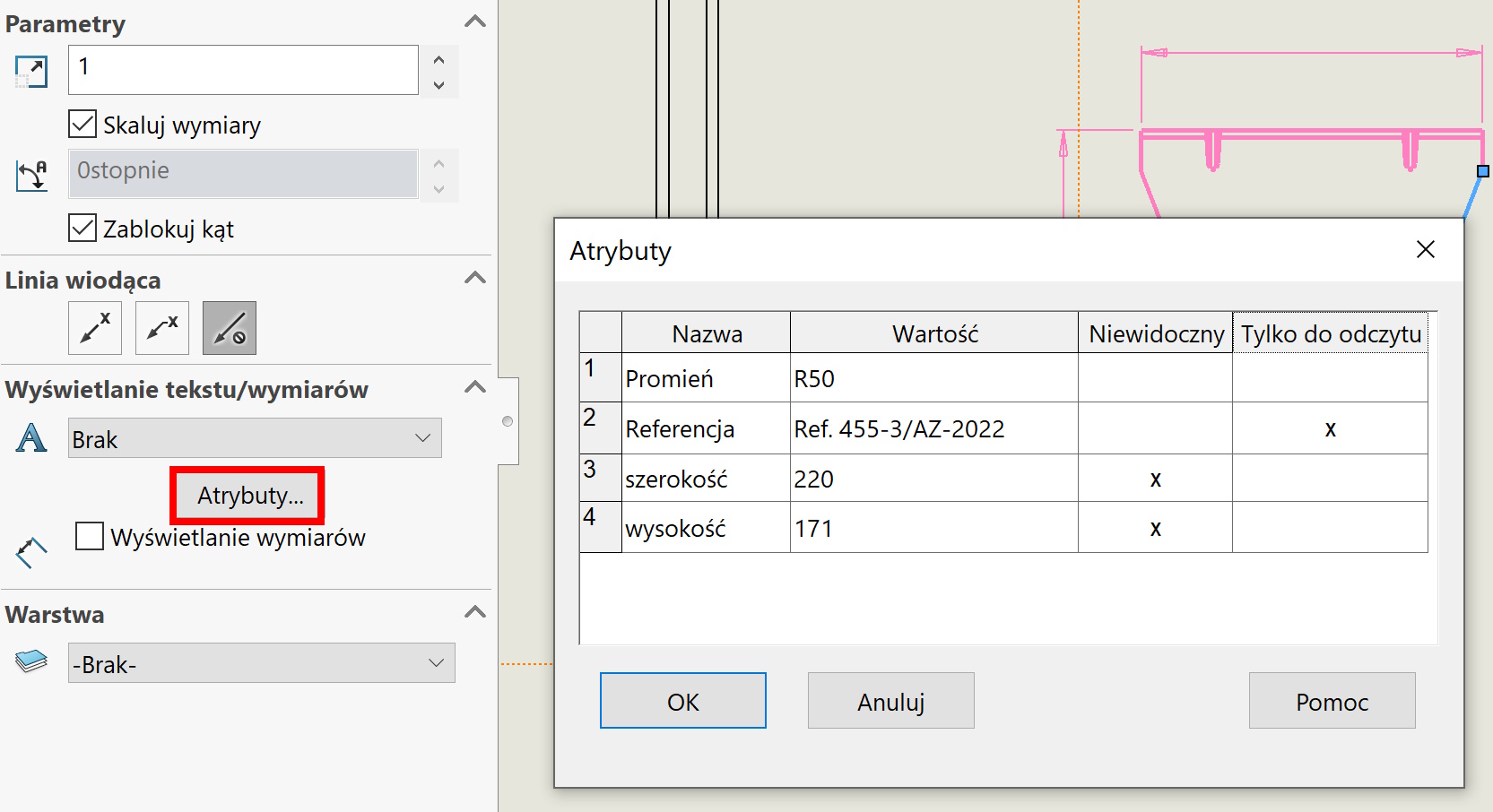
Additionally, there are three possibilities display text/dimensions. These are:
1. None – no annotations are visible.
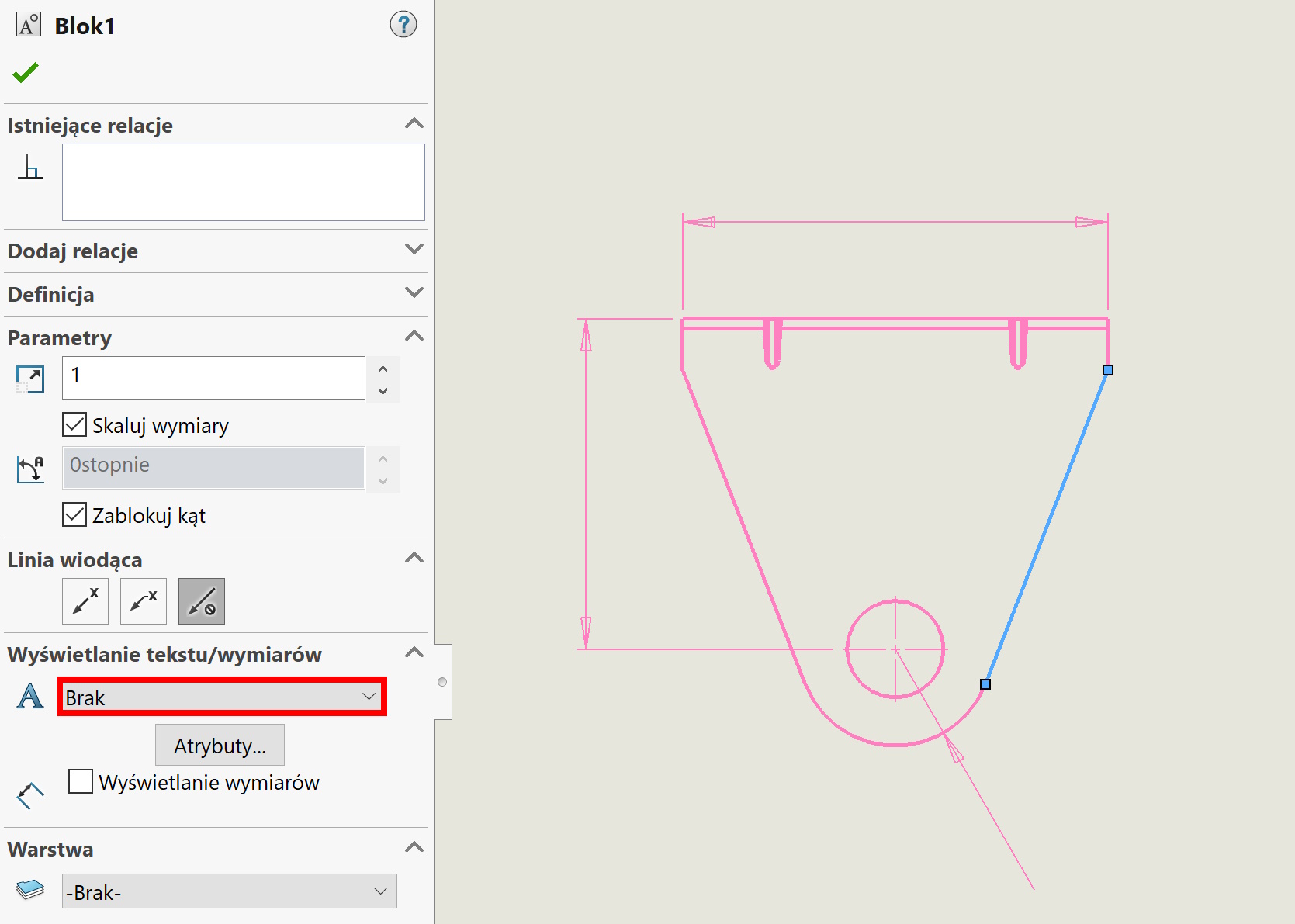
2. All – both hidden and shown are visible (from the definition level) annotations.
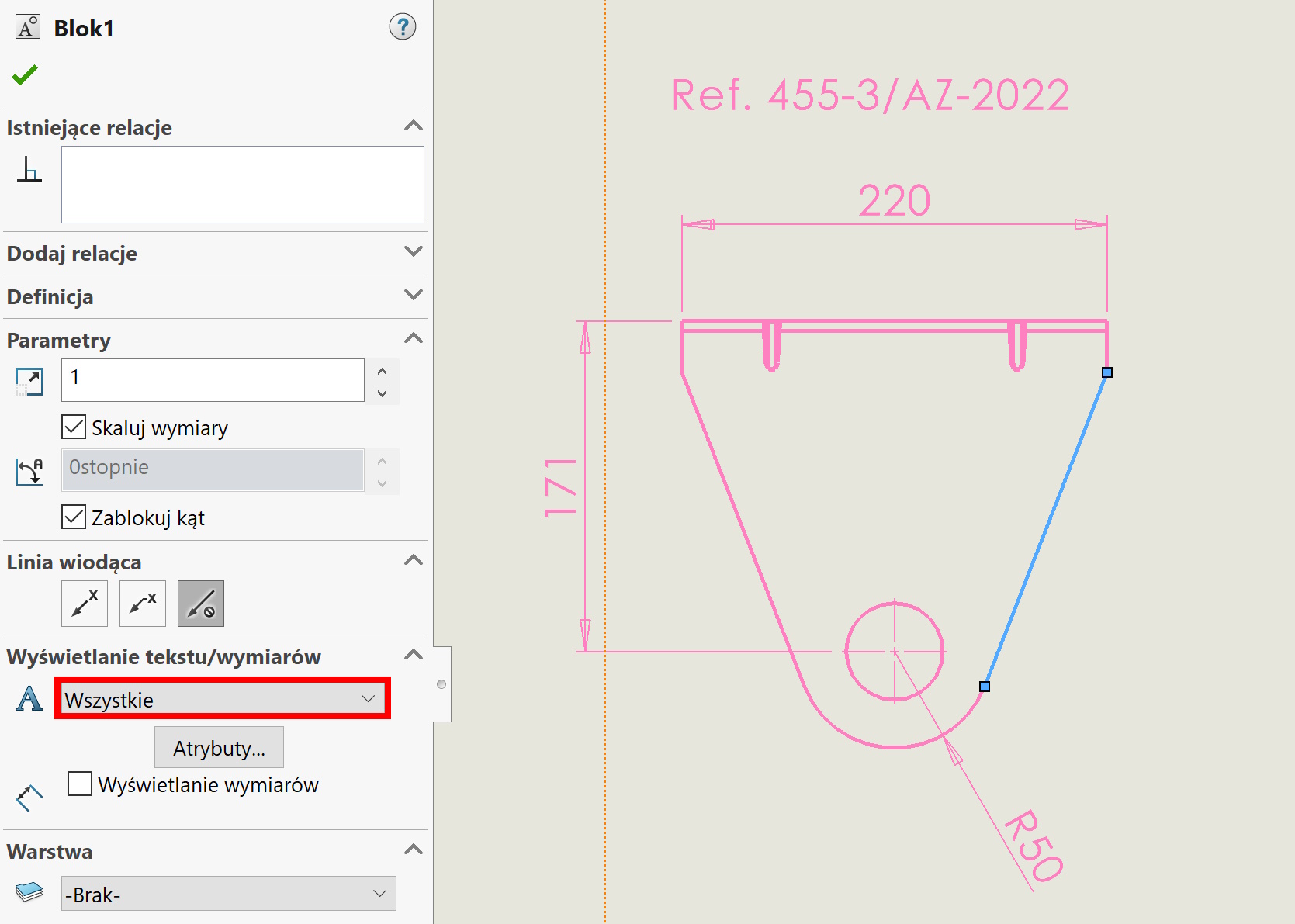
3. Normal – exposes only the annotation specified as visible.
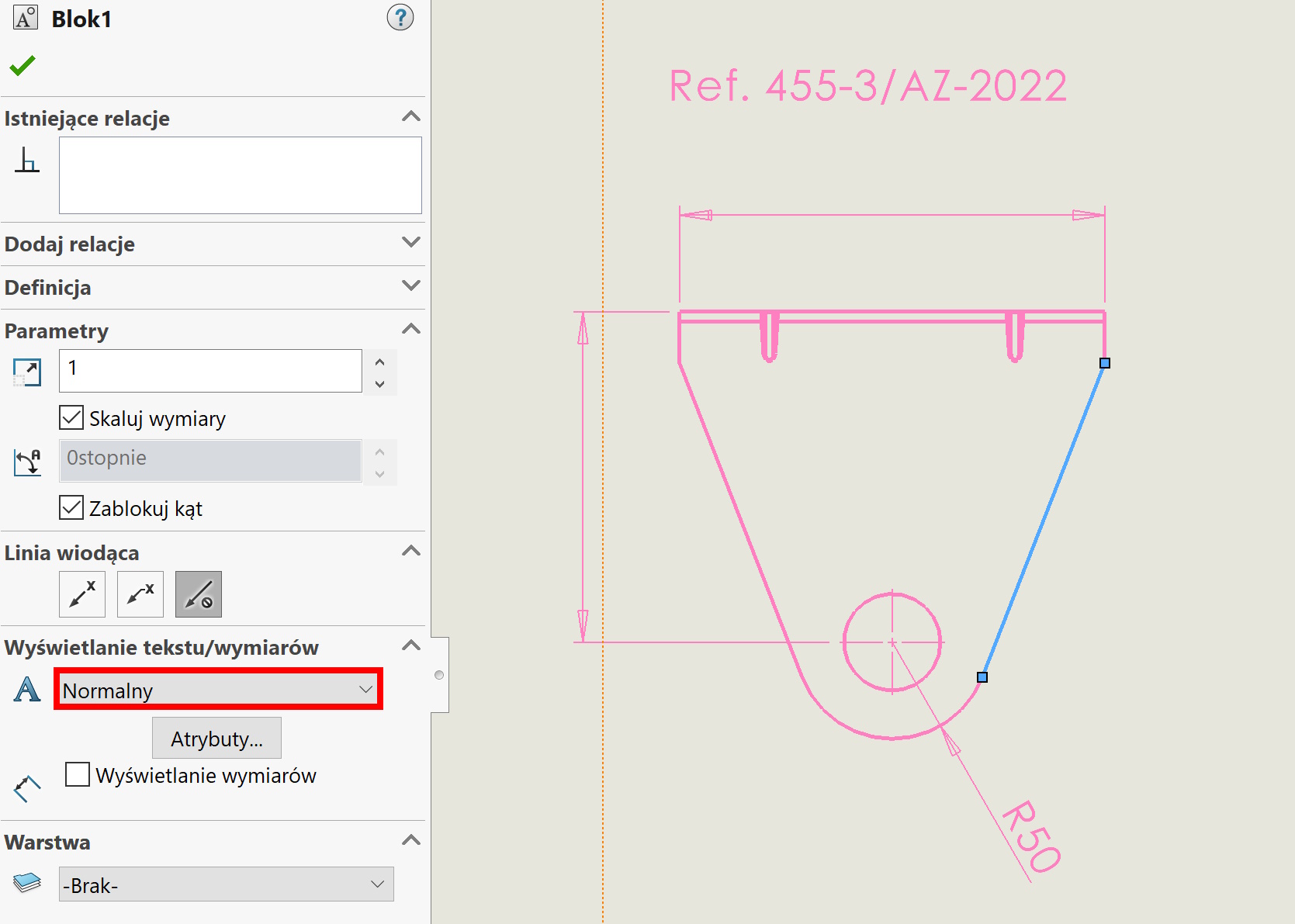

Leave a Reply