Do you know, that… ?
When modeling 3D objects, you can select a plane, affecting it, what is the floor. It's not always easy, sometimes when the shadow is turned on it is cast to the side.
However, you can change this in the scene settings.
In the bookmark Basic should be selected from the drop-down list Align floor changing the XY axes, XZ, YZ.
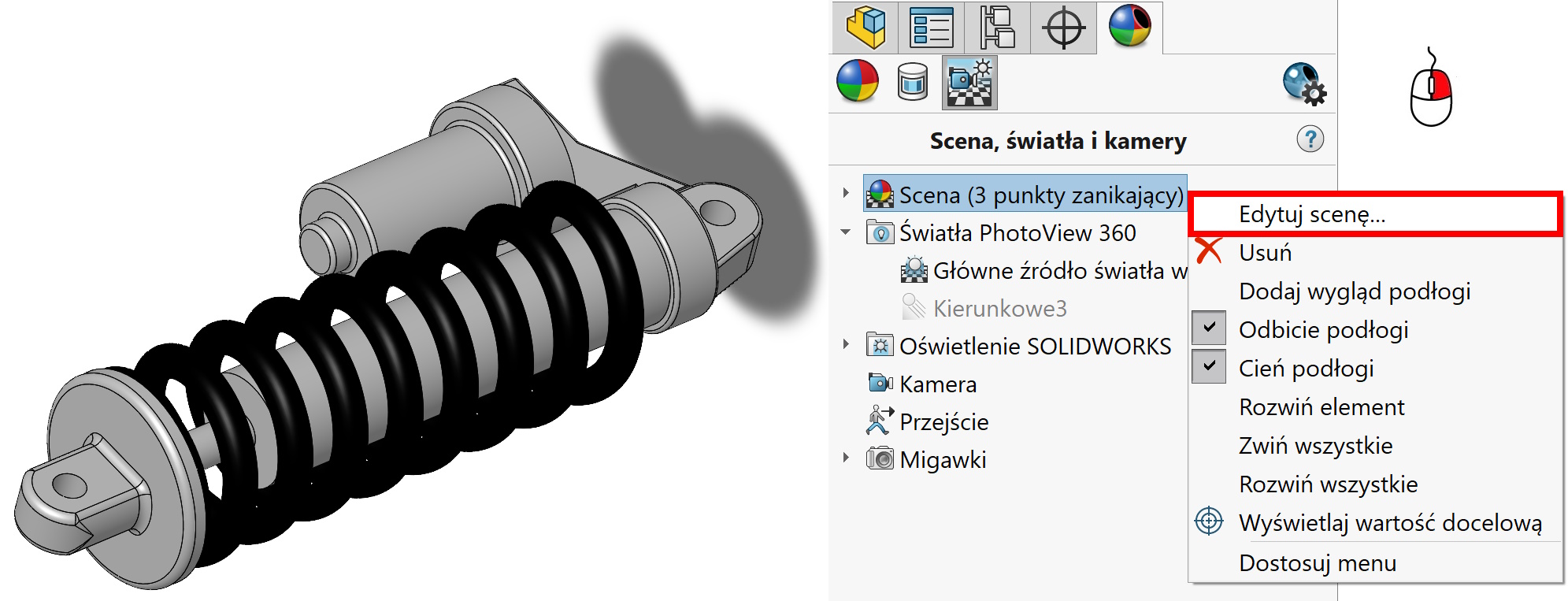
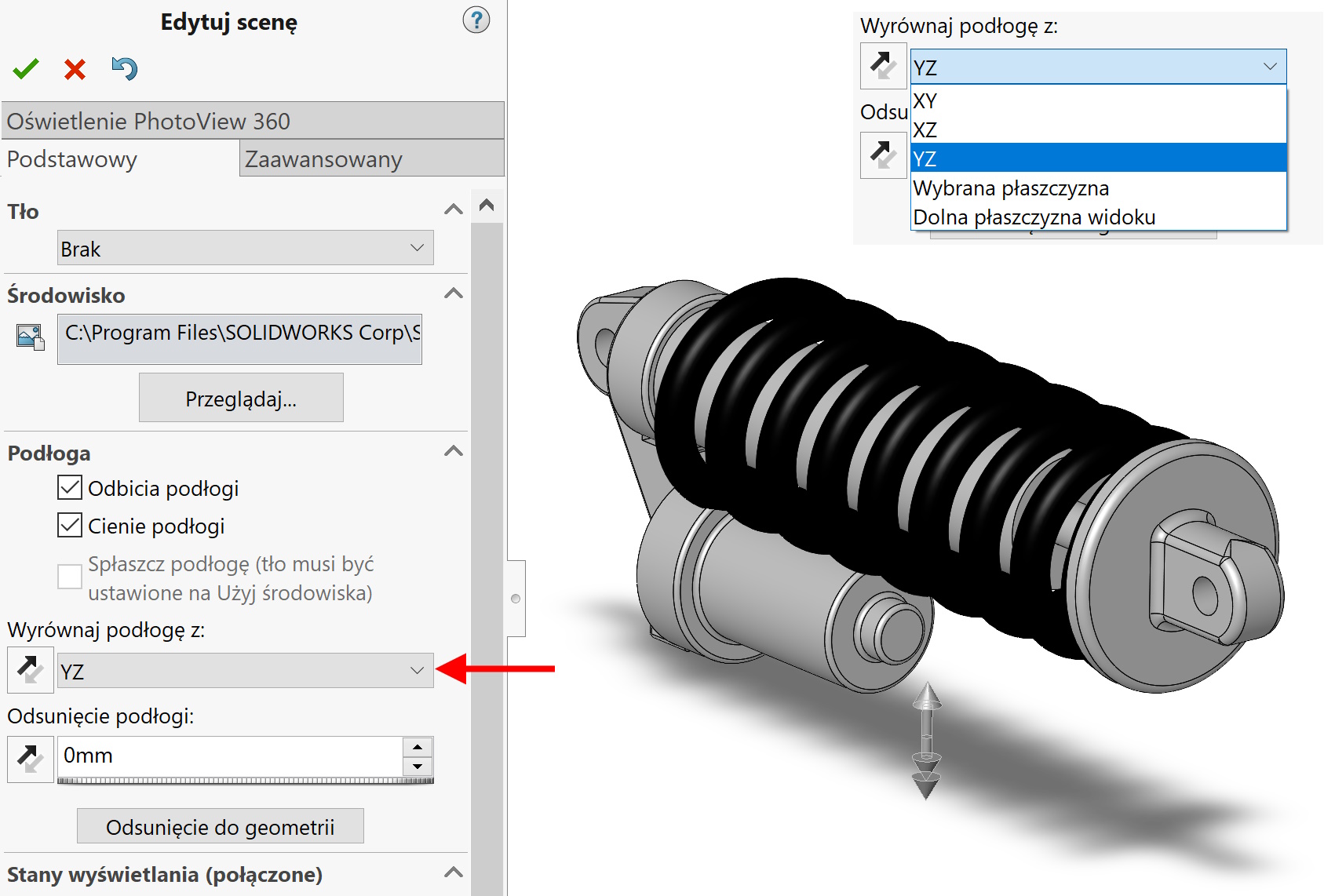
Selecting the appropriate plane changes the display of the shadow.
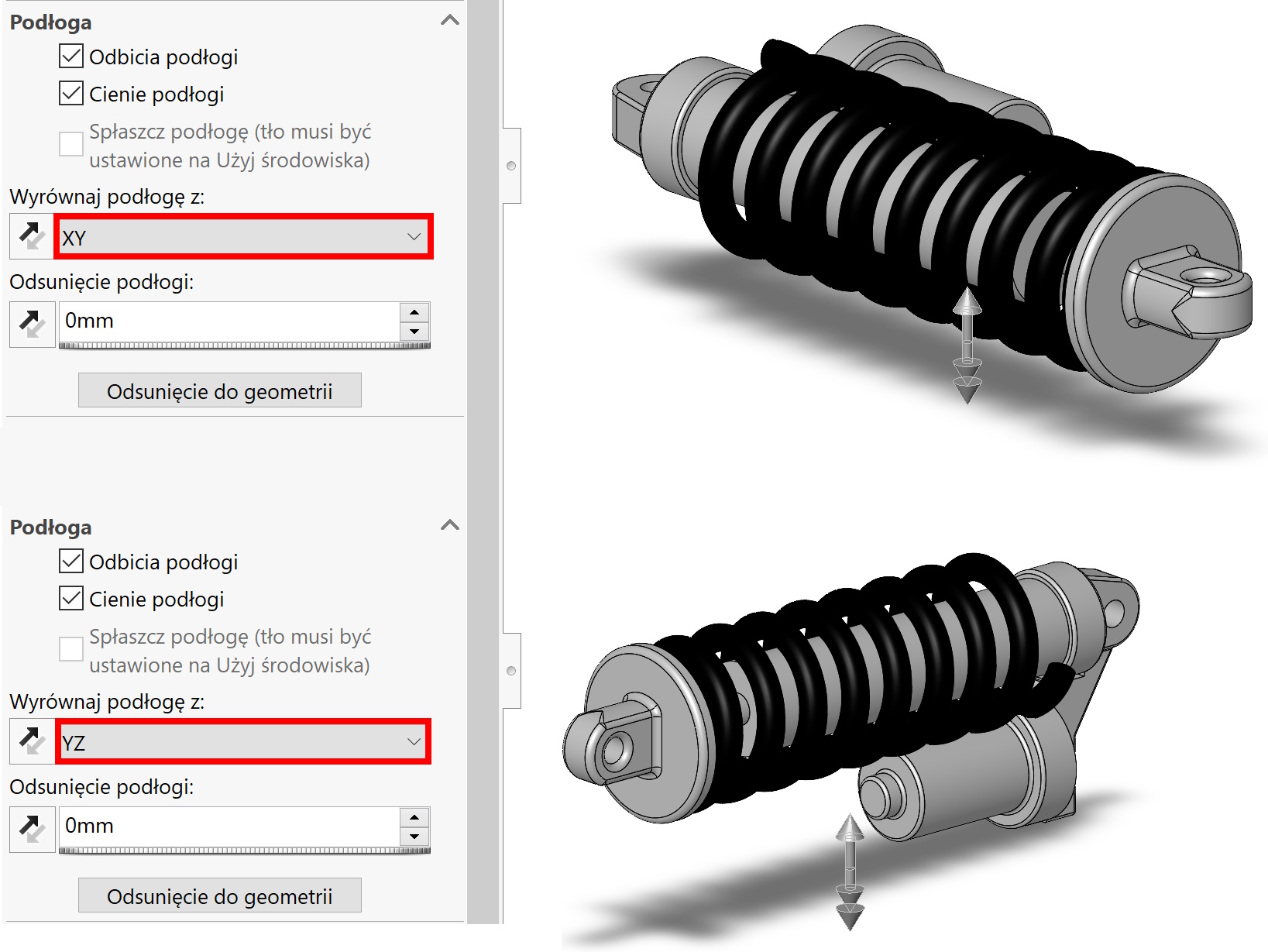 You can also move the floor automatically or manually if necessary.
You can also move the floor automatically or manually if necessary.
Why did not detail lies on the ground just hangs in the air?

Leave a Reply