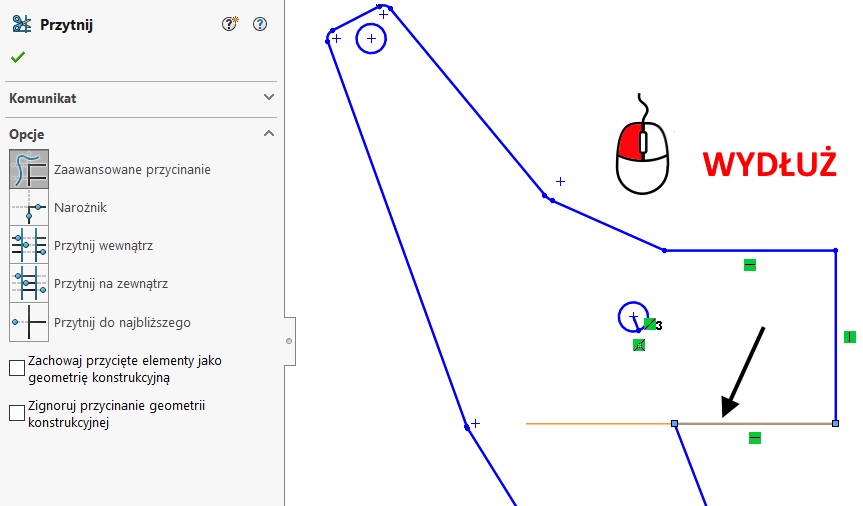Do you know, that… ?
In SolidWorks will find a very functional tool Trim elements. I especially recommend advanced trimming, that allows you to run using the cursor “thread” cut to the nearest.
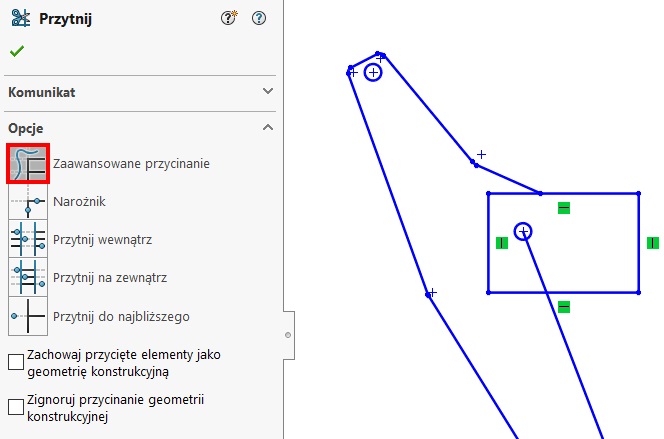
But did you know, that you withdraw this process? Of course, I do not mean Ctrl + Z 🙂
If during trimming (do not release the left mouse button) You want to withdraw the step, point your cursor over the red square. Squares appear each time after cutting the next segment.
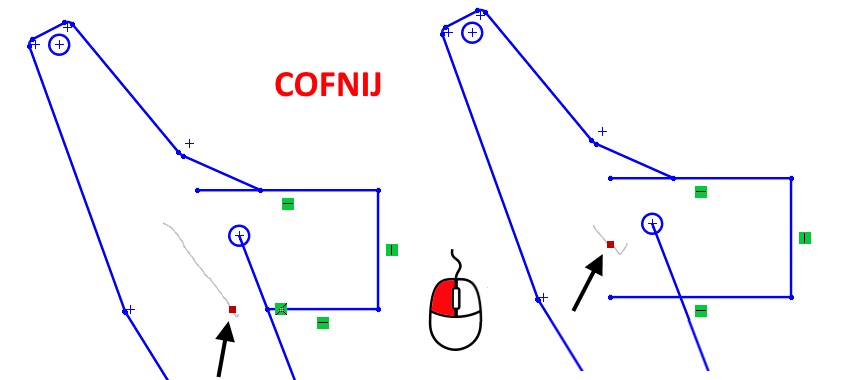
An alternative method is the extension line of the sketch. We do not use this command Extend, only Crop.
To extend the segment, grasp the left mouse button and extend a predetermined value or to the next.