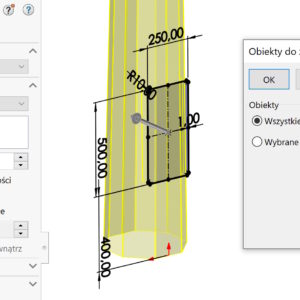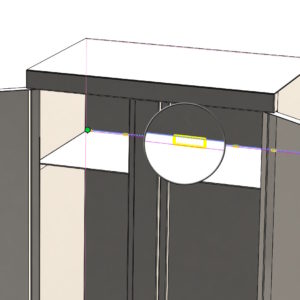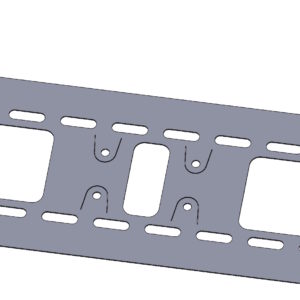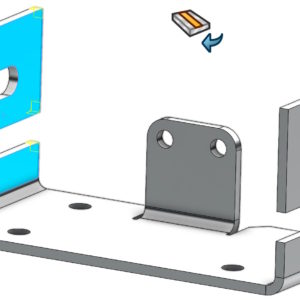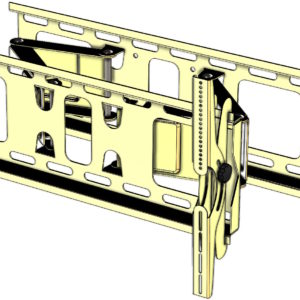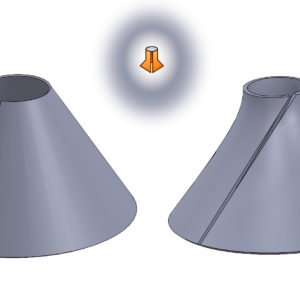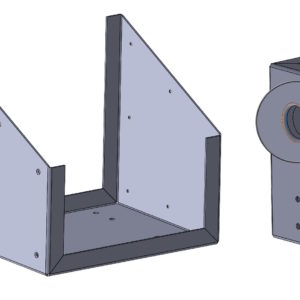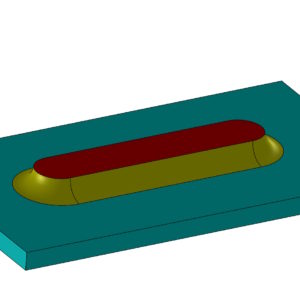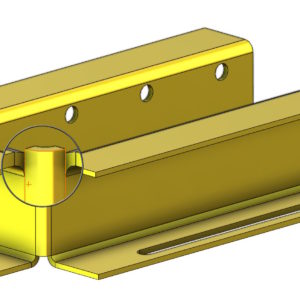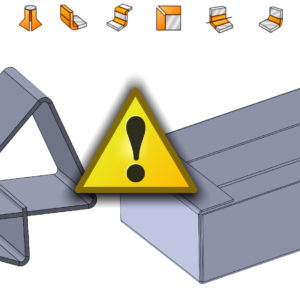Consider the following situation. sheet metal, from which I want to cut a smaller sheet. The difficulty lies in the fact, that the cut overlaps the bends. As you know, in such a case the Perpendicular cutting option should be selected. However, it is not available when thin-wall cutting or double contour cutting! However, if you cut with a double outline – SOLIDWORKS will only leave....
Category: <span>Sheet metal</span>
Hook and slot in assembly – why not?
Hitch and slot is an operation that allows you to connect two sheet metal elements using the principle of a protrusion and a groove. So in order to use it, you need two sheet metal objects with at least one edge in contact. It is also possible to use this operation in an assembly, although it is not on the Assembly Features drop-down tab. To be able to connect two sheets of metal horizontally....
Why can't you see the bend line in sheet metal?
If you do not see the bend line on the flattened sheet metal despite the visible sketch, this is not a program error! The visibility of the bend line is determined by the setting in the drop-down list that overrides the visibility of elements. Then it is enough to enable the Show bending lines icon at the bottom of the card.
Break off corner vs. classic rounding in sheet metal
In sheet metal, you can chamfer or fillet using the Corners operation. Do you know how this operation differs from the classic rounding/chamfering? 1. corners. A faction corner (chamfer)/Cut the corner (rounding) are Sheet Metal features, which allow you to perform the above operations after selecting faces or edges. If you select the entire wall(Y) – the program will collect all the corners. If, however...