Do you know, that… ?
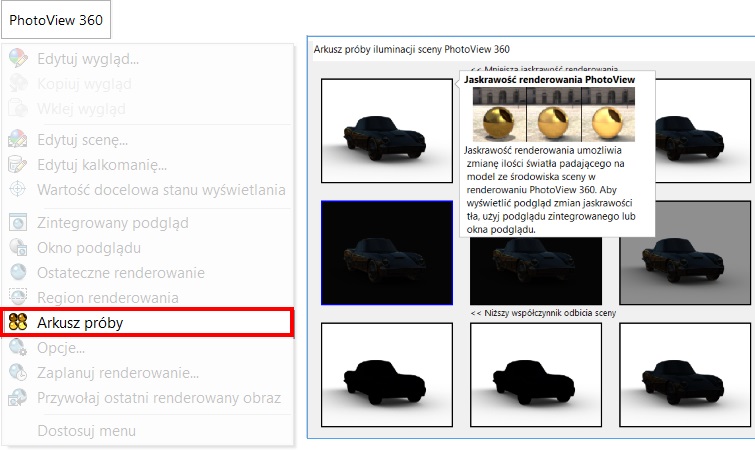
sheet attempts illumination scene PhotoView 360 It allows you to quickly change settings: brightness rendering, background brightness and reflectance scene and check the real-time preview the effect of these changes. To quickly see the light changes, you can click one of the thumbnails. This causes the update thumbnails current selection in the middle of the dialog box in real time. The second tab allows you to enable the original lighting model.
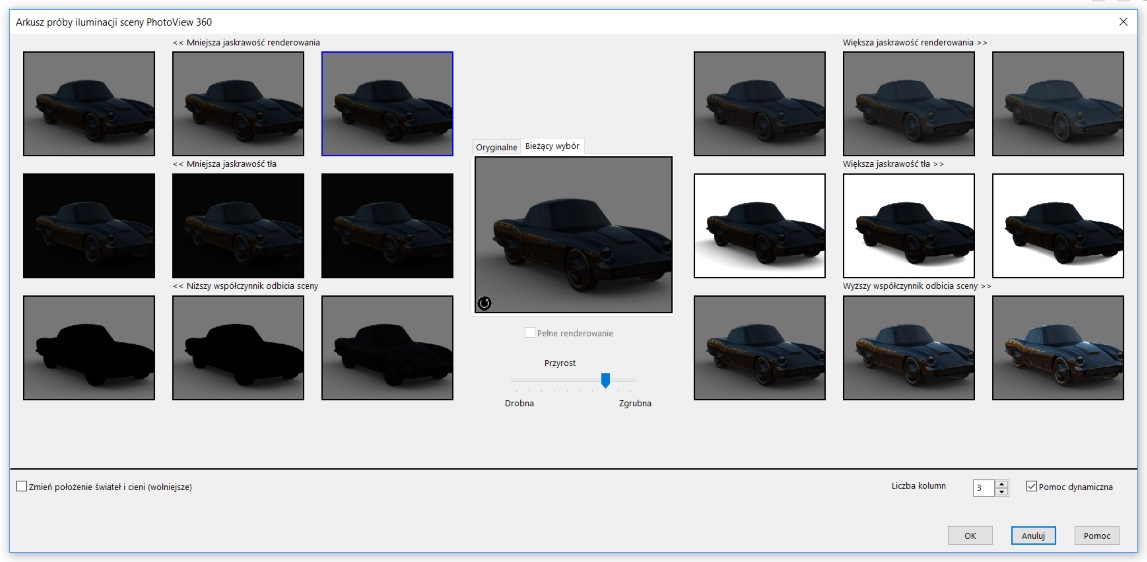
You can also change the position of the lights and shadows, However, it affects the rendering time. If you select Change the position of the lights and shadows (slower) two sets of miniatures trading environment to rotate the environment around the center of the stage floor. These controls should be used, to move the lighting or reflection of the image of the environment to another location, as in rendering PhotoView 360.

