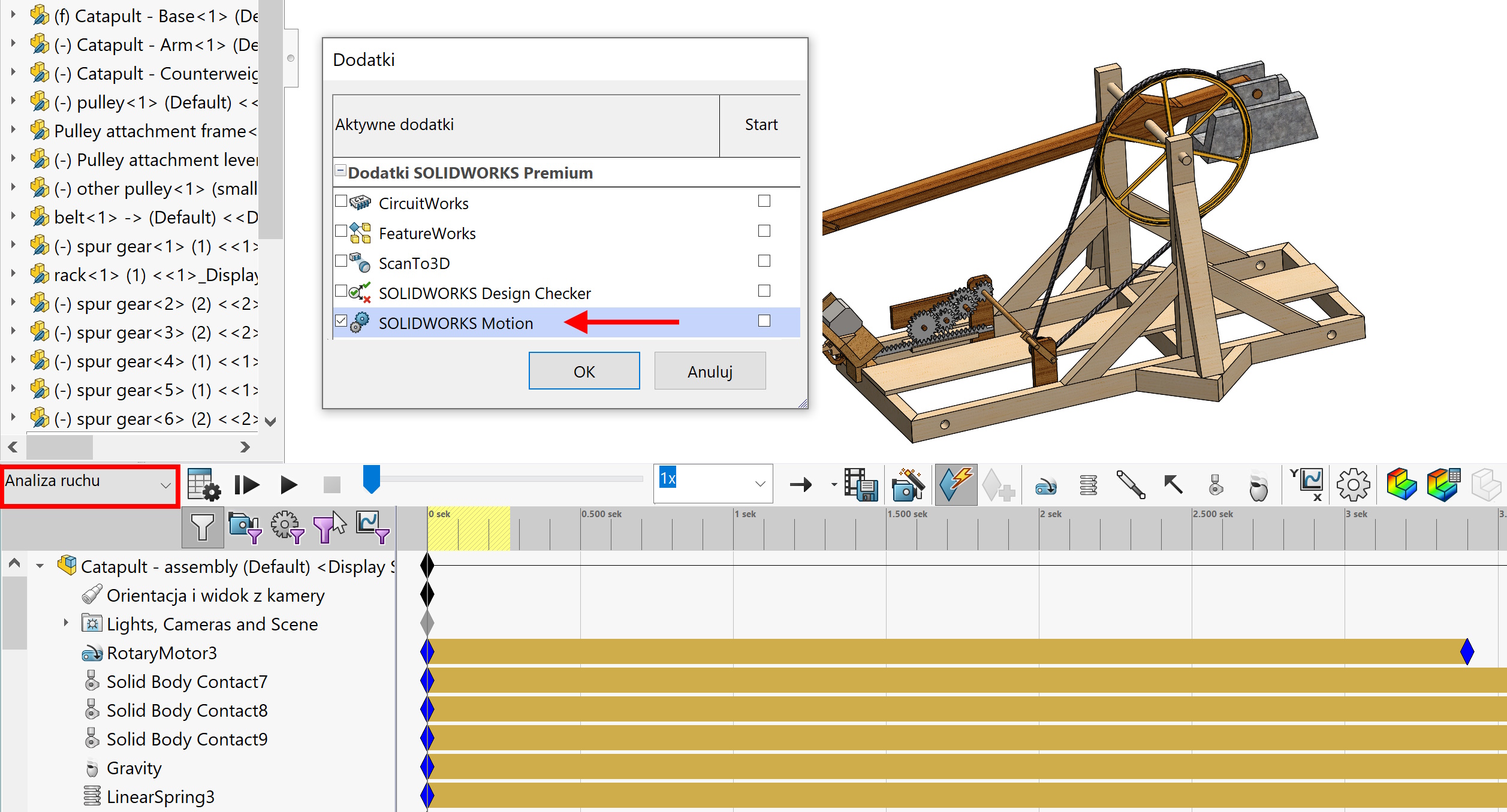In SOLIDWORKS, there are three tools for examining motion or creating animations. Each of them has a different purpose, although in a sense you could say, that some of them are convergent – this is the ability to animate movement.
Animation
Animation is an essential tool, available in every version of SOLIDWORKS. It allows you to create animations in an assembly as well as in a part. It is true that in some cases you can only rotate the element, enlarge etc.
Motion control is also possible in assemblies, if the assembly components allow it. So you can determine the movement of a part over time using this mates but also drives linear and rotary. In addition, you can of course manipulate in 3D space, hide/show, control the lighting and camera. You can using Animation wizard import traffic from Exploded view, and from other types Motion study.
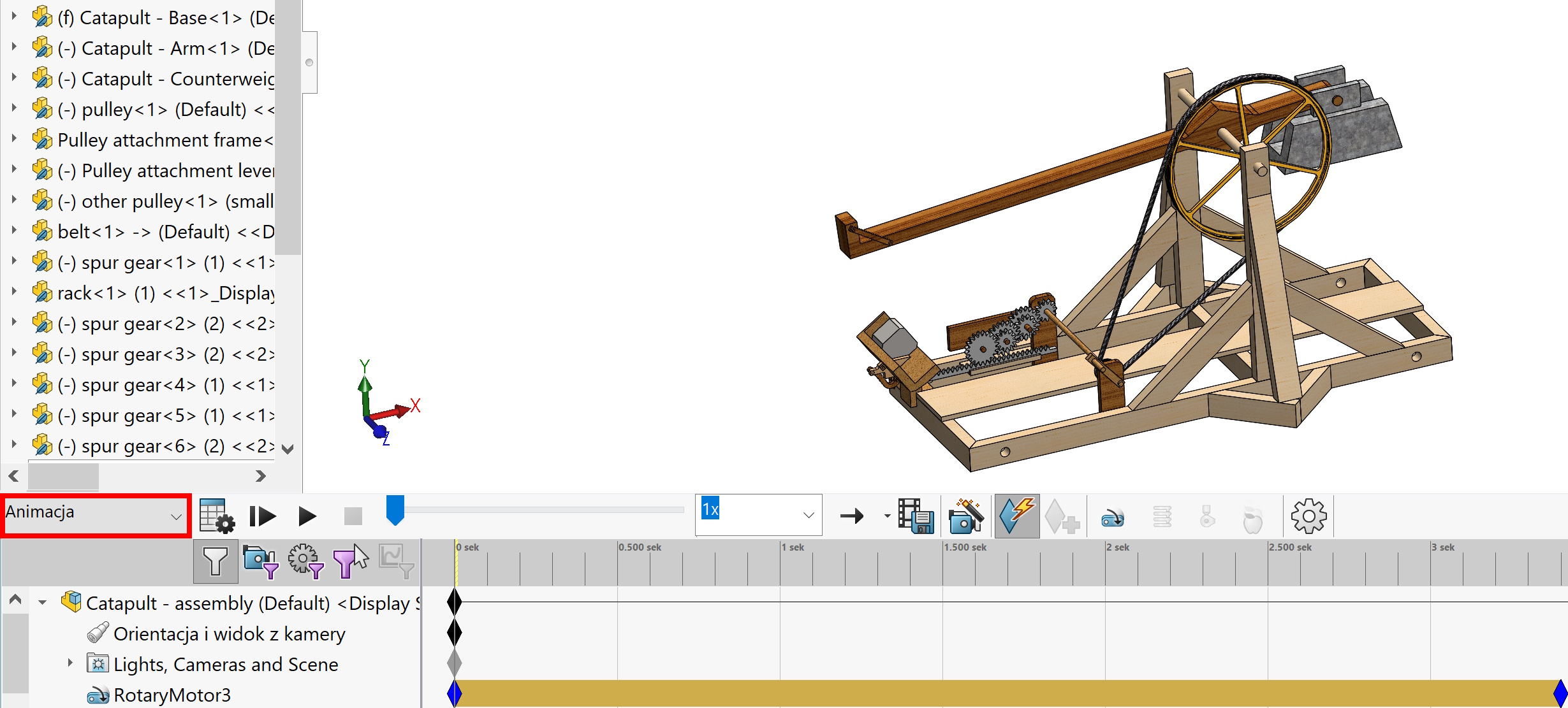
The created animations can be played in the SW environment, can be exported to eDrawings as well as saved as a movie (e.g. w *.mp4).
Basic Motion
The second type in the drop-down list, or Basic Motion allows you to further define mutual Contacts and Gravity i A spring.
Example. Suppose, that we have two gears and we want to show their movement. w Animation we can only use constraints (gears), where the wheels are rigidly coupled. If we add the rotation of one wheel and control it in time, the second wheels will rotate depending on the first.
But if we extinguish this bond, and instead we will define Contacts by switching to Basic movement – we will gain additional opportunities. Well, in this case the wheels will work like in real life, i.e. taking into account the clearances.
attention! Cross-talk cannot occur with this type of traffic (even in a place other than the place of defined contact).
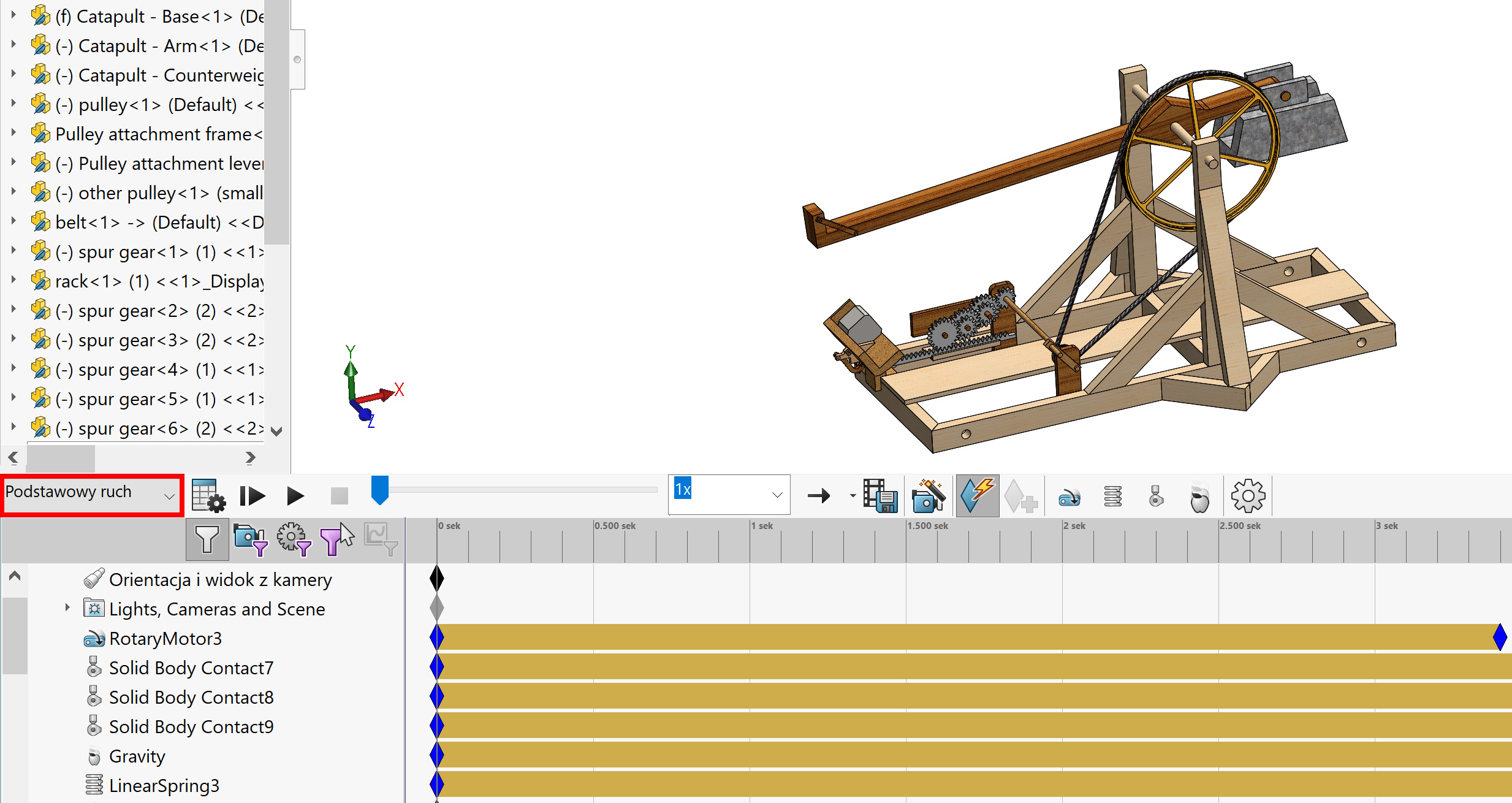
Motion Analysis
final, the most advanced research option is Motion Analysis, which requires the plug-in to be enabled SOLIDWORKS Motion. This is an add-on of the highest packages, or Premium.
This is where additional options come into play, How: possibility of adding force/moment, faders and advanced chart options. Possibility to create kinematic pairs and reduce unnecessary ones, analysis possibilities taking into account mass, flexibility, friction of elements (e.g. in accelerated motion). Additionally, you can export selected motion frames for strength calculations SOLIDWORKS Simulation.