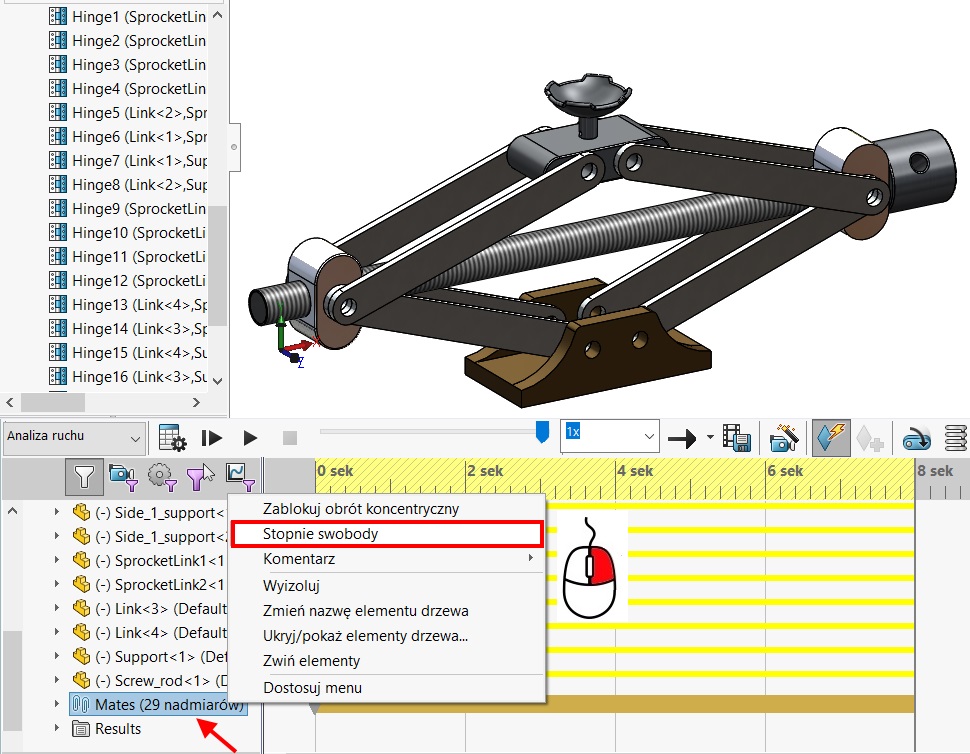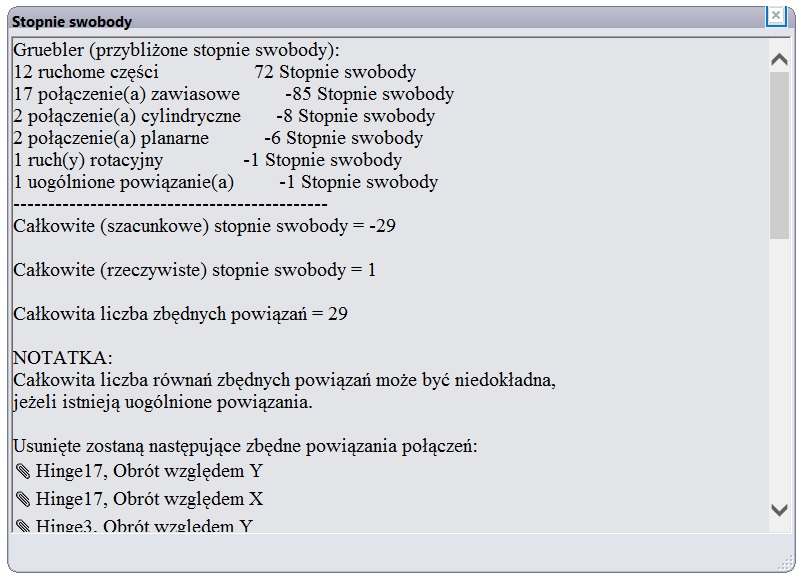Do you know, that… ?
The type test traffic analysis with addition SOLIDWORKS Motion You can calculate the number of degrees of freedom of the model and implemented by binding excess.
After defining the parameters of the study, If you right-click on a folder Constraints , You can estimate the degrees of freedom in the model and view the list of redundant bonds. Redundant bonds can impair the accuracy of the calculations of traffic. To solve this problem, Rigid components to be used or substituted for binding sleeves.
attention, the above option will be available after clicking Calculate (MotionManager toolbar).