Do you know, that…
You can select multiple components and change them at the same time configurations. When this can be useful?
imagine, instead of the screws M10 M12. You can select all mistakenly selected screws (e.g. box or CTRL) and change them at the same time configuration.
The condition is, however, such, in that each of the selected parts must have a common configuration. If the drop-down list is empty, this means the wrong choice of components. Said functionality does not refer only to Toolbox components, but to all of the configurations (including Routing).
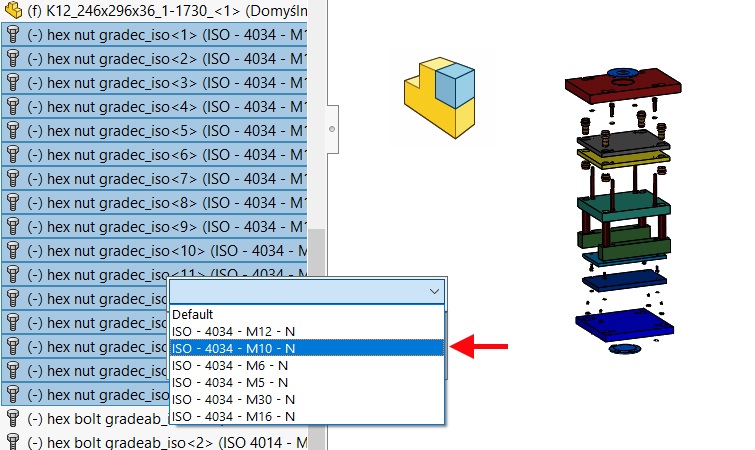

Leave a Reply